Activity Center - Activity Policies
Article Contents:
This article provides step-by-step instructions on how to navigate to the Activities Policies section of the Activity Center in Club Caddie and create, edit, and delete policies related to activities at the course.
Activity Policies are guidelines established by a club in Club Caddie, pertaining to activities at the golf course. These policies are displayed in the Activity Booking section of the Member's Portal for easy access and compliance by members.
Step-By-Step:
Step 1: To access the Activity Policies section in Club Caddie, navigate to Settings > Activity Center > Activity Policies. This will lead you to the page where you can create, edit, and delete policies.
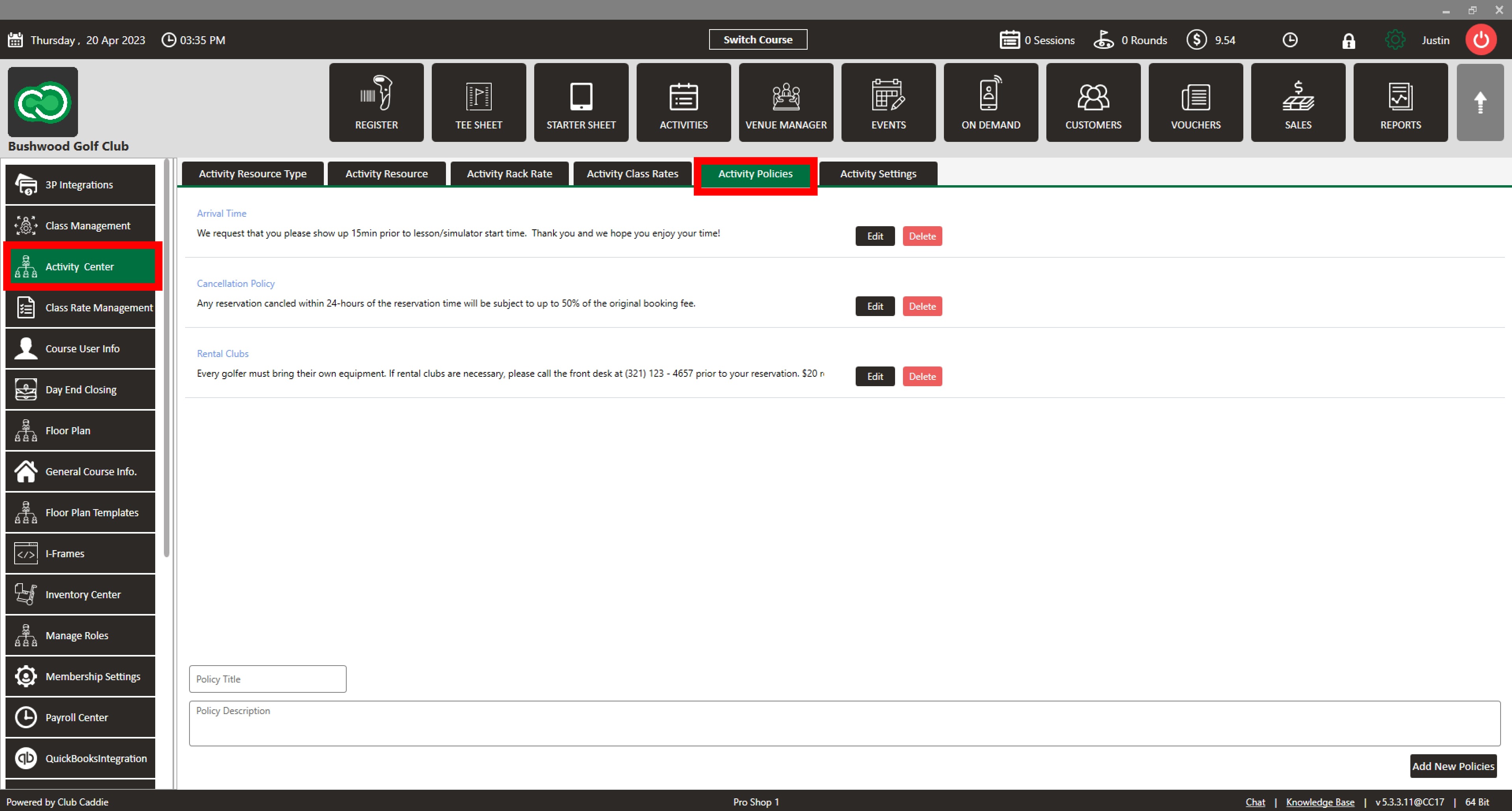
Step 2: To create a new policy, locate the two text fields labeled 'Policy Title' and 'Policy Description.' Enter the title and description of the policy, ensuring that both fields accurately reflect the guidelines you want to establish. After completing the required information, click 'Add New Policies' to finalize the creation of the policy.
Step 3: To edit an existing policy, click 'Edit' next to the policy needing modification. Make the necessary changes, and then click 'Save' to update the policy.
Step 4: To delete an existing policy, click 'Delete' next to the policy that is to be deleted.
Related Articles
Activity Center Overview
Article Contents: This article contains an overview of the Activity Center, including its functions and features for managing various activities and resources within the Club Caddie software. Overview: The Activity Center acts as the control center ...Activity Center - Activity Resource
Article Contents: This article contains step-by-step instructions on how to create Activity Resources in Club Caddie Software. Activity Resources are the physical locations where the activities associated with a specific Activity Resource Type are ...Activity Center - Activity Rack Rate
Article Contents: This article contains step-by-step instructions on how to add, edit, and search for Activity Rack Rates in the Activity Rack Rate Management section of the Activity Center in Club Caddie. Before adding rack rates, ensure resource ...Activity Center - Activity Settings
Article Contents: This article contains step-by-step instruction on how to access and configure in Club Caddie's Activity Center. The settings covered include Default Duration, Require Credit Card to Hold Activity Reservations, and Percentage of ...Activity Center - Activity Resource Type
Article Contents: This article contains a step-by-step guide of creating an Activity Resource Type, located within the Activity Center of Club Caddie software. It explains how to add, edit, and delete activity resources and outlines the required ...