Adding A Tip Transaction After Batch Close
Article Contents:
This article provides instructions for adding a tip to a transaction after batch close in a Cardpointe account, which involves:
1. Logging in and navigating to the "Reporting" section
2. Locating the transaction using filters and search
3. Saving payment method and selecting "Reprocess"
4. Entering cardholder participation and tip amount
5. Processing the updated transaction
Adding A Tip Transaction After Batch Close:
*Login to your Cardpointe Account:
1. Across the main navigation bar across the top, selecting "Reporting."
2. You can use the filters alongside the search bar to locate specific transactions by searching for any data field point:
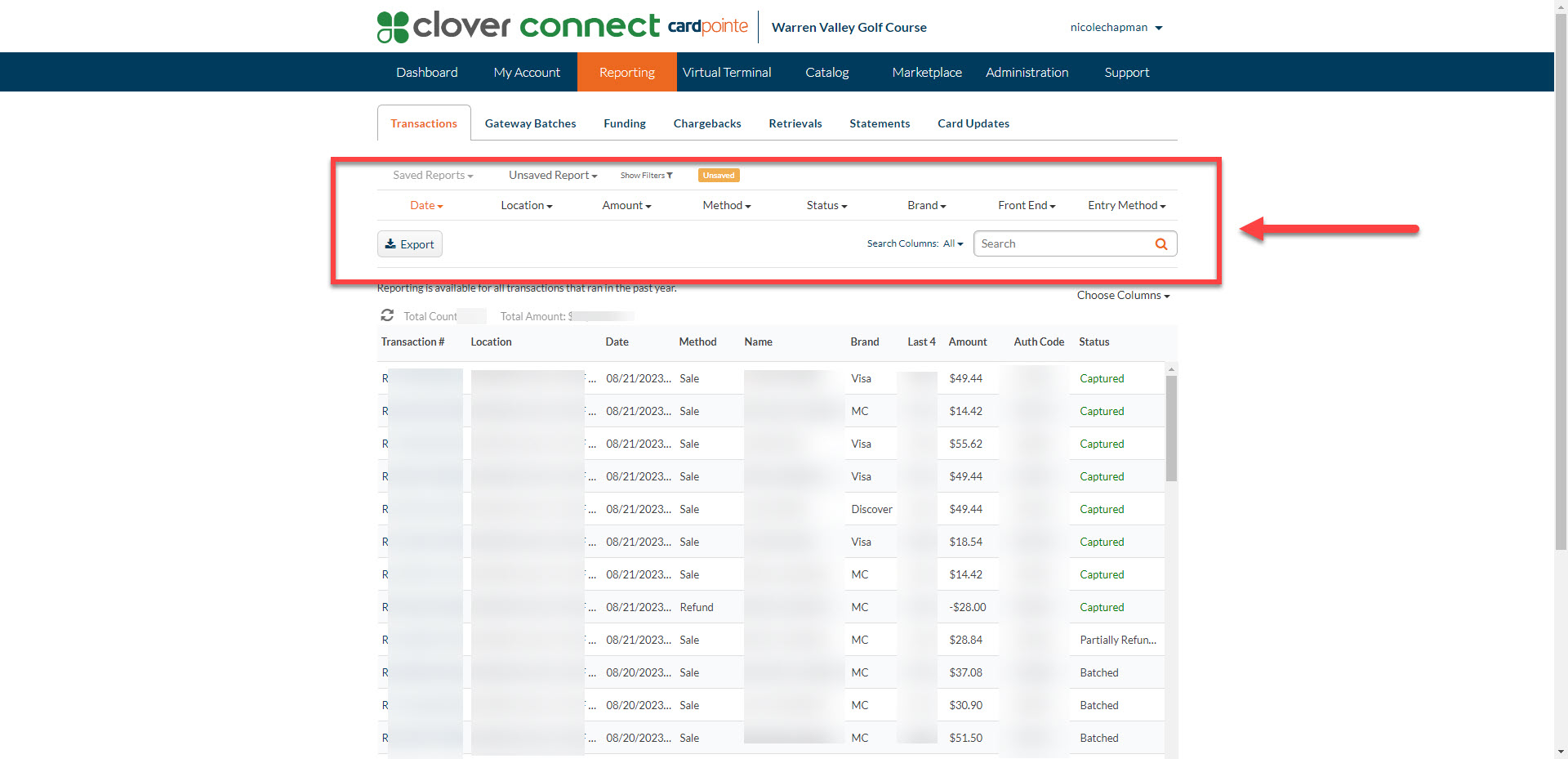
3. Clicking into a transaction, you would select the save payment method to the profile.
4. You'll then select "Reprocess" at the top of the page and enter the cardholder participation as in-person and the respective amount before selecting process transaction.
Related Articles
"Transaction Split lines to accounts payable must include a supplier on that split line" when entering a general journal
Article Contents: If you receive the message "Transaction Split lines to accounts payable must include a supplier on that split line" OR "Transactions to accounts payable must include a supplier", you have assigned a chart of accounts line to an ...Cardconnect - CardPointe FAQs
Article Contents: This article covers: - Definitions of various merchant account and transaction fees - Explanations of decline codes and after-hours support - Instructions for managing transactions and account information in CardPointe - Differences ...Pairing a new Clover Device with Club Caddie
Article Contents: This article outlines the steps to pair a Clover device with Club Caddie. CLOVER INTEGRATION WITH CLUB CADDIE GUIDE 1. First you will want to ensure that the customer has activated the device and it is powered on and connected to ...CardConnect - Updating an Existing Merchant Services Support Ticket
Article Contents: This article contains information on updating an existing Merchant Services support ticket in the CardConnect system. It provides instructions on how to add comments to a ticket in order to provide additional information or respond ...Migrating to Quickbooks Online - Transition Guide
Article Contents: This article contains a guide for transitioning from Quickbooks Desktop to Quickbooks Online, including steps to take before and during the migration, such as syncing data, removing existing records, establishing a connection to ...