Register Settings - Custom Text on Receipts
Article Contents:-
This article contains instructions on how to add custom text to receipts.
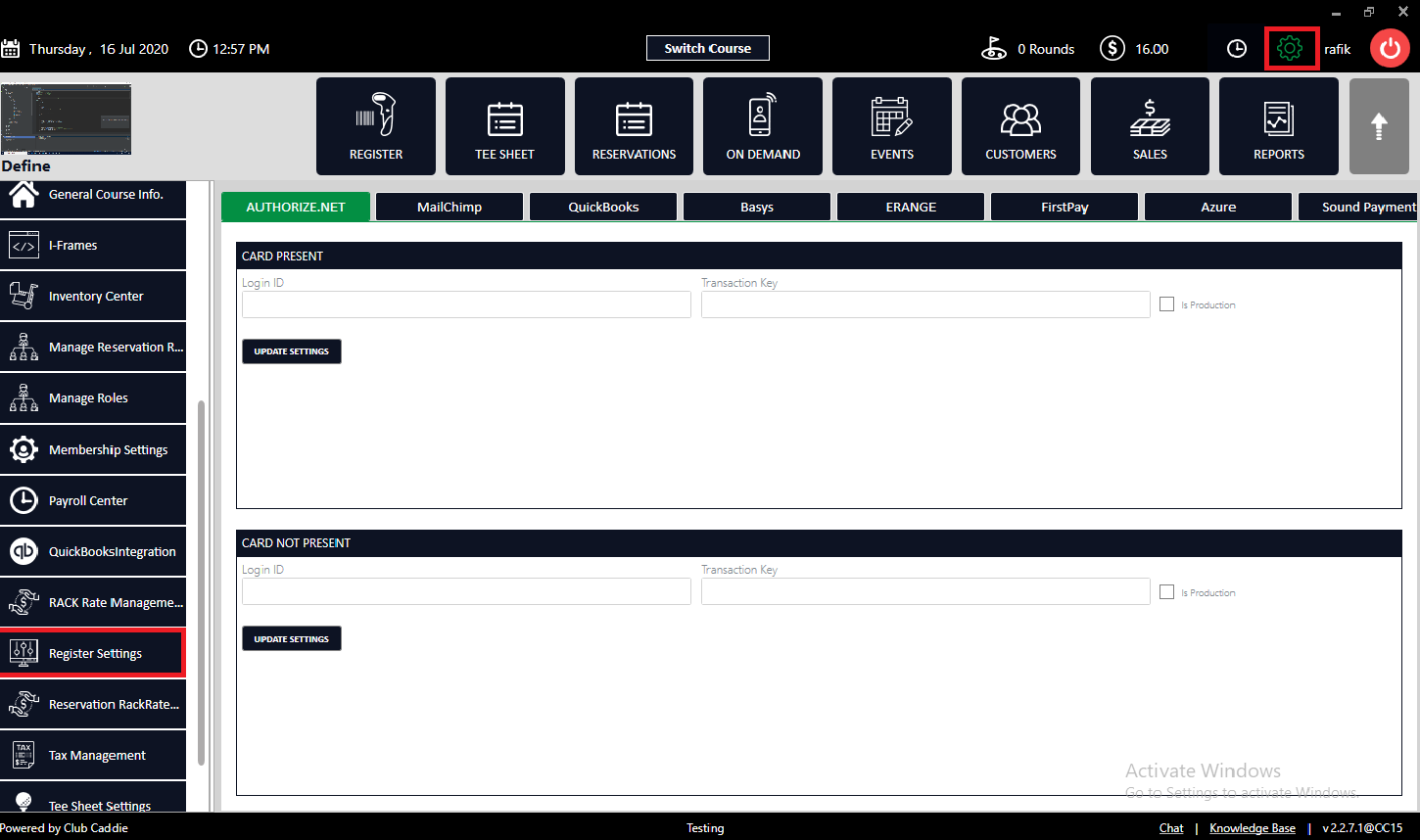
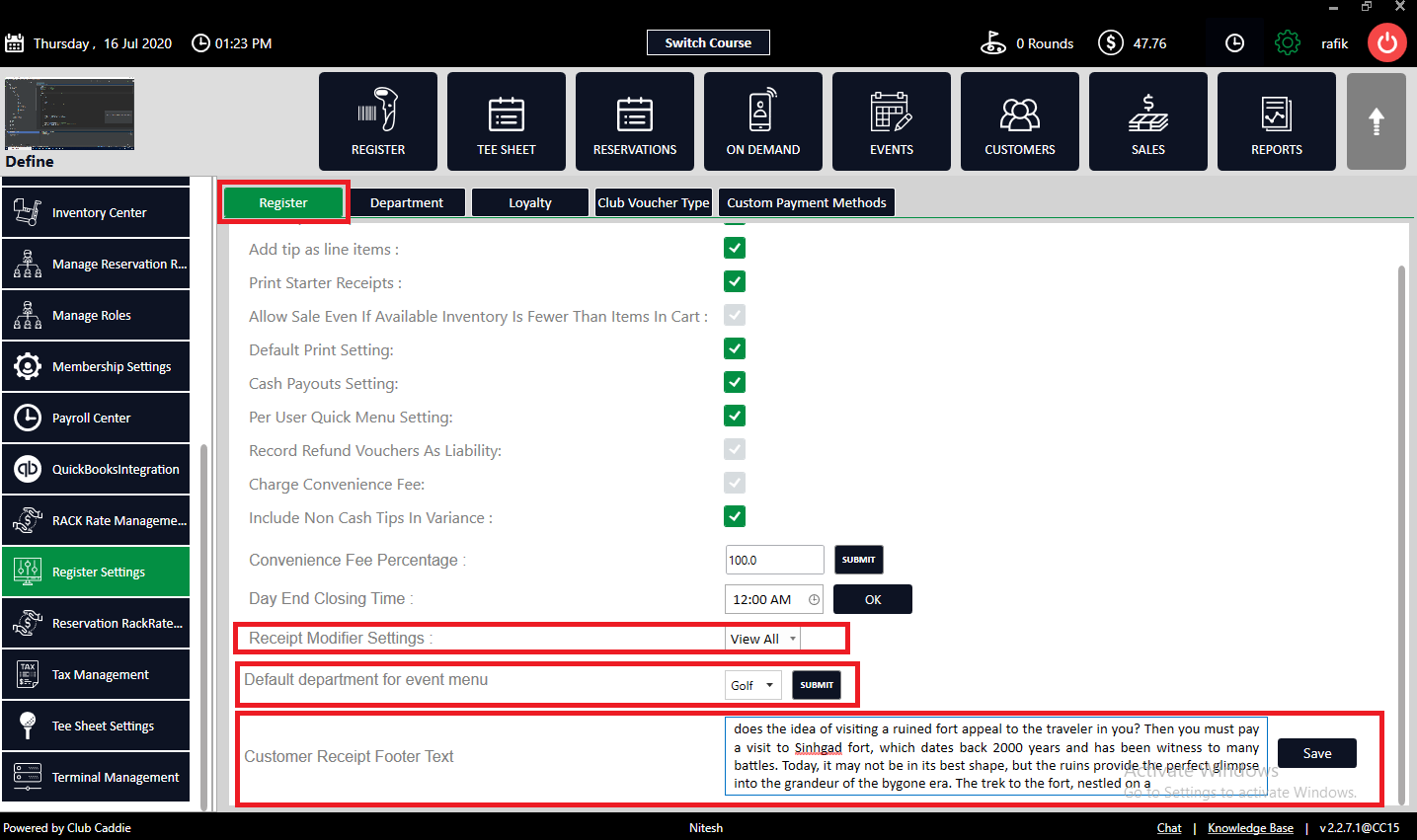
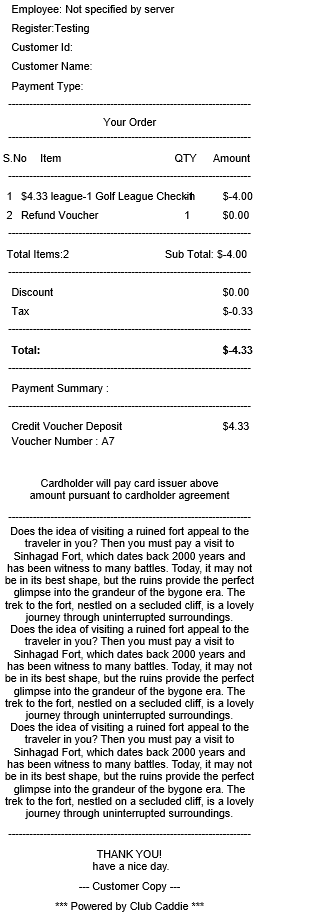
This article contains instructions on how to add custom text to receipts.
Step-By-Step
Step 1: Click on "Settings" (gear wheel) from the top navigation bar then "Register Setting" from the left-hand menu.
Step 2: Then the system will default to the register tab. At the bottom of this page is a section titled "Customer Receipt Footer Text". Add your desired receipt text here and then click on the "Save" button.
Step 3: Upon printing a new receipt you will see the customized text.
Related Articles
Settings – Register Settings (Video 14:00)
Article Contents: This will show you how to navigate through your register settings, as well as providing a brief description on what each setting can do for you club. Video: The video covers essential features such as printing tip receipts, adding ...Settings - Register Settings - Print Tip Receipts
Article Contents: This guide shows how to toggle on tip receipts in your register. Step-By-Step: Step 1: Click on the "Settings" gear wheel icon on the top-right corner of the screen. Step 2: Click on "Register Settings" from the left-hand menu. ...Settings - Register Settings - Print Starter Receipts
Article Contents: This article contains step-by-step on how to print starter receipts. Step-By-Step: Step 1:- Click on the Gear Wheel icon from the top of the window. Step 2: Select the Register Settings from the left row of the window. Step 3: Under ...Settings - Tee Sheet Settings
Article Contents: This article summarizes Tee Sheet Settings. The topics include Sales Tax, Prepaid Percentage, Max Golfers Per Slot For Online Sale, Select Holes, Tee Time Squeeze, Maximum Golfers, and Interval Settings. Step-By-Step: Step 1: Click ...Member Invoice Footer Text
Article Contents: This allows users to customize the language that appears at the bottom of member invoices. This feature enables better communication and personalization of invoices. Step by step: Step 1: Navigate to Settings > Membership Settings. ...