Depositing to Credit Book Holding Accounts
Depositing to Credit Book Holding Accounts
Step-By-Step:
Step 1: Navigate to the register module and select the "Tools" section.
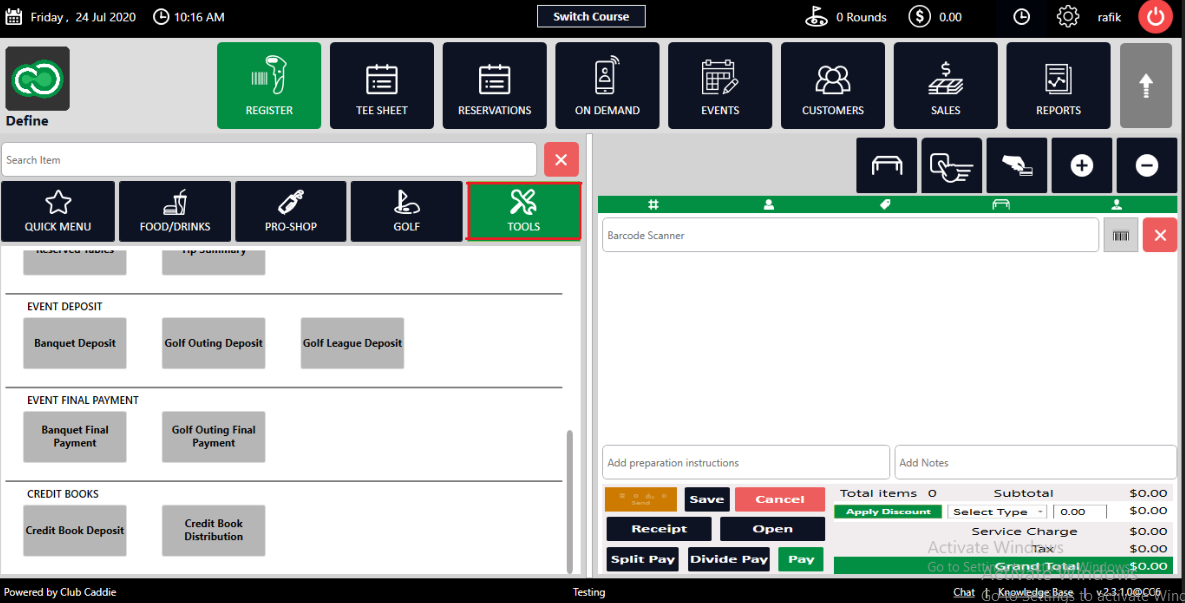
Step 2: On the right-hand side of your screen you'll find the "Credit Book Deposit" option.
Step 2: On the right-hand side of your screen you'll find the "Credit Book Deposit" option.

Note that if you do not see this option you will need to contact your course admin to enable the permission for "Voucher Manager" module and the subsequent "Credit Book Vouchers" permission.
Step 3: After clicking the credit book deposit the system will require you to select the credit book holding account you'll be depositing to and the deposit amount.
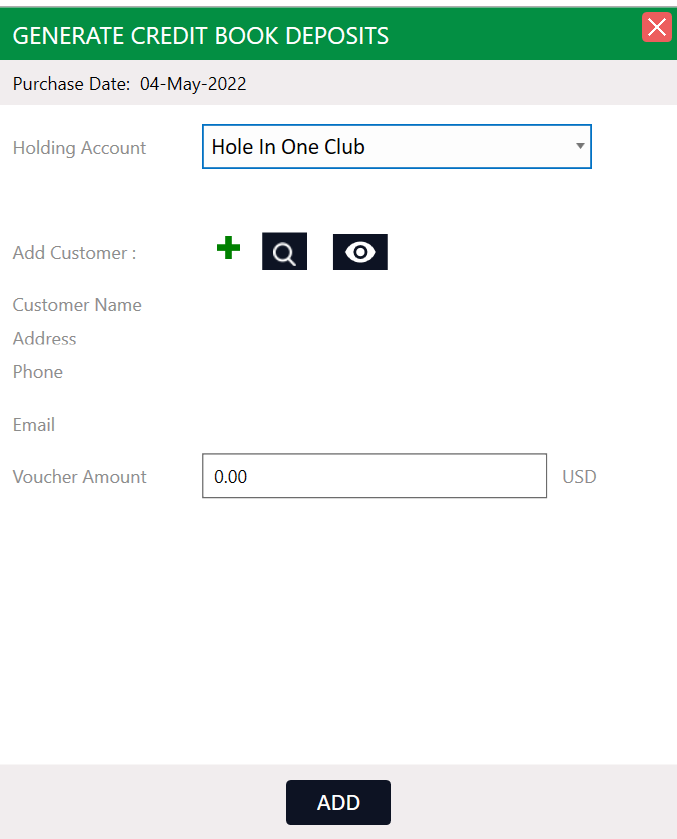
Step 4:
Clicking "Add" will create a voucher deposit line item in the register and it can subsequently be rung in similar to any other transaction.
In this example below I have input a $100 deposit to the credit book holding account and can choose the pay button to accept a traditional form of payment against the order.

Note: I can edit the line item price if needed to generate a credit to the account without taking a standard form of payment, alternatively, the course is able to establish a custom form of payment to record a credit generated.
Step 5:
To check the balance, usage history, or make additional edits to our newly created holding account we can navigate to the "Voucher Manager" module found in the top navigation bar. Next, select "Credit Book Vouchers" on the left-hand side and "Holding Account" in the top navigation bar.
The club's holding account will be displayed here alongside the option to view its usage history and drill into the orders affecting the holding account's ledger.
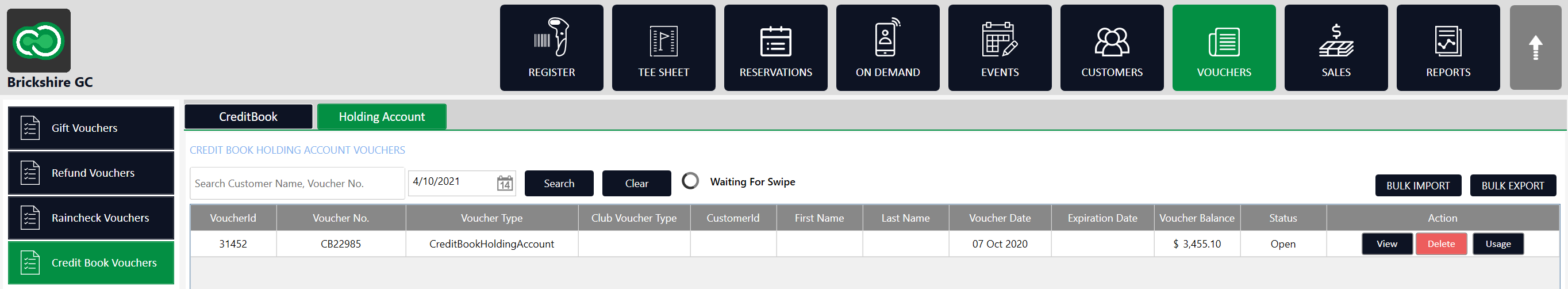
The club's holding account will be displayed here alongside the option to view its usage history and drill into the orders affecting the holding account's ledger.
Related Articles
Using Credit Book Holding Accounts
Credit Book Holding Account In this guide we will cover the 3 operations required to use the credit book holding accounts: creation of new holding accounts; depositing to holding accounts; and distributing from holding account to new vouchers. ...Creating a Credit Book Holding Account for an Event
Article Contents: This article contains a step-by-step guide on how to create a credit book holding account for an event. Step-By-Step: Creating the Holding Account Step 1: Select the Vouchers tab along the top menu. Then, click on Credit Book ...Creating a New Credit Book Holding Account
Creating a New Credit Book Holding Account Step 1: Navigate to Vouchers (1) and select Credit Book Vouchers (2) -> Holding Accounts (3) -> then click Add (4) Step 2: The voucher creation screen will open. In (1) you can input customer details to tie ...How Holding Accounts and Vouchers Interact with GL Code Reporting
Article Contents: How holding accounts and vouchers interact with GL code reporting. Step by Step Guide: Step 1: Deposit into Credit Book Holding Account. This should be looked at as the deposit into the holding account. Example: Depositing $100 into ...Distributing from a Credit Book Holding Account
Article Contents: This article outlines the process of distributing funds from a Credit Book Holding Account into individual customer accounts. It covers accessing the Credit Book Distribution feature, using the distribution manager to create and ...