Edit a Tee Time
Article Contents:
This article contains step by step instructions on how to edit a tee time booking using the tee-sheet module.
Step By Step:
Step 1: Access the TEE SHEET tab from the main menu.
Step 2: Locate and select the reservation on the Tee Sheet.
Step 3: Follow one of these two methods to edit an existing reserved tee time:
1) Right-click on the reserved time slot and select "View/Edit" from the dropdown menu. In the popup window, make the necessary edits and click "Save."
2) Double-click on the reserved time slot. In the popup window, make the necessary edits and click "Save."
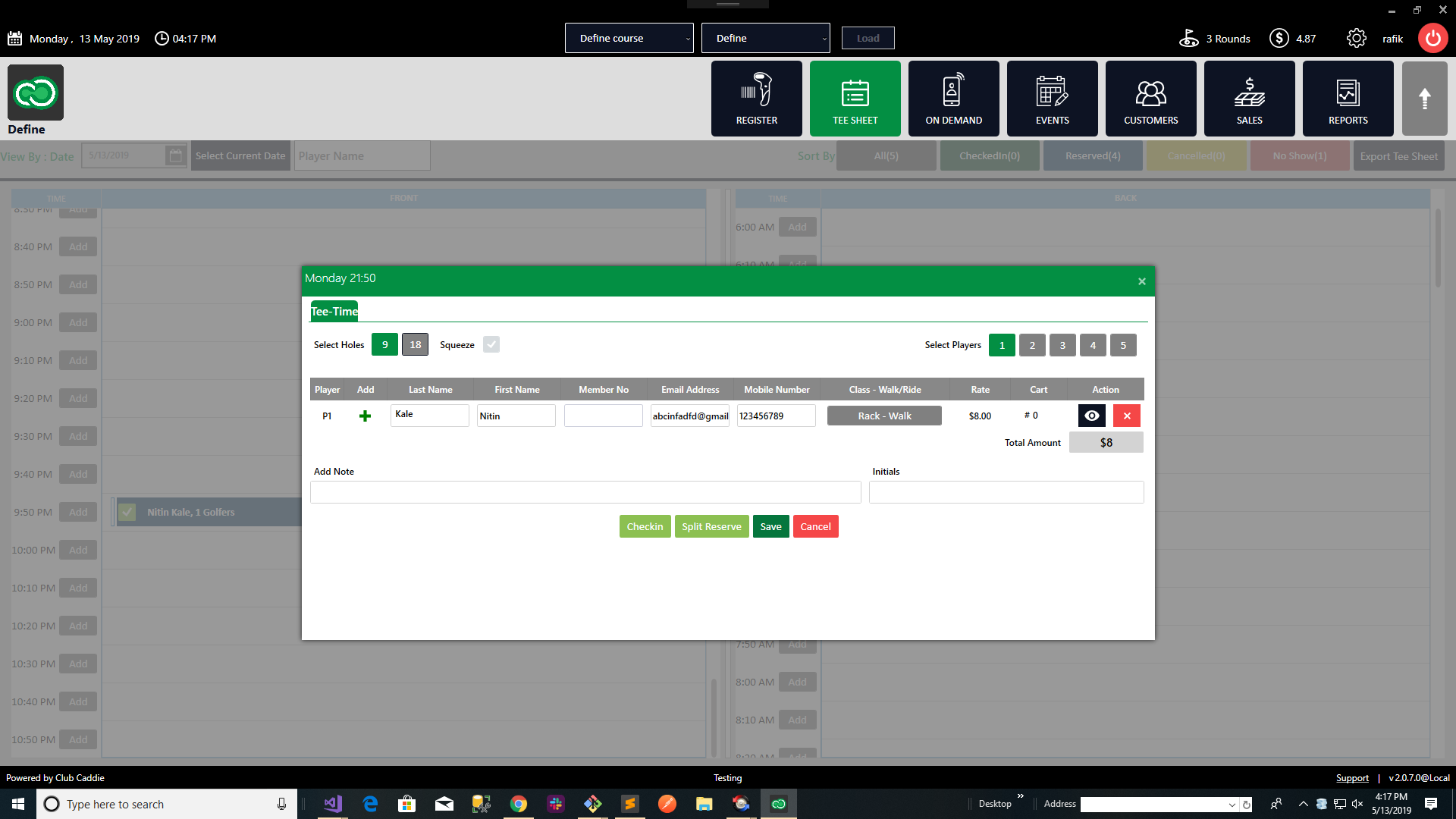
Related Articles
Tee-Sheet - Booking Confirmation
Article Contents: This article contains step-by-step instructions on sending a booking confirmation. Step-by-Step - Booking confirmation Step 1: Select “Tee Sheet” from the main menu. Step 2: Select the day and time you wish to book. Step 3: Once you ...Tee Sheet - Un-Check-In A Tee booking
Article Contents: This article contains a step-by-step guide on how to uncheck-in a tee-time. Step By Step: Step 1 : If you don't know how to check-in user we have a separate article on it please refer to the following article. Step 2: To uncheck-in ...Tee-Sheet - Reserve / Book A Tee Time
Article Contents: This article contains step-by-step instructions on reserving a new tee time within the tee-sheet module. Step-by-Step Step 1: Select “Tee Sheet” from the main menu. Step 2: The default date selection will be today's date. If you ...Tee Sheet - Move a Tee Time
Article Contents: This article contains step-by-step instructions on how to move a tee-time from one time slot to another using two different methods. Step-By-Step: Method 1: Drag-and-Drop Method Step 1: Click on "TEE SHEET" on the top menu. Then, ...Tee Sheet - Add Notes
Article Contents: This article gives step-by-step instructions on how to Add Notes to the Tee-Sheet. Step-By-Step: Step 1: Select the TEE SHEET module from the module navigation menu. Step 2: Click on the tee time you wish to add a note too. Step 3: ...