Event Calendar - Double Click to View Existing Event Details
Article Contents:
This article contains step-by-step instructions on how to view existing event details.
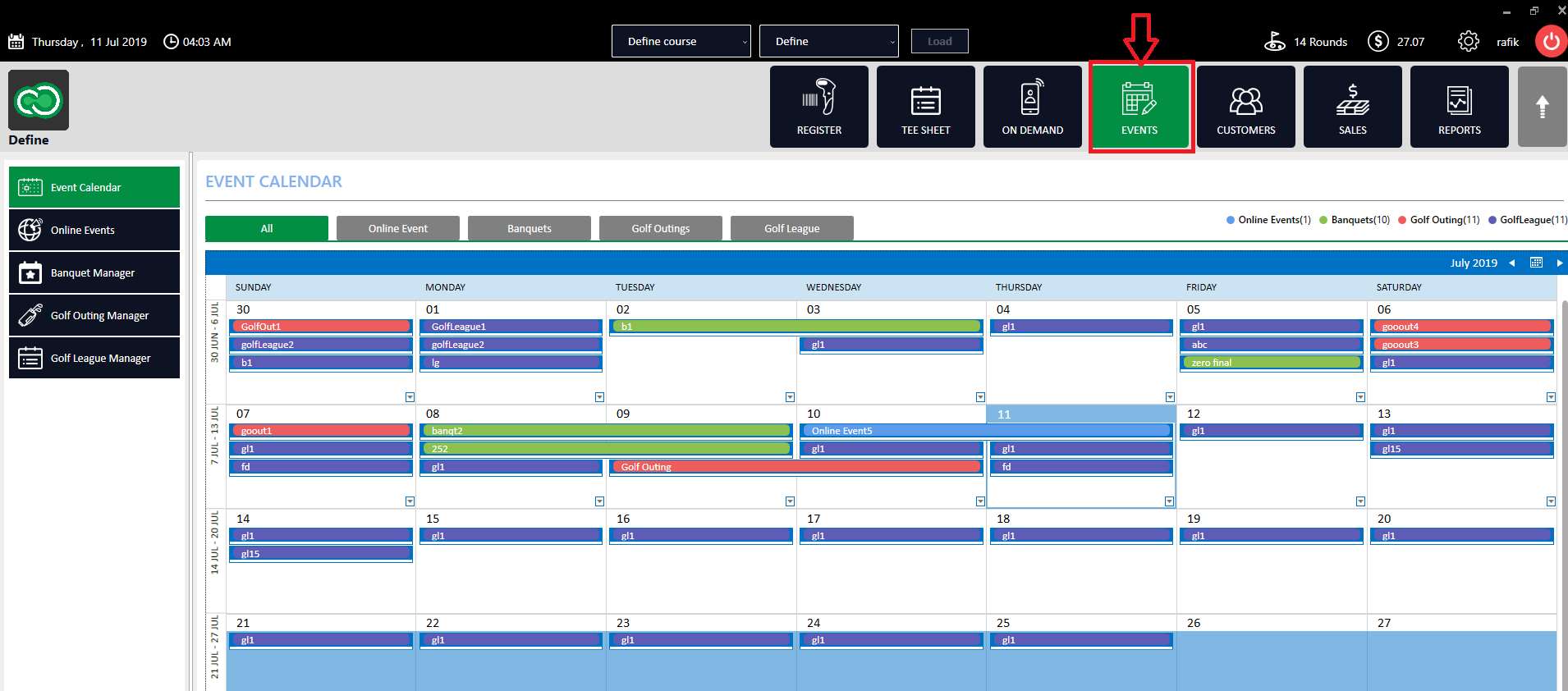
Step-By-Step:
Step 1: Select the EVENTS module from the module navigation menu.
Step 2: Click on Event Calendar in the left-hand menu. Double-clicking on any of the events on the calendar allows for the viewing of event details.
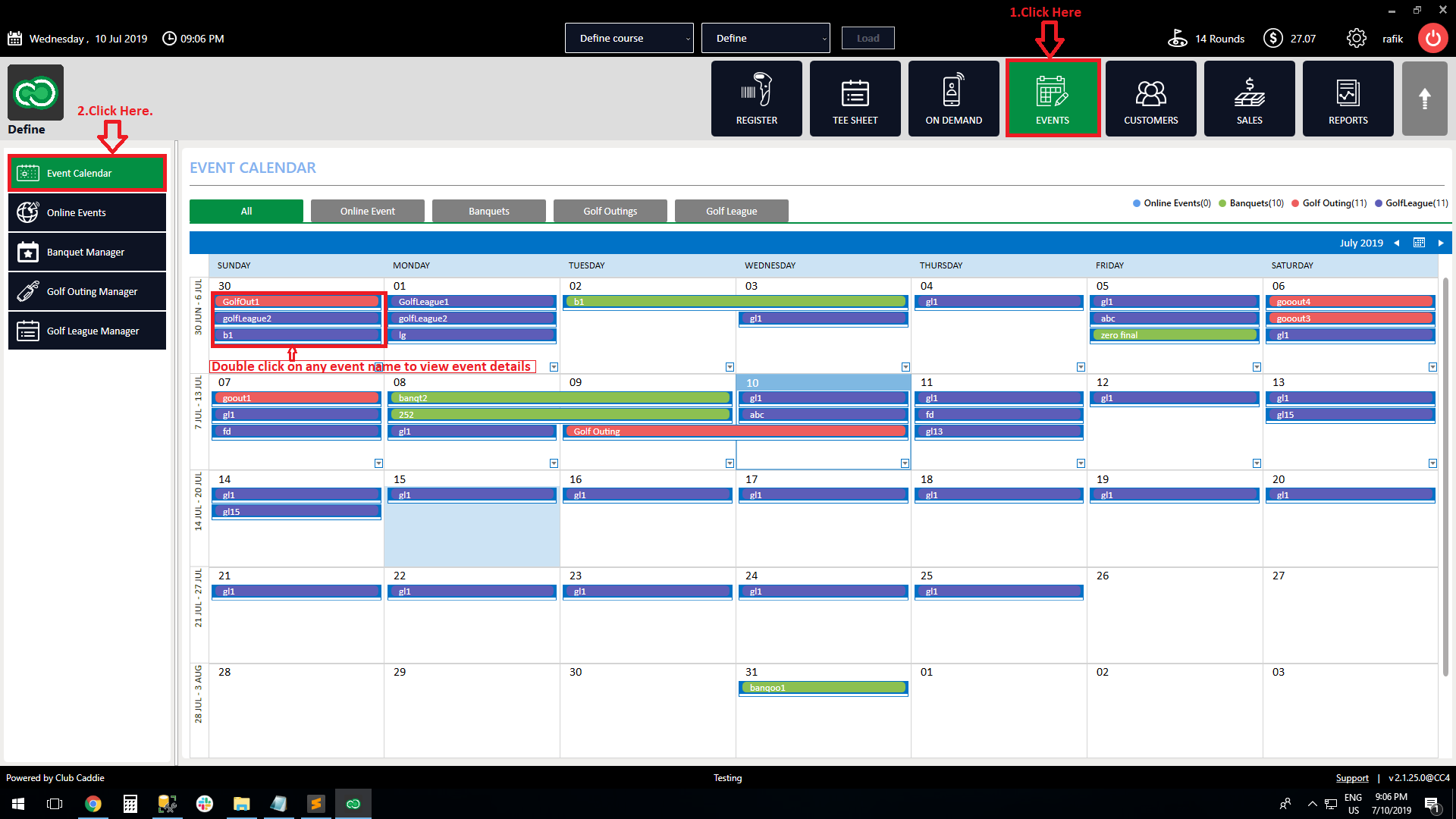
Related Articles
Event Calendar - Event Type Filters
Article Contents: This article contains step-by-step instructions on using event type filters. Step-By-Step: Step 1: Select the EVENTS module from the module navigation menu. Step 2: Click on Event Calendar in the left-hand menu. This window will ...Event Calendar - Date selector
Article Contents: This article gives step-by-step instructions on how to select a date, month, and year within the event calendar. Step-By-Step: Step 1: Select the EVENTS module from the module navigation menu, and click on Event Calendar in the ...Events - Banquet Manager - Add Event
Article Contents: This article contains step-by-step instructions on how to add events to the Banquet Manager. Step-By-Step: Step 1: Select the EVENTS module from the module navigation menu. Click on Banquet Manager in the left-hand menu. Step 2: ...Golf League Manager - Event Builder - Event Details
Article Contents: This article gives step-by-step instructions on how to add Event Details in the Golf League Manager. Step-By-Step: Step 1: Select the EVENTS module from the module navigation menu. Next, click on Golf League Manager from the ...Events - Online Events - Edit Event
Article Contents: This article gives step-by-step instructions on how to edit online events. Step-By-Step: Step 1: Select the EVENTS module from the module navigation menu. Step 2: Click on Online Events in the left-hand menu. Step 3: After clicking ...