Front 9 and Back 9 Display
Article Contents:
This article is about displaying the front and back tee sheet. You can click over the split vertical bar and hold and drag towards the right to see the full front tee sheet and vice versa.
Step By Step:
Step 1: Click on the TEE SHEET tab (1) from the main menu. You will find two main columns titled FRONT (2) and BACK (3)
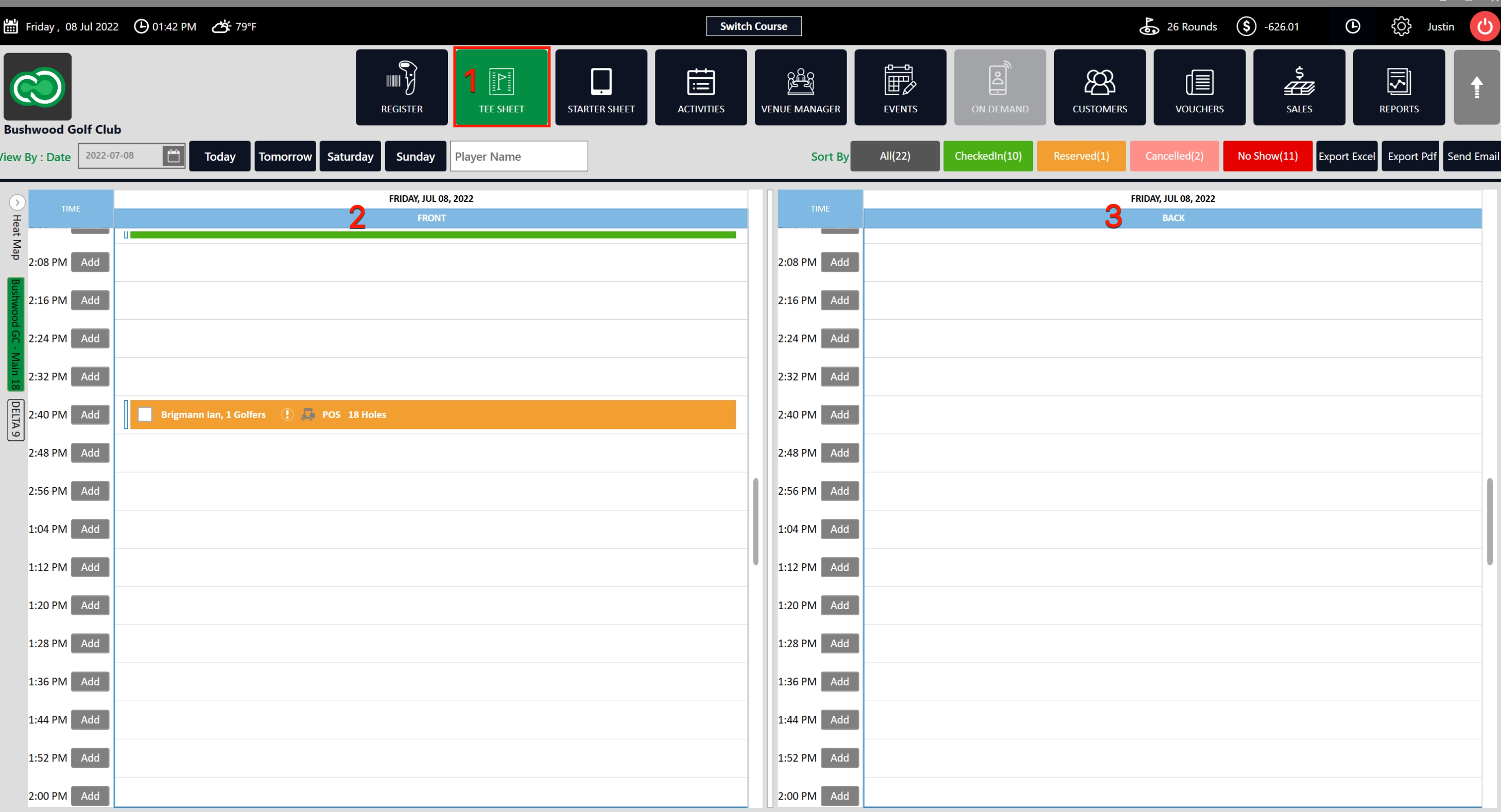
Step 2: You will find a line dividing FRONT and BACK, click and hold the line and drag it to the right side to hide the Back 9.
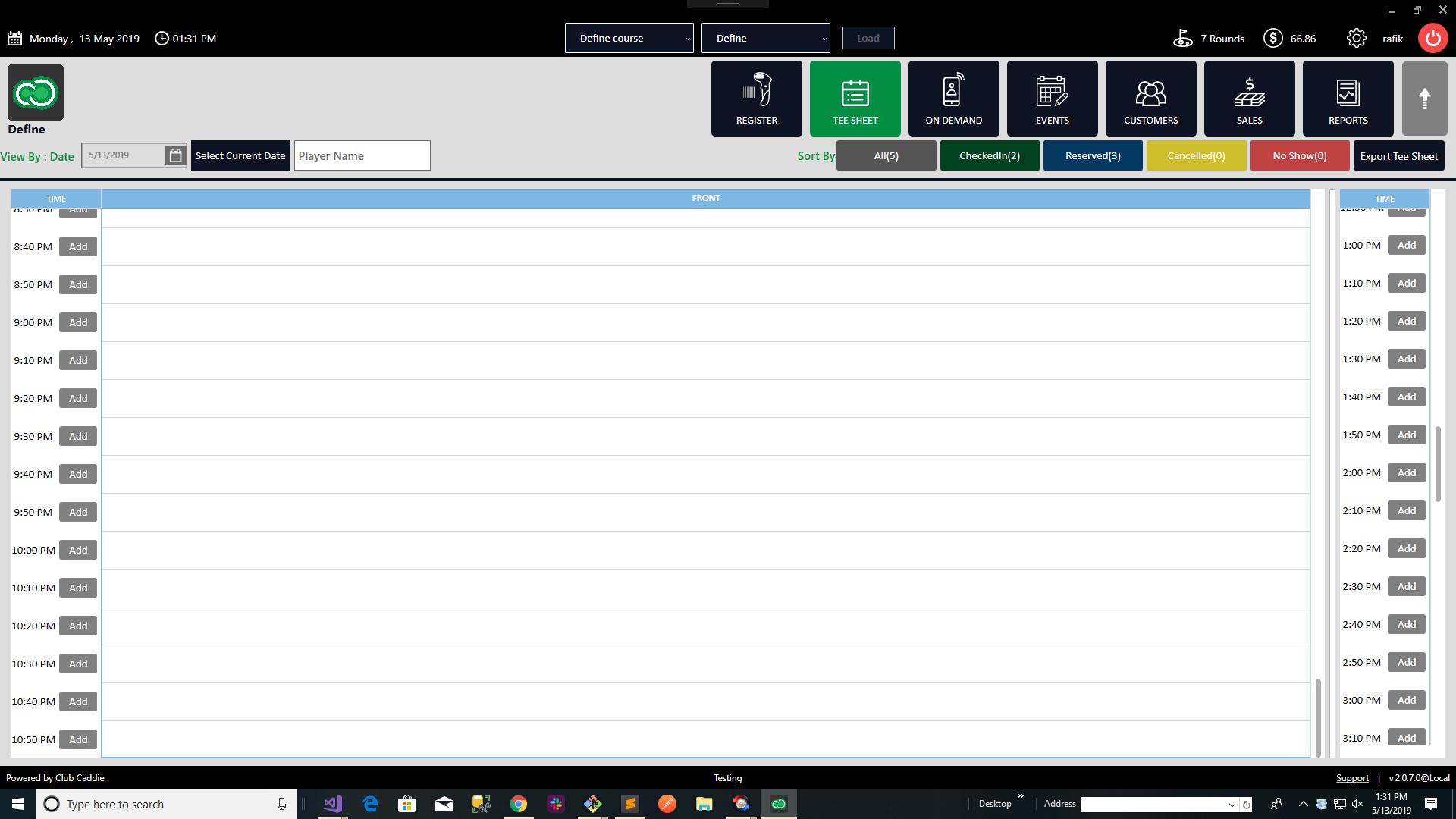
Step 3: You can again click on the line towards the right, click and hold the line and drag it to the left side if you want to show the back 9.
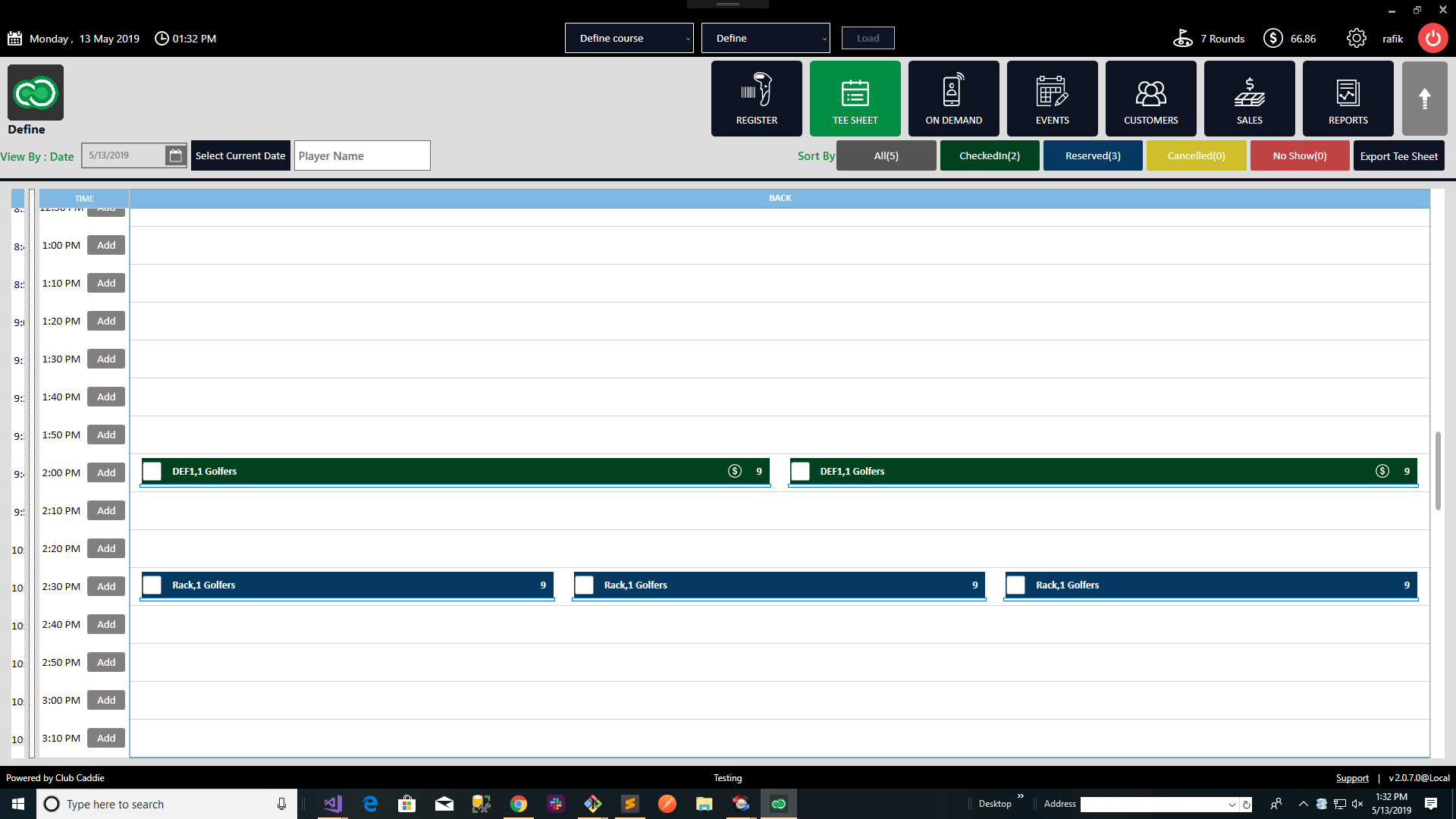
Step 2: You will find a line dividing FRONT and BACK, click and hold the line and drag it to the right side to hide the Back 9.
Step 3: You can again click on the line towards the right, click and hold the line and drag it to the left side if you want to show the back 9.
Related Articles
Tee Sheet - Add New Customer - Assign Class
Article Contents: This article summarizes how to assign a class to a new customer through the tee sheetS. Step-By-Step: Step 1: Select the TEE SHEET module from the module navigation menu. Step 2: On the TEE SHEET there are time slots under the FRONT ...Tee- Sheet-Blocking Turn Times for 18 hole Tee Times
Article Contents: This article gives step-by-step instructions on blocking turn times for 18 Hole tee times. Note: You can block turn times for 18 Holes only. Step By Step: Step 1: Select the TEE SHEET module from the module navigation menu. Step 2: ...Tee Sheet - Group Quick pay
Article Contents: This article gives step-by-step instructions on using Quick Pay in the Tee Sheet for a group of players. Step-By-Step: Step 1: Click on the TEE SHEET module from the top of the navigation menu. Step 2: On the tee sheet, there are ...Tee Sheet - Add Notes
Article Contents: This article gives step-by-step instructions on how to Add Notes to the Tee-Sheet. Step-By-Step: Step 1: Select the TEE SHEET module from the module navigation menu. Step 2: Click on the tee time you wish to add a note too. Step 3: ...Tee-Sheet - Reserve / Book A Tee Time
Article Contents: This article contains step-by-step instructions on reserving a new tee time within the tee-sheet module. Step-by-Step Step 1: Select “Tee Sheet” from the main menu. Step 2: The default date selection will be today's date. If you ...