Event Manager - Generate online payment links for events
Article Contents:
This article contains step-by-step
instructions on how to generate online payment links for events.
Step-By-Step:
Step 1: In Club Caddie, navigate to the Event Builder for the desired banquet, golf outing, or activity outing that needs an online payment link.
Step 2: Click
on the Payment tab in the Event Builder.
Step 3: Locate
the unique Online Payment Link that has been automatically generated for
that specific event.
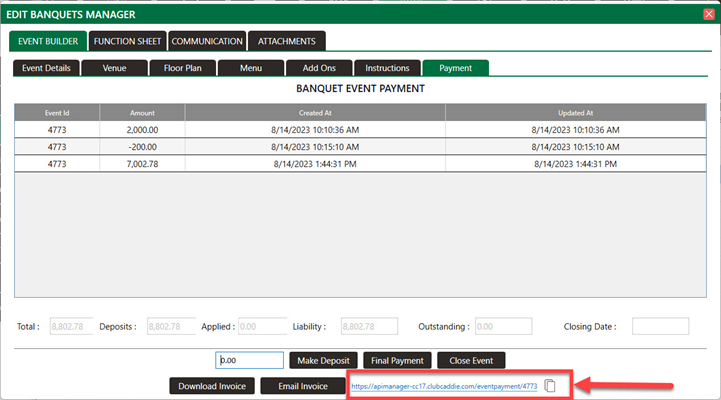
Step 4: Copy and share the online payment link with customers to allow them to make deposits and final payments for the event online.
Step 4: Copy and share the online payment link with customers to allow them to make deposits and final payments for the event online.
Step 5: Advise
customers to enter their contact details when making the online payment so
it is properly associated with their event registration.

The
online payments will be recorded and tracked along with all other
registration data for the event in Club Caddie.
Related Articles
Events - Event Charge Payment Method
Article Contents: This article provides instructions on how to utilize the Event Charge payment method. Function: A new "Event Charge" payment method has been added to the Register when creating tabs. Users can now search and select an existing ...Events - Online Events - Add New Event
Article Contents: This article contains step-by-step instructions on how to navigate to the online events module and create a new online event. Step-By-Step: Step 1: Select the EVENTS module from the module navigation menu. Step 2: Click on Online ...Events - Online Events - Edit Event
Article Contents: This article gives step-by-step instructions on how to edit online events. Step-By-Step: Step 1: Select the EVENTS module from the module navigation menu. Step 2: Click on Online Events in the left-hand menu. Step 3: After clicking ...Events - Banquet Manager - Add Event
Article Contents: This article contains step-by-step instructions on how to add events to the Banquet Manager. Step-By-Step: Step 1: Select the EVENTS module from the module navigation menu. Click on Banquet Manager in the left-hand menu. Step 2: ...Banquet Manager - Payment - Final Payment
This article contains step-by-step instructions on how to make a final payment to the Banquet Manager. Step-By-Step: Step 1: Select the EVENTS module from the module navigation menu. Then, click on Banquet Manager in the left-hand menu. Step 2: ...