Instructions for Specific Departments on BEO
Article Contents:
This feature lets you customize department-specific instructions for each event type, ensuring that all relevant teams, have clear and tailored directives. This enhances communication and coordination, resulting in smooth and well-managed events.
Step by Step:
Step 1: Navigate to Settings > Event Settings.
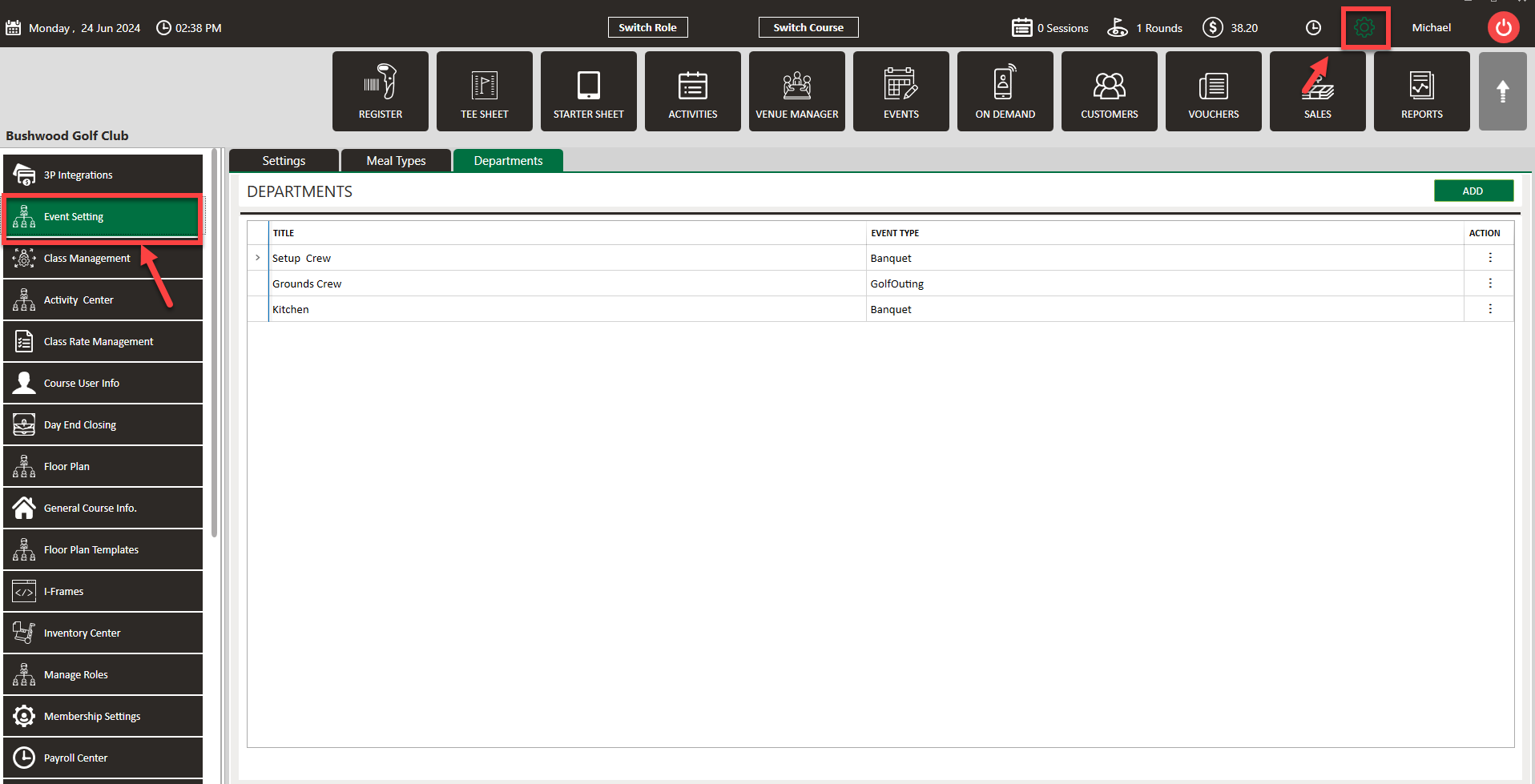
Step 2: Then, click on the Departments tab, followed by Add. This will create a pop-up window where you will select the event type and provide a title. Then click Save.
Related Articles
Banquet Manager - Instructions - Manage Departments
Article Contents: This article contains step-by-step instructions on how to manage departments in the Banquet Manager tab. Step-By-Step: Step 1: Select the EVENTS module from the module navigation menu. Step 2: Click on Banquet Manager in the ...Golf Outing Manager - Instructions - Manage Departments
Article Contents: This article contains step-by-step instructions on how to manage departments and add instructions. Step-By-Step: Step 1: Select the EVENTS module from the module navigation menu. Then, click on Golf Outing Manager in the left-hand ...Banquet Manager - Function Sheet (BEO) - Download
Article Contents: This article contains step-by-step instructions on how to download the function sheet (BEO) in the Banquet Manager. Step-By-Step: Step 1: Select the EVENTS module from the module navigation menu. Then, click on Banquet Manager in ...Golf League Manager - Event Builder - Instructions (Manage Departments)
Article Contents: This article contains step-by-step instructions on how to manage departments and how to add instructions to departments. Step-By-Step: Step 1: Select the EVENTS module from the module navigation menu. Then select Golf League Manager ...Events - Adding Instructions to Timelines
Article Contents: This will show you how to create timeline item instructions that streamline event planning by offering department specific instructions that appear in the timeline tab in the event builder which will reflect on the function sheet. ...