Inventory - How to assign group modifiers to items
Article Contents:
This article provides a step by step guide on how to assign group modifiers to items.
This article provides a step by step guide on how to assign group modifiers to items.
Step-by-Step Guide:
Step 1: Click on Settings (gear wheel) followed by Inventory Center from the left hand menu.
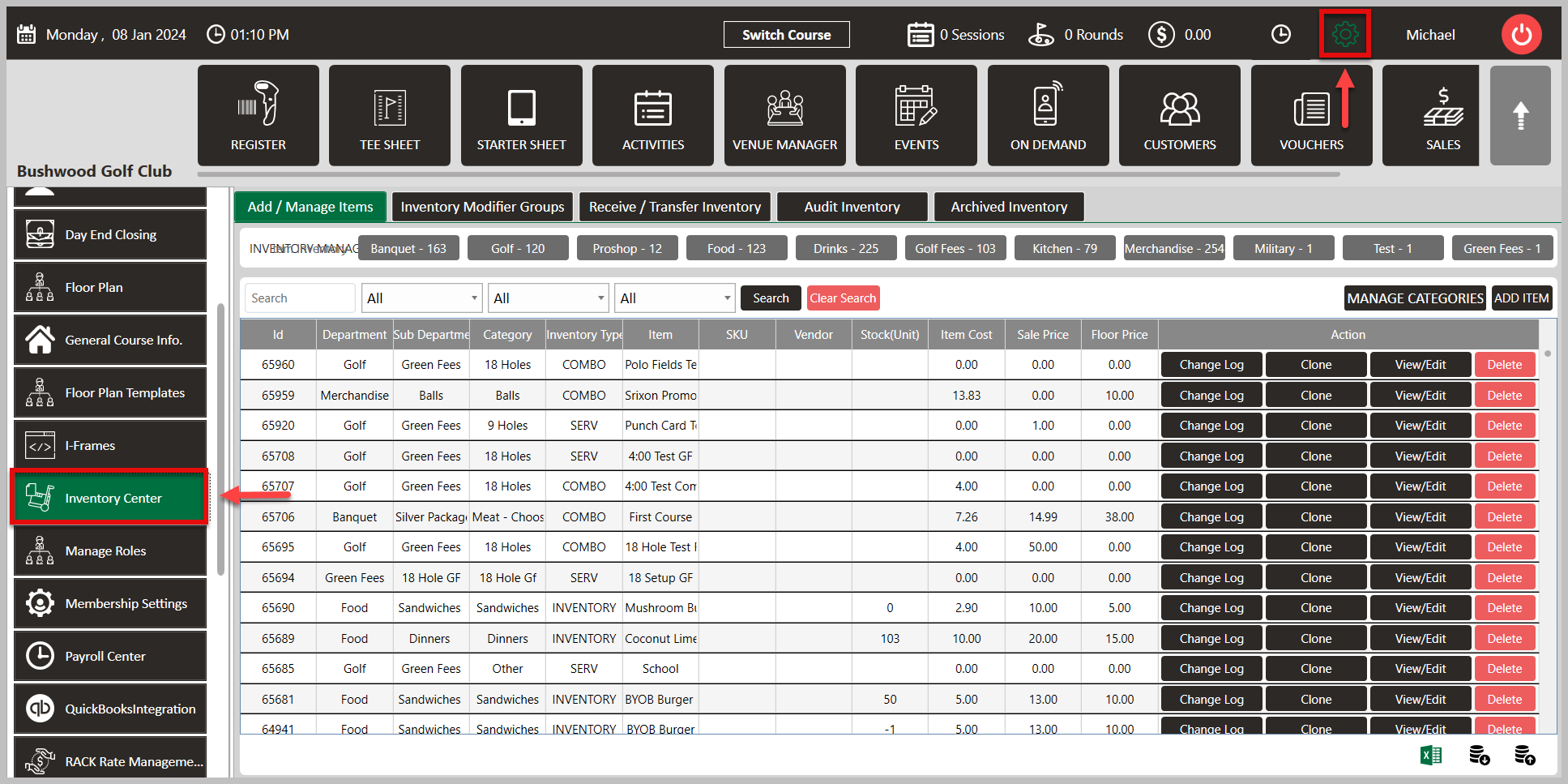
Step 2: Click on the Inventory Modifier Groups tab followed by Action (three small dots). Then, click Select Item.
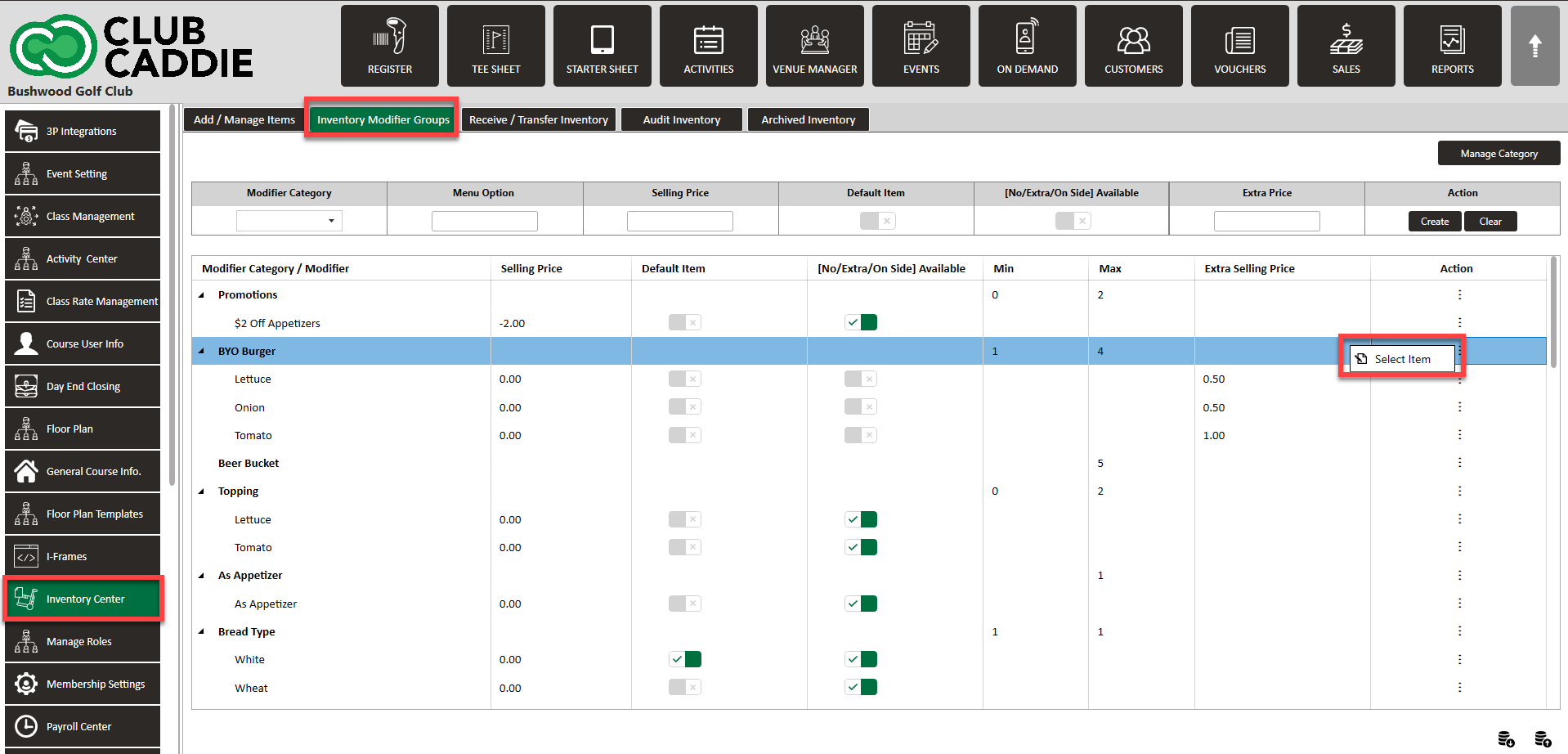
Step 3: The Inventory List will show all inventory items this group is applied to. To add a new inventory item, click Add Inventory and check the box next to the relevant groups to add (you can use the search function to narrow down).
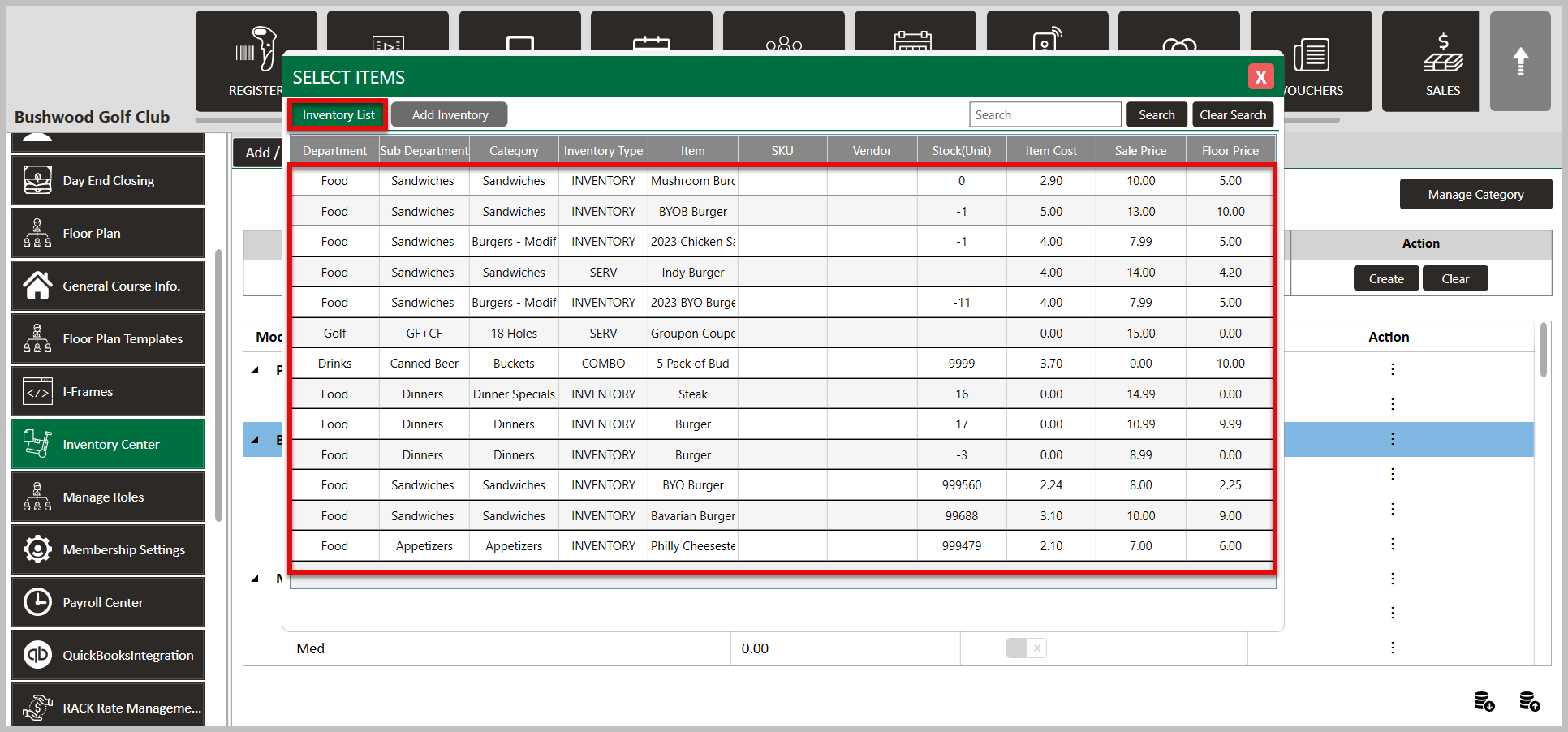
Step 4: Check any inventory items you would like this modifier group applied.
You can now enable or disable specific modifiers as needed for this item by ensuring the check-box on the far left hand side is green.
Uncheck any options that don't apply.
Exit the window when you are done with your selections.
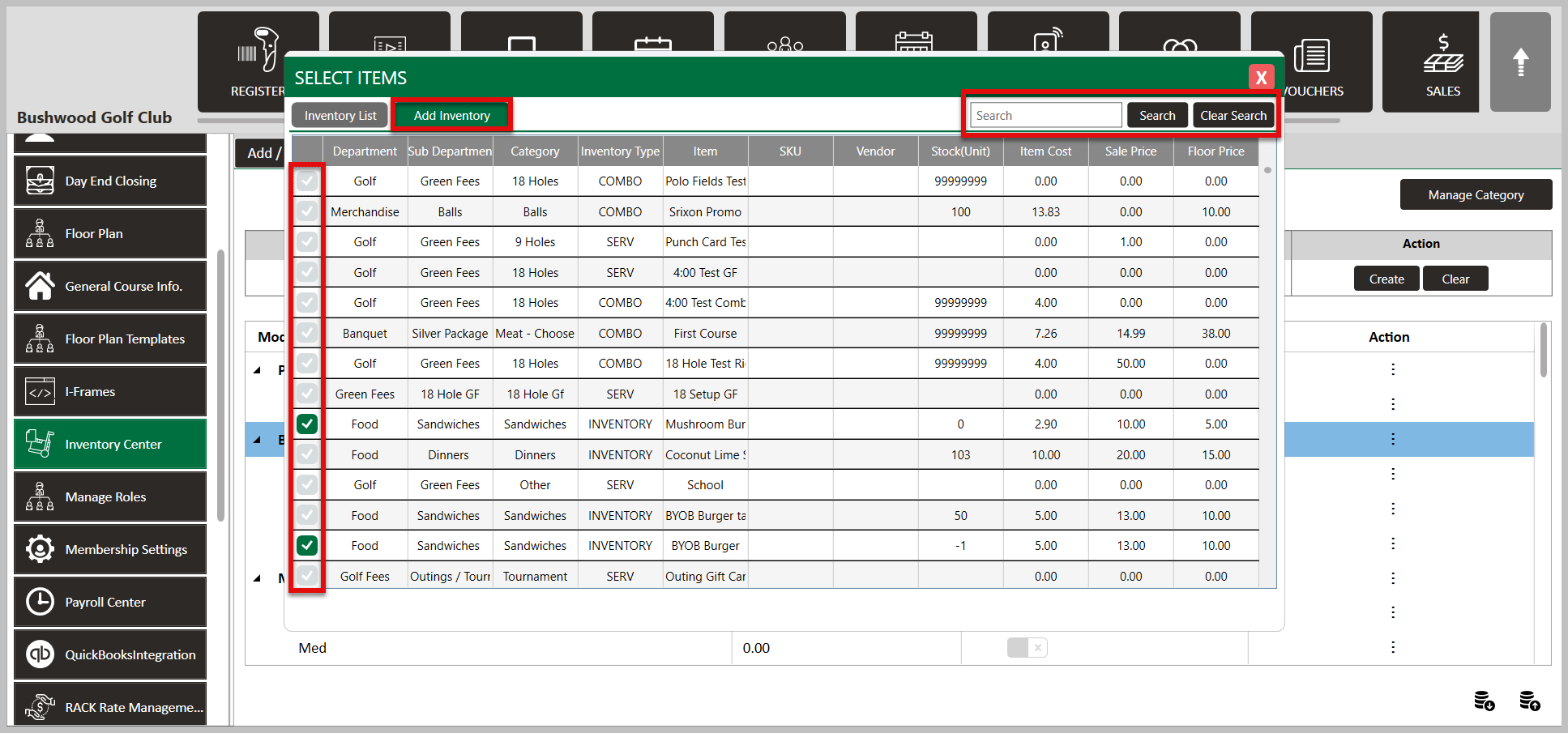
Step 3: The Inventory List will show all inventory items this group is applied to. To add a new inventory item, click Add Inventory and check the box next to the relevant groups to add (you can use the search function to narrow down).
Uncheck any options that don't apply.
Related Articles
Inventory - How to Edit Group Modifiers
Article Contents: This article provides a step by step guide on how to edit Group Modifiers. Step-by-Step Guide: Step 1: Click on Settings (gear wheel) followed by Inventory Center from the left hand menu. Step 2: Click on the Inventory Modifier ...Inventory Modifiers
Article Contents: You will learn how to apply Modifiers to Inventory items by either creating reusable modifier groups to reduce repetitive data entry, naming new groups and setting quantity limits, building out groups by adding modifier categories ...Inventory - How to create a new Group Modifier
Article Contents: This article provides a step by step guide on how to create a new Group Modifier. Step-by-Step Guide: Step 1: Click on Settings (gear wheel) and then click on Inventory Center from the left hand menu. Step 2: Click on the Inventory ...Inventory - How to Upcharge After Modifier Selections
Article Contents: This article contains step-by-step instructions on setting up Modifier Upcharge Features to charge additional fees for item customizations. It covers navigating to the Inventory Modifier Groups settings, adding or editing a Modifier ...Inventory - How to Create an Inventory Item with Modifiers - Food & Beverage Example (Video 6:55)
Article Contents: In this video tutorial, we will guide you through the process of creating an inventory item with modifiers. We will cover how to start with an existing item template, update its details, choose menu colors, add modifiers, and apply ...