Member Management - Accept Member Payments
Article Contents:
This article contains step-by-step instructions on how to accept member payments.
Step-by-Step:
Step 1: Select the "REGISTER" module from the module navigation menu. Click on the "TOOLS" tab located within the "REGISTER" module, and then click on the "Membership Payment" button.
Step 2: A "PAYMENT" pop-up window will appear. In this window, fill in the Membership ID and the payment amount. Once you've completed these fields, click "OK" to add the item to your cart.
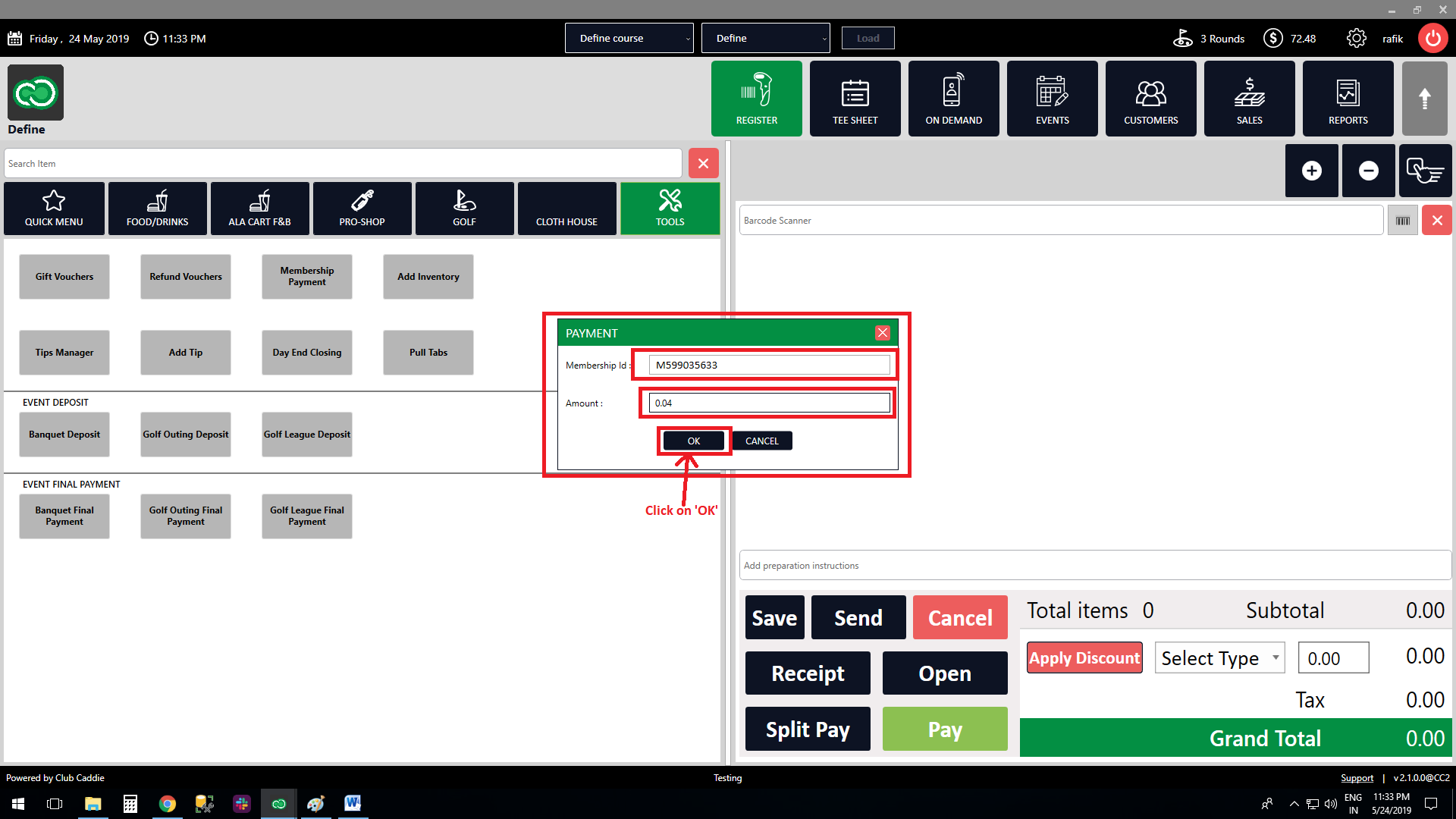
Step 3: The membership payment will appear as a line item on the tab, where you can proceed with the standard payment procedures.
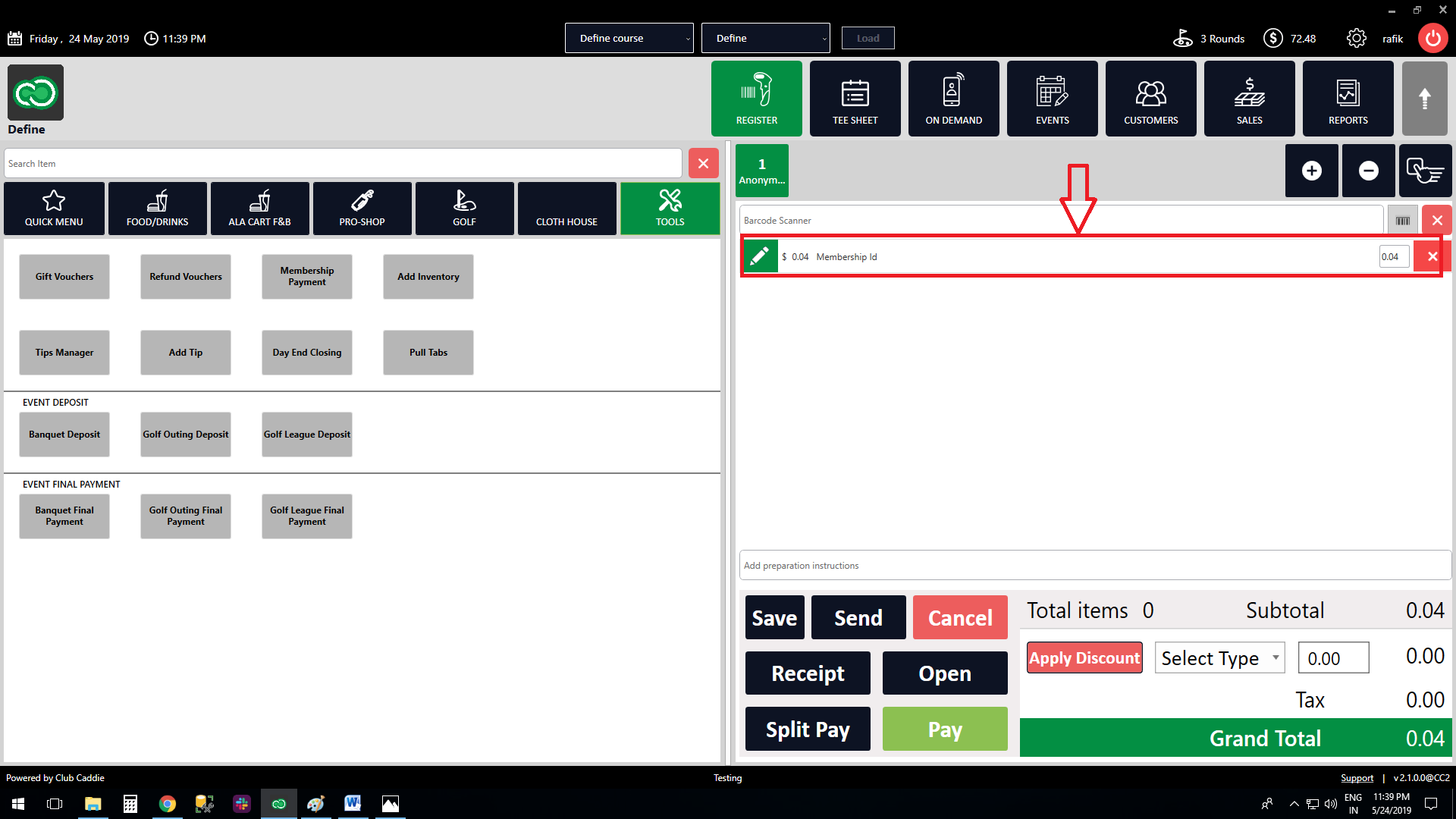
Related Articles
Membership and Billing Setup
Article Contents: This article provides a step-by-step guide to setting up and managing memberships in the Club Caddie system. It covers creating customers, signing up members, configuring membership classes, billing and payment settings, generating ...Member Management : Downloading Member Invoices
Article Contents: This article gives step-by-step instructions on how to download member invoices. Step-By-Step: Step 1: Select the CUSTOMERS module from the module navigation menu. The system will show a list of all the customers within the CUSTOMER ...Member Management - Payment Management
Article Contents This article explains the detailed use of payment management. Step-by-Step: Step 1: Click on the CUSTOMERS (1) module then Members (2). Step 2: Click on the Payment Management tab (1). Select a particular member (2) and click on ...Membership Portal Builder
Article Contents: This article gives an overview of the Membership Portal Builder. Step-By-Step: The membership portal is a website that allows you to create and manage club members who can access exclusive content, resources, and services. A ...Member Management - Payment History
Article Contents: This article contains a step-by-step guide to viewing the payment history of a member. Step-By-Step: Step 1: Click on the Customers tab from the header of the window. Select Members from the left row of the window, then select ...