Players First Integration
Article Contents:
How to integrate Club Caddie with Players First (a customer experience management solution).
How to integrate Club Caddie with Players First (a customer experience management solution).
Step by Step:
Step 1: Navigate to Settings, then click on 3p Integrations from the left hand side menu.
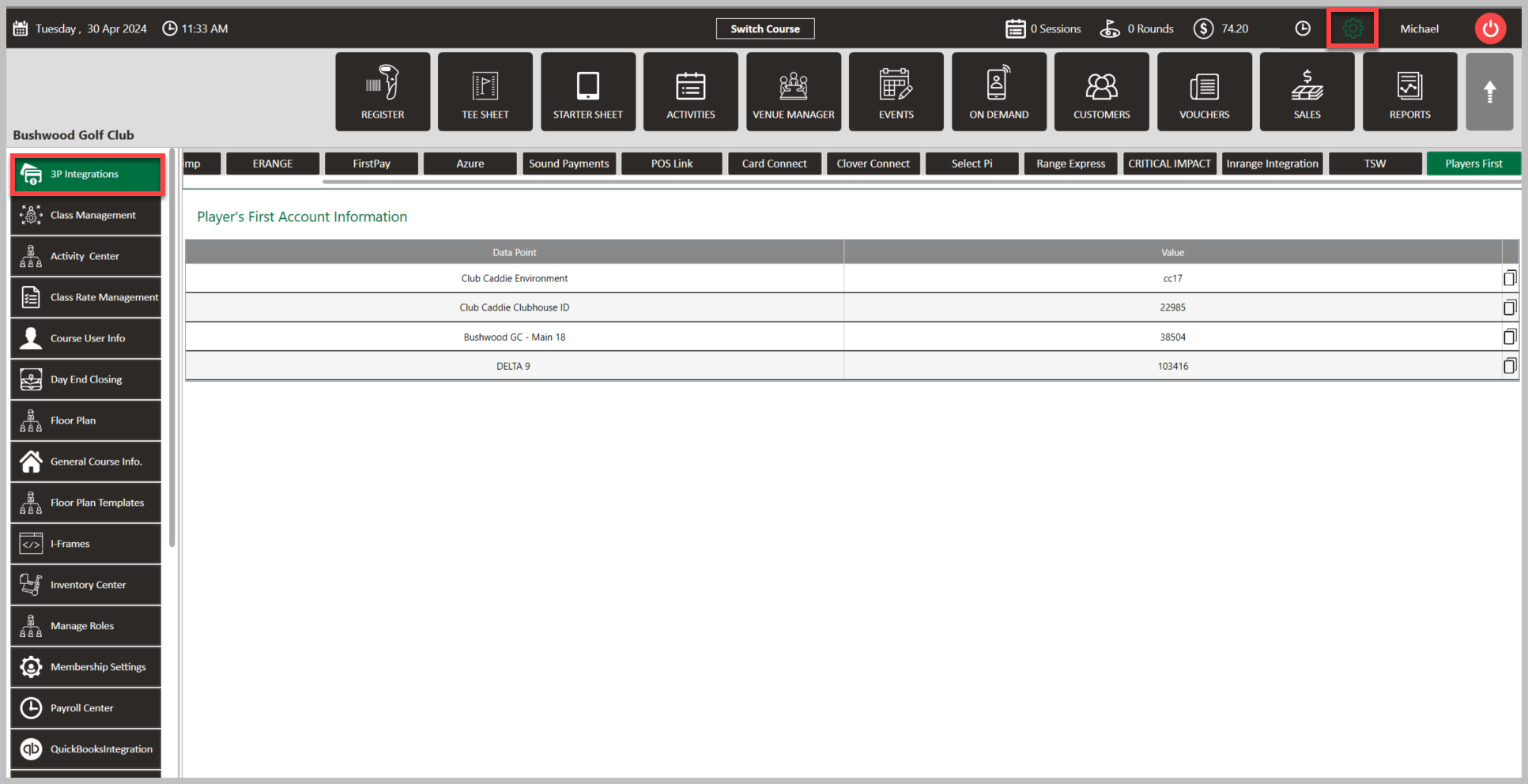
Step 2: Scroll to the right and select Players First. Then, copy the information to enter in your Players First account.
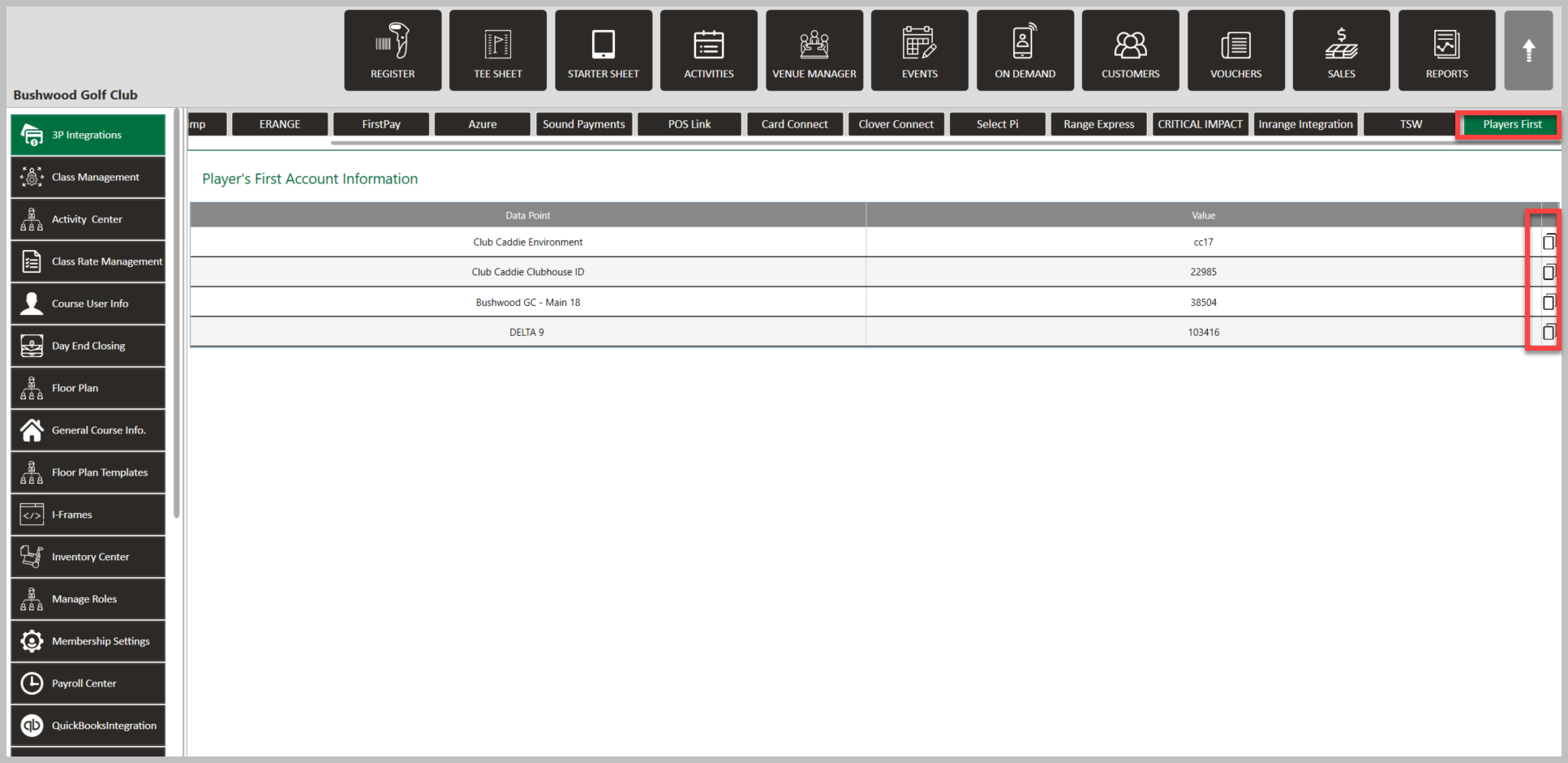
Related Articles
3P Integrations - MailChimp
Article Contents: This article contains a guide on how to configure the MailChimp integration in Club Caddie by using the 3P Integrations settings. It shares where to locate required credentials on MailChimp that are necessary to enter into Club ...3P Integrations - Select Pi Credentials
Article Contents: This article contains a step-by-step guide on credentials for Select Pi. Step-By-Step: Step 1: Click on Settings (gear wheel top right). Step 2: Click on "3P Integrations" on the left hand side menu, and then click "Select Pi" on ...3P Integrations - E Range Credentials
Article Contents: This article contains a step-by-step guide on credentials for E-RANGE. Step-By-Step: Note: In order for the integration to be complete, starting out, the department needs to be called "Golf" and the sub-department needs to be called ...Migrating to Quickbooks Online - Transition Guide
Article Contents: This article contains a guide for transitioning from Quickbooks Desktop to Quickbooks Online, including steps to take before and during the migration, such as syncing data, removing existing records, establishing a connection to ...Pairing a new Clover Device with Club Caddie
Article Contents: This article outlines the steps to pair a Clover device with Club Caddie. CLOVER INTEGRATION WITH CLUB CADDIE GUIDE 1. First you will want to ensure that the customer has activated the device and it is powered on and connected to ...