Register - Edit Tee Booking from register
Article Contents
This article contains a step-by-step guide on how to Edit Tee Booking from register.
Step-by-Step:
Step 1: Click on the "TEE SHEET" button at the top of the screen.
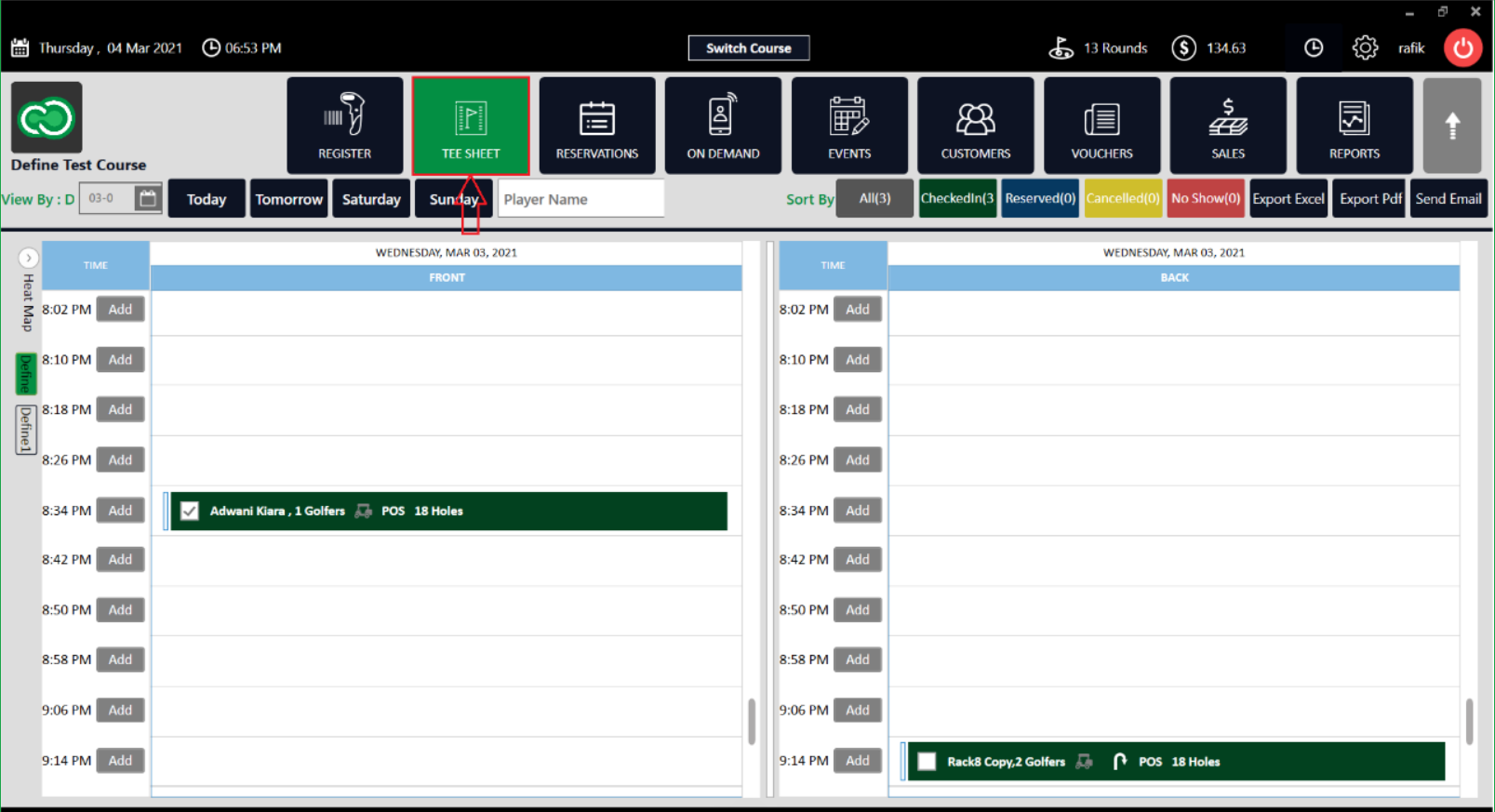
Step 2: Right click on the "Tee Sheet" booking and then select the "Checking" option in the pop up. You will get a "Register" window on the screen.
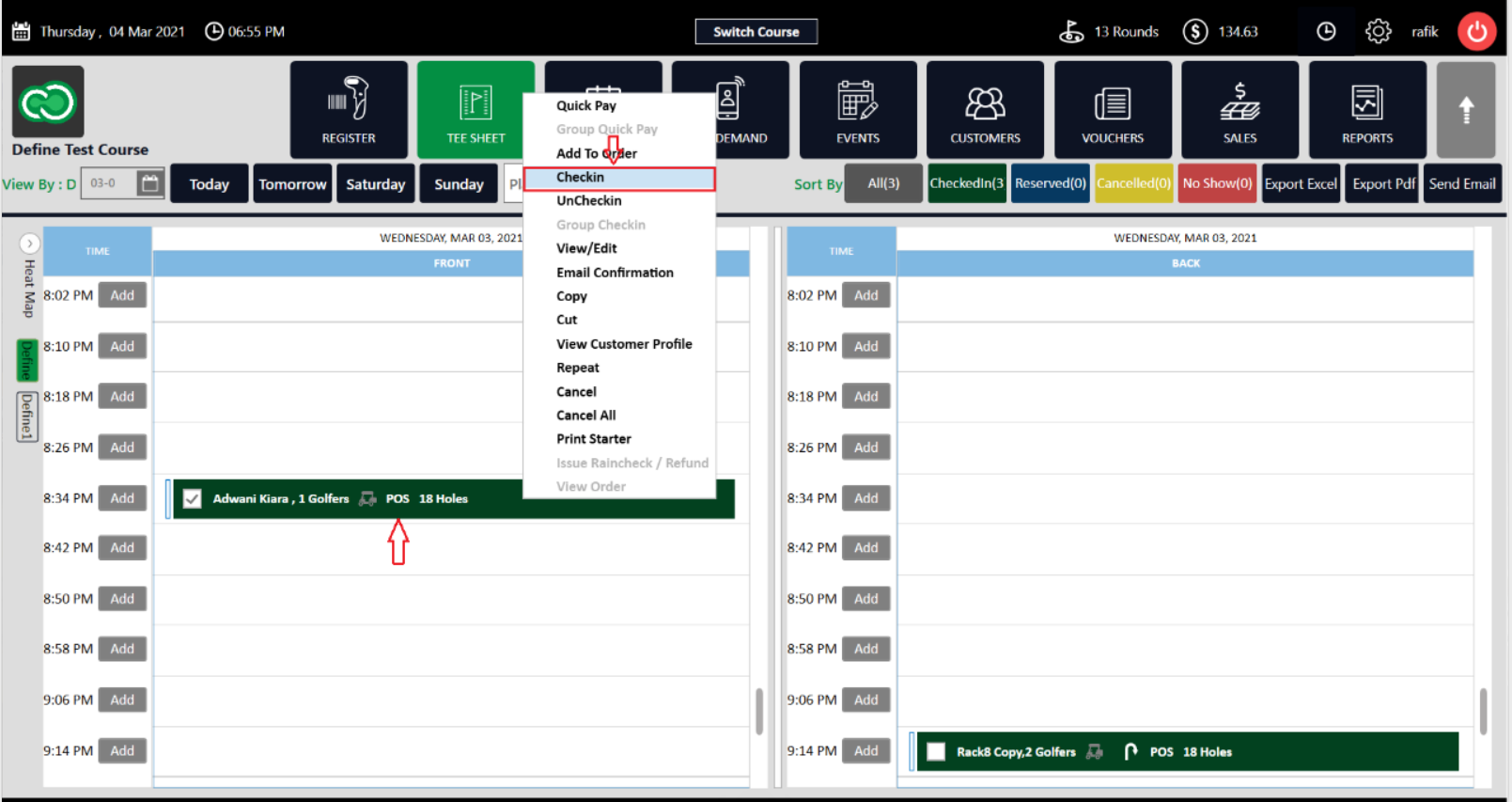
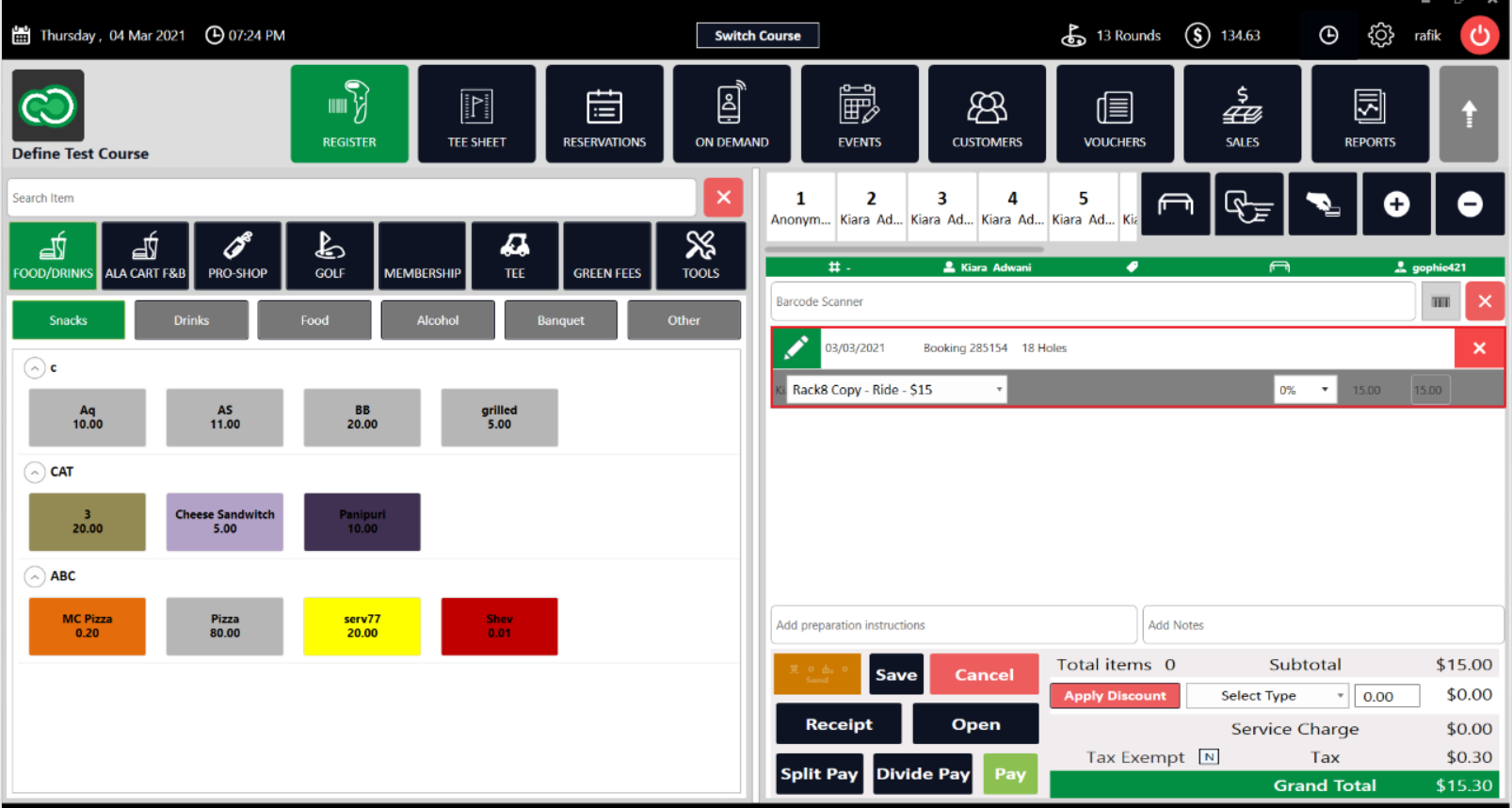
Step 3: Click on the pencil icon in the Register window of the screen, then you will get a window where you can edit the ''Tee Sheet Booking".
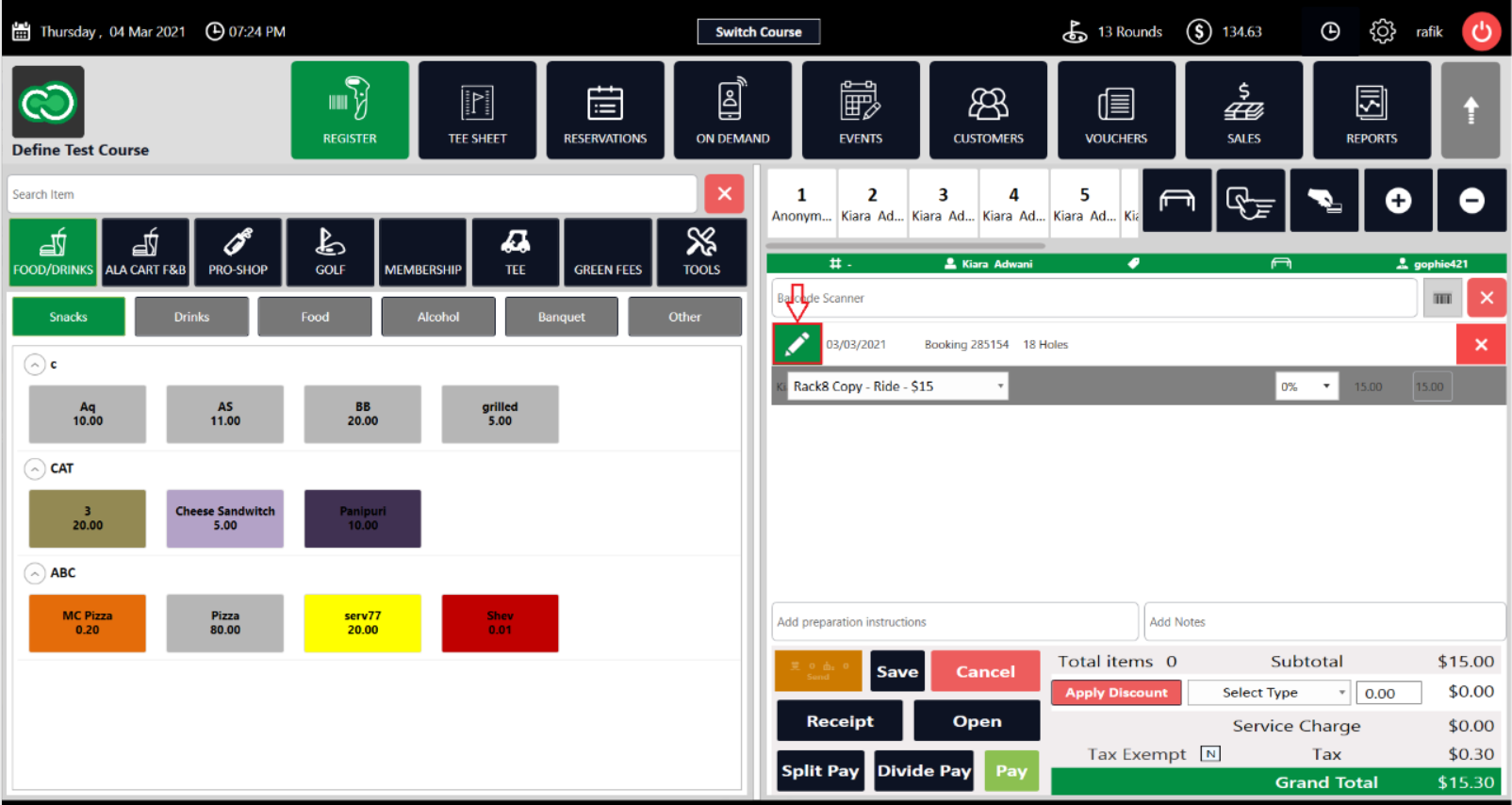
This article contains a step-by-step guide on how to Edit Tee Booking from register.
Step-by-Step:
Step 1: Click on the "TEE SHEET" button at the top of the screen.
Step 2: Right click on the "Tee Sheet" booking and then select the "Checking" option in the pop up. You will get a "Register" window on the screen.
Step 3: Click on the pencil icon in the Register window of the screen, then you will get a window where you can edit the ''Tee Sheet Booking".
Related Articles
Register - Edit Inventory
Article Contents: This article gives step-by-step instructions on how to edit inventory. Step-By-Step: Step 1: Select the REGISTER module from the module navigation menu. Step 2: Right-click on the item in the register that is to be edited and click ...Register - Change/Edit Item Price
Article Contents: This article gives step-by-step instructions on how to change item prices in the register. Step-by-Step: Step 1: After selecting the REGISTER module, click on an item to add it to the register tab. Step 2: Item prices can be edited ...Tee Sheet - Lottery
Article Content: This article provides steps on how to create a lottery booking for tee times for your facility. Step by Step Guide: Step 1: Navigate to Settings and then click Tee Sheet Settings from the left-side menu. Step 2: Next, click on the ...Register - Edit Modifier
Article Contents: This portion summarize how to Apply modifiers to items. Step-By-Step: Step 1: Select the REGISTER module from the module navigation menu. Step 2: Add item from the Department and Sub department that is on left side of the window, ...Register: Change the type of Rack Rate for a given tee time from the Register
Article Contents: This article contains step-by-step instructions on how to change the rack rate from the REGISTER for a given tee time. Step-By-Step: Step 1: Select the TEE SHEET module from the module navigation menu. Reserve a tee time. Step 2: ...