Secondary E-mail to an Invoice
Article Contents:
Users can add a secondary email address to receive invoices. This option provides flexibility in
determining who receives the invoice communication.
Step by step:
Step 1: Navigate to Customers > Action > View/Edit.
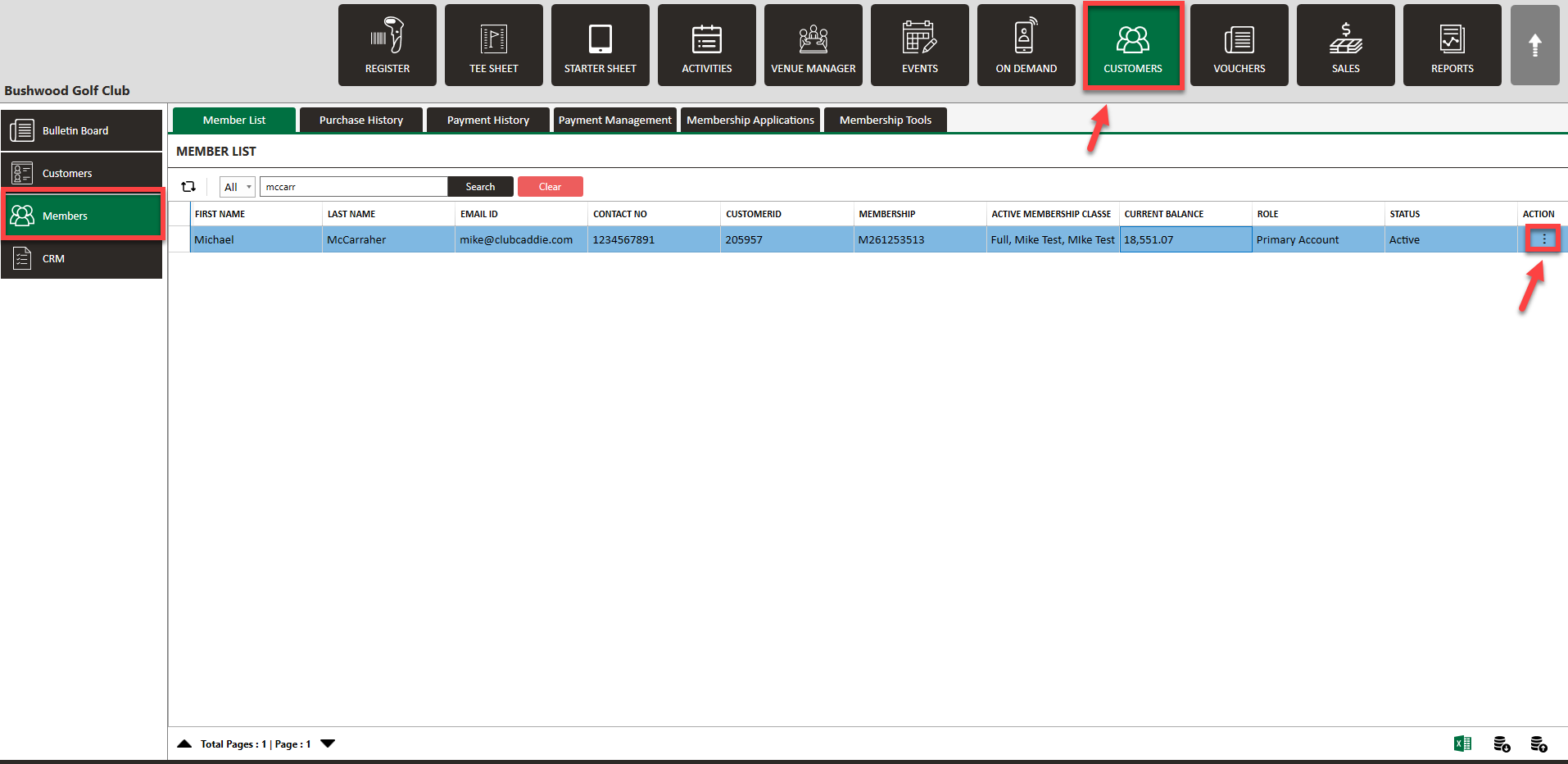
Step 1: Navigate to Customers > Action > View/Edit.
Step 2: Then, click on the Emails tab. Here you can select Add new Email, enter the name and email address, and then click Save.
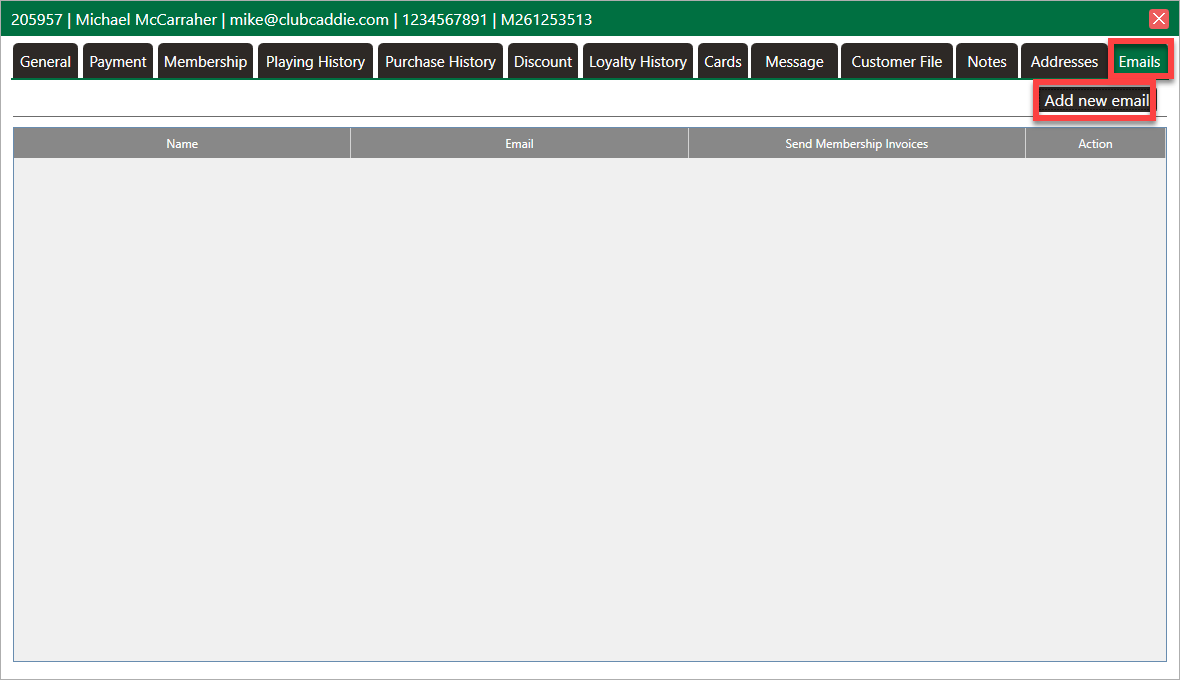
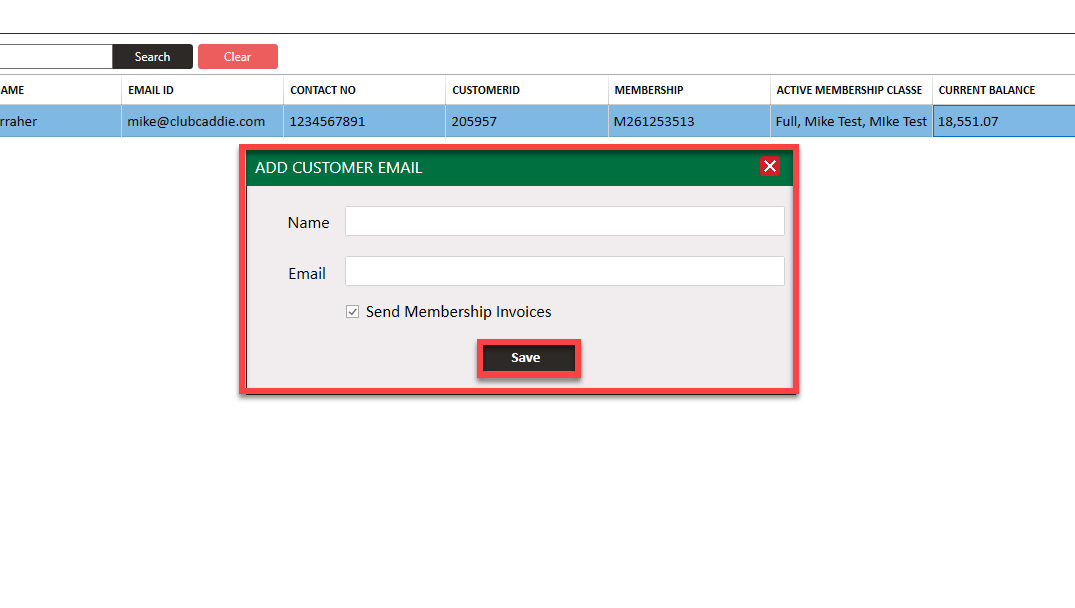
Related Articles
Member Management - Add New Card and Add ACH Account.
Article Contents This article outlines the process for adding a new card or ACH account to a member's profile. Once a card or ACH account is on file for a customer, they become eligible for automated charges, which are scheduled according to your ...Membership Portal - Add New Card
Article Contents: This article contains step-by-step instructions on how to add a new card to make payments through the Membership Portal. Step-By-Step: Step 1: Click the Gear Wheel icon from the top right corner of the window. Select I-Frames from ...Member Management : Downloading Member Invoices
Article Contents: This article gives step-by-step instructions on how to download member invoices. Step-By-Step: Step 1: Select the CUSTOMERS module from the module navigation menu. The system will show a list of all the customers within the CUSTOMER ...Membership Portal Builder
Article Contents: This article gives an overview of the Membership Portal Builder. Step-By-Step: The membership portal is a website that allows you to create and manage club members who can access exclusive content, resources, and services. A ...Membership Portal - Membership payment through saved cards.
Article Contents:- This portion summarizes how to Add New Card to make payment through Membership Portal. Step By Step:- Step 1:- Click on the "Gear Wheel" icon from the right top corner of the window. Select "I-Frames" from the left row of the ...