Settings - Terminal Management - Configuring Receipt Printing Options
Article Contents:
New settings have been added in Terminal Management to allow more control over printing customer and merchant receipt copies separately. This can help save on paper and printing costs.
Step 1: Navigate to Settings, then click on Terminal Management from the left-hand side menu.
Step 2: Select Manage Location for the desired terminal. Next, configure the following new receipt printing options:
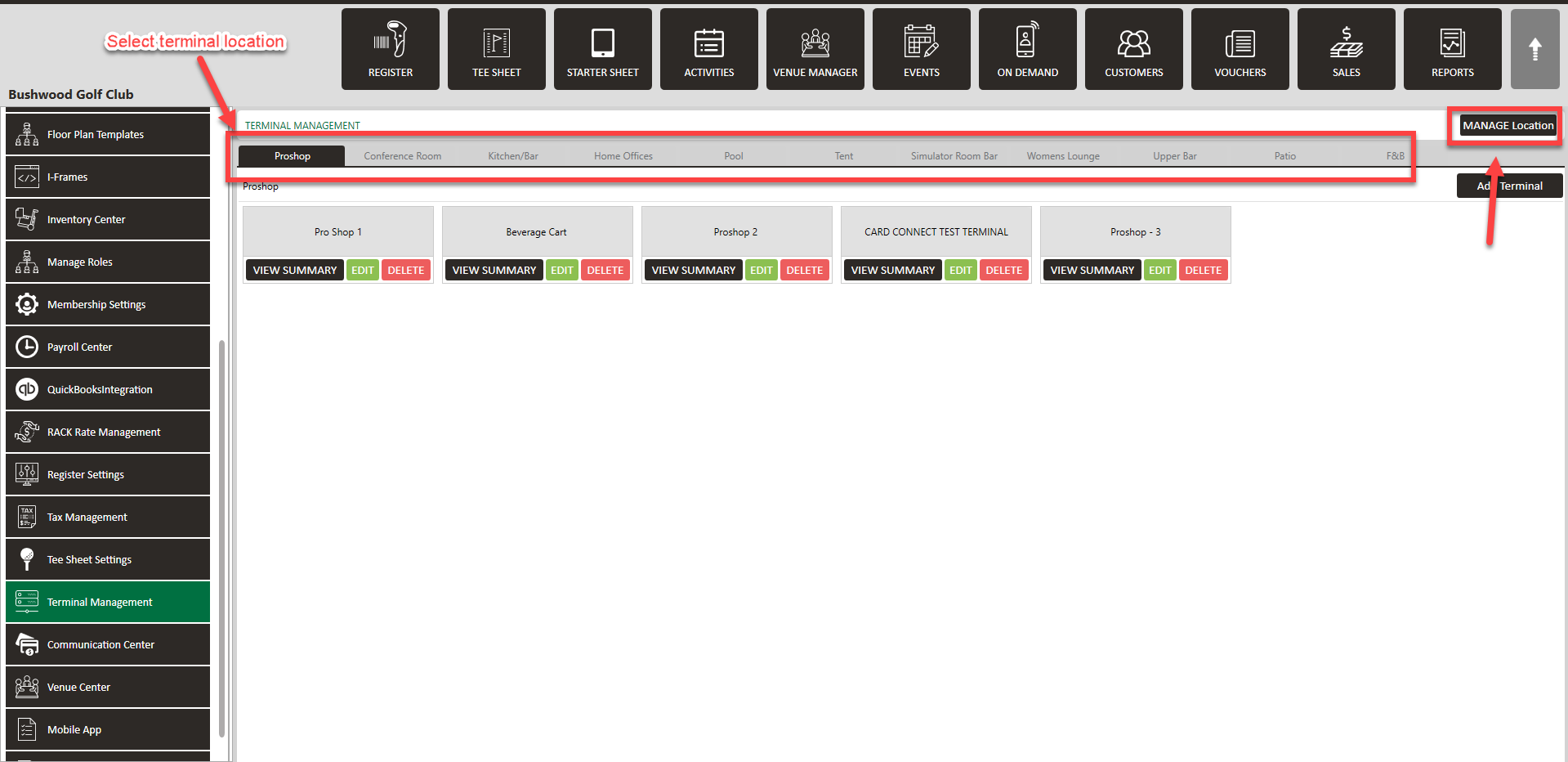
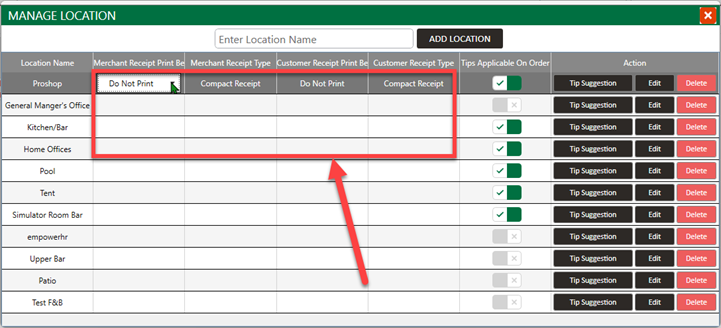
- Merchant Receipt Print Behavior - Choose "Print" or "Do Not Print"
- Merchant Receipt Type - Select "Full Receipt" or "Compact Receipt". The compact receipt only shows the order total.
- Customer Receipt Print Behavior - Choose "Print" or "Do Not Print"
- Customer Receipt Type - Select "Full Receipt" or "Compact Receipt". The compact receipt only shows the order total.
Step 3: Click Save.
These configurable receipt printing options allow merchants to only print essential receipt copies on a transaction-by-transaction basis. This results in paper and cost savings.
Related Articles
Settings – Class Management
Article Contents: This is a step-by-step guide on how to create a new class or edit an existing class. Step-By-Step: Step 1: Click on the Gear Wheel icon on the top-right corner of the screen. Then click on Class Management from the left-side menu. ...Settings – Register Settings (Video 14:00)
Article Contents: This will show you how to navigate through your register settings, as well as providing a brief description on what each setting can do for you club. Video: The video covers essential features such as printing tip receipts, adding ...Settings - Terminal Management
Video (4:57): This video offers a walk-through on adding additional terminals. With clear, step-by-step instructions, this tutorial simplifies the process of terminal creation, highlighting key features and providing practical examples. Learn how to ...Settings - Tee Sheet Settings
Article Contents: This article summarizes Tee Sheet Settings. The topics include Sales Tax, Prepaid Percentage, Max Golfers Per Slot For Online Sale, Select Holes, Tee Time Squeeze, Maximum Golfers, and Interval Settings. Step-By-Step: Step 1: Click ...Inventory Center - Printing Labels
Article Contents: This article summarizes how to print labels for products in the inventory center. Step By Step: Step 1: Click on the "Gear Wheel" icon from the right top corner of the window. Select the "Inventory Center" from the left-hand ...