Squeeze Tee Time
Article Contents:
This article contains steps on how to Squeeze a Tee Time.
Step-By-Step
Step 1:
Navigate to the SETTINGS module (1), followed by Tee Time Information (2) in the left menu. Make sure that the Tee Times Squeeze setting is ON (3).
Step 2: Reserve a tee time for players on the Reserve/Booking Tee Time tab.
Step 3: If you want more than 4 golfers then click add on the tee sheet.
Step 3: If you want more than 4 golfers then click add on the tee sheet.
Step 4: Select the checkbox next to the Squeeze option (1). You can add additional number of players, fill the player details and click on the Split Reserve button (2) and you will see additional players added on the tee sheet.
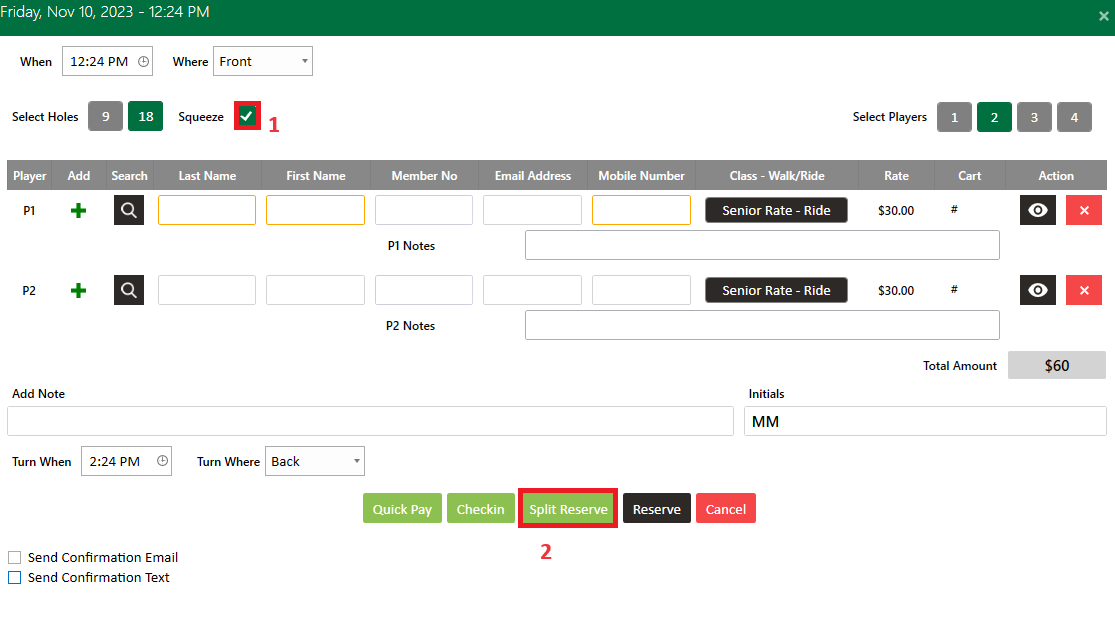
Related Articles
Tee Sheet - Split Reserve
Article Contents: This article contains information on how to Split Reserve Tee Time bookings. Step-By-Step Step 1: Go to the TEE SHEET Tab from the main menu (1). Step 2: Follow the same process to add a reservation provided in the article: " ...Tee-Sheet - Reserve / Book A Tee Time
Article Contents: This article contains step-by-step instructions on reserving a new tee time within the tee-sheet module. Step-by-Step Step 1: Select “Tee Sheet” from the main menu. Step 2: The default date selection will be today's date. If you ...Tee Sheet - Add Multiplayer Booking
Article Contents: The "Add Multiplayer Booking" feature in Club Caddy University allows you to manage group reservations on the tee sheet easily. Step-By-Step Step 1: Navigate to the Tee Sheet module from the top navigation bar. Step 2: Right-click ...Check-in Tee Time
Article Contents: This article contains a step-by-step guide on how to check-in a tee-time. Step By Step Step 1: Click on the TEE SHEET tab from the main menu (1). Step 2: Find and select the reservation from the Tee Sheet (2). Step 3 (Option a): ...Creating/Editing Tee-Plans
Article Contents: This article contains step-by-step instructions on creating/editing tee plans. Step By Step: Step 1: Select the TEE SHEET module from the module navigation menu. Step 2: There are two ways to create tee plans. 1. Right-click on ...