Starter Sheet Notes
Article Contents:
The starter sheet functionality allows you to add independent notes to provide additional information or instructions to starters. To add a note, navigate to Settings > Tee Sheet Settings > Starter Sheet Notes, click Add Note, enter your note text, specify when the note should display, and click Save. Notes can be set to display always, on specific dates, or on recurring days/times. Existing notes can be edited or deleted from the Starter Sheet Notes settings page as needed. Starter sheet notes are a useful tool for communicating timely information to your starters and other staff.
Step by Step:
Step 1: Navigate to Settings > Tee Sheet Settings > Starter Sheet Notes.
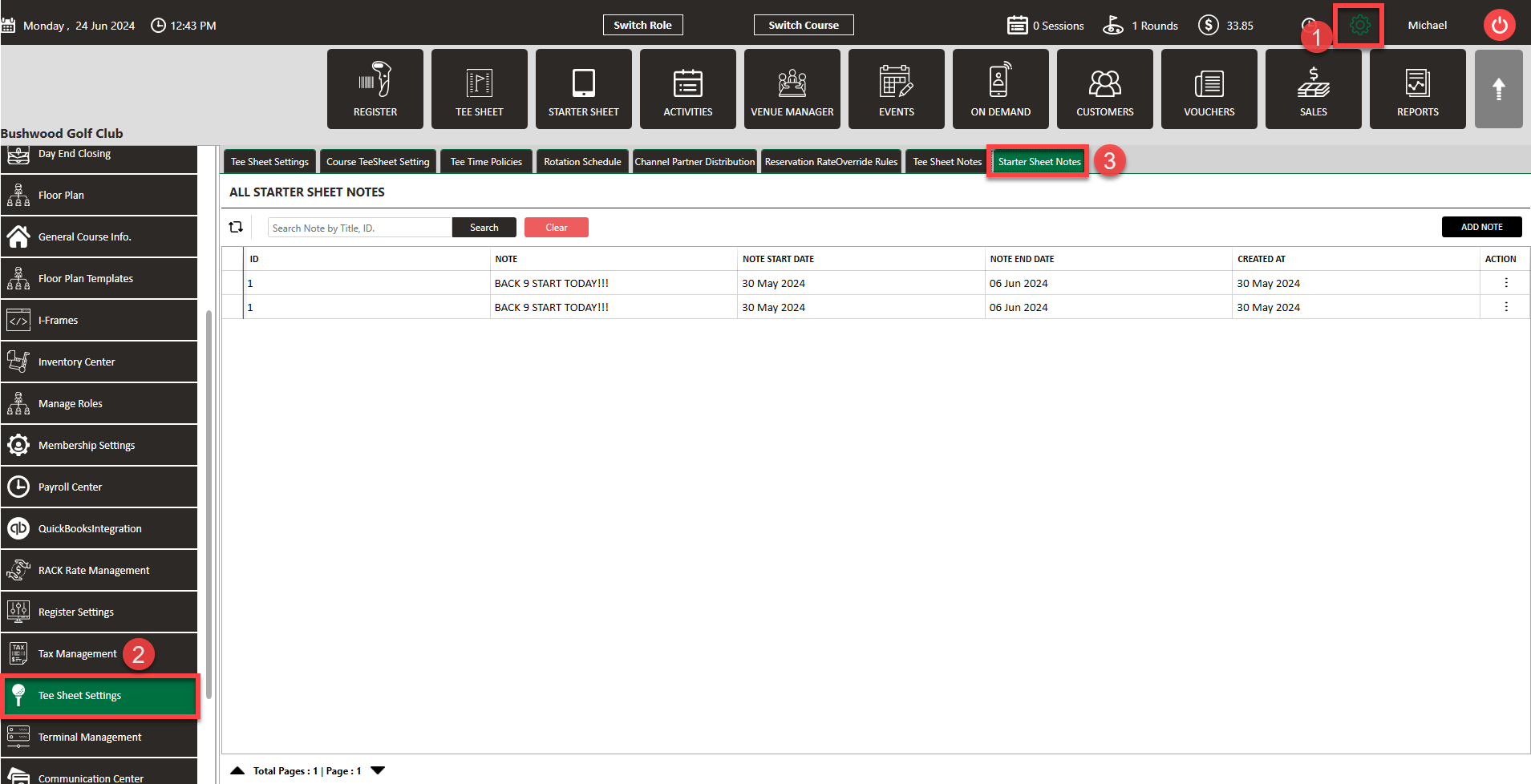
Step 2: Select Add Note and a pop-up window will display. There you will be able to add your note and chose when the note is displayed. Once information is inputted, click Save.
Step 1: Navigate to Settings > Tee Sheet Settings > Starter Sheet Notes.
Step 2: Select Add Note and a pop-up window will display. There you will be able to add your note and chose when the note is displayed. Once information is inputted, click Save.
Related Articles
Tee-Sheet Settings - Tee Sheet Banner Notes
Article Content: This article contains steps on how to add Tee Sheet Banner Notes. Banner Notes will appear at the top of the Tee Sheet (Aerification Schedule, Starting on the 10th Tee, Cart Path Only, etc) and is only visible by staff. Step-by-Step: ...Settings - Register Settings - Print Starter Receipts
Article Contents: This article contains step-by-step on how to print starter receipts. Step-By-Step: Step 1:- Click on the Gear Wheel icon from the top of the window. Step 2: Select the Register Settings from the left row of the window. Step 3: Under ...Settings - Tee Sheet Settings
Article Contents: This article summarizes Tee Sheet Settings. The topics include Sales Tax, Prepaid Percentage, Max Golfers Per Slot For Online Sale, Select Holes, Tee Time Squeeze, Maximum Golfers, and Interval Settings. Step-By-Step: Step 1: Click ...Class Management - Tee Sheet Color-coding
Article Contents: This article provides guidance on color-coding Class Rates on the Tee Sheet for easy visual reference. Step by Step: Navigate to: Settings > Class Management > Action > Additional Settings > Tee Sheet Display Color Step 1: Navigate ...Tee-Sheet Settings - Sunrise and Sunset Blocks
Article Contents: This article contains a step-by-step guide on how to utilize the feature on inserting block times before sunrise and after sunset. Step-by-Step Guide: Step 1: Navigate to Settings, then click on Tee Sheet Settings from the ...