Tee-Sheet - Cancel Confirmation
Article Contents:
This article contains step-by-step instructions on sending cancel confirmation.
Step-by-Step Guide:
Cancel confirmation
Step 1: Select “Tee Sheet” from the main menu.
Step 2: Right click on the booking you would like to cancel.
Step 3: Select "Cancel".
Step 4: A pop-up window will display and to send a cancel confirmation, make sure the box is checked next to "Cancellation Email". Select "Yes" to cancel the booking.
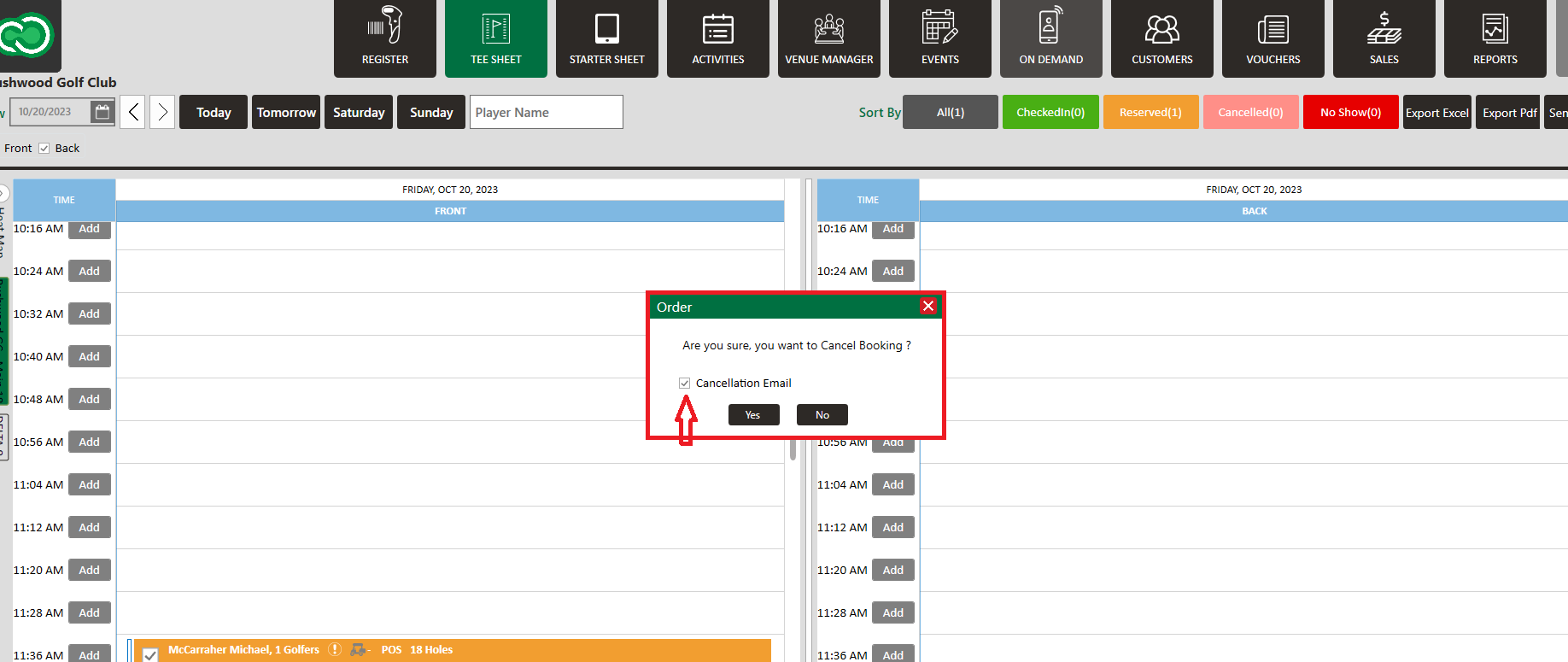
Step 1: Select “Tee Sheet” from the main menu.
Step 2: Right click on the booking you would like to cancel.
Step 3: Select "Cancel".
Step 4: A pop-up window will display and to send a cancel confirmation, make sure the box is checked next to "Cancellation Email". Select "Yes" to cancel the booking.
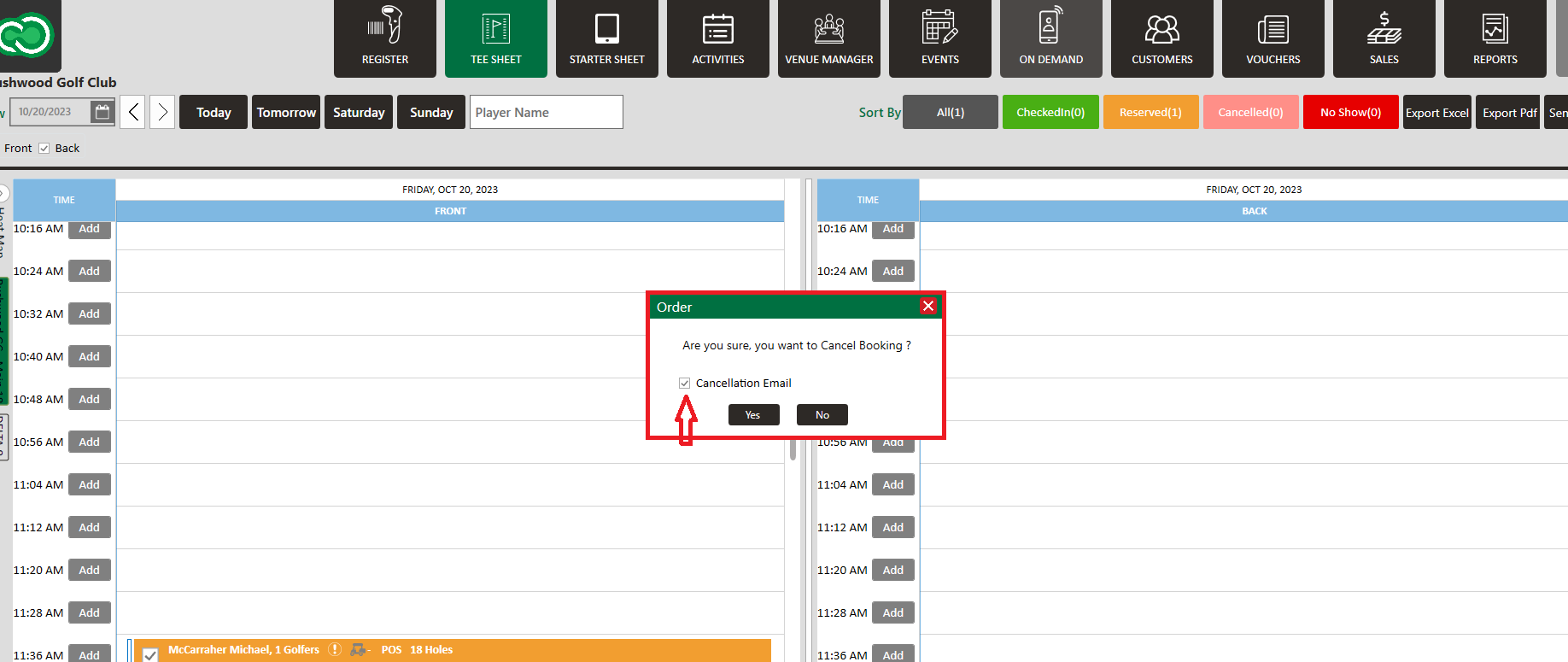
Related Articles
Tee-Sheet - Booking Confirmation
Article Contents: This article contains step-by-step instructions on sending a booking confirmation. Step-by-Step - Booking confirmation Step 1: Select “Tee Sheet” from the main menu. Step 2: Select the day and time you wish to book. Step 3: Once you ...Cancel/Delete Tee Time
Article Contents This article contains a step by step guide on canceling or deleting a tee-time from the Club-Caddie tee-sheet. Step-By-Step Step 1: Go to the TEE SHEET tab from the main menu. Step 2: Find and select the Reservation from the Tee ...Tee sheet - Send Email
Article Contents This article contains a step-by-step guide on sending an e-mail through the tee-sheet. Step-by-Step: Step 1: Click on the "TEE SHEET" button at the top of the screen. Step 2: Click on the "Send Email" button at the top of the screen ...Tee Sheet - Move a Tee Time
Article Contents: This article contains step-by-step instructions on how to move a tee-time from one time slot to another using two different methods. Step-By-Step: Method 1: Drag-and-Drop Method Step 1: Click on "TEE SHEET" on the top menu. Then, ...Tee-Sheet - Reserve / Book A Tee Time
Article Contents: This article contains step-by-step instructions on reserving a new tee time within the tee-sheet module. Step-by-Step Step 1: Select “Tee Sheet” from the main menu. Step 2: The default date selection will be today's date. If you ...