Tee Sheet - Price Overrides in Distribution Engine
Article Contents:
This article shows you how to make an override special using the Distribution Engine on the Tee Sheet and control the option to not allow any other price overrides from other
third-party Vendors.
Step-by-Step:
Step 1: Click on the Tee Sheet module, followed by selecting Distribution Engine tab.
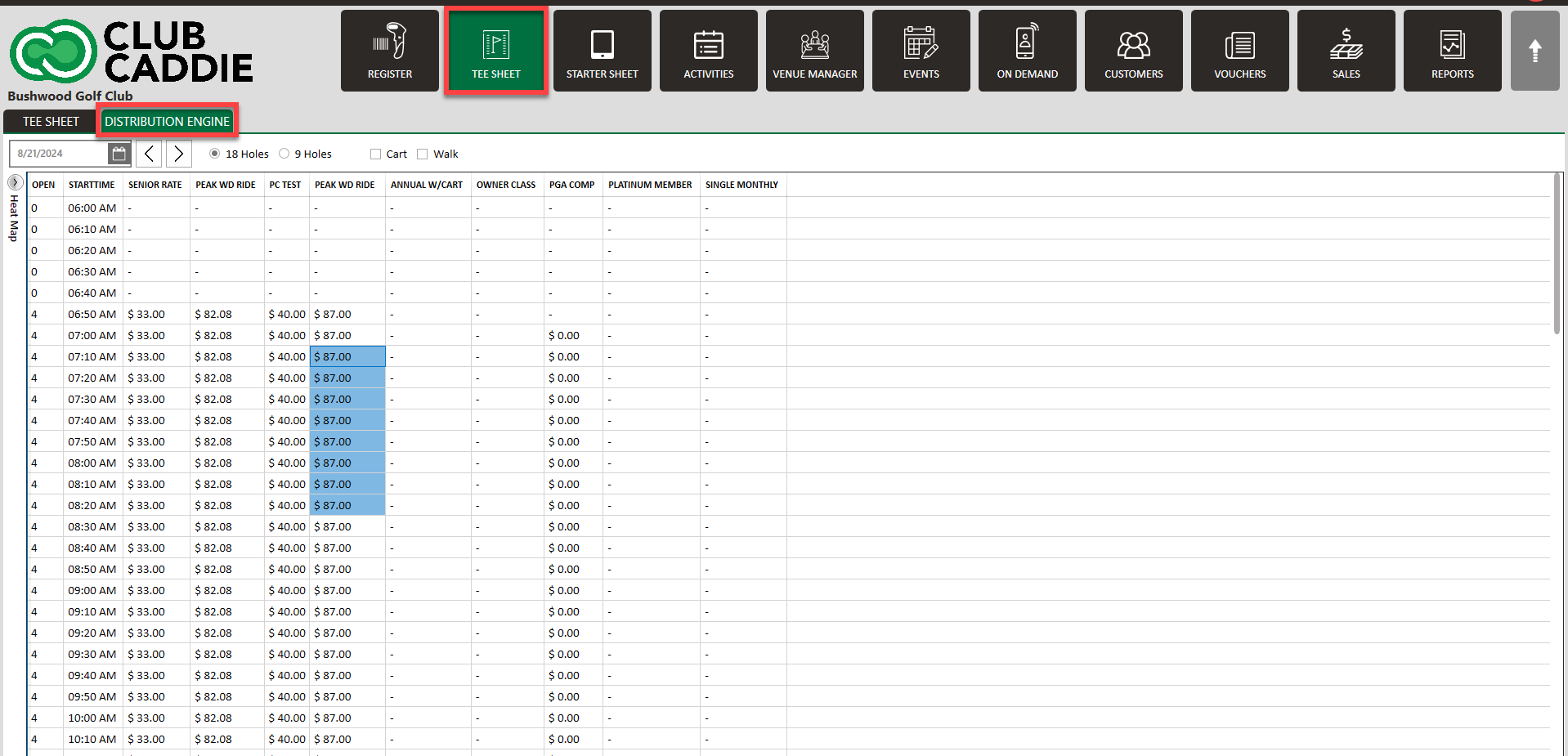
Step 2: Select the time or times that you wish to edit, then right click and select Create Override Rate.
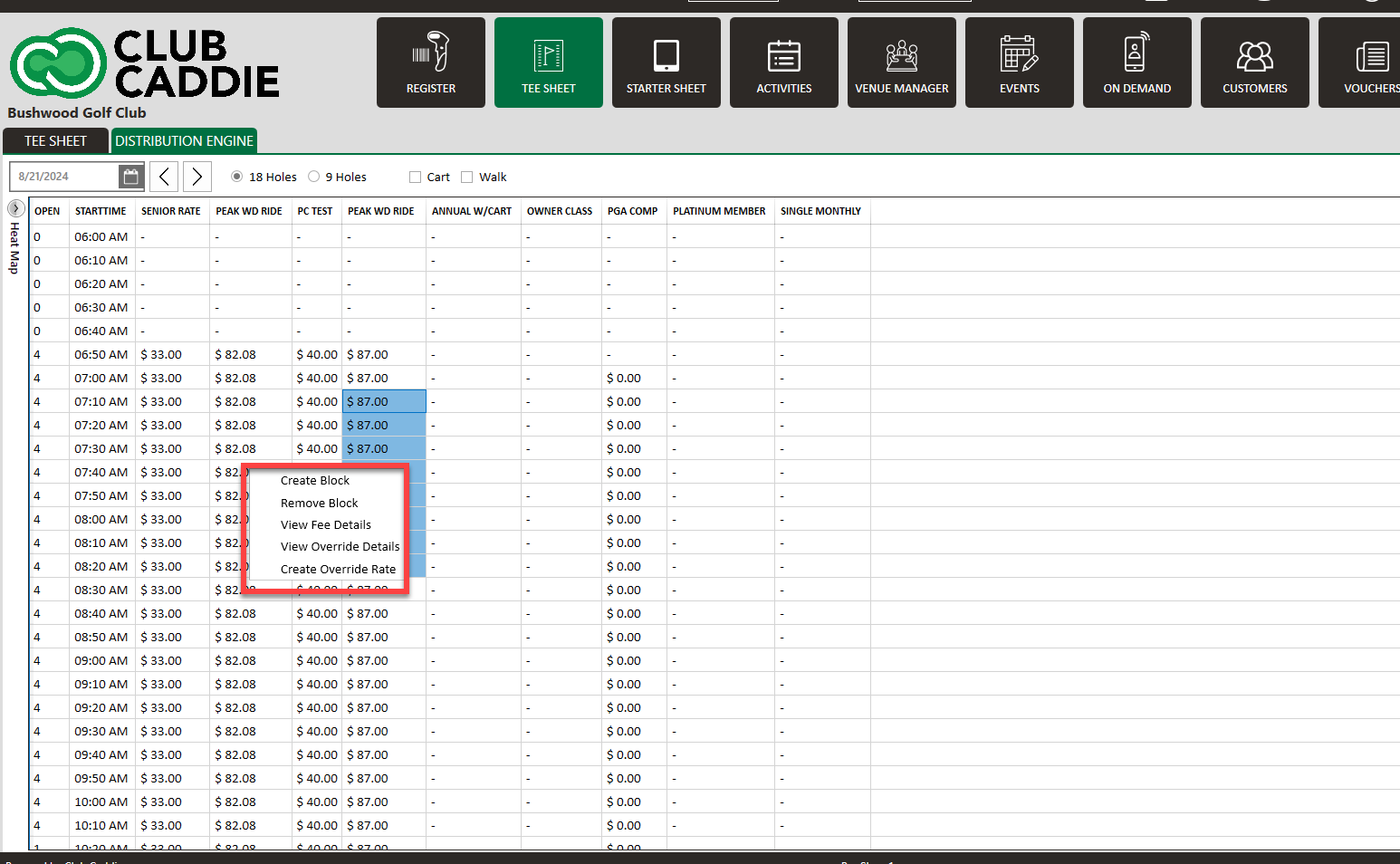
Step 3: Then, within the pop-up window, toggle on Prevent Further Override From Other Providers. Click Save.
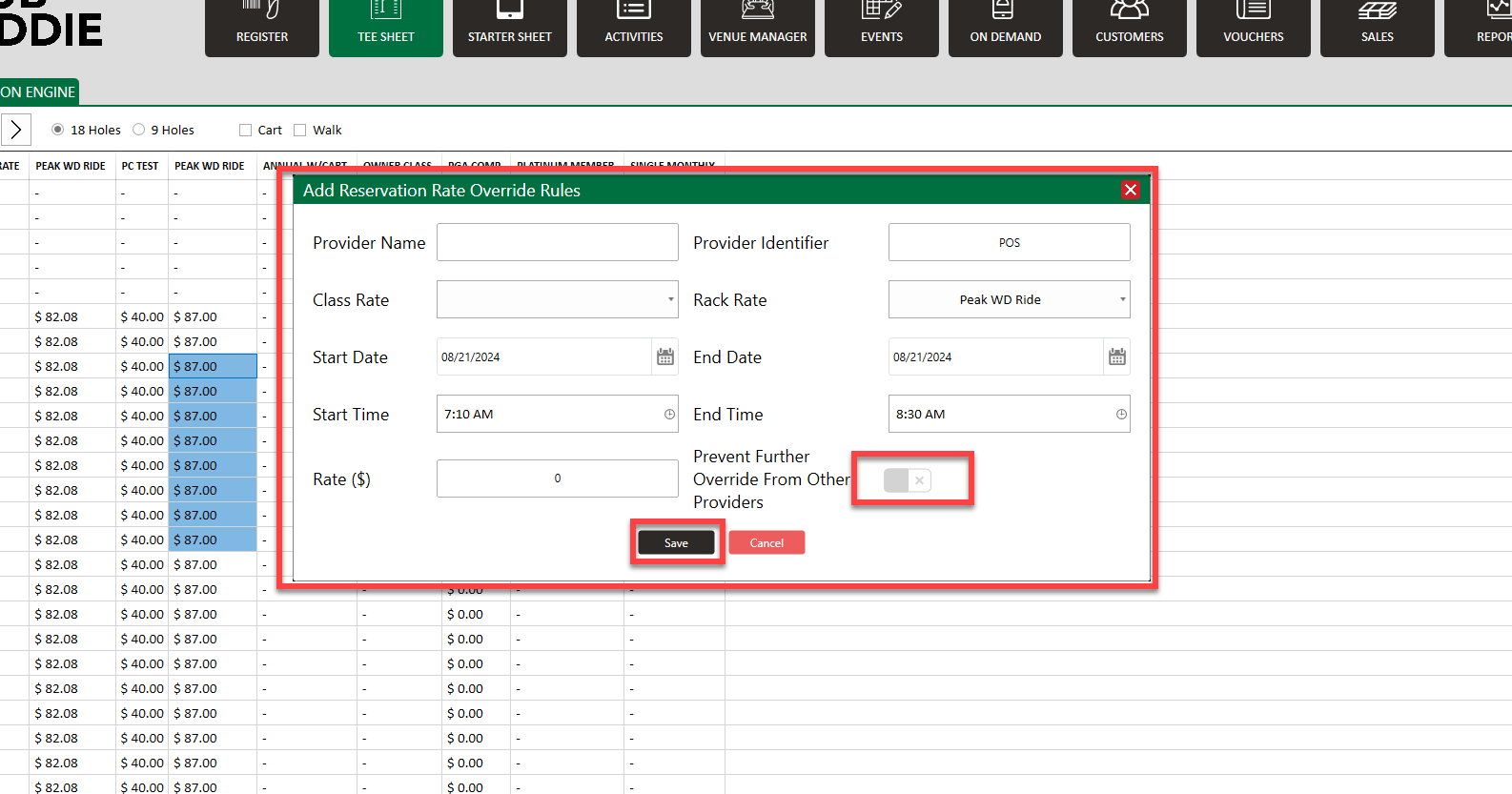
Step-by-Step:
Step 1: Click on the Tee Sheet module, followed by selecting Distribution Engine tab.
Step 2: Select the time or times that you wish to edit, then right click and select Create Override Rate.
Step 3: Then, within the pop-up window, toggle on Prevent Further Override From Other Providers. Click Save.

Examples: If rain is anticipated, users can choose to
discount the prices of those tee times and override distribution engines'
pricing, or if users would like to increase particular times of play for
various reasons, the same can be done. When associated distribution engines
refresh, those times will not be affected.
Related Articles
Tee Sheet - Export Tee Sheet
Article Contain: This article contains step-by-step instructions on how to export a tee sheet to Microsoft Excel and PDF. Step-By-Step: Note : **Microsoft Excel must be installed for this feature to function.** Step 1: Click on the TEE SHEET module ...Tee Sheet - Heat Map
Article Contents: This article provides information about the use of Heat Map on the tee sheet. The Heat Map is an option on the tee sheet Step-by-step: Step 1: You need to enable the "Heat Map" option if it is disabled on the tee sheet. First click ...Tee Sheet - Rate Map
Article Contents: This article contains step by step instructions on how to enable the Rate Map on the tee sheet. Step-by-step: Step 1: You need to enable the Rate Map option if it is disabled on the tee sheet. To do so, first click on Settings ...Tee Sheet - Create A Group Reservation
Article Contents: In this article we will walk through creating a new group reservation which can be used to reserve multiple tee-times at pre-setup or custom prices. Step-By-Step Step 1: Navigate to the TEE SHEET module from the top navigation bar. ...Tee Sheet - View Customer Profile
Article Contents: This article gives step-by-step instructions on how to view a customer profile from the tee sheet. Step-By-Step: Step 1: Click on the TEE SHEET module from the top navigational menu. B Step 2: Go to the Tee Sheet and select the ...