Tee-Sheet Settings - How To Require A Credit/Debit Card For Online Bookings for all or specific days
Article Content:
This article covers the process of requiring a credit/debit card for online bookings at your golf course using Club Caddie version 5.3.3.8 or later. This is an effective way to ensure that reservations are secured and helps minimize the chances of no-shows. We will also discuss the benefits of having this feature enabled, including easier check-ins, payment for other services, and charging no-show fees.
Step-by-Step:
Step 1: Log in to your Club Caddie system and verify that you are running version 5.3.3.8 or later. The version number can be found in the bottom right corner of the terminal. If you're using an older version, update your software to access the features described in this article.
Step 2: Click on 'Settings', then go to 'Tee Sheet Settings'. Scroll down until you find the 'Online Tee Sheet Settings' section.
Step 3: Look for the option that says 'Require credit card to hold tee time reservations'. Toggle this setting on to require customers to provide their credit/debit card information when making an online booking.
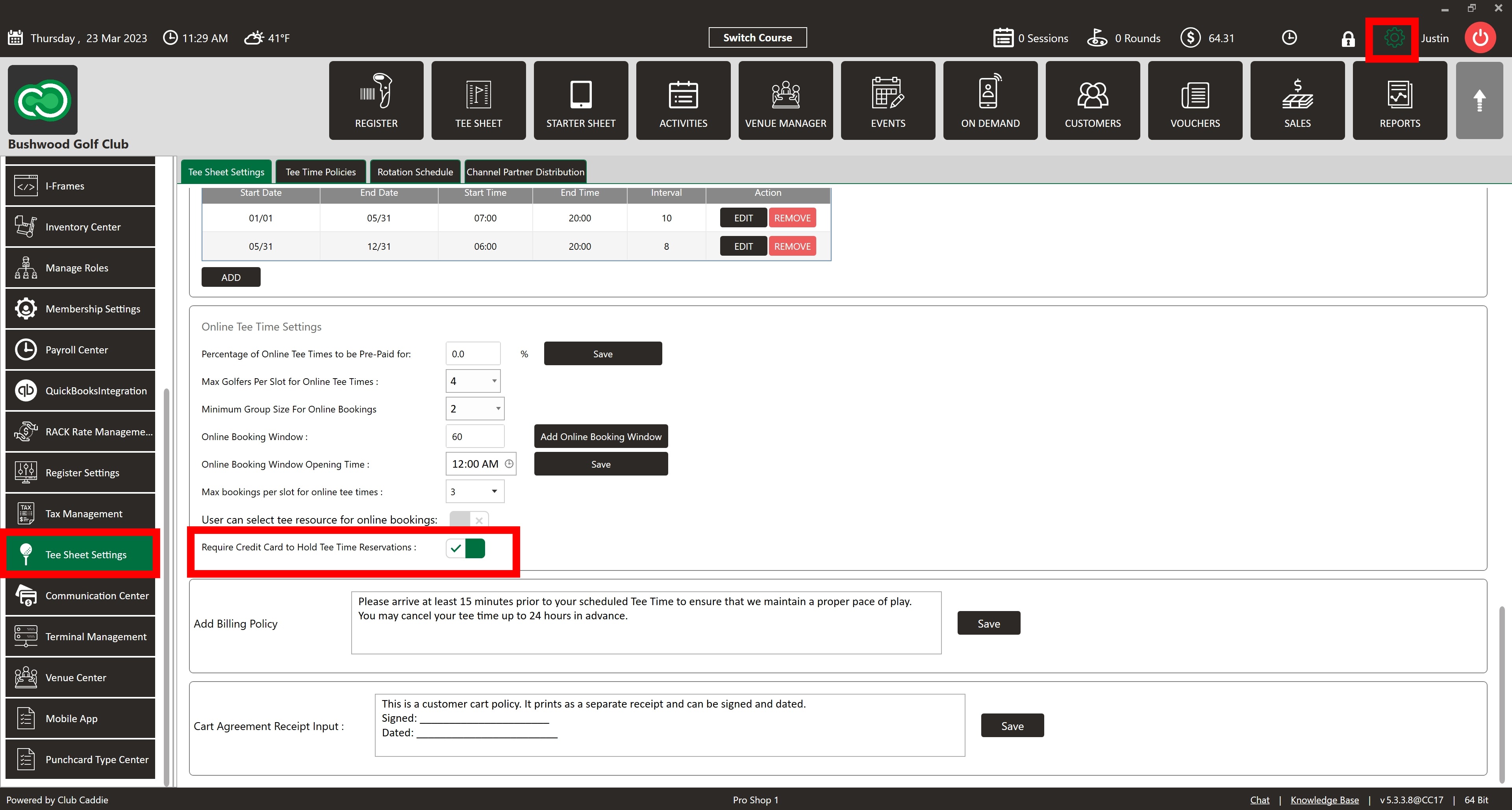

To require a credit card to hold tee time reservations for specific days, you can also find that feature in the Tee Sheet Settings. Select the drop box and check what days you would like to require a card, then click Save.
Booking Sequence Post Activation:
After the feature is enabled, customers will continue to browse available tee times on the online booking platform as usual. They will choose a preferred date and time for their reservation.
The customer will be asked to provide their name, contact information, number of players in their party, and choice from available golf rates.
Credit/debit card requirement: At this stage, the customer will be prompted to enter their credit/debit card information to secure their reservation. This requirement is a direct result of enabling the "Require credit card to hold tee time reservations" feature in Club Caddie.
Card verification: The system will verify the provided card information to ensure it is valid. If the card is valid, the booking process will continue. If the card is invalid or the verification fails, the customer will be prompted to enter new card information.
Once the card information is verified, the customer will receive a confirmation of their reservation via email. This confirmation will include the date, time, and any additional details about their booking.
The customer's credit/debit card information will be securely saved to their profile within the golf course management system. This allows for seamless transactions during their visit, such as check-ins, purchases at the pro shop or restaurant, and charging no-show fees if necessary.
Charging no-show fees: With a card on file, you can charge customers a no-show fee based on your course policy. This helps encourage customers to cancel their bookings in advance if they can't make it, freeing up tee times for other golfers. To learn more about setting up and charging no-show fees, please refer to our separate article on this topic (see below).
Prepaid bookings: Customers can use their saved card to prepay for their tee time, making check-ins more efficient.
Point of Sale (POS) benefits: Once a customer's card is saved to their profile, it can be used within the POS system for various transactions, such as check-ins and purchasing items at the pro shop or restaurant. This simplifies the payment process for both staff and customers.
 Charging a no-show fee: To learn more about setting up and charging no-show fees, please refer to our separate article on this topic: https://support.clubcaddie.com/portal/en/kb/articles/teh
Charging a no-show fee: To learn more about setting up and charging no-show fees, please refer to our separate article on this topic: https://support.clubcaddie.com/portal/en/kb/articles/tehRelated Articles
Settings > Activity Center - How To Require A Credit/Debit Card For Activity Bookings
Article Content: This article provides a guide on how to mandate the use of a credit or debit card for activity bookings at your golf course, specifically for users of Club Caddie version 5.3.3.8 or newer. Implementing this requirement is an ...Tee-Sheet Settings: Require Credit Card for Certain Days of the Week
Article Content: For certain days of the week (e.g., Friday, Sunday or on holidays), a credit card can be held, or prepayment can be required. This requirement can be enabled in tee sheet settings. Step-by-Step: Step 1: Navigate to Settings by ...Settings - Tee Sheet Settings
Article Contents: This article summarizes Tee Sheet Settings. The topics include Sales Tax, Prepaid Percentage, Max Golfers Per Slot For Online Sale, Select Holes, Tee Time Squeeze, Maximum Golfers, and Interval Settings. Step-By-Step: Step 1: Click ...Tee-Sheet Settings: Saving Credit Cards for Future Online Bookings
Article Content: This article covers the process of how your customers can save their credit card for future online bookings. Step-by-Step: Step 1: Your customer will first go online, select their tee time, enter their name and select their rate, and ...Tee-Sheet Settings - Cancellation Window for Tee Times and Activity Bookings
Article Content: This article contains steps on how to edit the cancellation window for tee times and activity bookings. Step-by-Step: Step 1: Select Settings (gear wheel in top right corner), and then click on Tee Sheet Settings on the left hand ...