Tee-Sheet Settings: Require Credit Card for Certain Days of the Week
Article Content:
For certain days of the week (e.g., Friday, Sunday or on holidays), a credit card can be held, or
prepayment can be required. This requirement can
be enabled in tee sheet settings.
Step-by-Step:
Step 1: Navigate to Settings by clicking on the Gear Wheel in the top right corner. Then, select Tee Sheet Settings from the left-hand side menu.
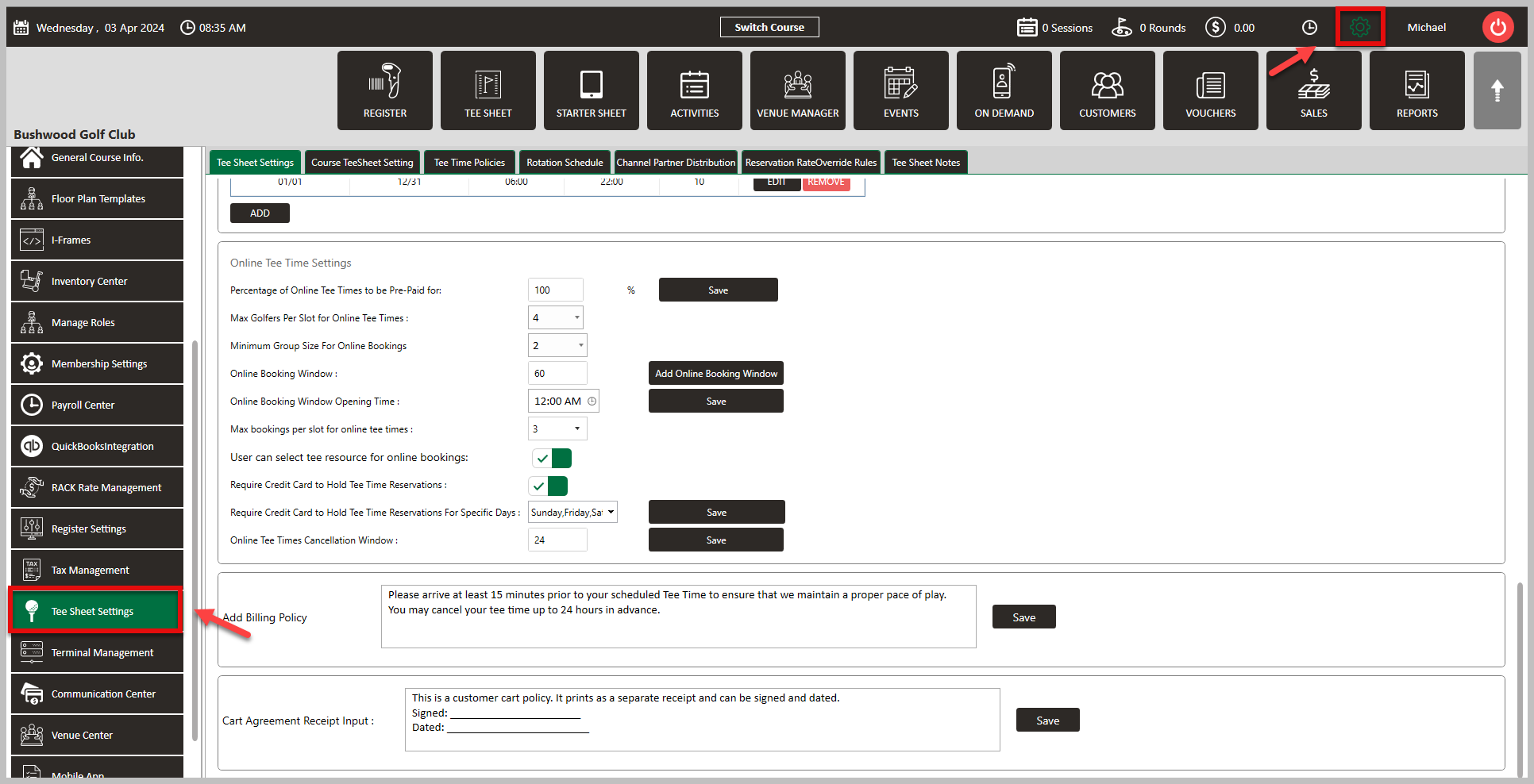
Step 2: Select the Tee Sheet Settings tab along the top row. Then, navigate down to the section Online Tee Time Settings. Here you will see the option of Require credit card to hold tee time reservations for specific days. Click the drop-down, select the days, then click Save.
Step 2: Select the Tee Sheet Settings tab along the top row. Then, navigate down to the section Online Tee Time Settings. Here you will see the option of Require credit card to hold tee time reservations for specific days. Click the drop-down, select the days, then click Save.
Related Articles
Tee-Sheet Settings - How To Require A Credit/Debit Card For Online Bookings for all or specific days
Article Content: This article covers the process of requiring a credit/debit card for online bookings at your golf course using Club Caddie version 5.3.3.8 or later. This is an effective way to ensure that reservations are secured and helps minimize ...Settings - Tee Sheet Settings
Article Contents: This article summarizes Tee Sheet Settings. The topics include Sales Tax, Prepaid Percentage, Max Golfers Per Slot For Online Sale, Select Holes, Tee Time Squeeze, Maximum Golfers, and Interval Settings. Step-By-Step: Step 1: Click ...Tee-Sheet Settings: Saving Credit Cards for Future Online Bookings
Article Content: This article covers the process of how your customers can save their credit card for future online bookings. Step-by-Step: Step 1: Your customer will first go online, select their tee time, enter their name and select their rate, and ...Settings > Activity Center - How To Require A Credit/Debit Card For Activity Bookings
Article Content: This article provides a guide on how to mandate the use of a credit or debit card for activity bookings at your golf course, specifically for users of Club Caddie version 5.3.3.8 or newer. Implementing this requirement is an ...Tee-Sheet Settings - Cancellation Window for Tee Times and Activity Bookings
Article Content: This article contains steps on how to edit the cancellation window for tee times and activity bookings. Step-by-Step: Step 1: Select Settings (gear wheel in top right corner), and then click on Tee Sheet Settings on the left hand ...