Upcharge for "Extras" on Modifiers
Article Contents:
This article contains step by step instructions on how to assign a specific upcharge price for when Extra is selected on individual Modifiers
Step by Step:
Step 1: Navigate to Settings > Inventory Center > then click on the Inventory Modifier Groups tab.
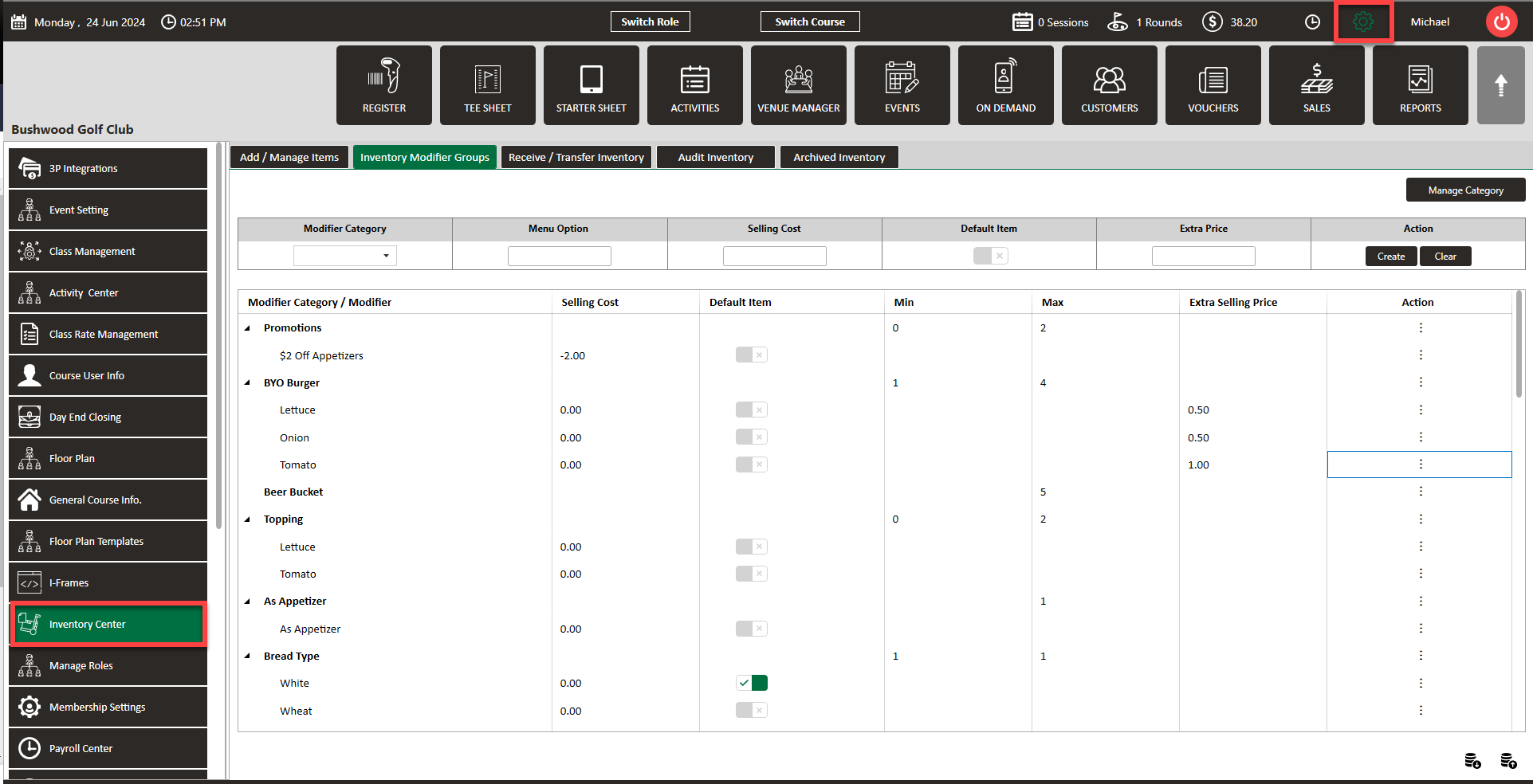
Step 2: Find the individual modifier and click Action and then click View/Edit. Then enter the amount in the Extra Selling Price column. Click Save.
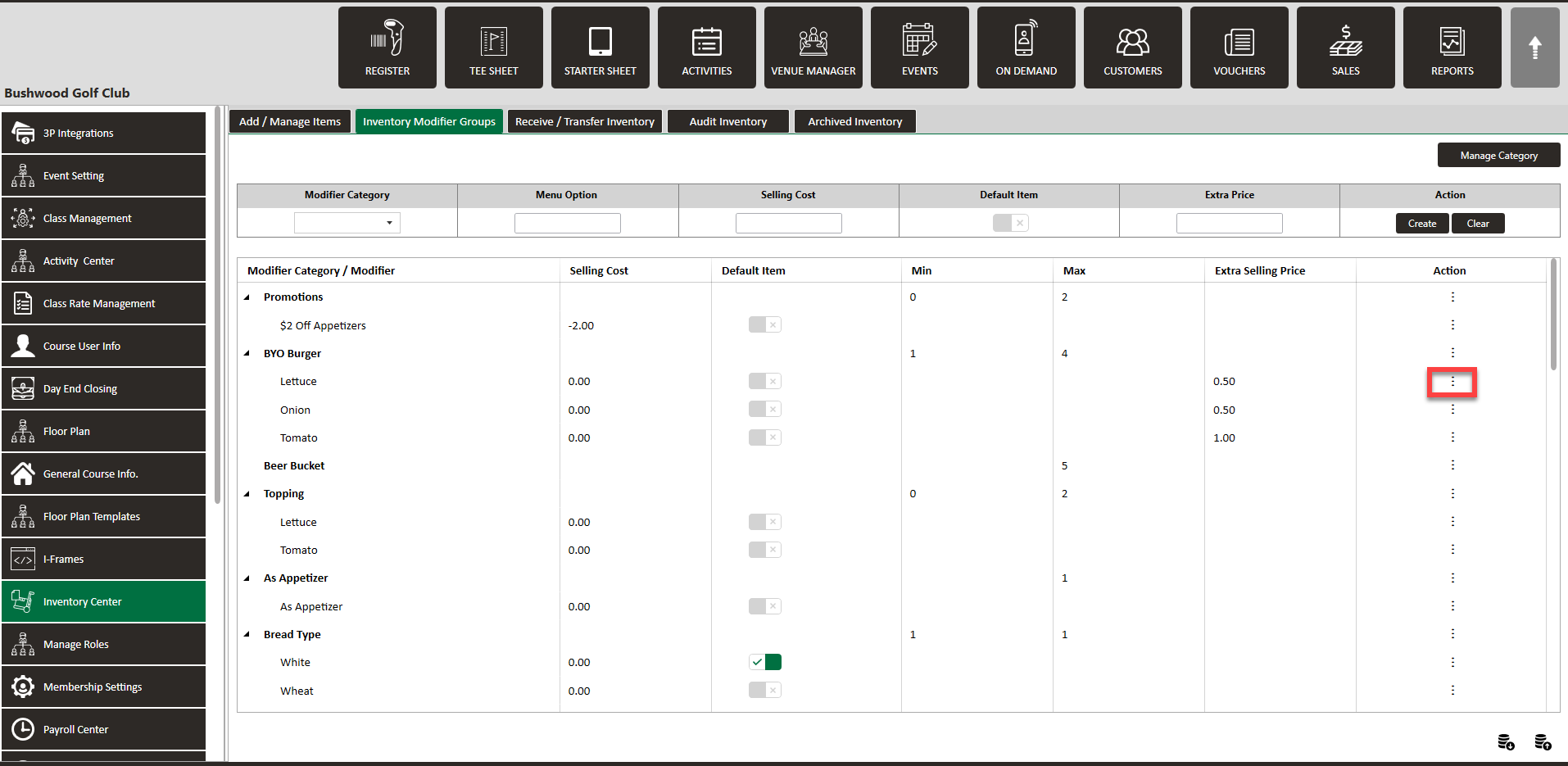
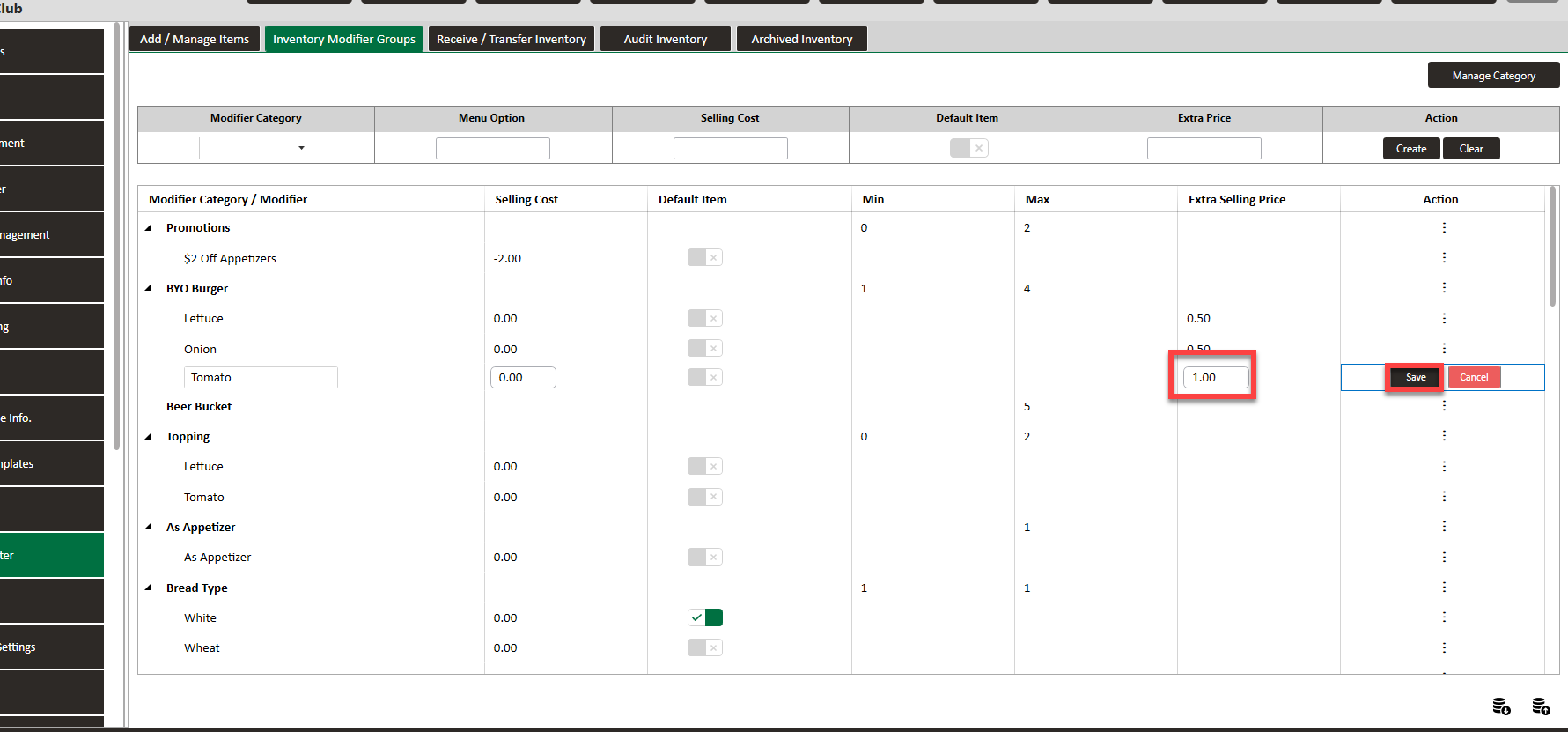
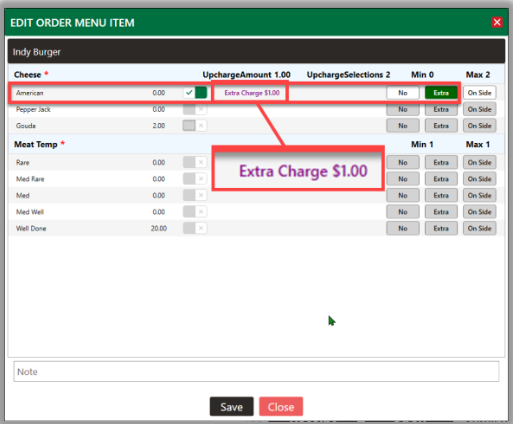
Step 2: Find the individual modifier and click Action and then click View/Edit. Then enter the amount in the Extra Selling Price column. Click Save.