Viewing Credit Book Holding Account Usage History
Article Contents
This article provides users with a guide on viewing your credit book holding account usage history.
Step 1: To check the balance, usage history, or make additional edits to your holding account's we can navigate to the "Voucher" module found in the top navigation bar. Next, select "Credit Book Vouchers" on the left-hand side and "Holding Account" in the top navigation bar.
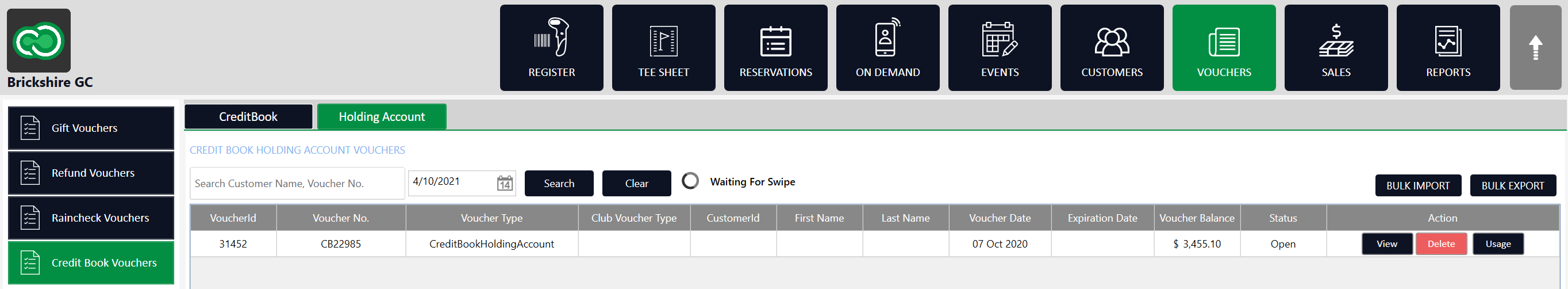
Step 2: All holding accounts will be displayed here. Under "Action" on the right hand side, there's the options to "View" (Voucher's information) its "Usage" history (Voucher Ledger) and "Delete".
Step 2: All holding accounts will be displayed here. Under "Action" on the right hand side, there's the options to "View" (Voucher's information) its "Usage" history (Voucher Ledger) and "Delete".
Related Articles
Using Credit Book Holding Accounts
Credit Book Holding Account In this guide we will cover the 3 operations required to use the credit book holding accounts: creation of new holding accounts; depositing to holding accounts; and distributing from holding account to new vouchers. ...Distributing from a Credit Book Holding Account
Article Contents: This article outlines the process of distributing funds from a Credit Book Holding Account into individual customer accounts. It covers accessing the Credit Book Distribution feature, using the distribution manager to create and ...Depositing to Credit Book Holding Accounts
Depositing to Credit Book Holding Accounts Step-By-Step: Step 1: Navigate to the register module and select the "Tools" section. Step 2: On the right-hand side of your screen you'll find the "Credit Book Deposit" option. Note that if you do not see ...Creating a New Credit Book Holding Account
Creating a New Credit Book Holding Account Step 1: Navigate to Vouchers (1) and select Credit Book Vouchers (2) -> Holding Accounts (3) -> then click Add (4) Step 2: The voucher creation screen will open. In (1) you can input customer details to tie ...Creating a Credit Book Holding Account for an Event
Article Contents: This article contains a step-by-step guide on how to create a credit book holding account for an event. Step-By-Step: Creating the Holding Account Step 1: Select the Vouchers tab along the top menu. Then, click on Credit Book ...