Website Design Adjustment Requests
Article Contents:
This article provides information on how golf courses that have had their websites designed by Club Caddie can request adjustments to their site. It emphasizes the importance of having trained professionals handle these changes and outlines the process for submitting adjustment requests.
Step By Step:
Step 1: Identify the Need for Website Adjustments - After your Club Caddie-designed website goes live, you may want to update visuals, feature upcoming events, or make other changes to your page.
Step 2: Understand the Importance of Professional Assistance - It is highly recommended that Club Caddie's trained website developers handle any adjustments to ensure the best results and maintain the site's integrity.
Step 3: Access the Website Adjustment Request Form - To submit a request for website adjustments, use the provided link: https://share.hsforms.com/1KpcUmiyFQrq9zbBDpSqqXwq5xuc - Alternatively, scan the QR code provided in the article to access the request
form.
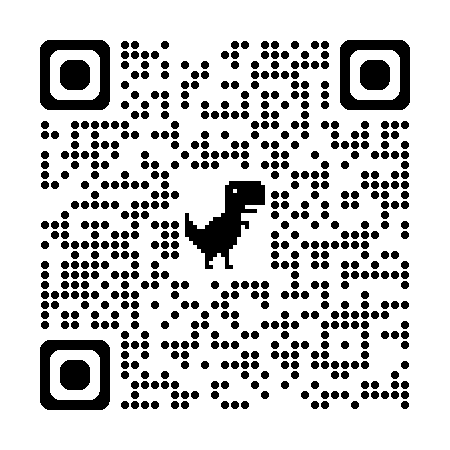
Step 5: Submit the Website Adjustment Request Form - Once you have completed the form with all the necessary information, submit it to send your request directly to the development team.
Step 6: Await Confirmation and Approval - After submitting your request, the Website Design team will review the proposed changes and make the necessary adjustments to your site. - A member of the team will then contact you to confirm that the changes meet your expectations and gain your approval. By following these steps and utilizing the provided Website Adjustment Request Form, golf courses can efficiently communicate their desired changes to the Club Caddie development team, ensuring their websites remain up-to-date and effective.
This article provides information on how golf courses that have had their websites designed by Club Caddie can request adjustments to their site. It emphasizes the importance of having trained professionals handle these changes and outlines the process for submitting adjustment requests.
Step By Step:
Step 1: Identify the Need for Website Adjustments - After your Club Caddie-designed website goes live, you may want to update visuals, feature upcoming events, or make other changes to your page.
Step 2: Understand the Importance of Professional Assistance - It is highly recommended that Club Caddie's trained website developers handle any adjustments to ensure the best results and maintain the site's integrity.
Step 3: Access the Website Adjustment Request Form - To submit a request for website adjustments, use the provided link: https://share.hsforms.com/1KpcUmiyFQrq9zbBDpSqqXwq5xuc - Alternatively, scan the QR code provided in the article to access the request
form.
Step 4: Fill Out the Website Adjustment Request Form
- Provide detailed information about the desired changes you want made to your website.
- Be as specific as possible to ensure the development team understands your requirements clearly.
Step 5: Submit the Website Adjustment Request Form - Once you have completed the form with all the necessary information, submit it to send your request directly to the development team.
Step 6: Await Confirmation and Approval - After submitting your request, the Website Design team will review the proposed changes and make the necessary adjustments to your site. - A member of the team will then contact you to confirm that the changes meet your expectations and gain your approval. By following these steps and utilizing the provided Website Adjustment Request Form, golf courses can efficiently communicate their desired changes to the Club Caddie development team, ensuring their websites remain up-to-date and effective.