Activities : Reservation Strategy
This article contains a step-by-step guide on how to set your Reservation Strategy as it will set your sequence options for players booking online.
Step-By-Step:
Step 1: Navigate to Settings and then click on Activity Center from the left-hand-side menu. Then, click on the Activity Resource Type tab along the top row.
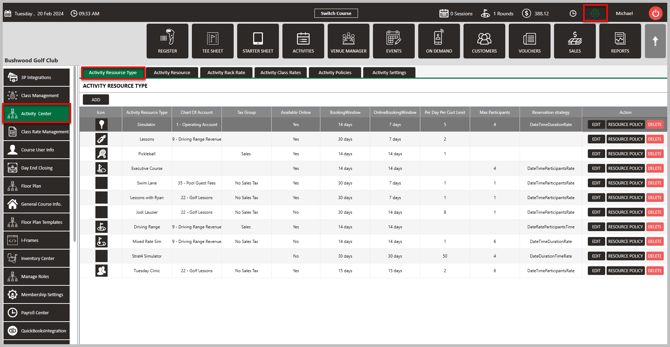
Step 2: When either clicking on Add to create a new resource type, or when clicking on Edit to change a current resource type, you have the option of setting the sequence for Reservation Strategy. Select your preference and click Save.
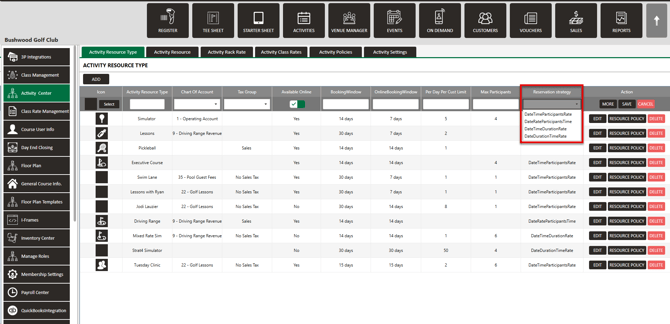
Each option is the sequence that players will be entering their information when booking online. If using Blended Rates, select either Date/Time/Duration/Rate or Date/Duration/Time/Rate. For more information on blended rates, click here.
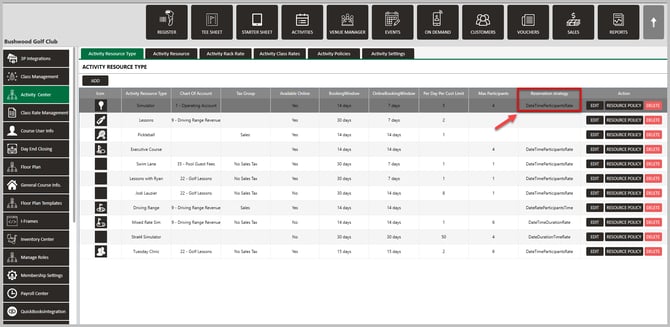
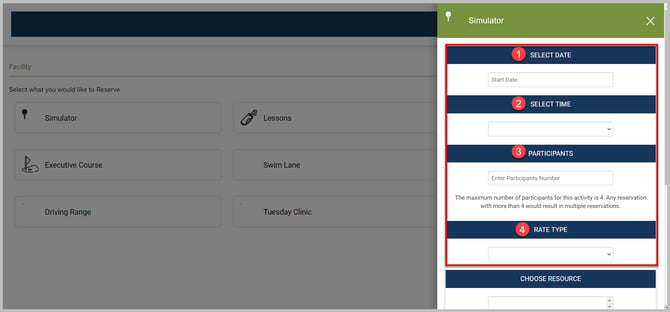
Click Here for step-by-step instructions on how to utilize Reservation Strategy to set up Blended Rates for Activities.
.png?width=200&height=89&name=CC%20%20fiserv.%20(3).png)