Banquet Manager : Final Payment
This article contains step-by-step instructions on how to make a final payment to the Banquet Manager.
Step-By-Step:
Step 1: Select the EVENTS module from the module navigation menu. Then, click on Banquet Manager in the left-hand menu. 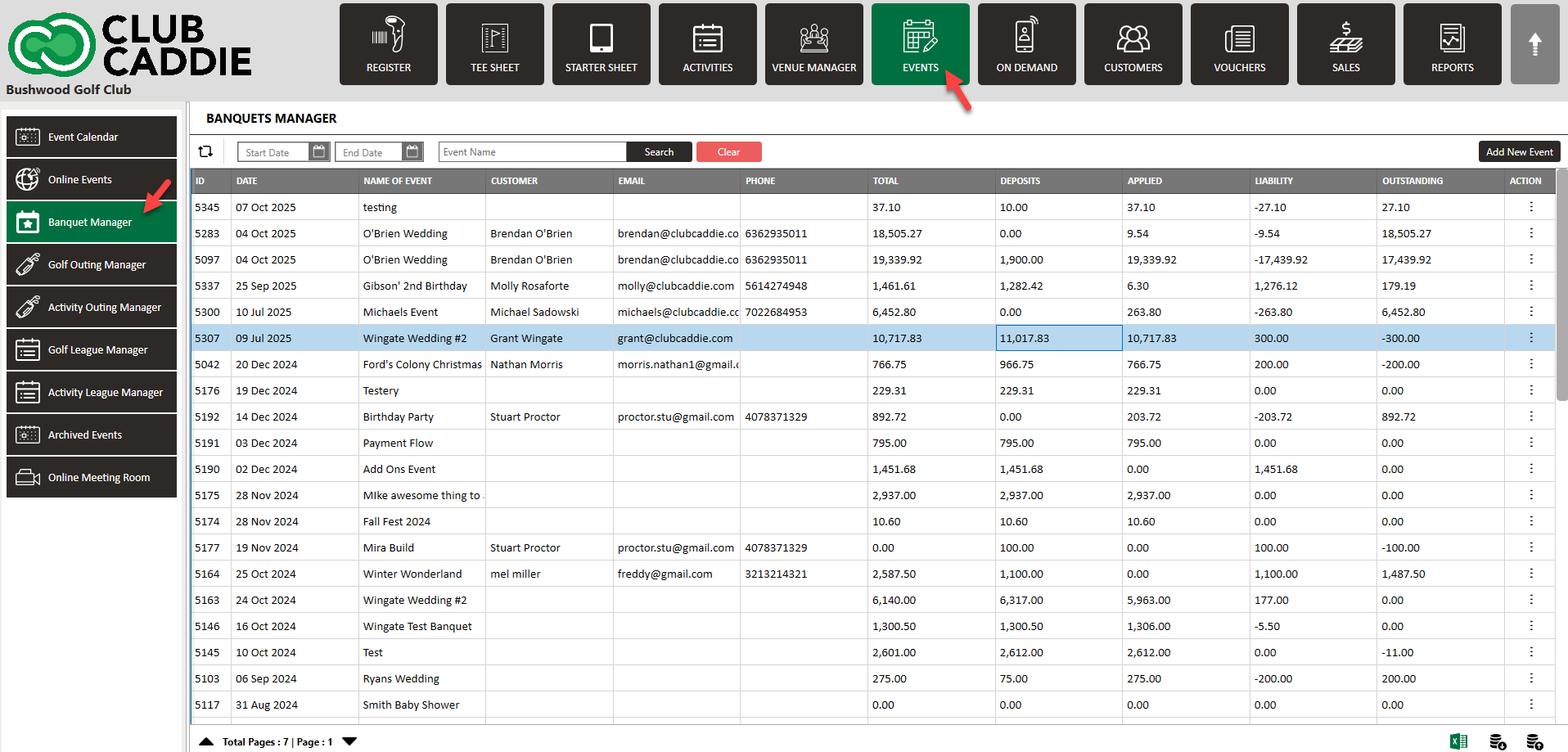
Step 2: Search for the event to which the final payment will be made and then double click and the system will generate an Edit Banquets Manager pop-up window.
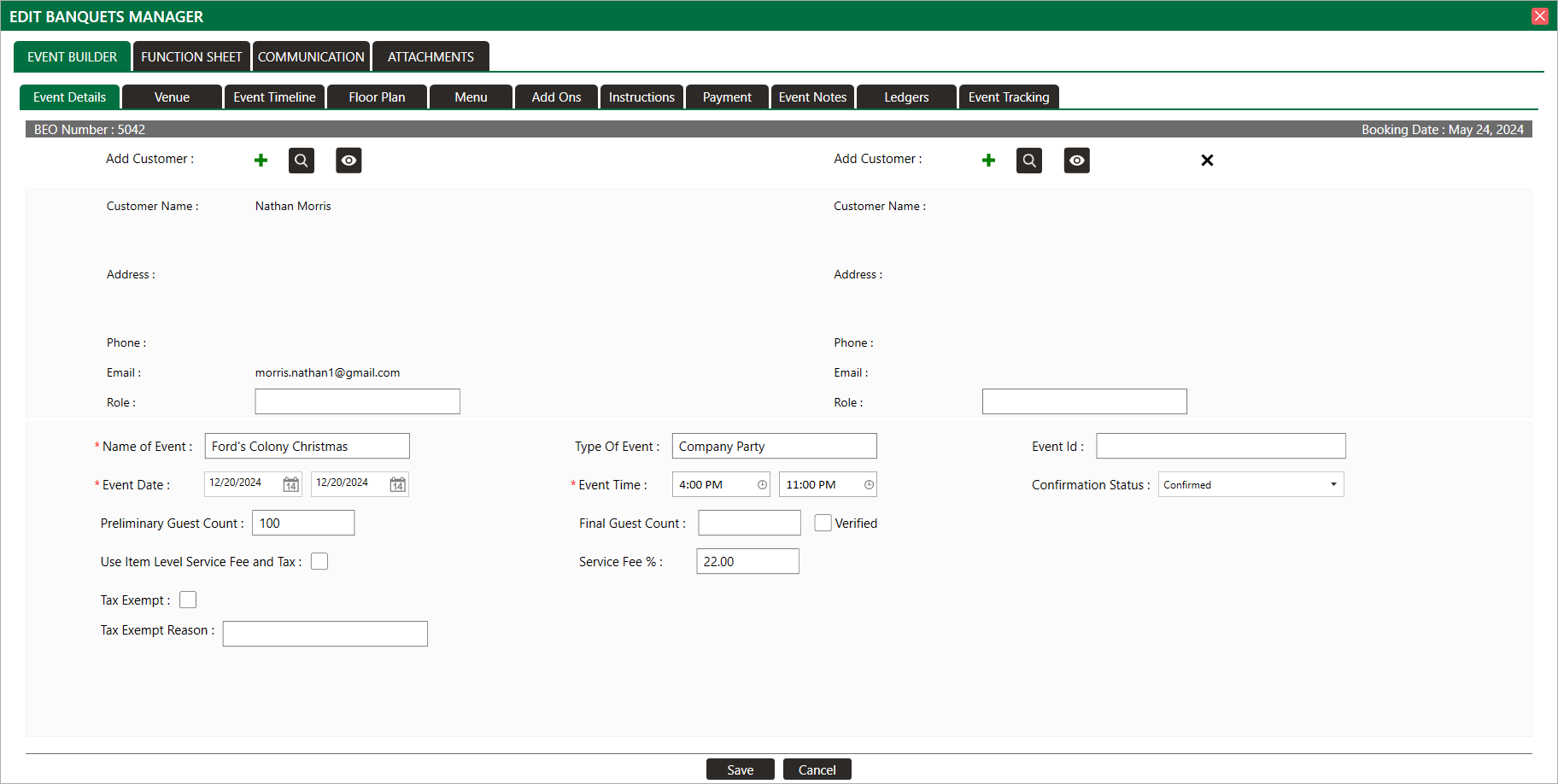
Step 3: Under the EVENT BUILDER tab, select Payment. Next, fill in the payment amount and click on the Final Payment button.
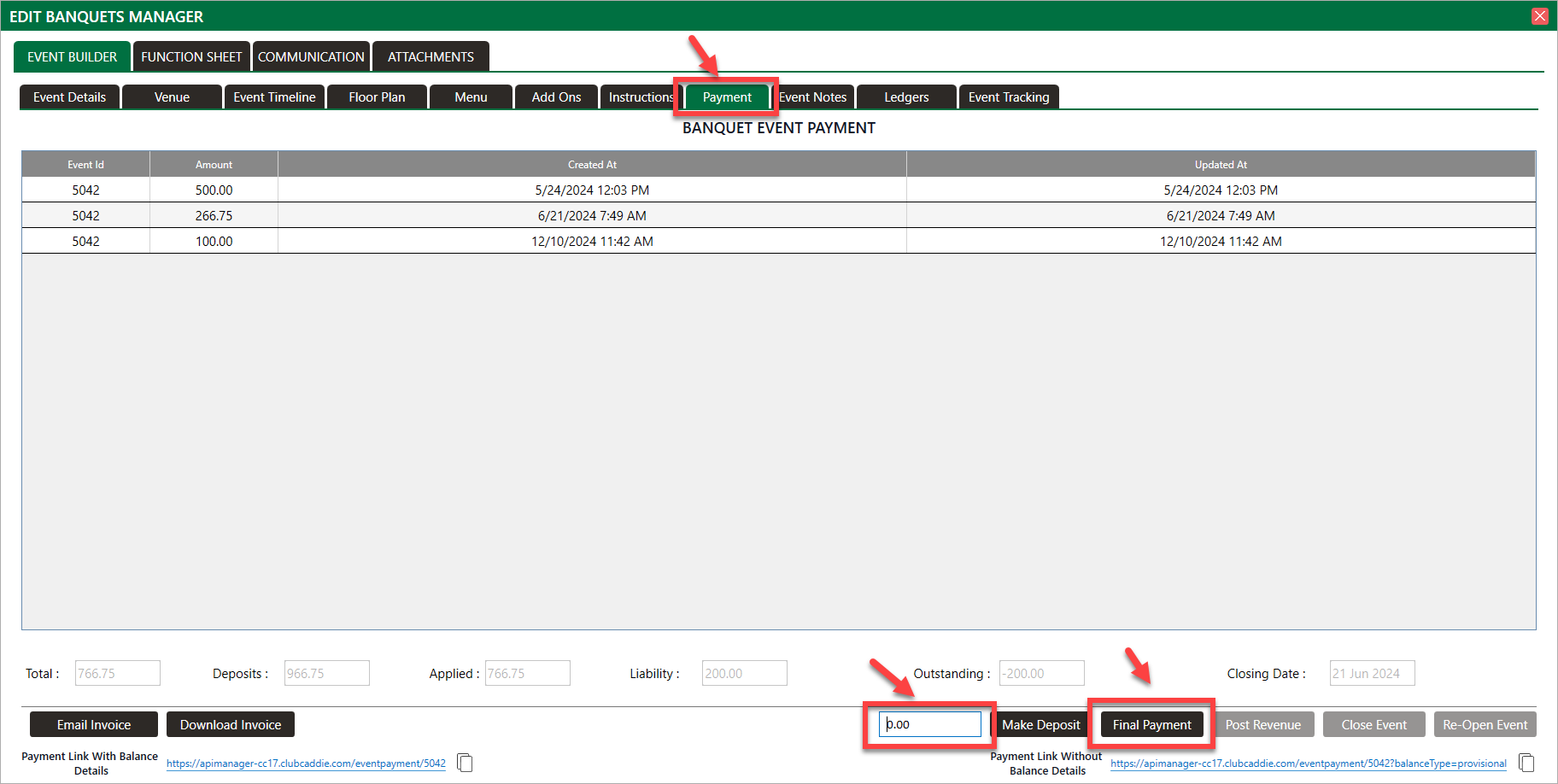
Step 4: The system will place the final payment amount in a new register tab. Click Pay to open a new PAYMENT MODE window where a method of payment can be selected for the final payment. Once selected, click Ok to process the payment.
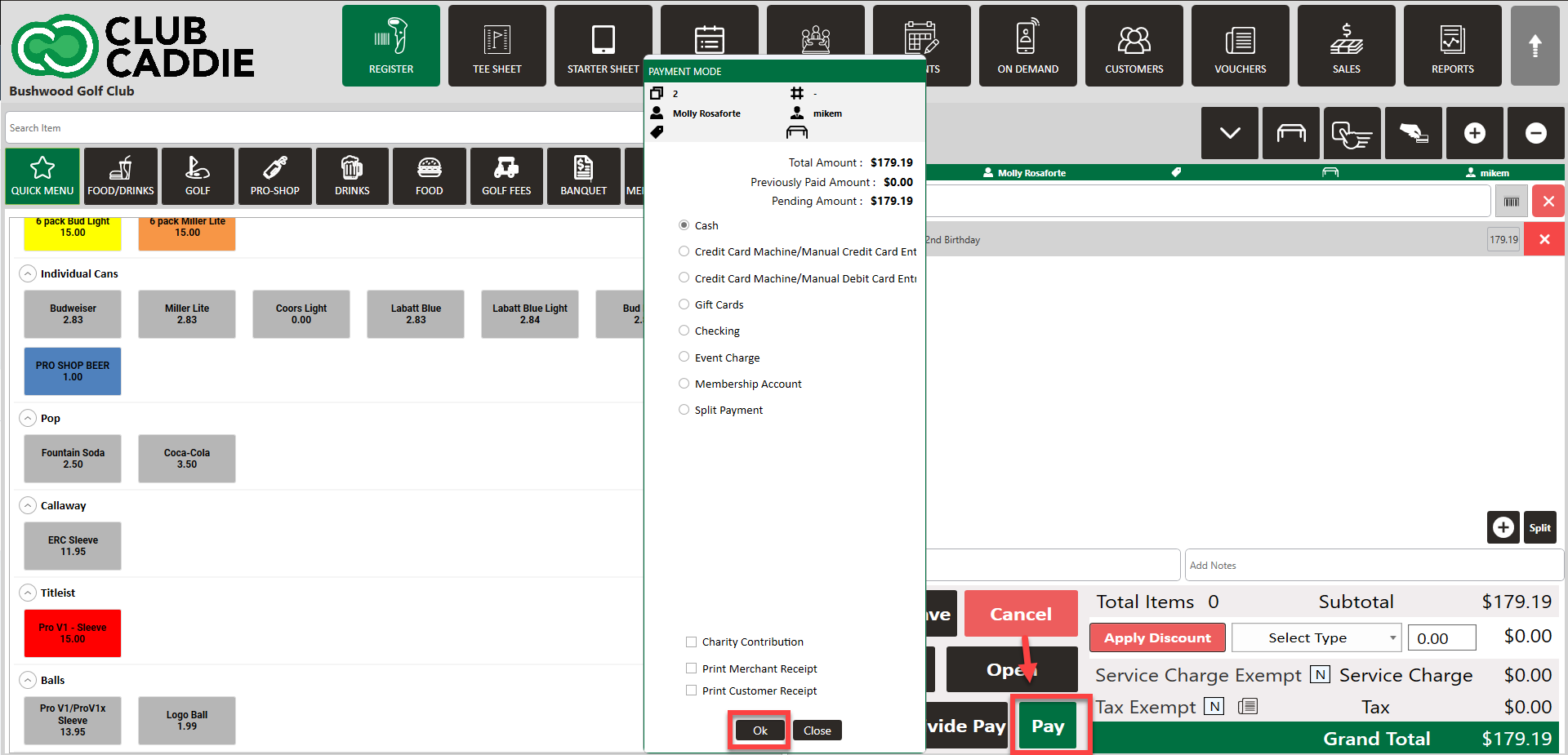
Step 5:The processed transaction can be viewed in Recent Orders by clicking on the SALES module.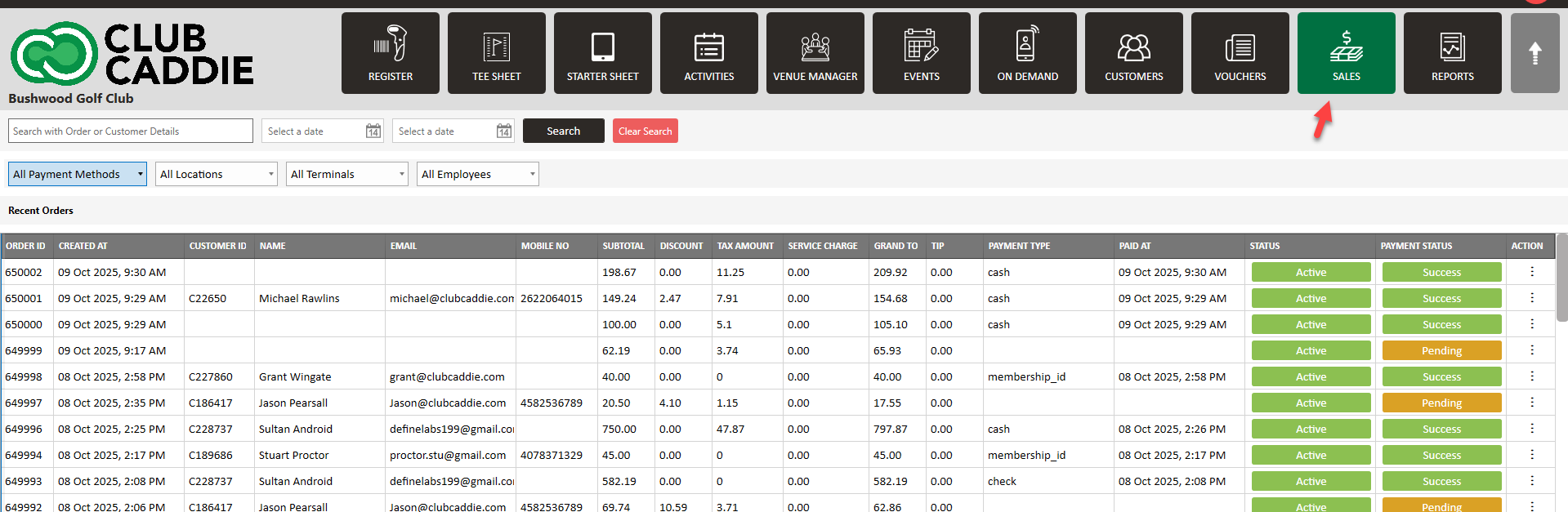
.png?width=200&height=89&name=CC%20%20fiserv.%20(3).png)