Banquet Manager : Floor Plan
This article gives step-by-step instructions on how to create a floorplan within the Banquet Manager.
Step 1: Select the EVENTS module from the module navigation menu.
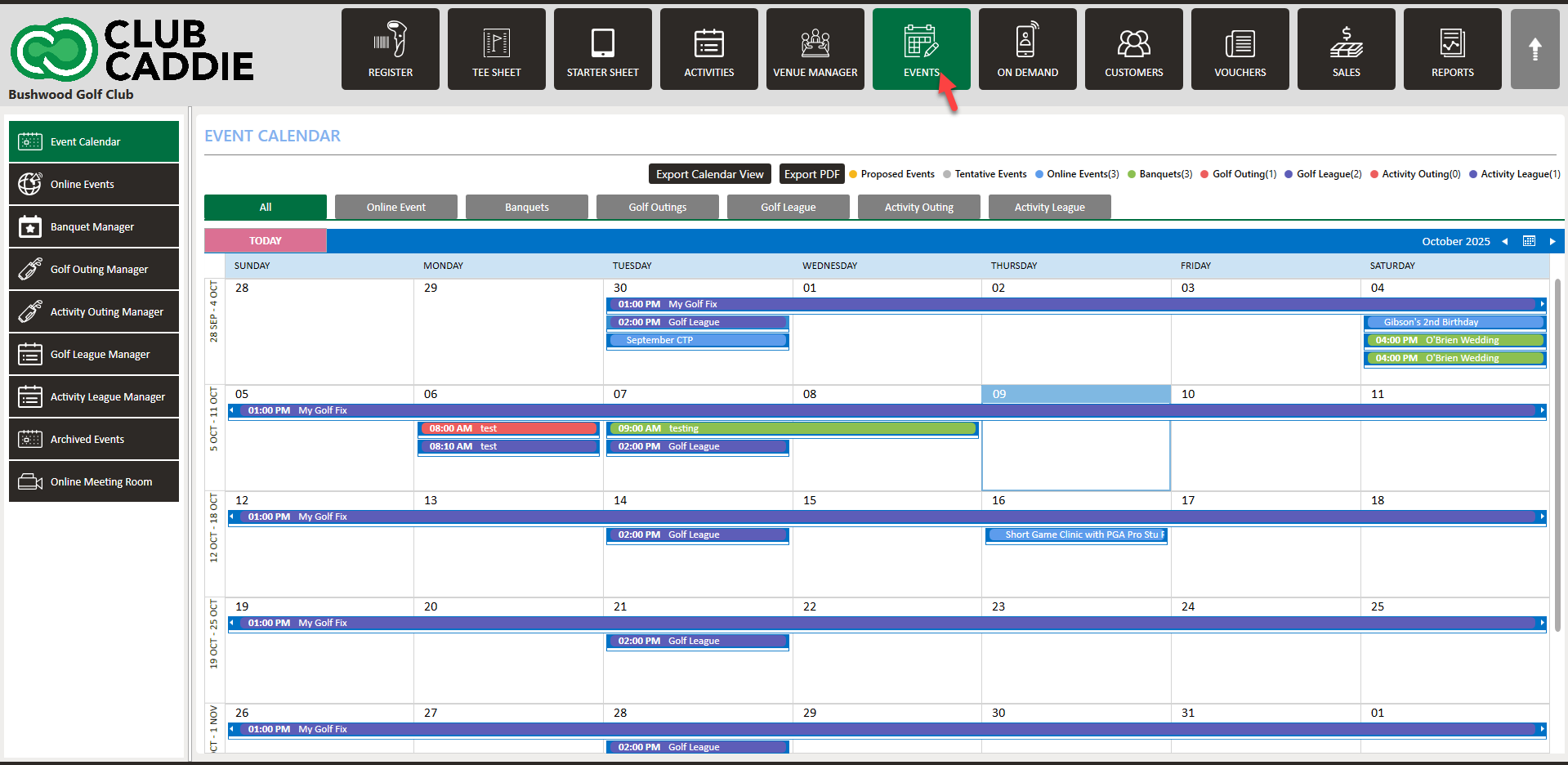
Step 2: Select Banquet Manager from the left-hand menu. The system will show a list of events here. Double click on the event to be modified and the system will generate an EDIT EVENT window.
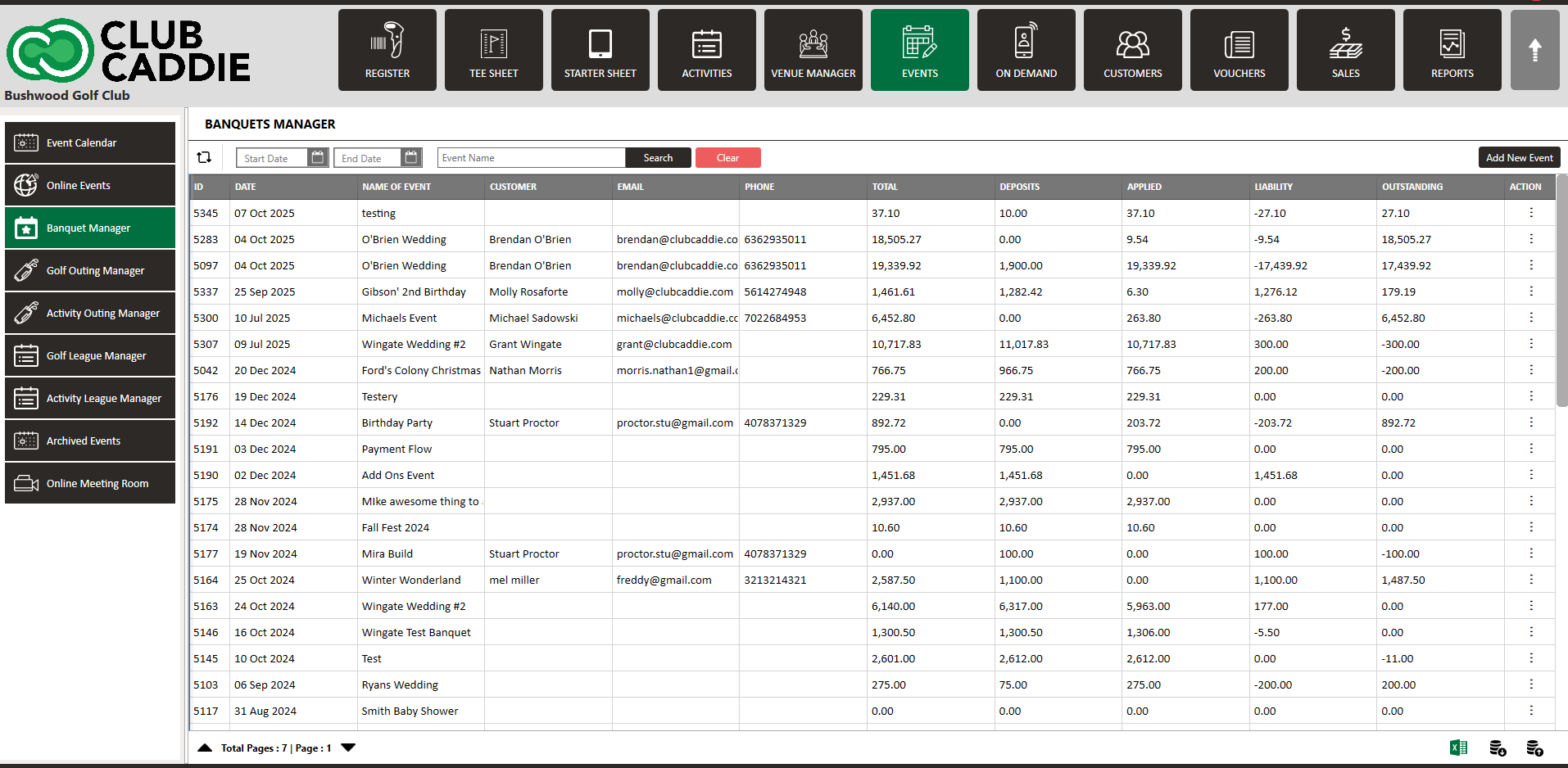
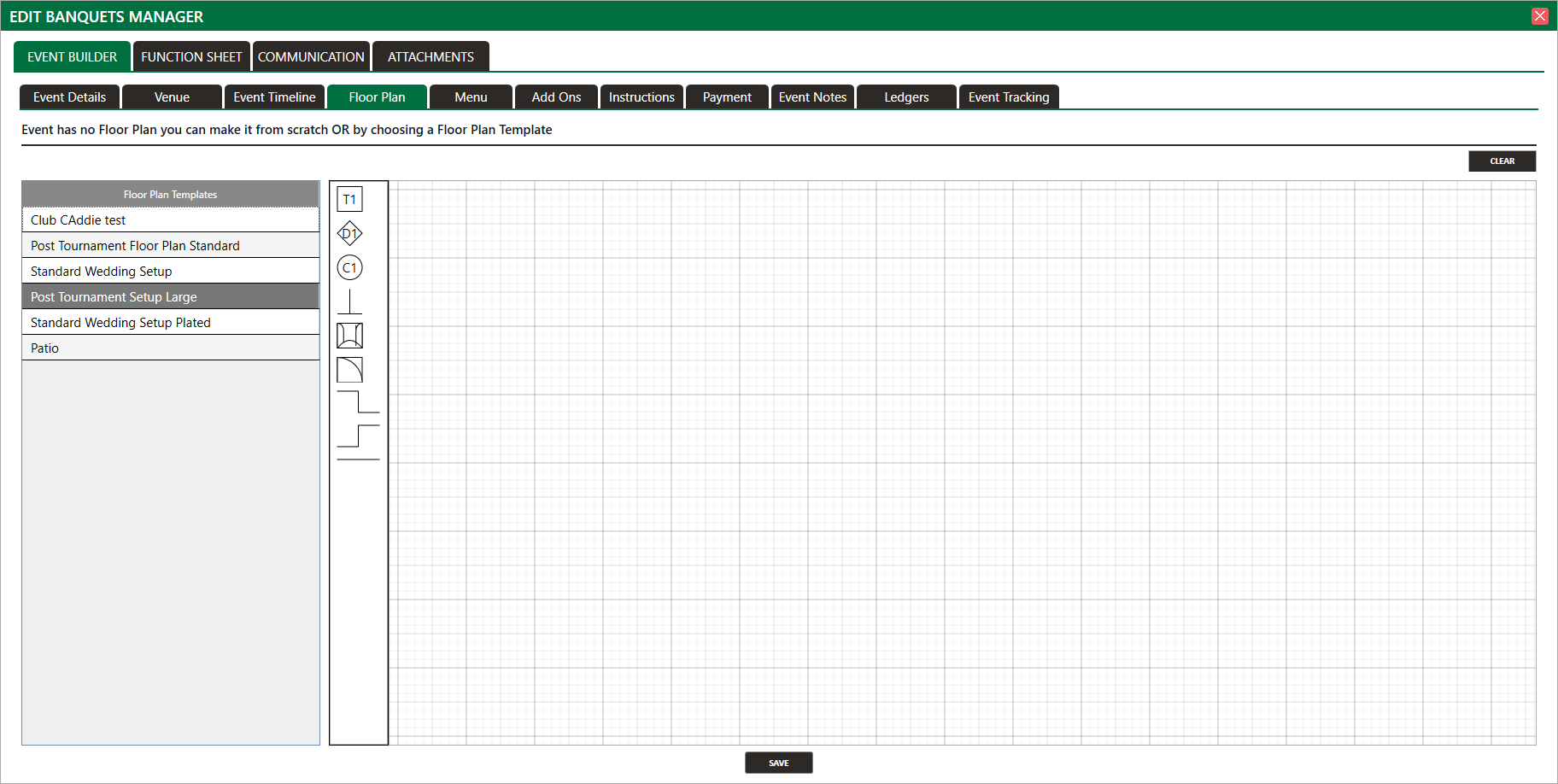
Step 3: Select the Floor Plan tab under the Event Builder tab. In the Floor Plan window, on the left side of the window, a list of tools is shown. Dragging these tools will create a floor plan as per requirement. After completion, Click Save.
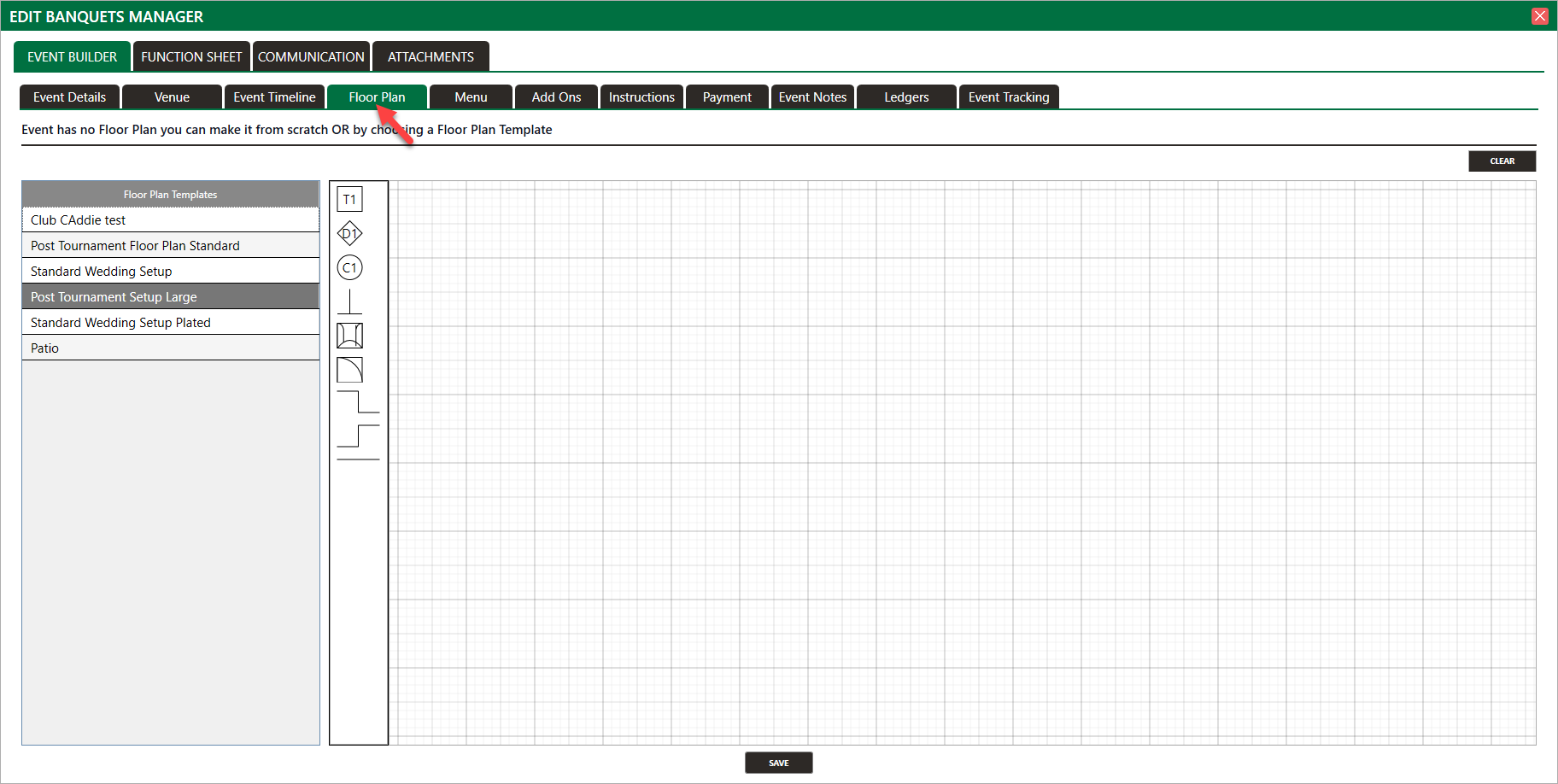
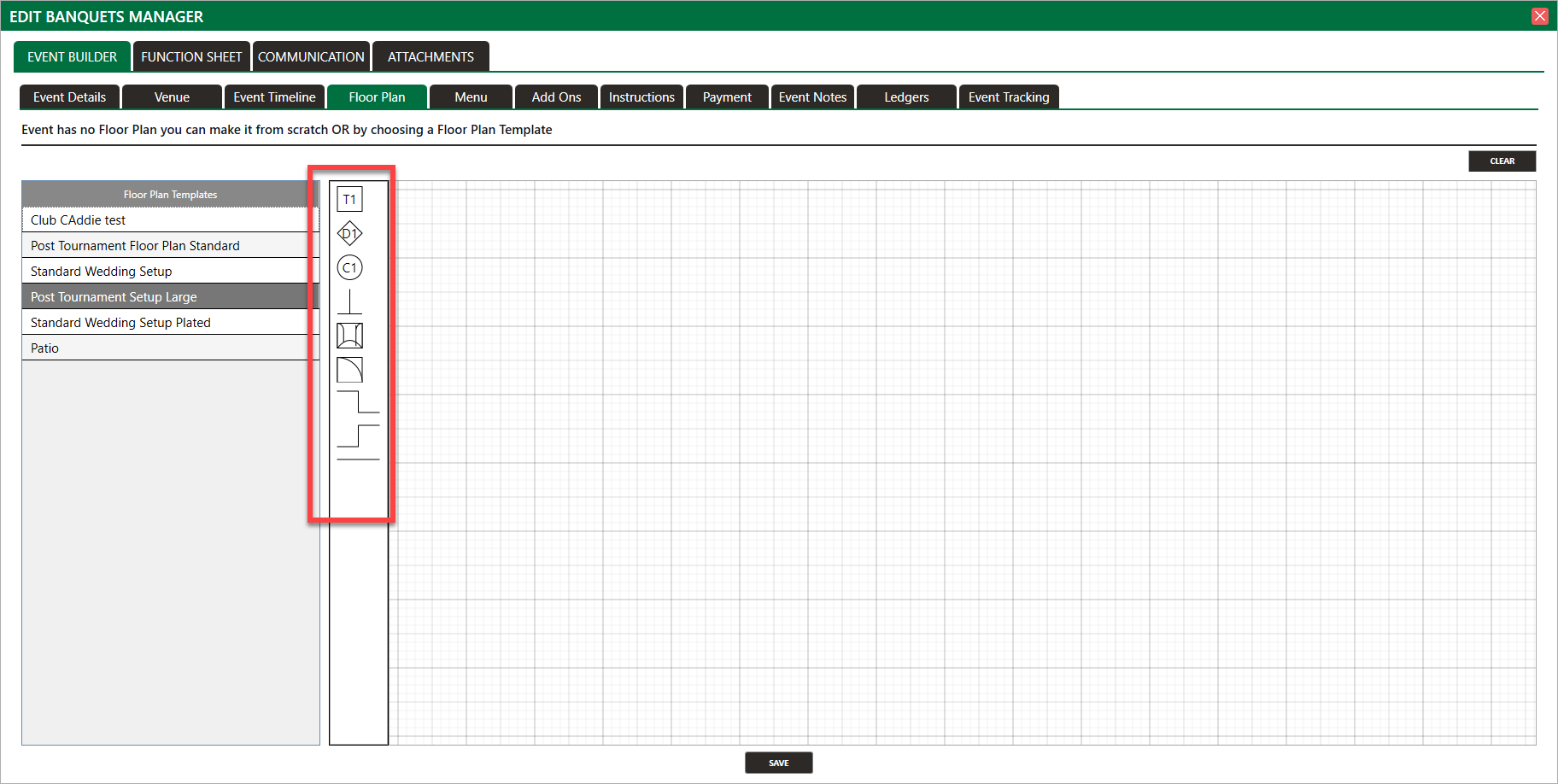
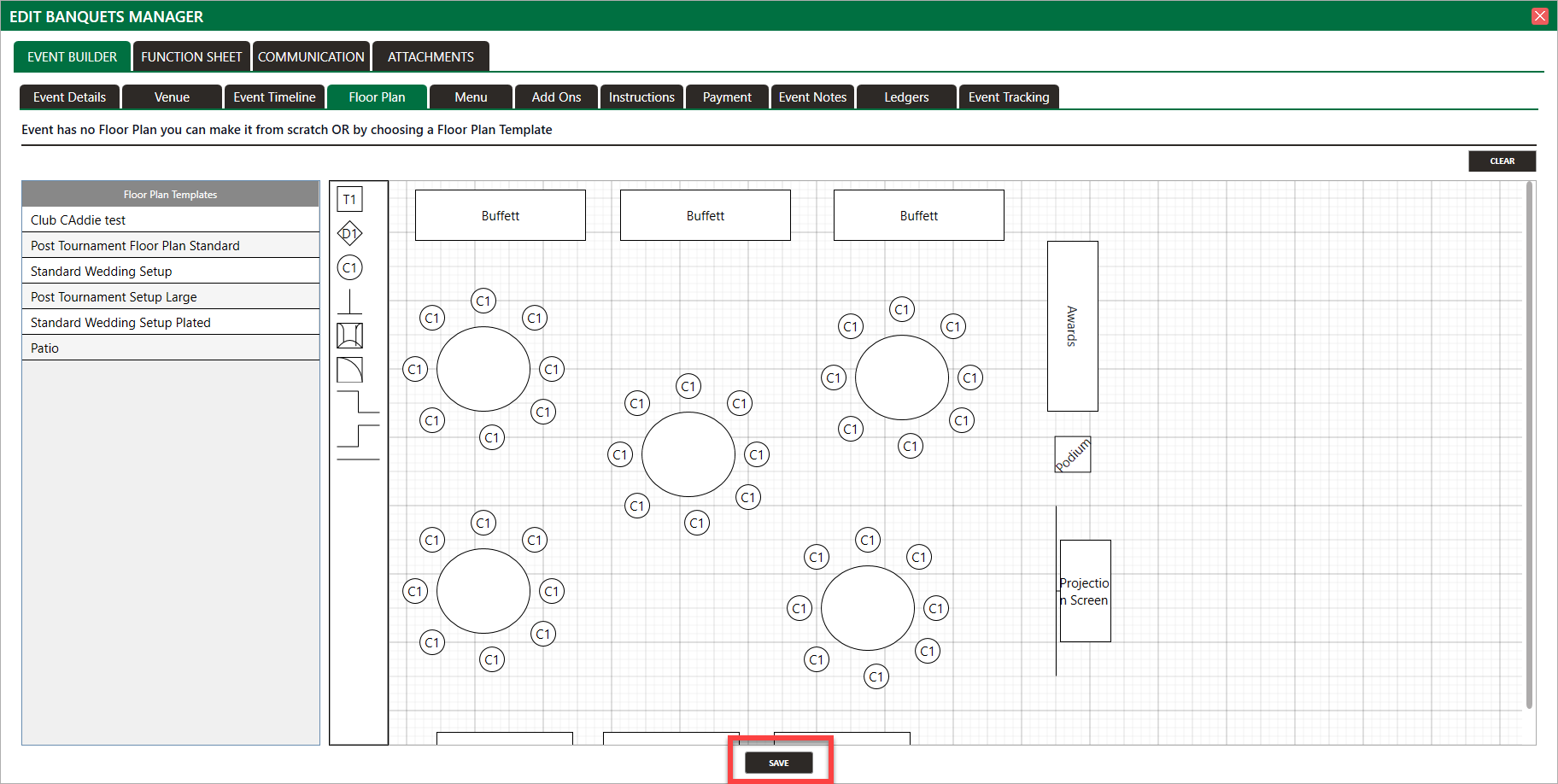
.png?width=200&height=89&name=CC%20%20fiserv.%20(3).png)