Banquet Manager : Instructions (Add Instructions)
This article gives step-by-step instructions on how to add Instructions to a banquet.
Step-By-Step:
Step 1: Select the EVENTS module from the module navigation menu.
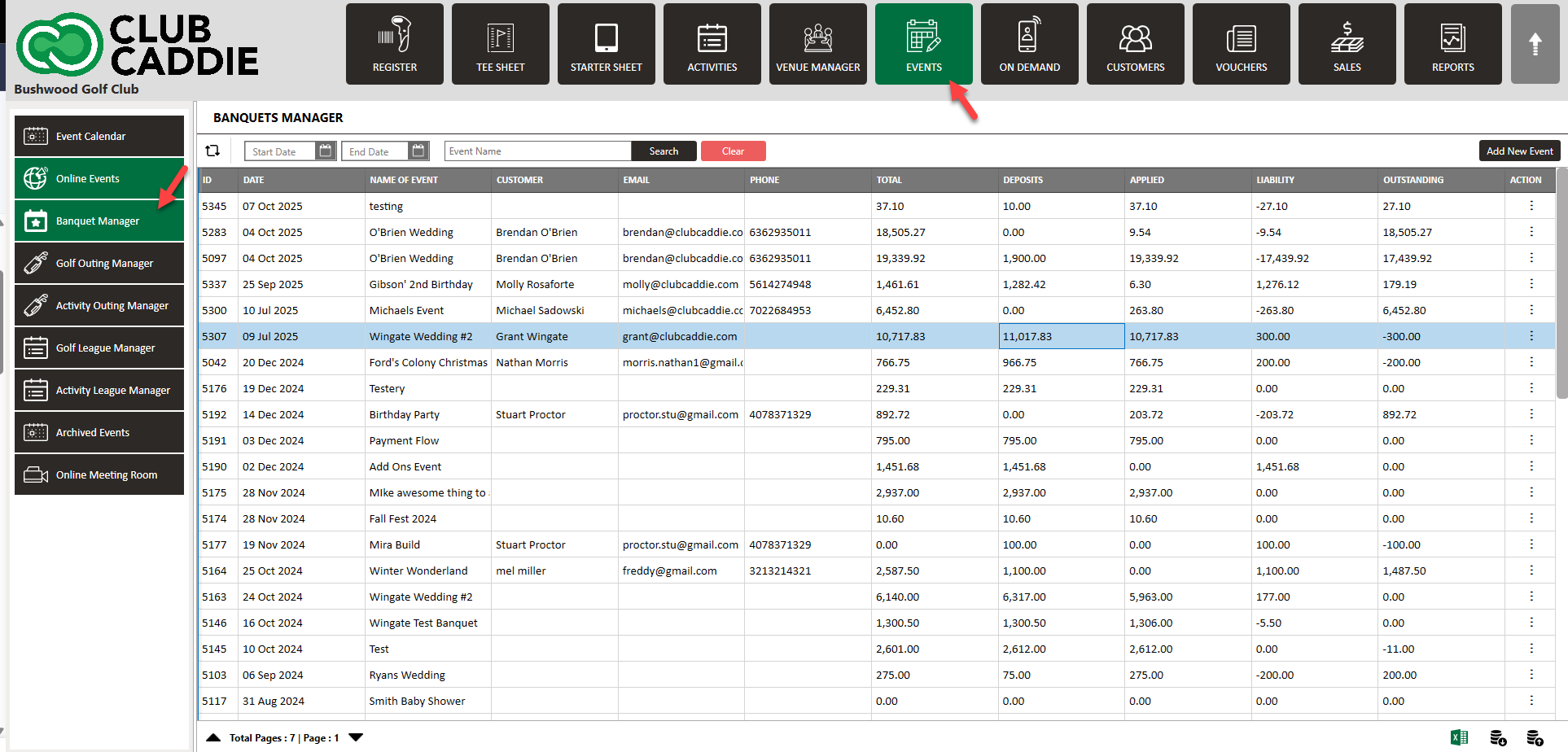
Step 2: Click on Banquet Manager in the left-hand menu. This window will show a list of existing online events. Double click on the event and the system will generate an Edit Banquets Manager pop-up window.
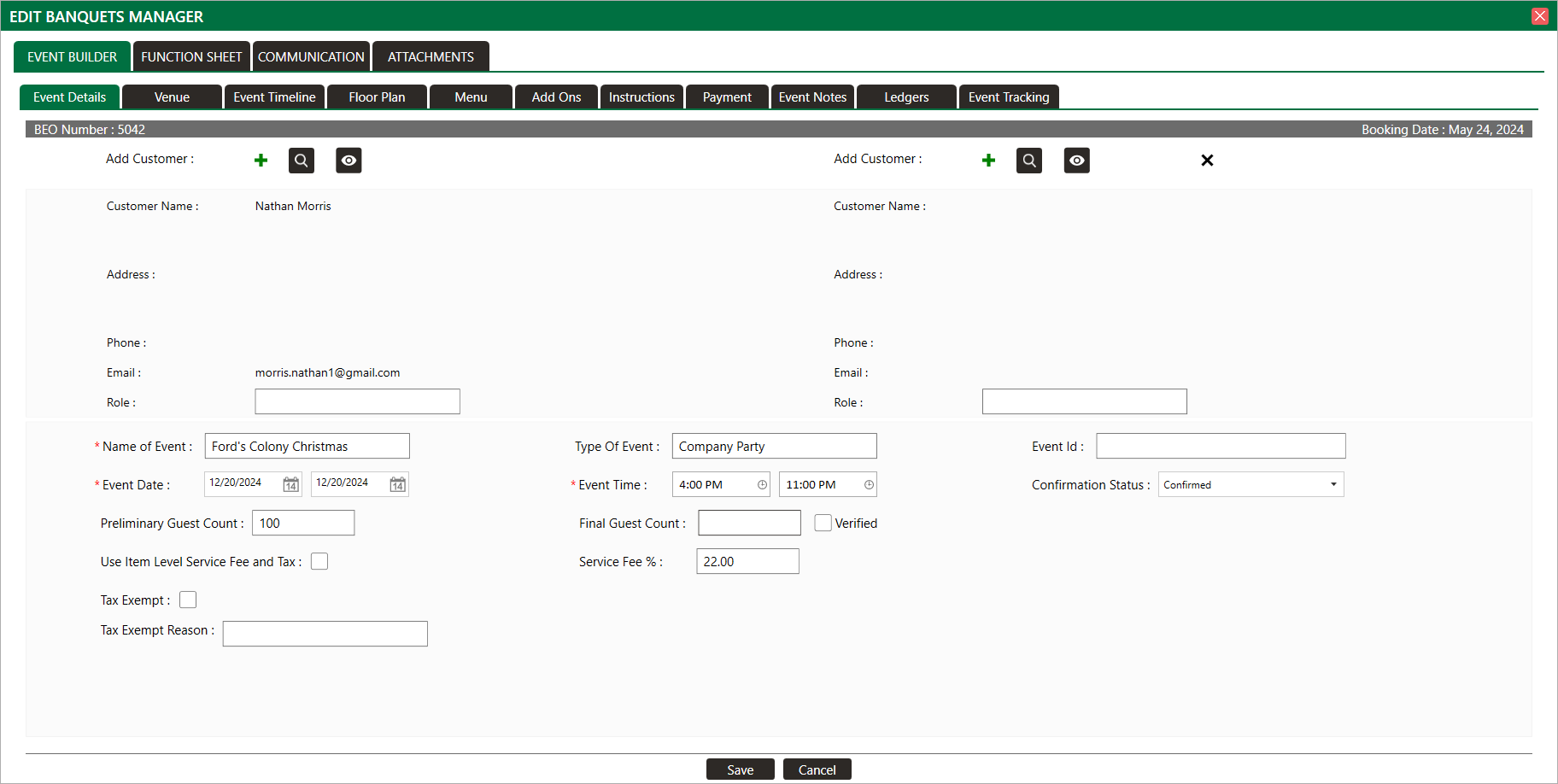
Step 3: Under the EVENT BUIDLER tab, click on Instructions. From the drop-down, select the Department where Instructions are to be added. Add instruction in the provided text field and click the Save button to store the information.
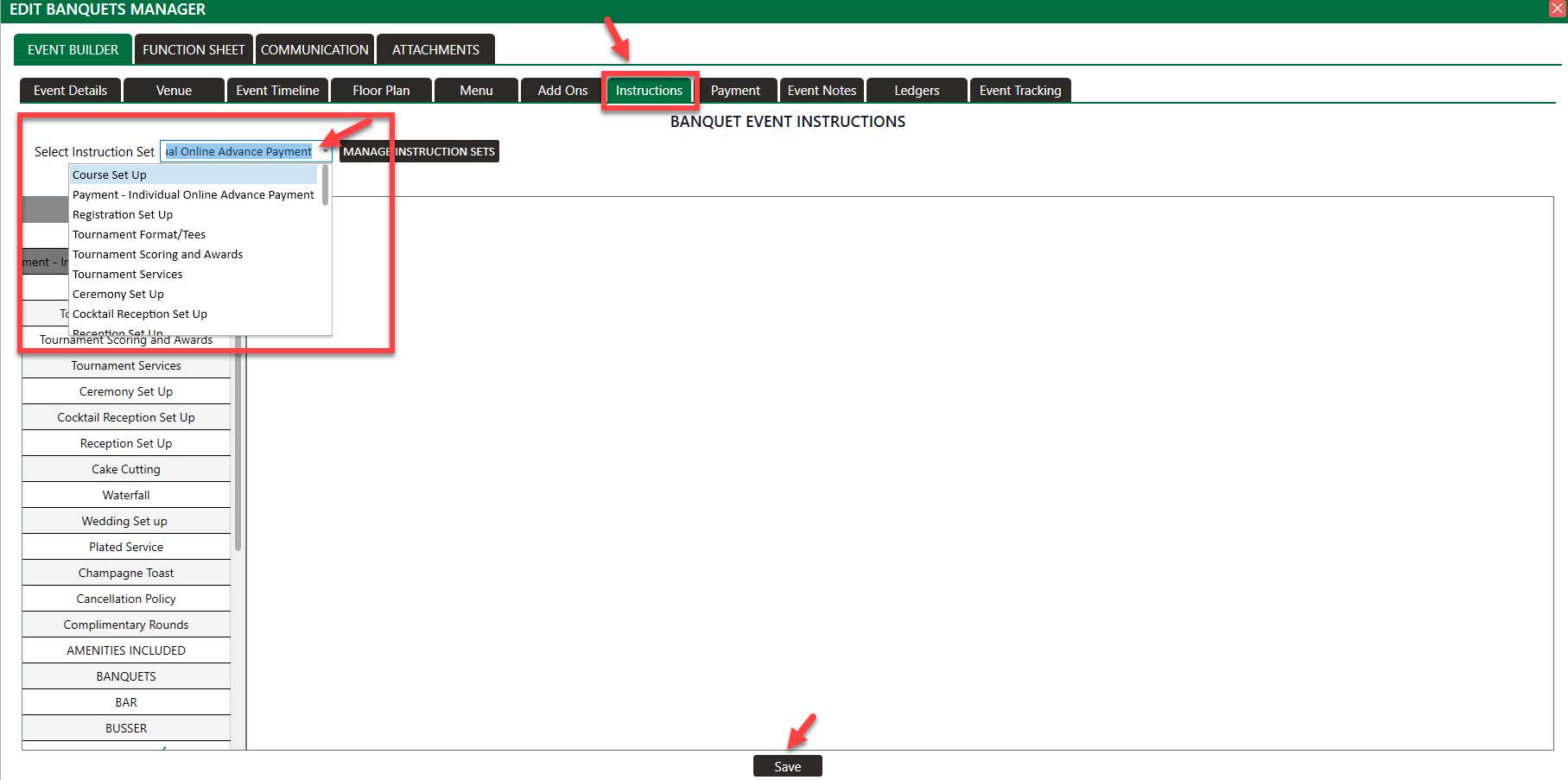
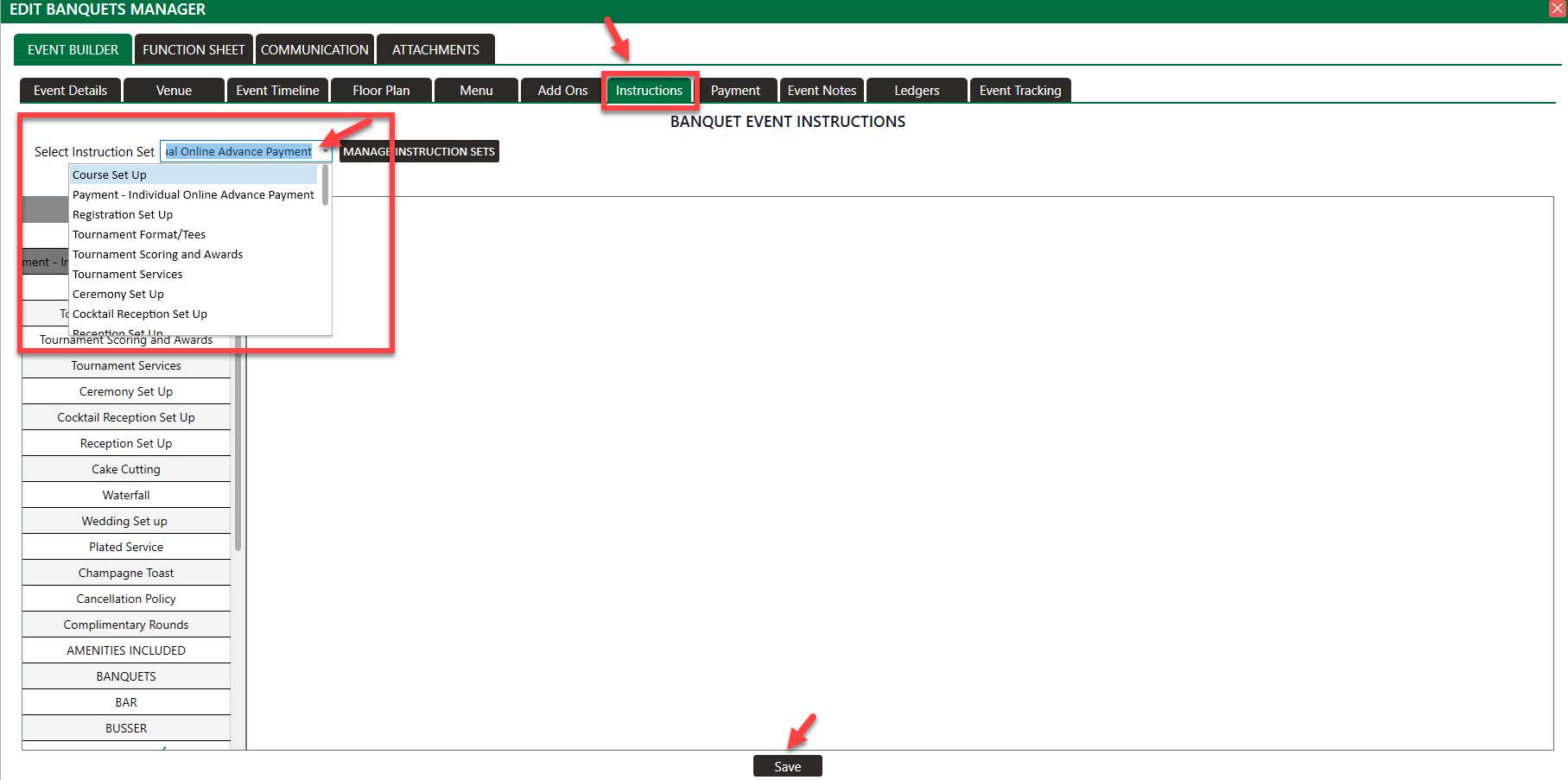
.png?width=200&height=89&name=CC%20%20fiserv.%20(3).png)