Events : Event Charge
Article Contents: This article provides instructions on how to utilize the Event Charge payment method.
Step by Step
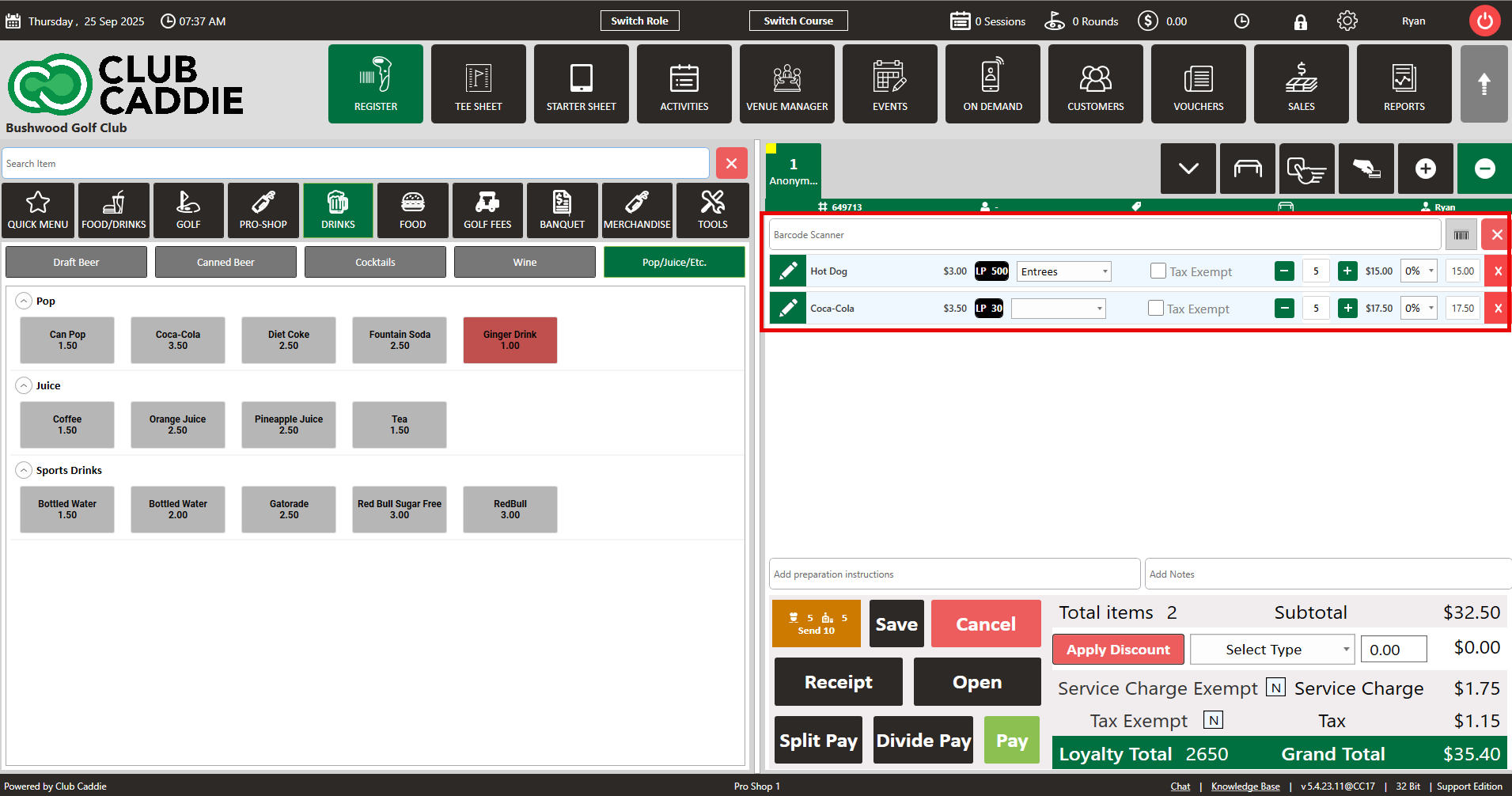
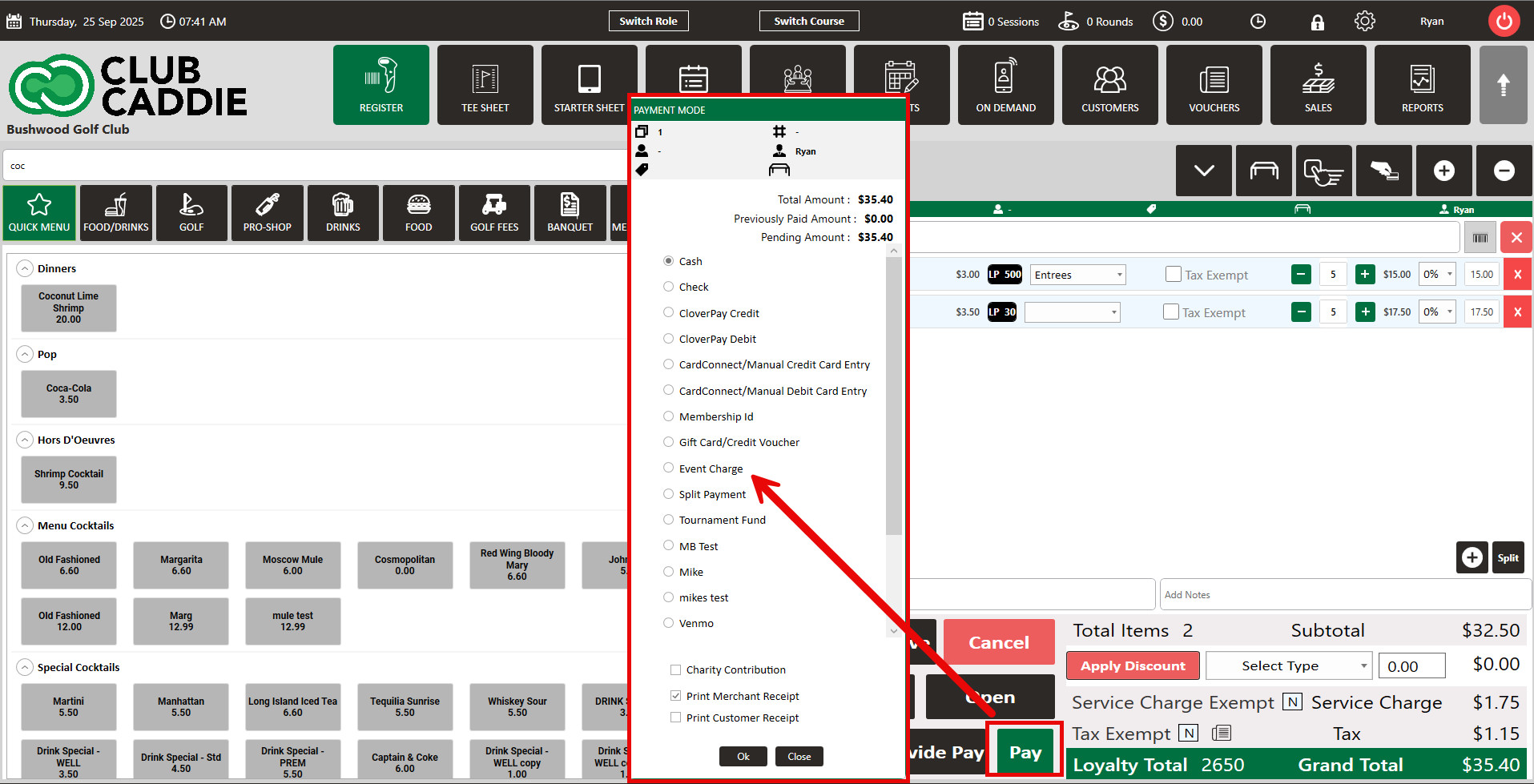
Step 3: In the Pay With Event pop-up window, enter the Event ID or search for the correct event using the magnifying glass.
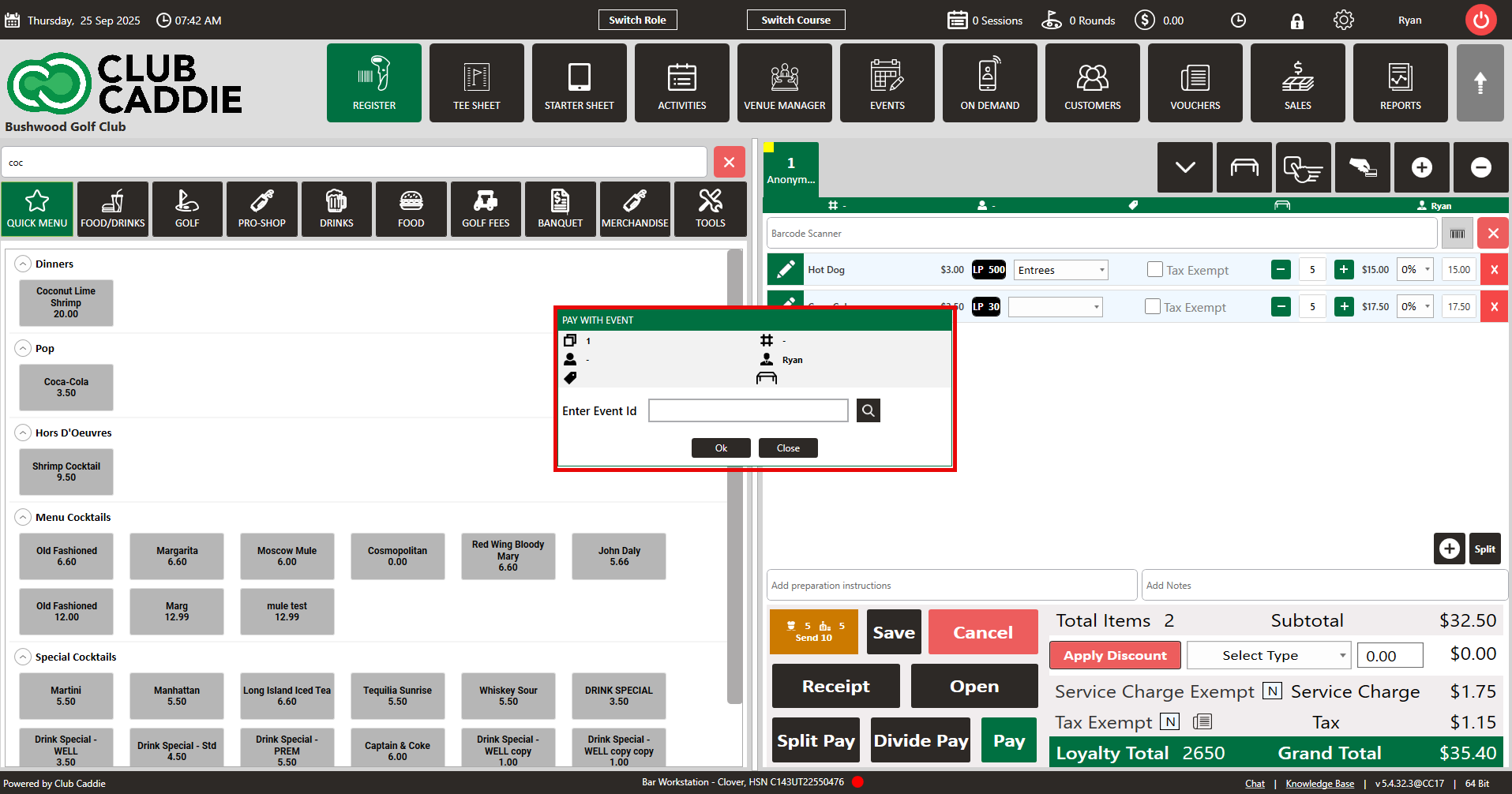
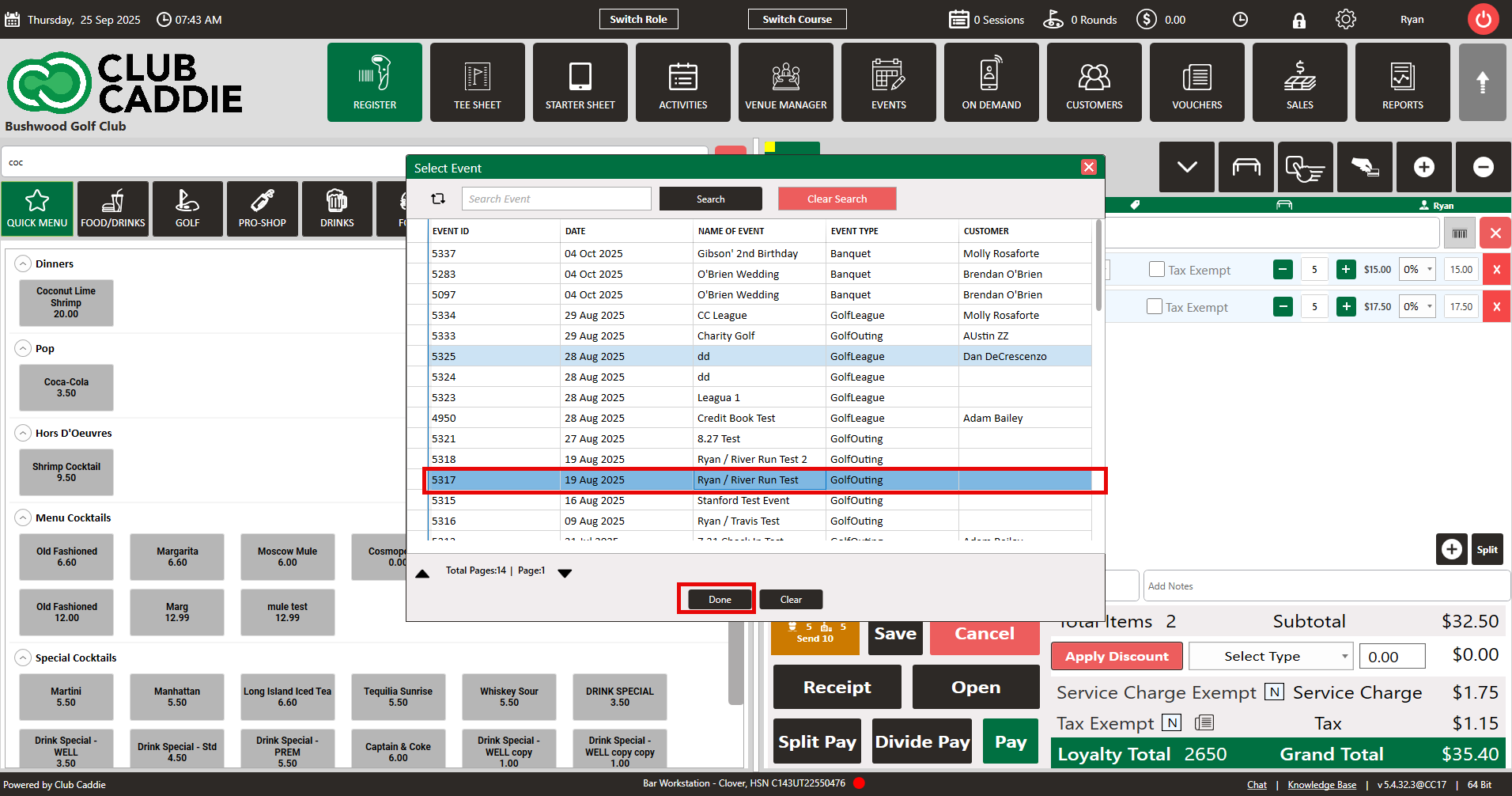
Step 1: Navigate to the Register module.
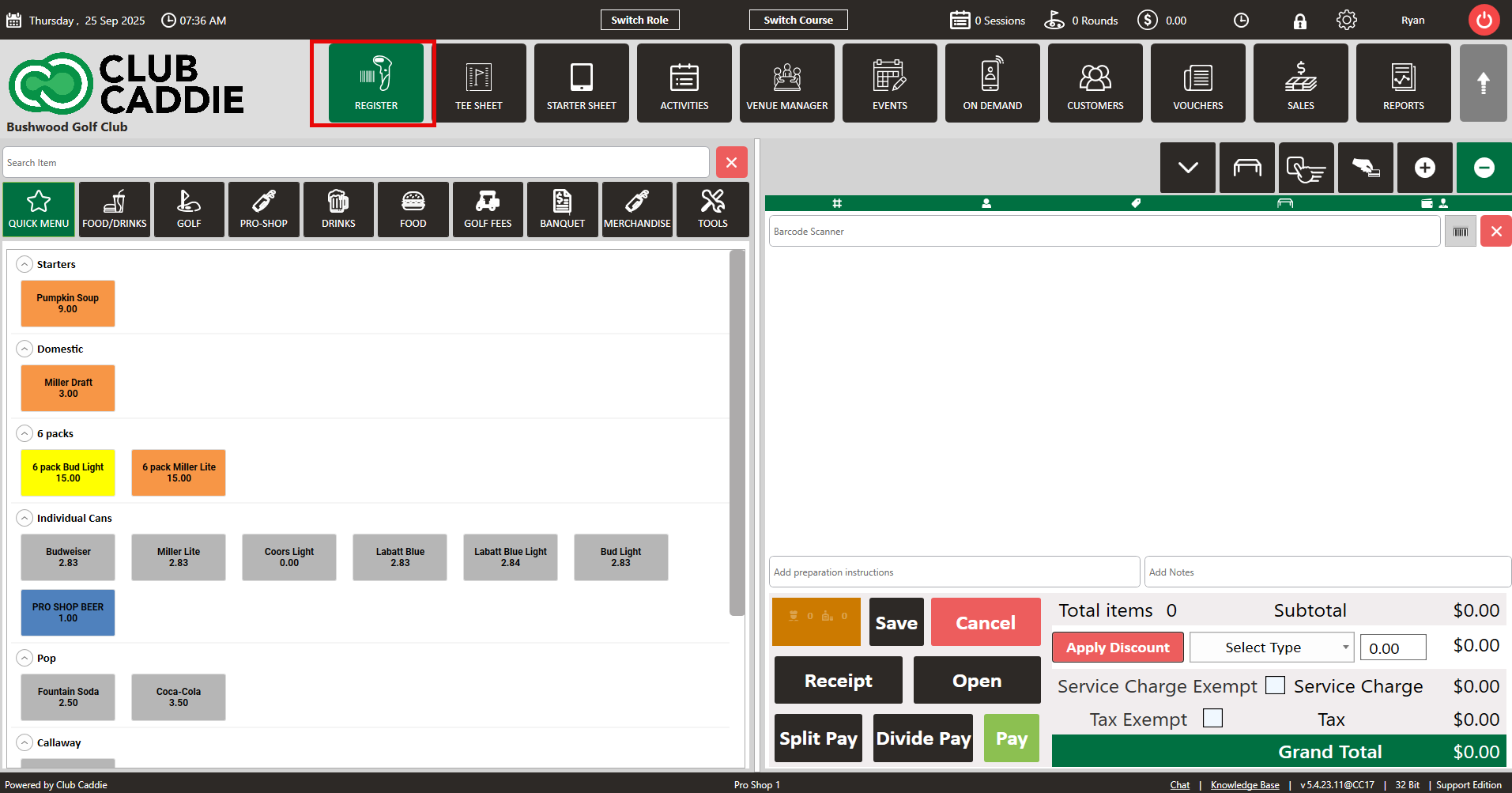
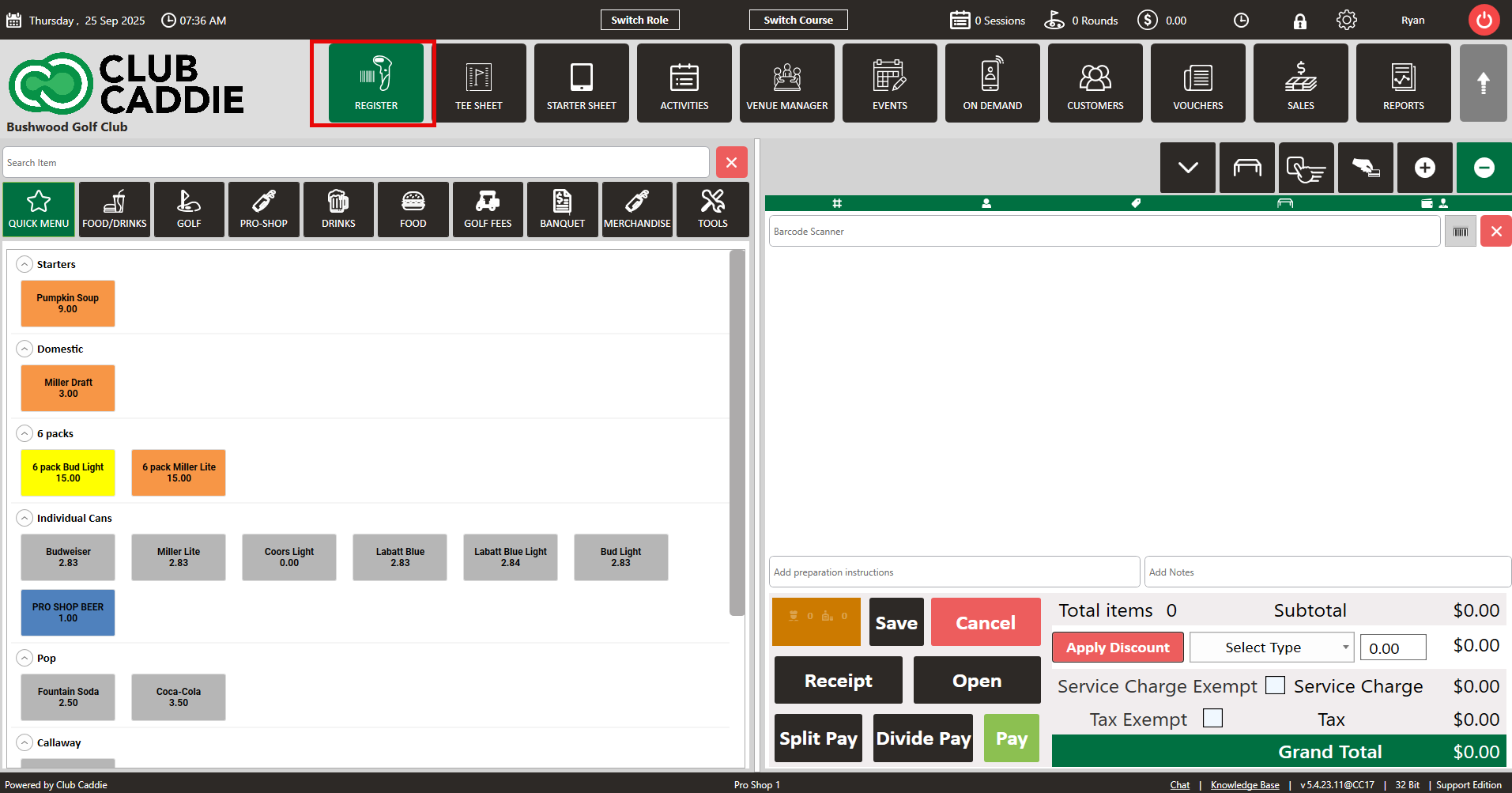
Step 2: Add items that you want to purchase and to be added to the event's invoice. Then, select Pay, followed by Event Charge.
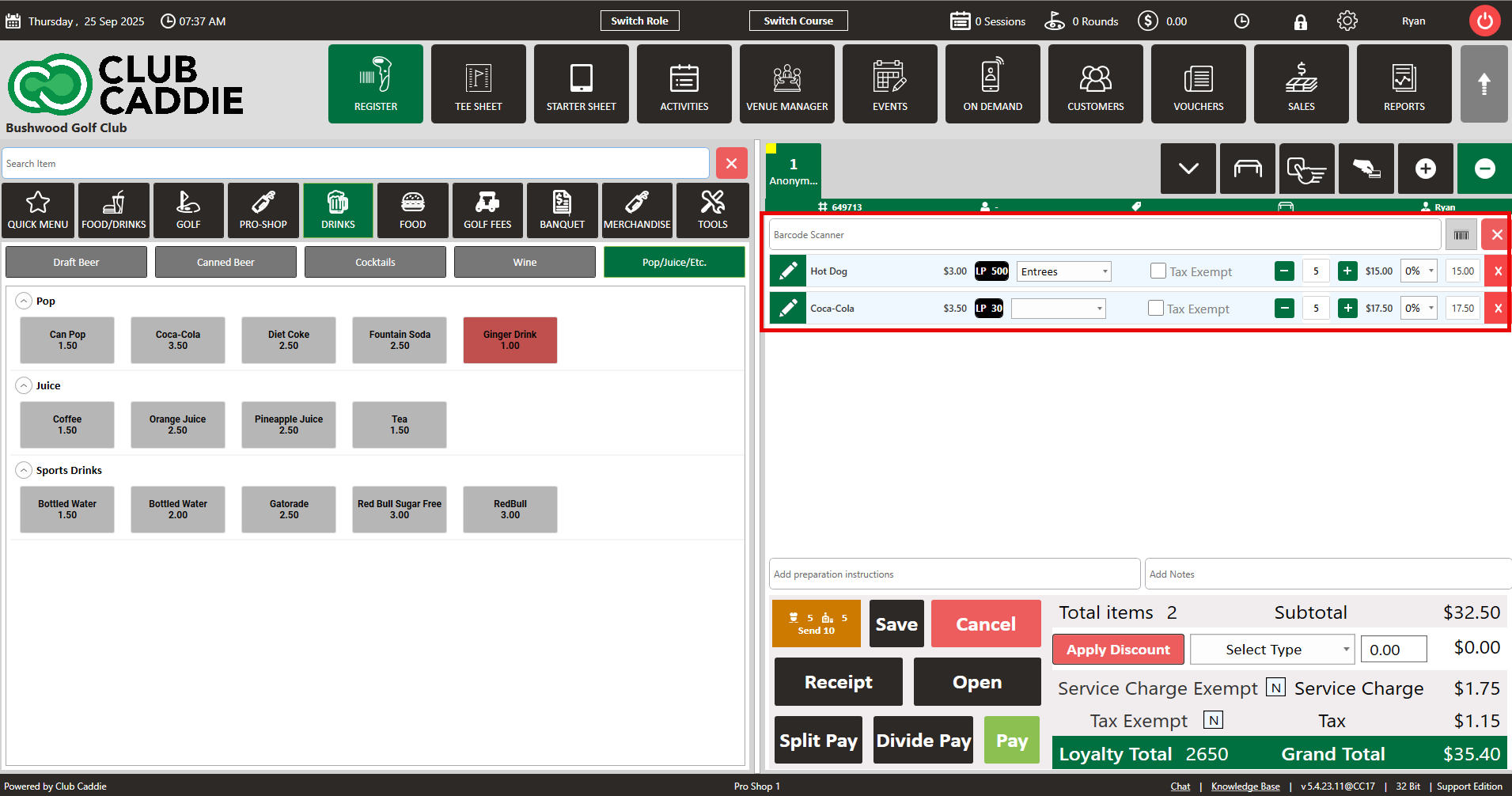
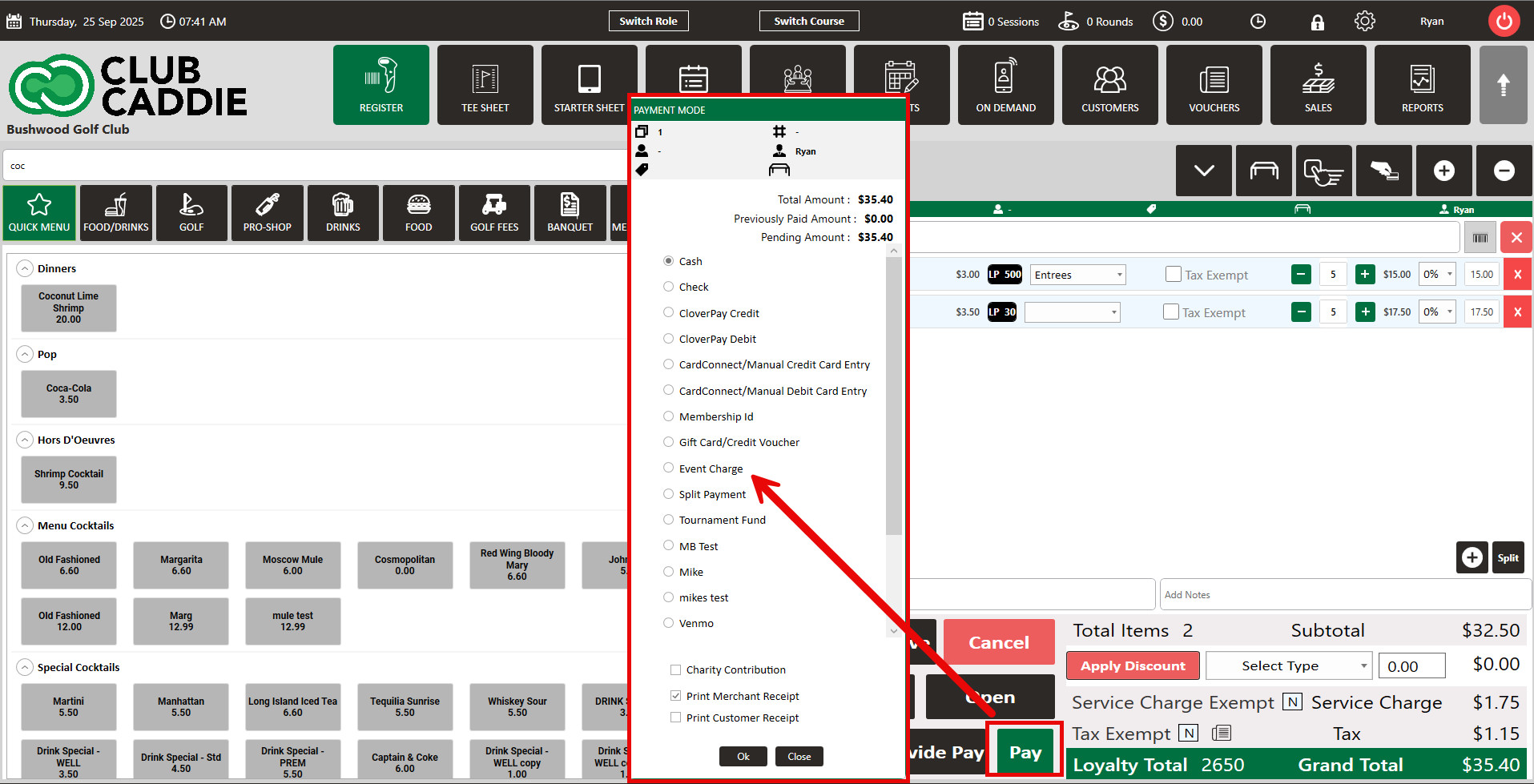
Step 3: In the Pay With Event pop-up window, enter the Event ID or search for the correct event using the magnifying glass.
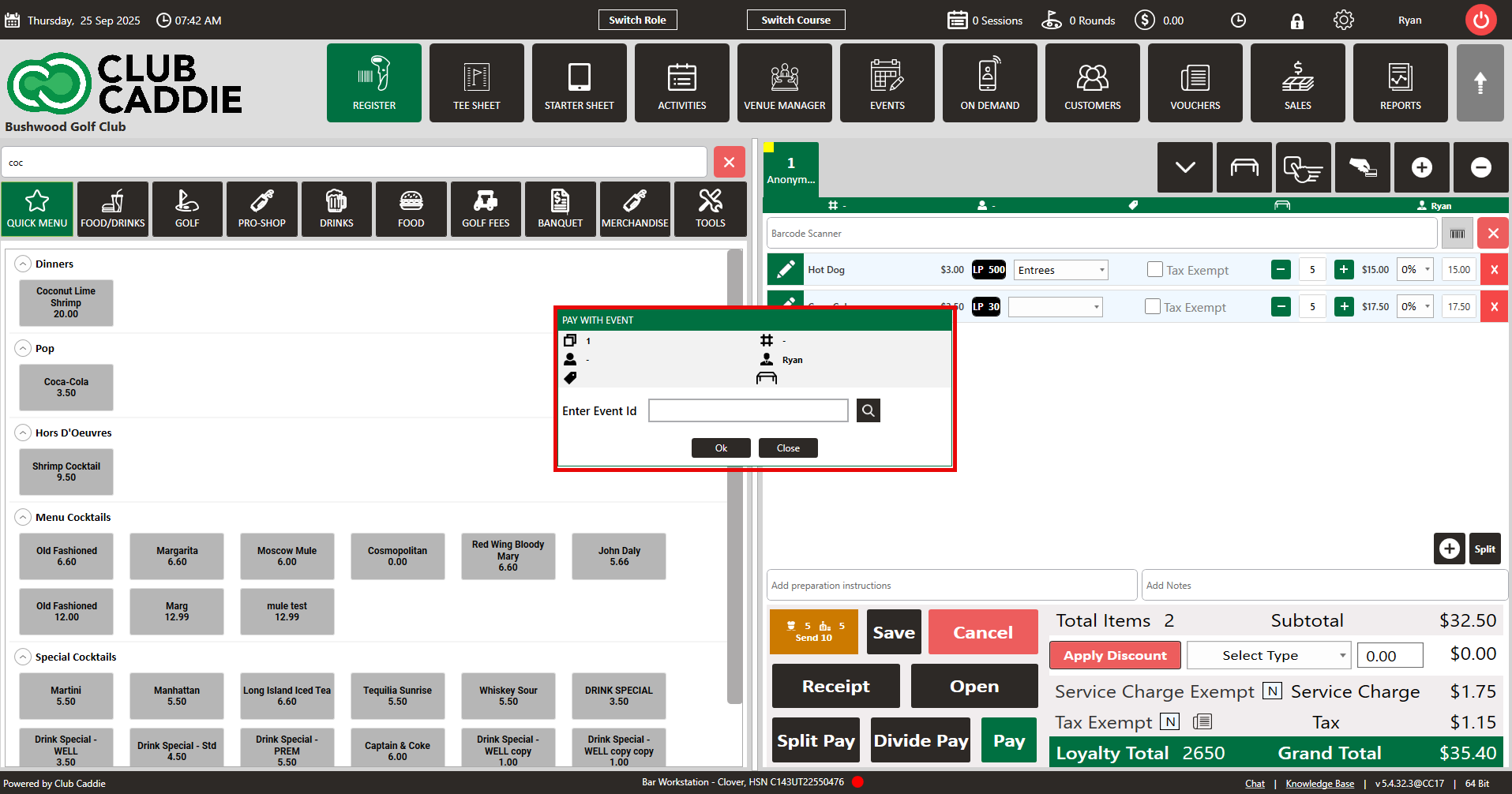
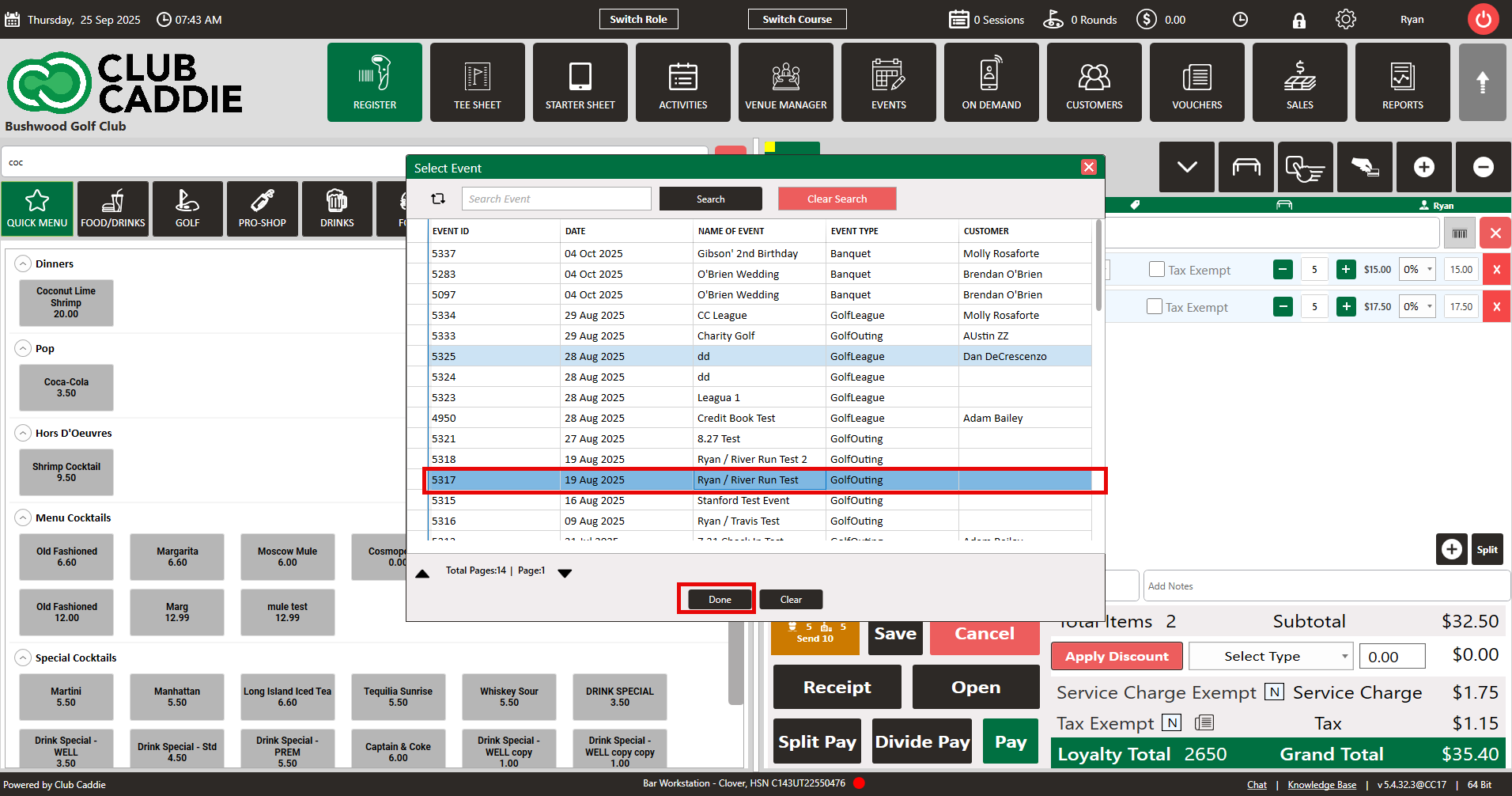
These "Event Charges" will show in the Events Module in the "Ledgers" tab of the individual event, as well as the event invoice.


.png?width=200&height=89&name=CC%20%20fiserv.%20(3).png)