Events : Instruction Display Order
Article Contents: This article shows how users can change the order in which the departments for instructions are displayed to better organize by event types.
Step-by-Step:
Step 1: Navigate to Settings, click on Event Settings, then click on the Instruction Sets tab.
Step 1: Navigate to Settings, click on Event Settings, then click on the Instruction Sets tab.
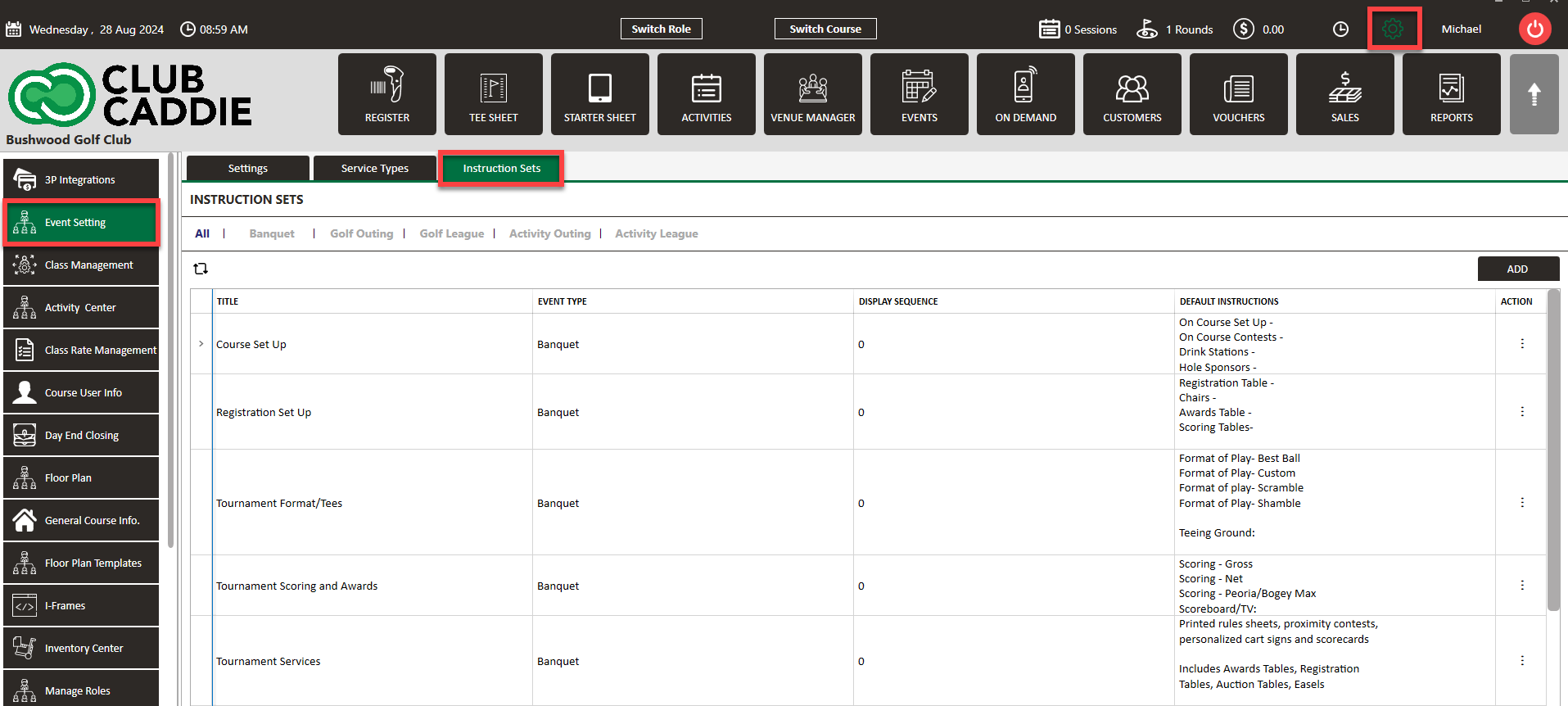
Step 2: Then click on
Action (three small dots), and select
View/Edit.
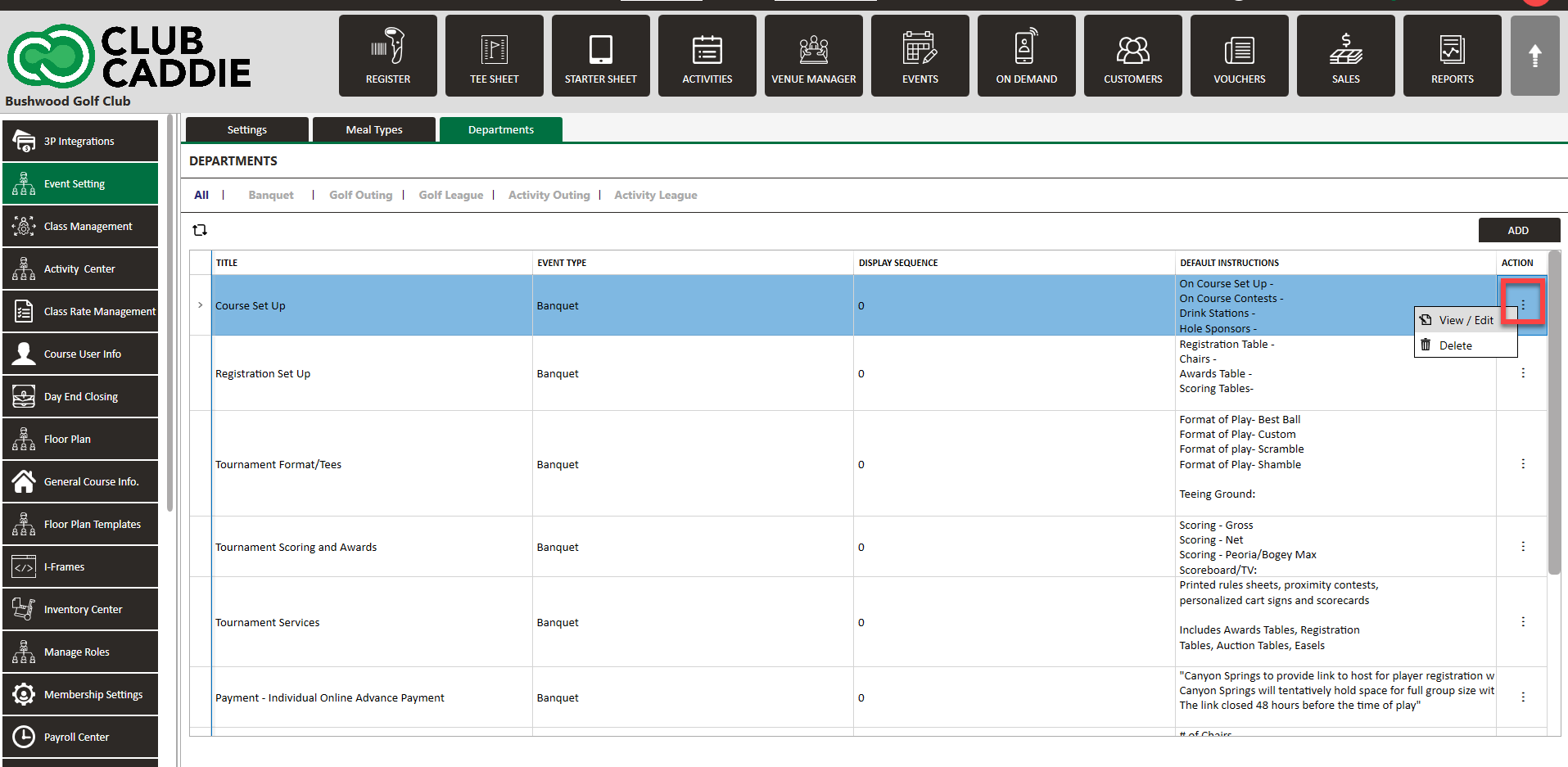
Step 3: In the pop-up window, you can set the display order by entering a number in the Display Sequence box. Then click Save.
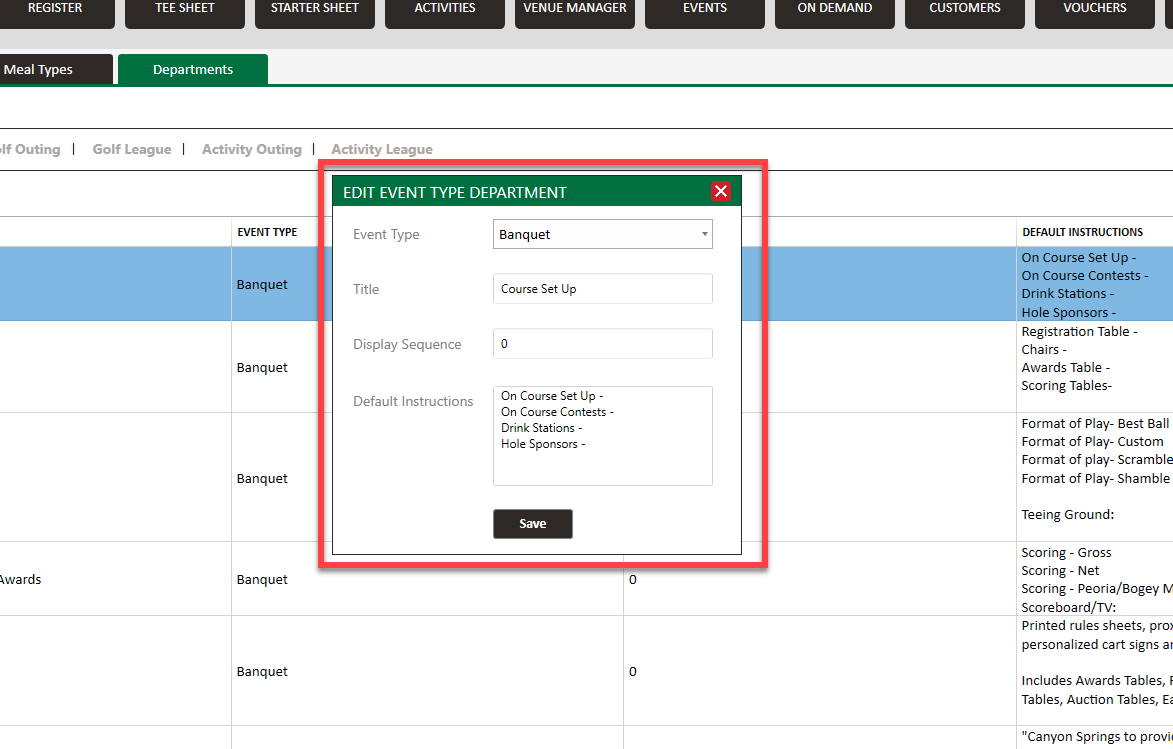
You'll notice a green checkbox next to departments that are already in use. This checkbox provides quick visual confirmation of active departments with instructions.
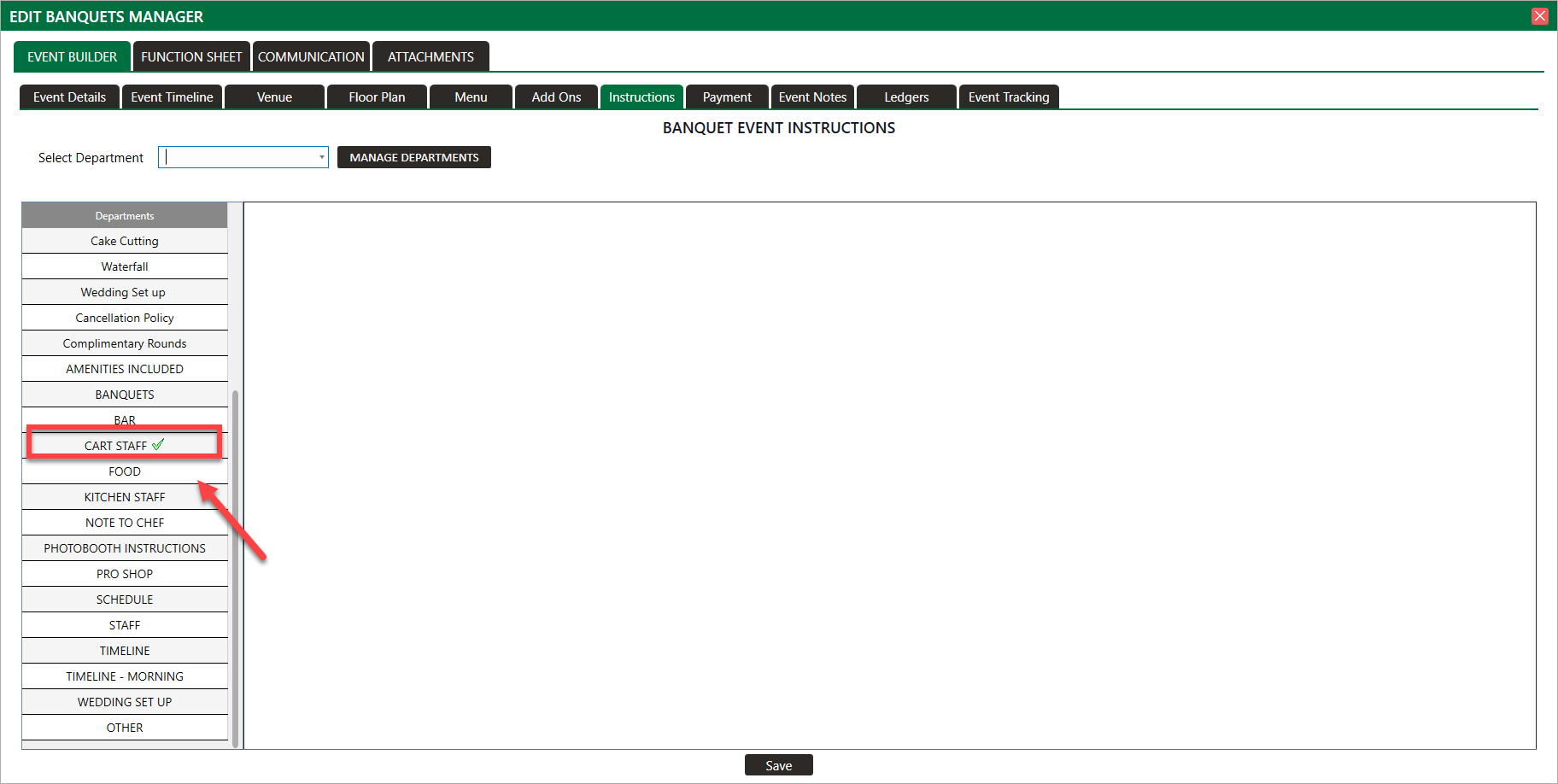
If you want to remove a department entirely, use the delete button located at the top of the screen.
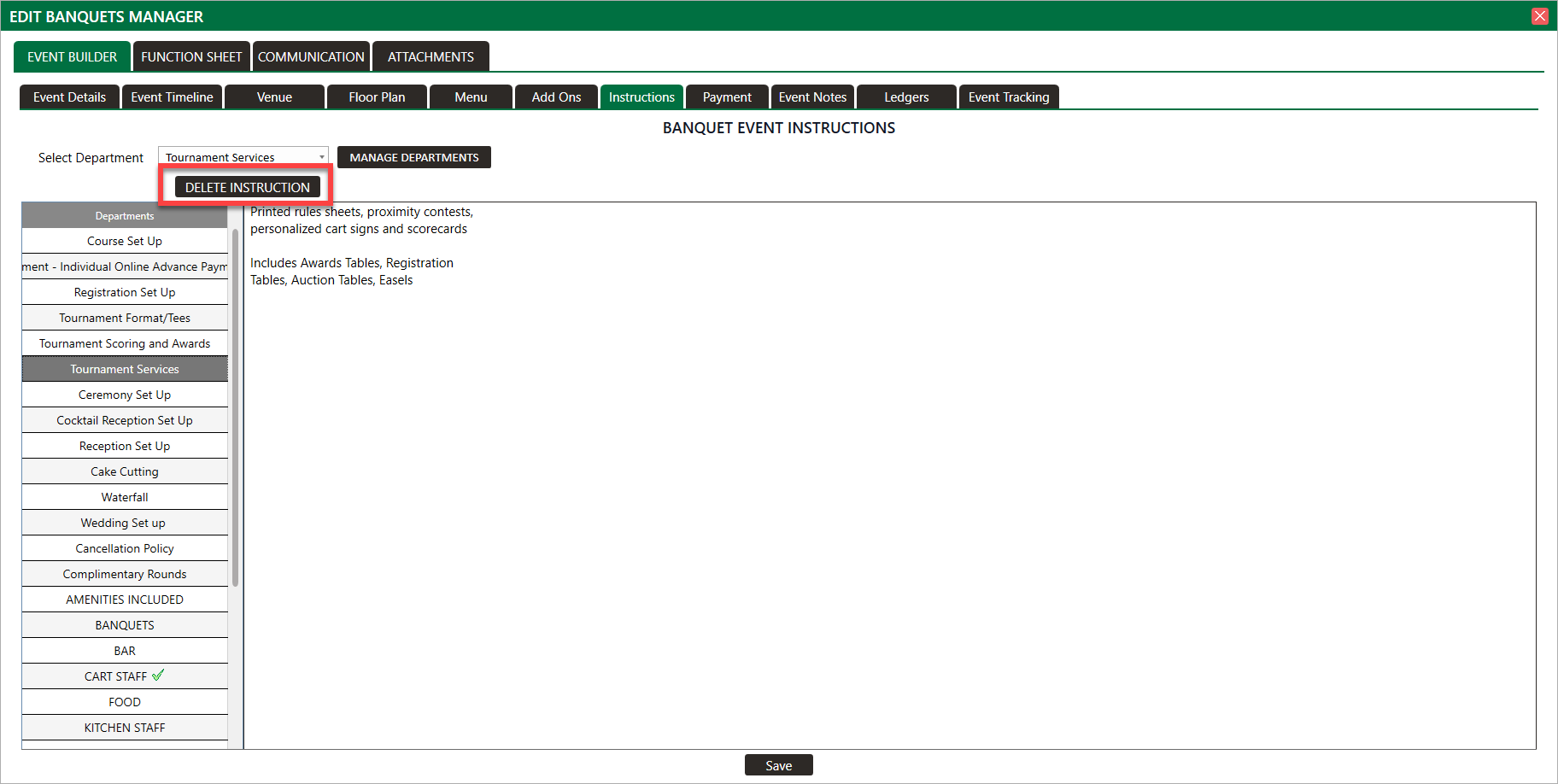
.png?width=200&height=89&name=CC%20%20fiserv.%20(3).png)