Golf Outing Manager : Final Payment
This portion summarizes how to make a Final Payment.
Step-By-Step:
Step 1: Select the EVENTS module from the module navigation menu. Then, click on Golf Outing Manager in the left-hand menu.
Step 1: Select the EVENTS module from the module navigation menu. Then, click on Golf Outing Manager in the left-hand menu.
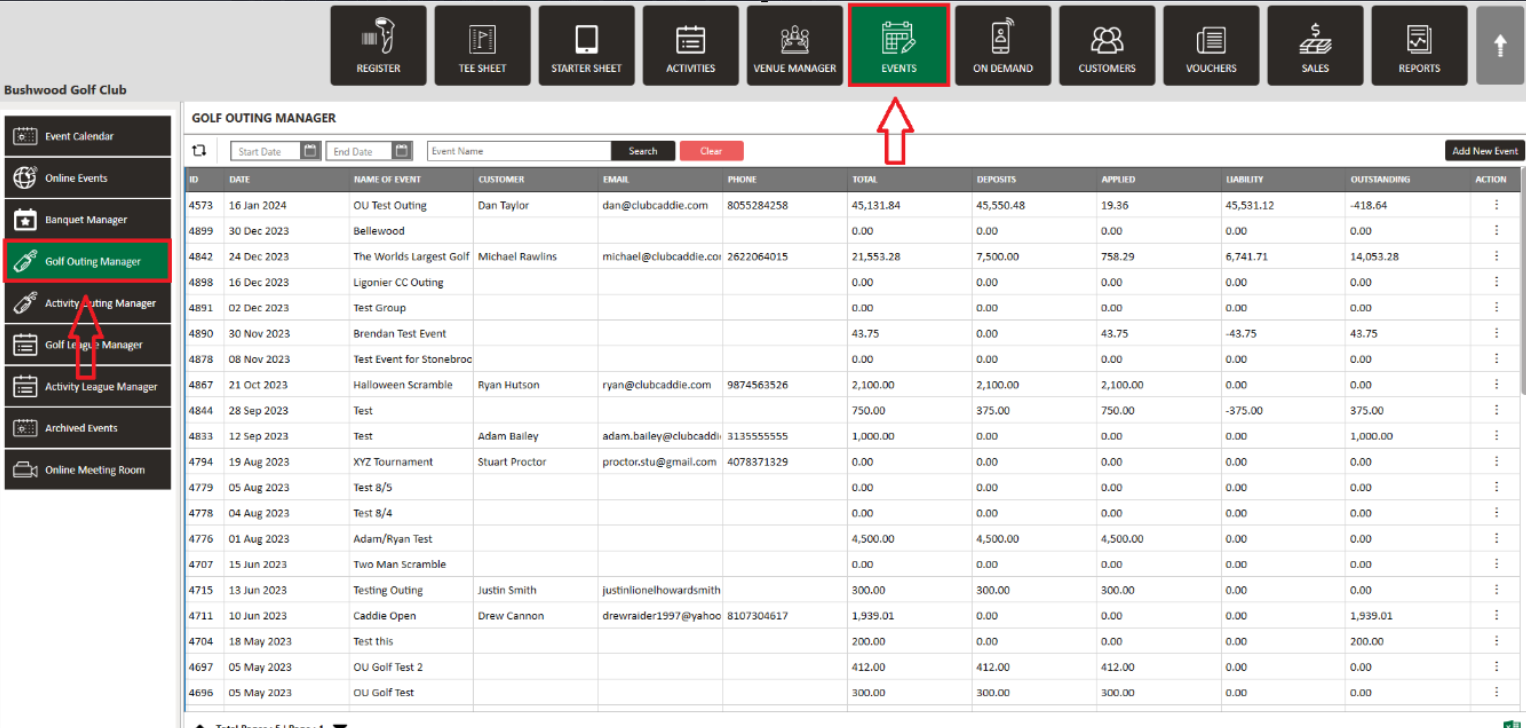
Step 2: The
Golf Outing Manager shows a list of existing events. Under
Action, click on the three small dots, followed by
View/Edit. The System will generate an
EDIT GOLF OUTING EVENT pop-up window.
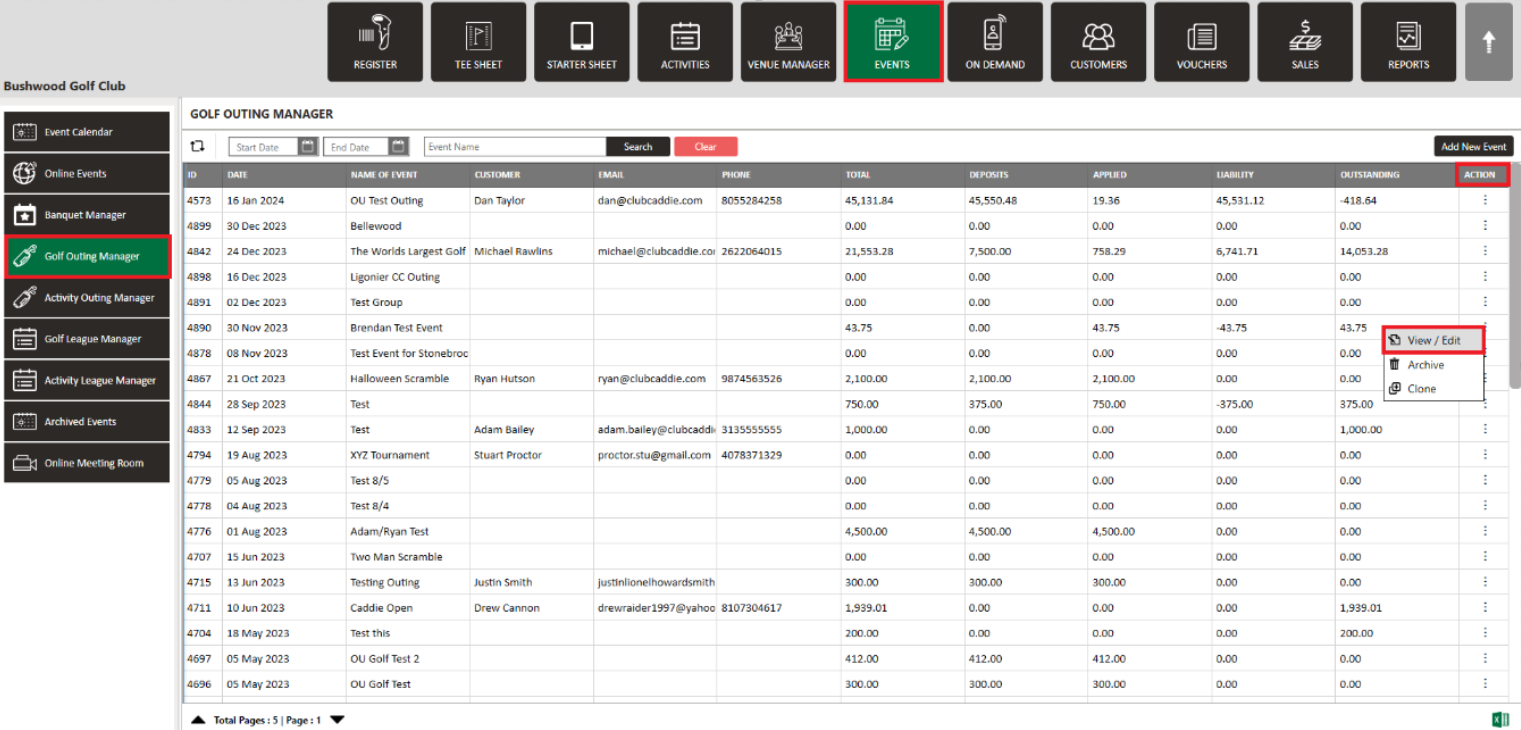
Step 3: Under the
EVENT BUILDER tab, click on
Payment. Fill in the payment amount and click on the
Final Payment button.
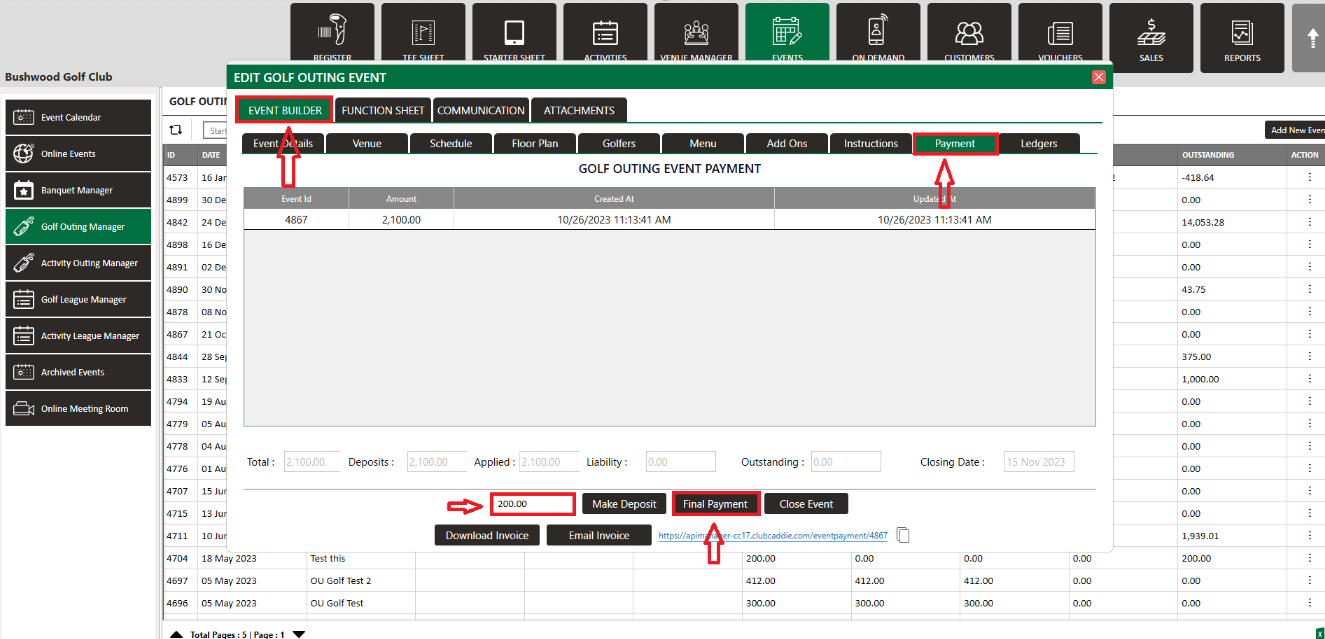
Step 4: The system will create a new register tab where the normal payment method can be used to complete the final payment.
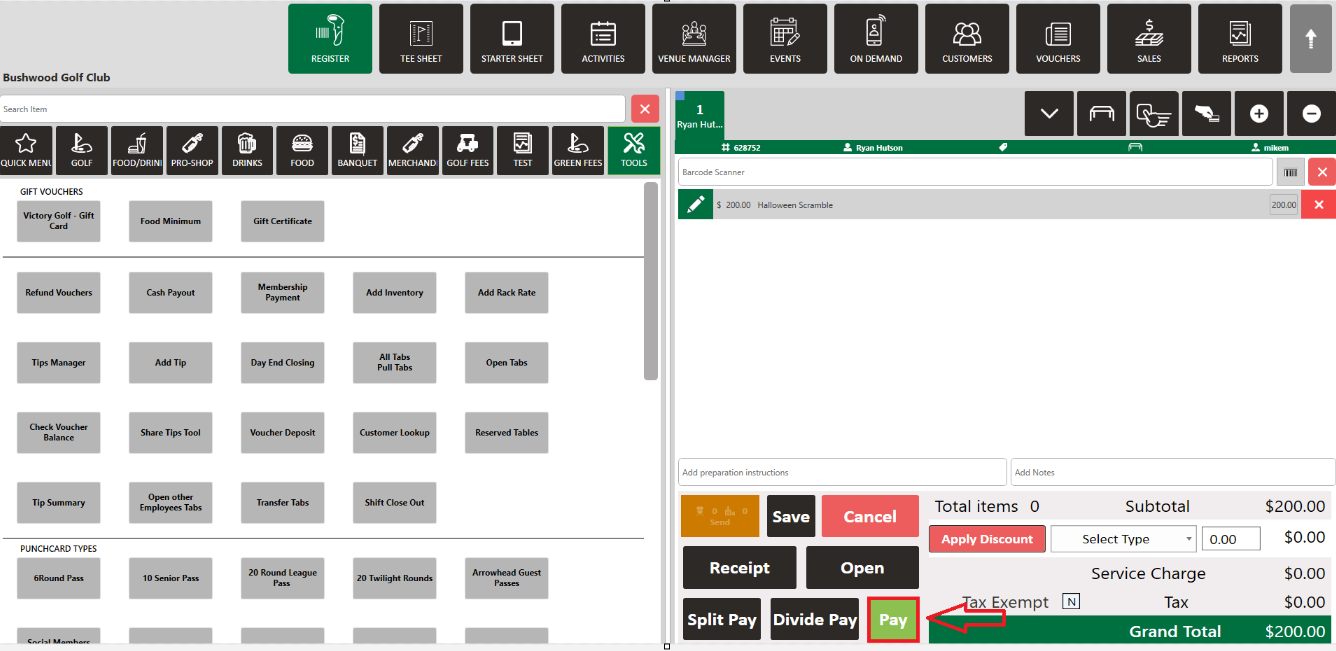
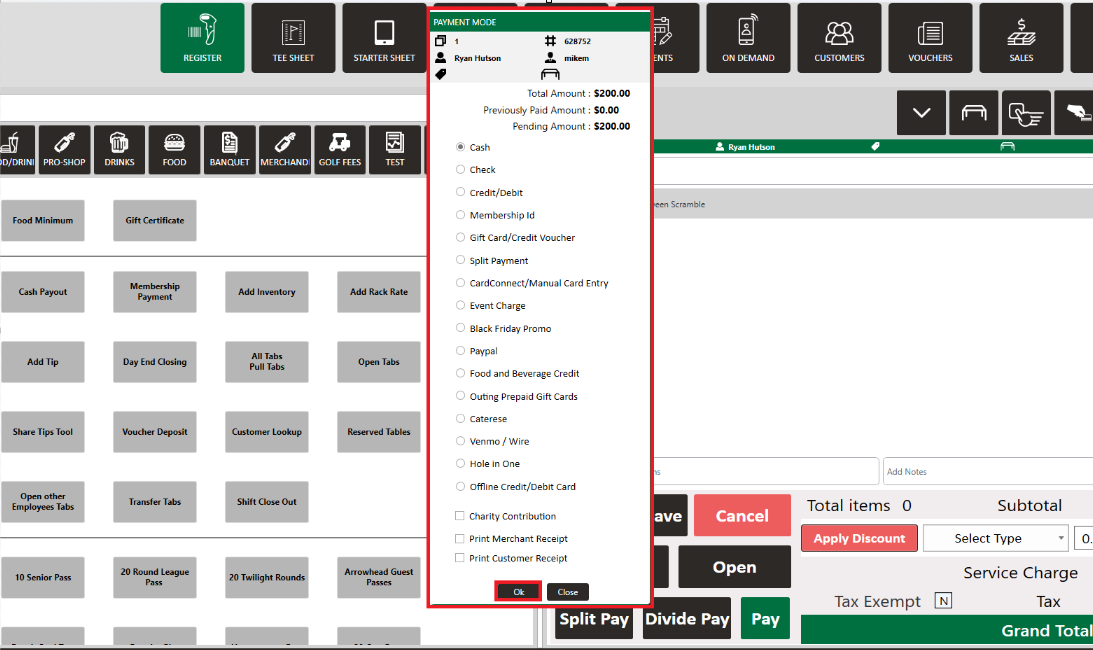
.png?width=200&height=89&name=CC%20%20fiserv.%20(3).png)