Inventory - How to Edit Group Modifiers
Article Contents:
This article provides a step by step guide on how to edit Group Modifiers.
This article provides a step by step guide on how to edit Group Modifiers.
Step-by-Step Guide:
Step 1: Click on Settings (gear wheel) followed by Inventory Center from the left hand menu.
Step 2: Click on the Inventory Modifier Groups tab. Then, click on Action (three small dots) and select View/Edit. You will then be able to edit the name, cost, and toggle on/off to make it a default item. Once you have edited this item, click Save.
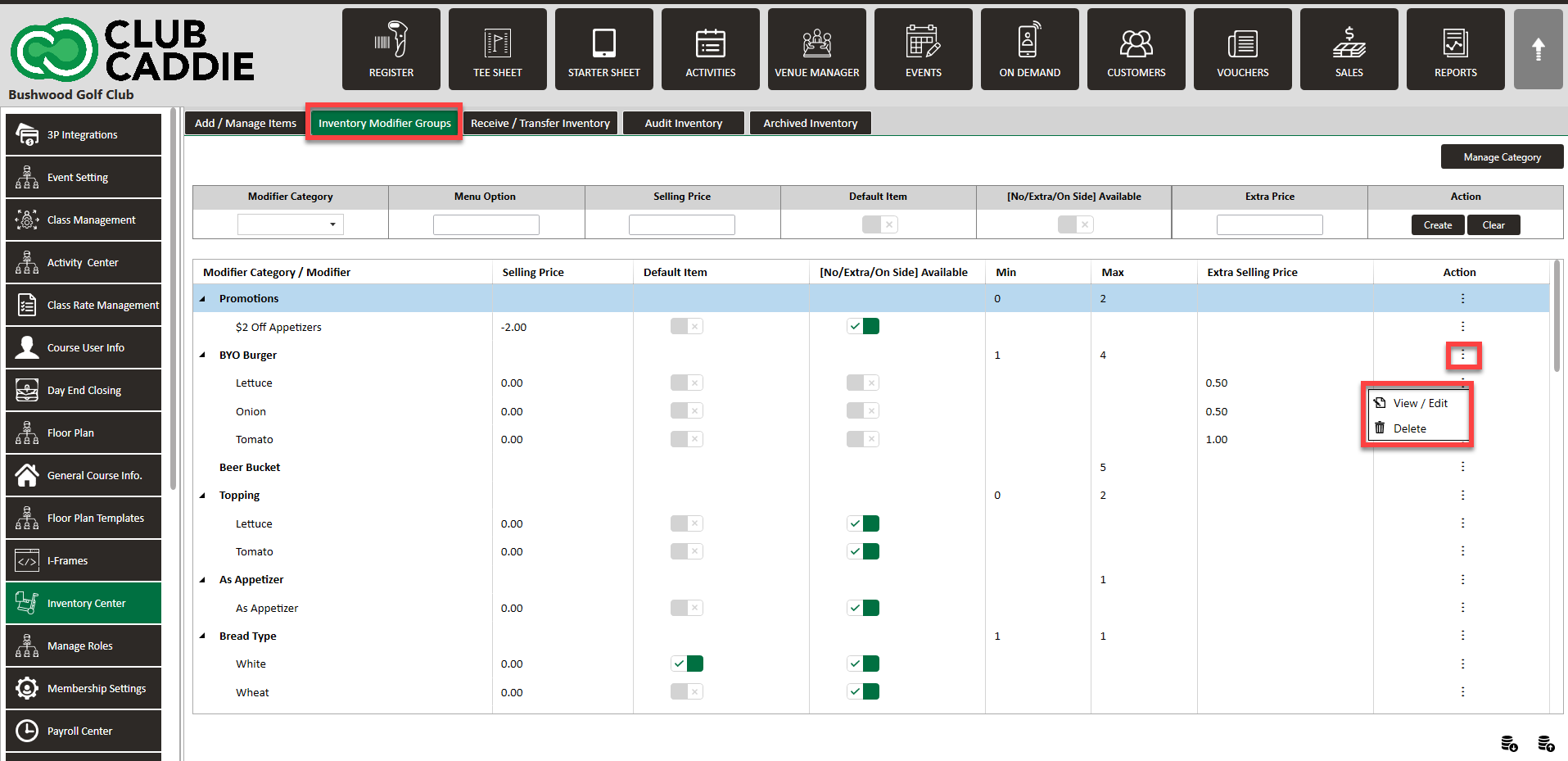

The “No/Extra/On-Side” modifier options can now be toggled
on/off at the individual modifier level, as not all modifiers require a
“No/Extra/On-Side”. For example, a meat temp modifier group for a burger will
not need “No/Extra/On-Side” but Ranch Dressing for a salad will need it.

You can also delete the item by clicking on Action, then Delete.
Related Articles
Inventory Modifiers
Article Contents: You will learn how to apply Modifiers to Inventory items by either creating reusable modifier groups to reduce repetitive data entry, naming new groups and setting quantity limits, building out groups by adding modifier categories ...Inventory - How to create a new Group Modifier
Article Contents: This article provides a step by step guide on how to create a new Group Modifier. Step-by-Step Guide: Step 1: Click on Settings (gear wheel) and then click on Inventory Center from the left hand menu. Step 2: Click on the Inventory ...Inventory - How to assign group modifiers to items
Article Contents: This article provides a step by step guide on how to assign group modifiers to items. Step-by-Step Guide: Step 1: Click on Settings (gear wheel) followed by Inventory Center from the left hand menu. Step 2: Click on the Inventory ...Inventory - How to Upcharge After Modifier Selections
Article Contents: This article contains step-by-step instructions on setting up Modifier Upcharge Features to charge additional fees for item customizations. It covers navigating to the Inventory Modifier Groups settings, adding or editing a Modifier ...Inventory - How to Create an Inventory Item with Modifiers - Food & Beverage Example (Video 6:55)
Article Contents: In this video tutorial, we will guide you through the process of creating an inventory item with modifiers. We will cover how to start with an existing item template, update its details, choose menu colors, add modifiers, and apply ...