Register : Add Tip as Line Item
Article Contents: This article will show you how to allow for employees to add a tip to a tab before the transaction is tendered out.
Step by Step
Step 1: Click on the Gear Wheel icon on the top right corner of the screen to access the settings page.
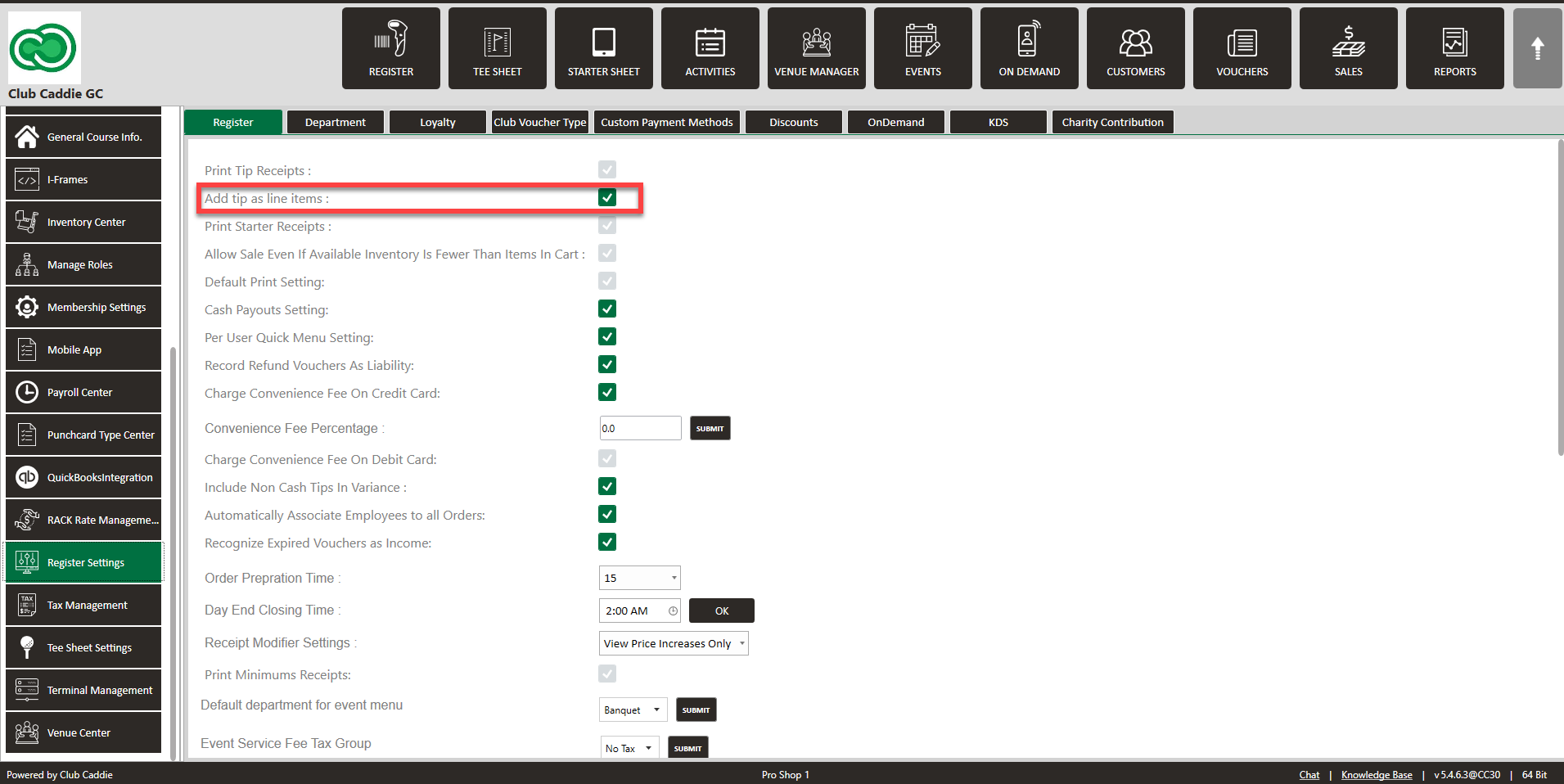
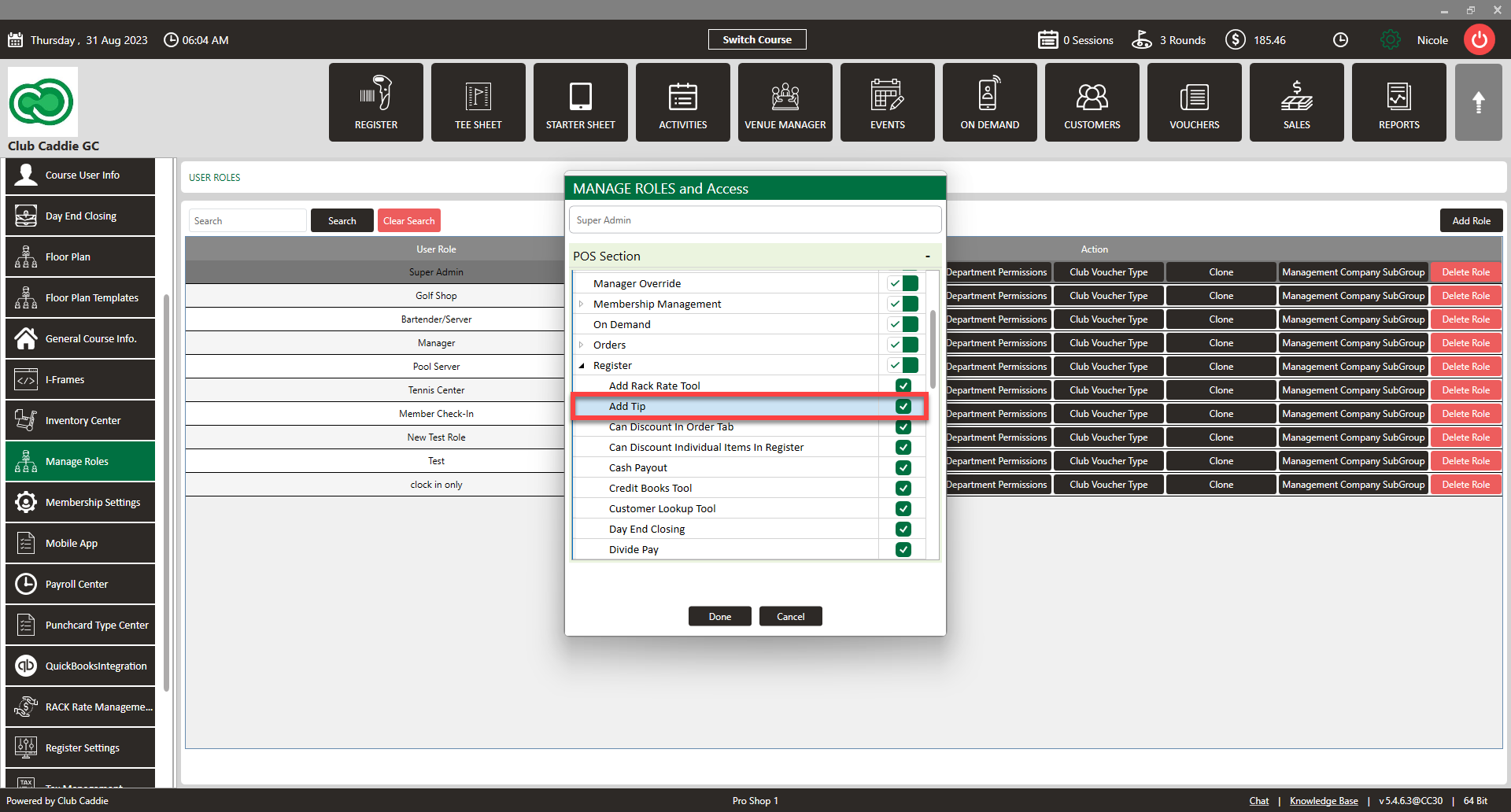
Step 1: Click on the Gear Wheel icon on the top right corner of the screen to access the settings page.
Step 2: Click on the Register Settings button from the menu on the left side of the screen and ensure that the "Add tip line items:" is toggled on.
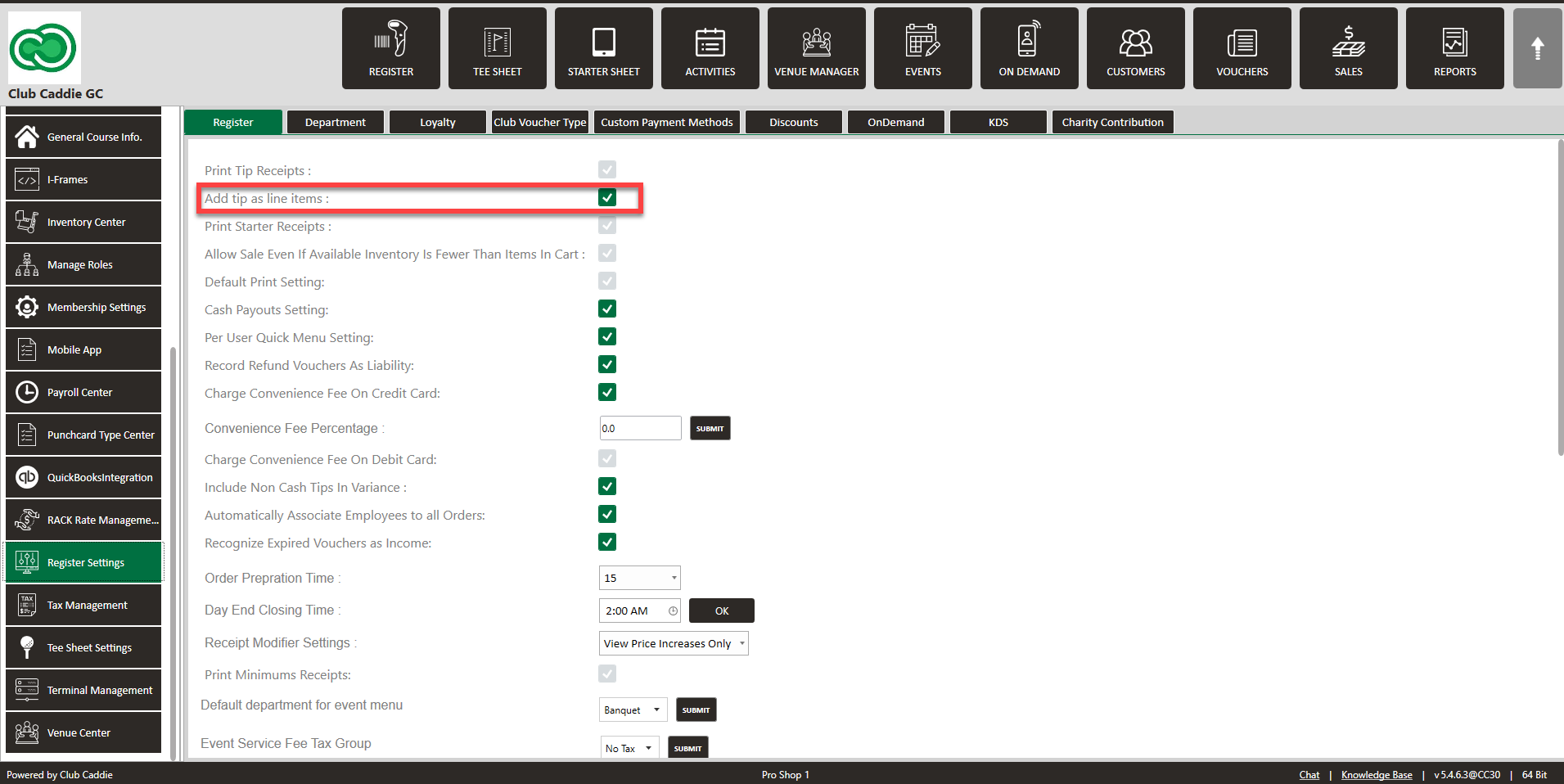
Step 3: Go to the Manage Roles tab choose the roles you would like to allow these features and select "Edit Permission." Toggle on the "Add Tip" option under the Register dropdown.
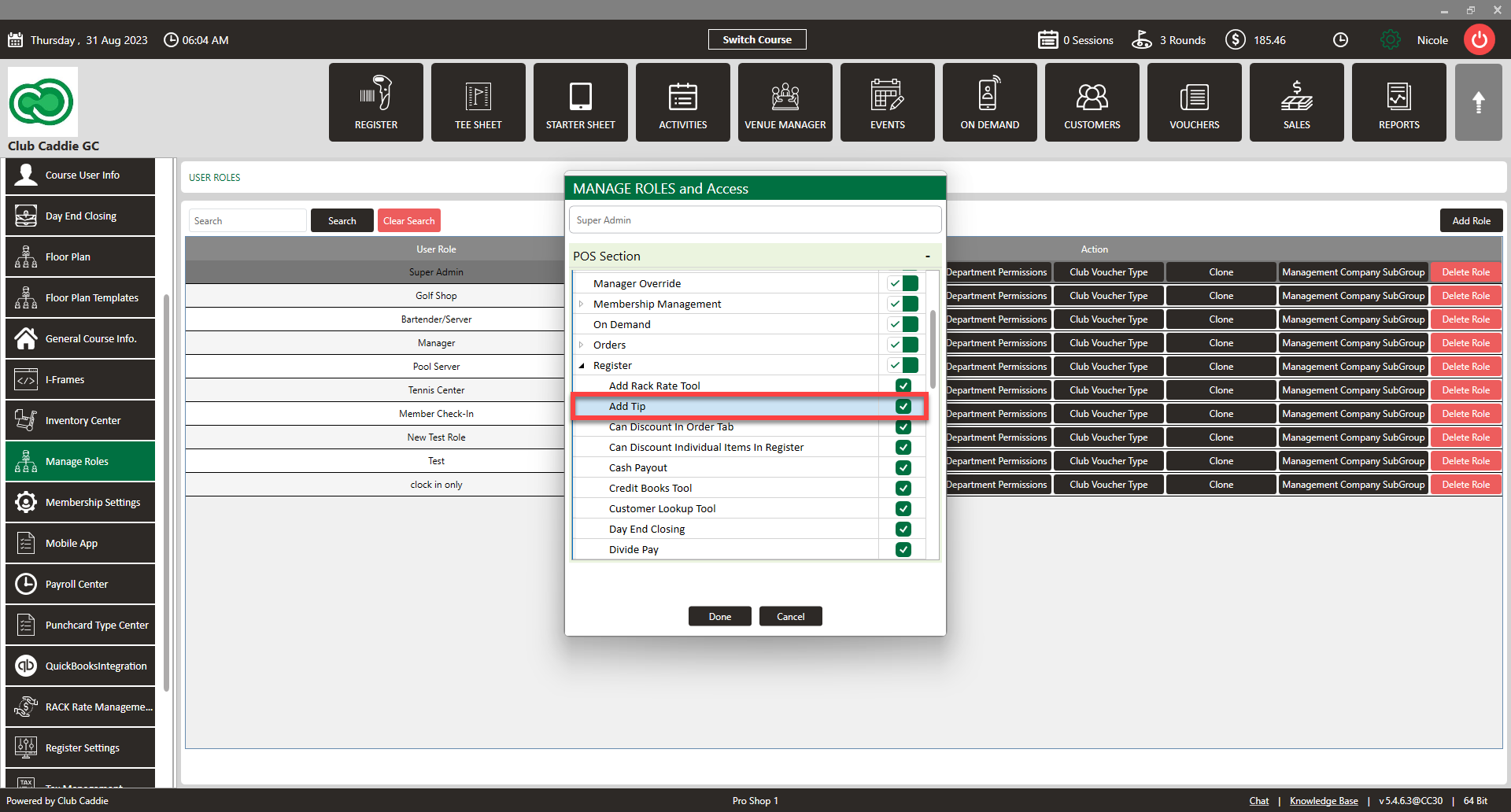
Step 4: Click on the Register Module and Click on Tools to ensure the button is now available.
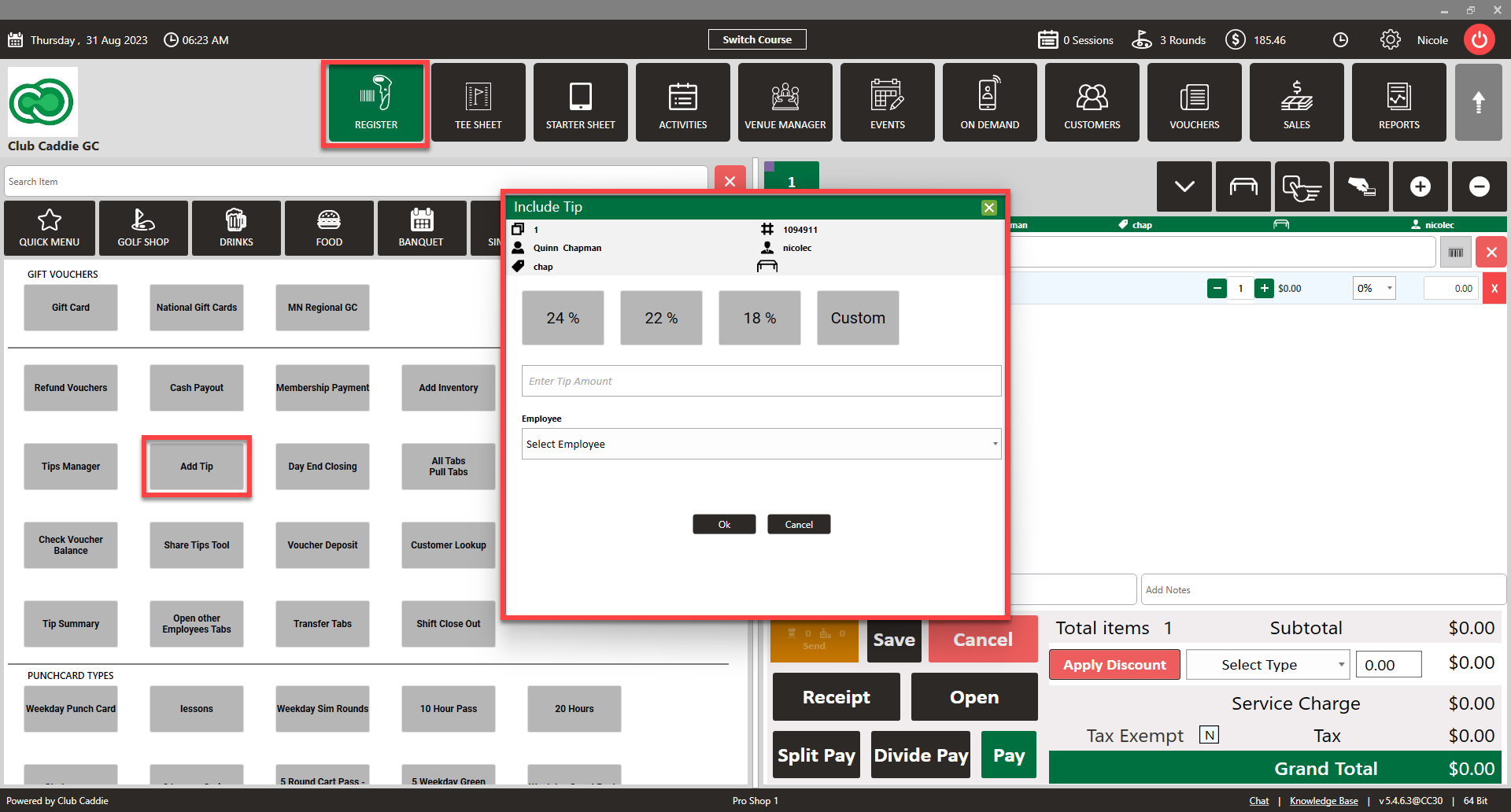
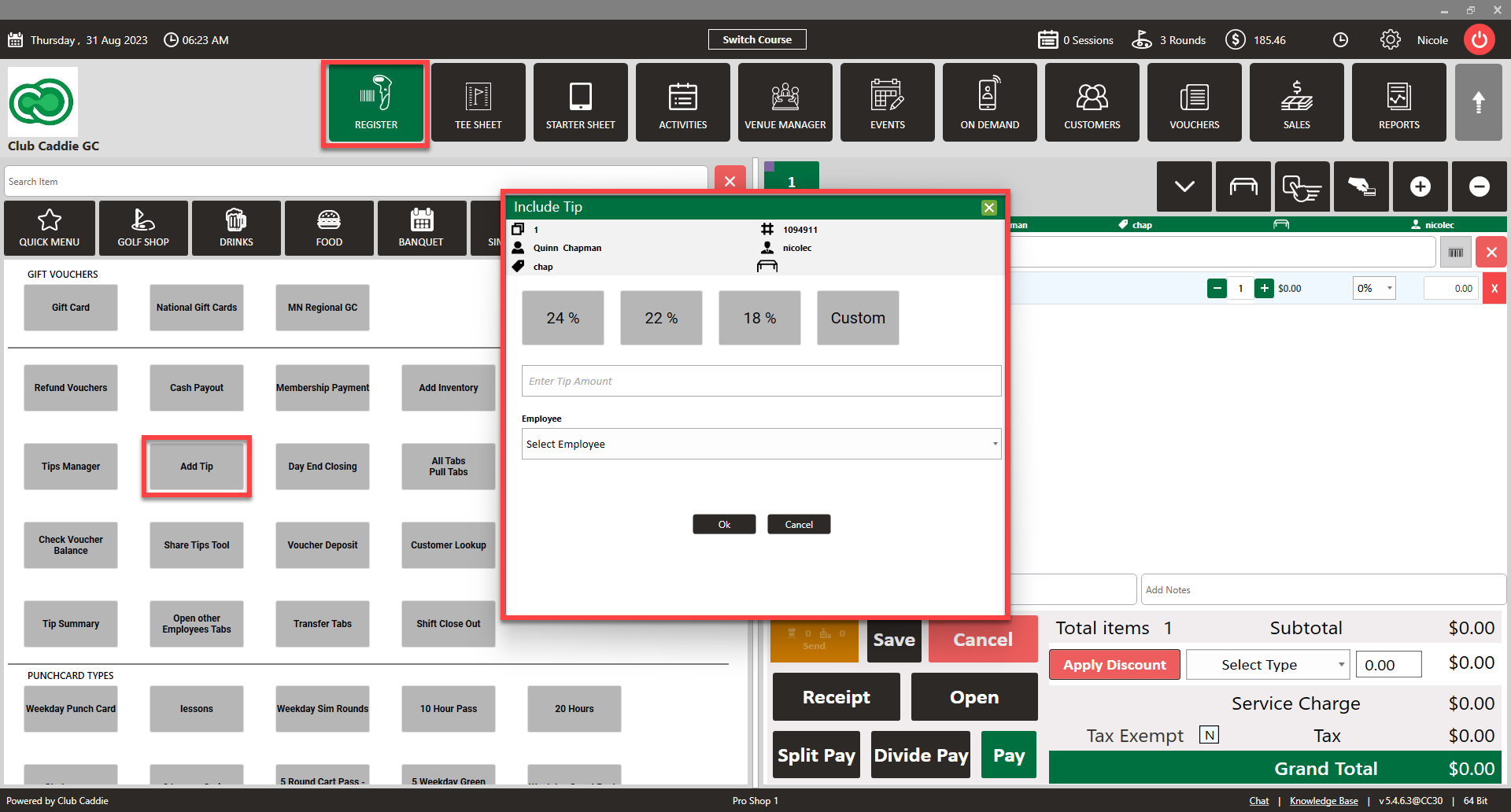
.png?width=200&height=89&name=CC%20%20fiserv.%20(3).png)