Register : Adding Preparation Notes Per Item
Article Contents: This article gives instructions on how to add preparation instructions to an item in the register module.
Step-By-Step:
Step 1: To add preparation instructions to an item, select the item on the registration tab, and click on the pencil-shaped icon on the left side of the item title.
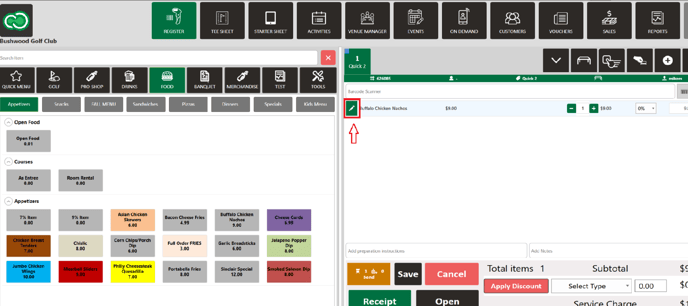
![]()
Step 2: An EDIT ORDER MENU ITEM pop-up window will open where the details of the items can be modified. To add preparation instructions to an item and to add specific comments and notes, type in the section "Note" - for example: steak medium rare, add blue cheese only, etc. and click on Save.
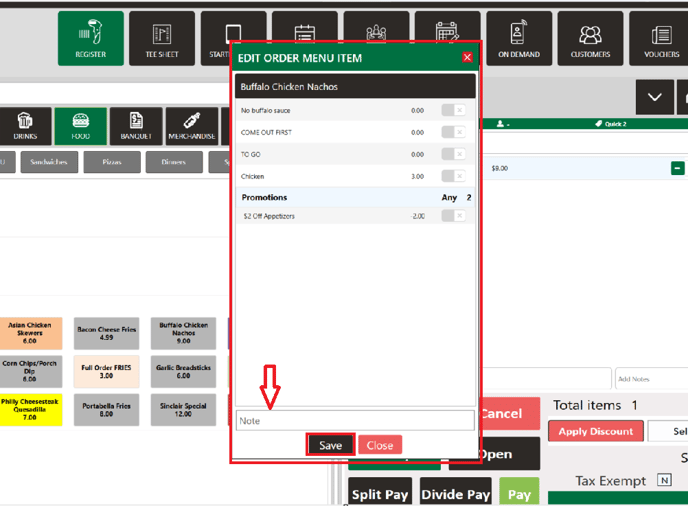
![]()
.png?width=200&height=89&name=CC%20%20fiserv.%20(3).png)