Register : All Tabs / Pull Tabs
Article Contents: This article gives step-by-step instructions on pulling tabs by employees.
Step-By-Step:
Step 1: Click on the REGISTER module from the top of the screen.
![]()

Step 2: Click on the TOOLS tab and click on the All Tabs/Pull Tabs button. The system will generate a new Pull Tabs window.
![]()
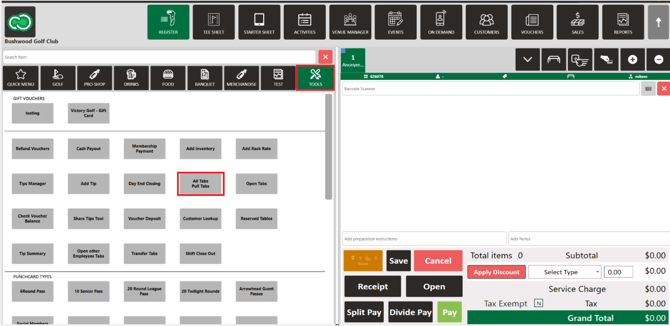
![]()

Step 3: In the Pull Tabs window the existing order list is shown. To search for an existing save order enter the Order Id in the Search field. An alternative search option would be to click on the All Users drop-down and selecting a specific user.
Once the selection is made click the Search button to search for all the orders made by the user.
![]()

Step 4: An existing order can be re-opened by clicking on the Re-Open button from the Action section. The order will be re-opened in the register window.
![]()

![]()
![]()
.png?width=200&height=89&name=CC%20%20fiserv.%20(3).png)