Register : Cash Payout
Article Contents This article outlines the steps to perform a cash payout.
Step by Step:
Step 1: Navigate to the REGISTER module from the top navigation bar and select TOOLS and click on CASH PAYOUT.
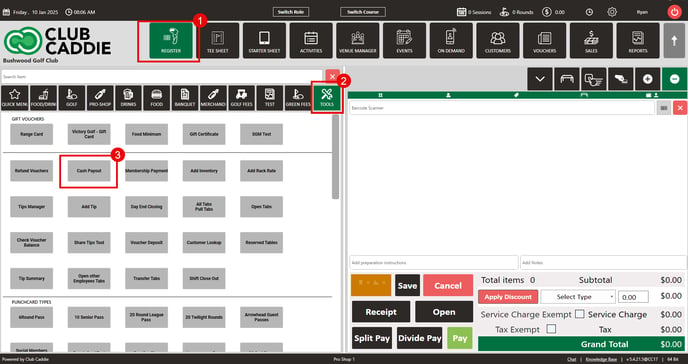
Step 2: In the cash payout window, enter the recipient name, the amount of the payout, the type of payout (Tip, Vendor, Reimbursement or Other) and you can enter any notes that are applicable to the cash payout. Next, click Add.
The cash drawer will pop automatically and a cash payout receipt will be generated.
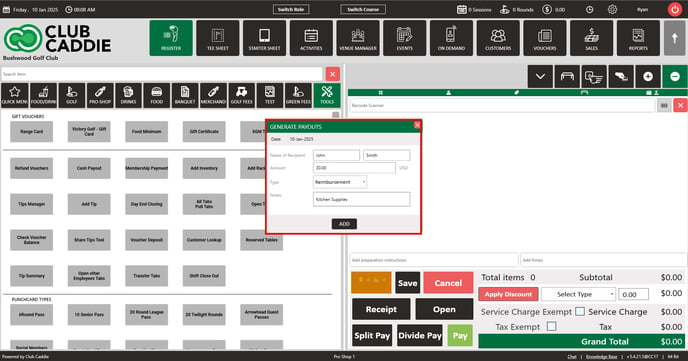
Step 1: Navigate to the REGISTER module from the top navigation bar and select TOOLS and click on CASH PAYOUT.
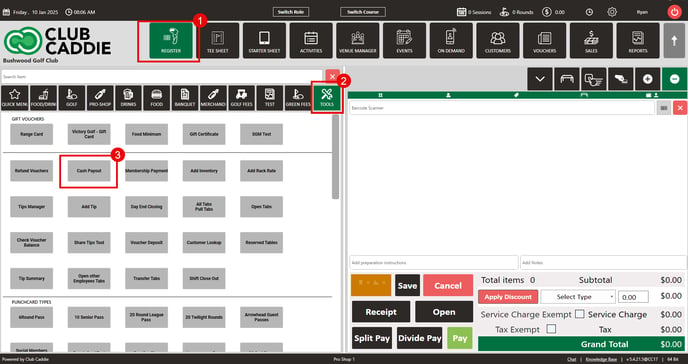
Step 2: In the cash payout window, enter the recipient name, the amount of the payout, the type of payout (Tip, Vendor, Reimbursement or Other) and you can enter any notes that are applicable to the cash payout. Next, click Add.
The cash drawer will pop automatically and a cash payout receipt will be generated.
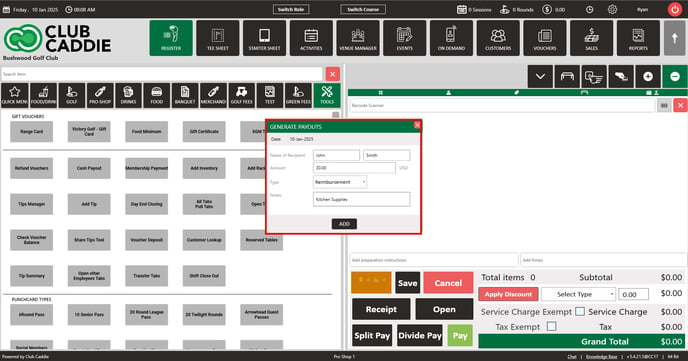
NOTE: Any details of the cash payout can be found in the REPORTs module by going to REPORTS and selecting the CASH PAYOUT SUMMARY. Any cash payouts that have been performed will appear in this report.

.png?width=200&height=89&name=CC%20%20fiserv.%20(3).png)