Register : Creating a New Credit Book Holding Account
Creating a New Credit Book Holding Account
Step 1:
Navigate to Vouchers (1) and select Credit Book Vouchers (2) -> Holding Accounts (3) -> then click Add (4)
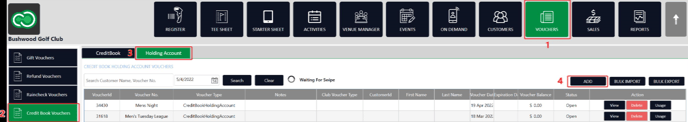
Step 2:
The voucher creation screen will open. In (1) you can input customer details to tie a specific voucher to a customer account, (2) You can input a starting balance and adjust the validity dates if needed, (3) Any required notes to include with the holding account, (4) To specify a custom name for the holding account you'll need to select "Specify" then input the desired holding account name, (5) If the credit voucher will be department restricted use the provided arrows to move the departments to the 'Assigned Departments' pane (6) select add to finalize the creation.
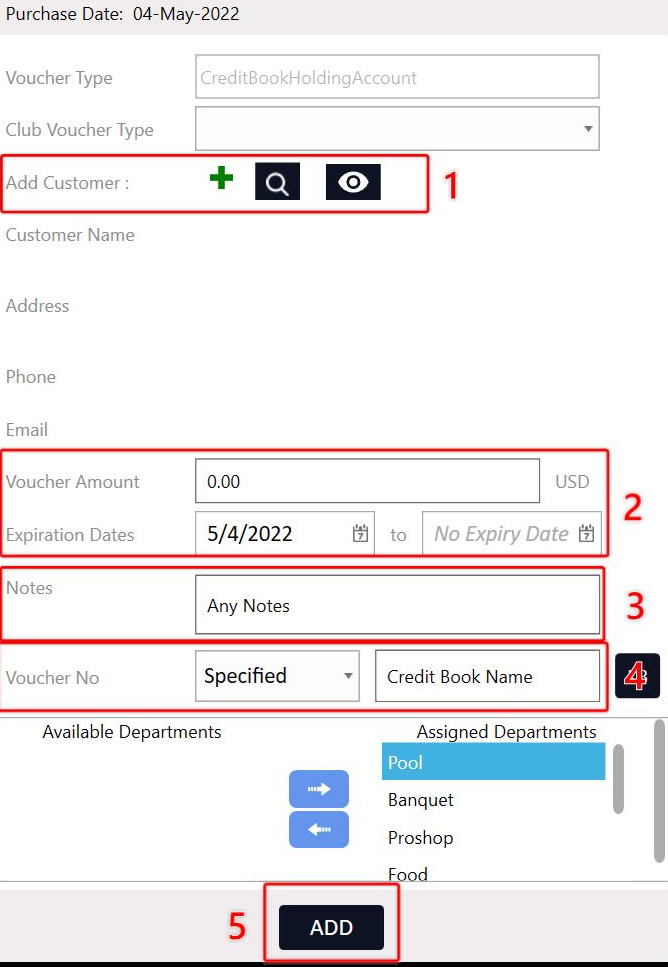
.png?width=200&height=89&name=CC%20%20fiserv.%20(3).png)