Register : Edit Item Price
Article Contents: This article gives step-by-step instructions on how to change item prices in the register.
Step-by-Step:
Step 1: After selecting the
REGISTER module, click on an item to add it to the register tab.
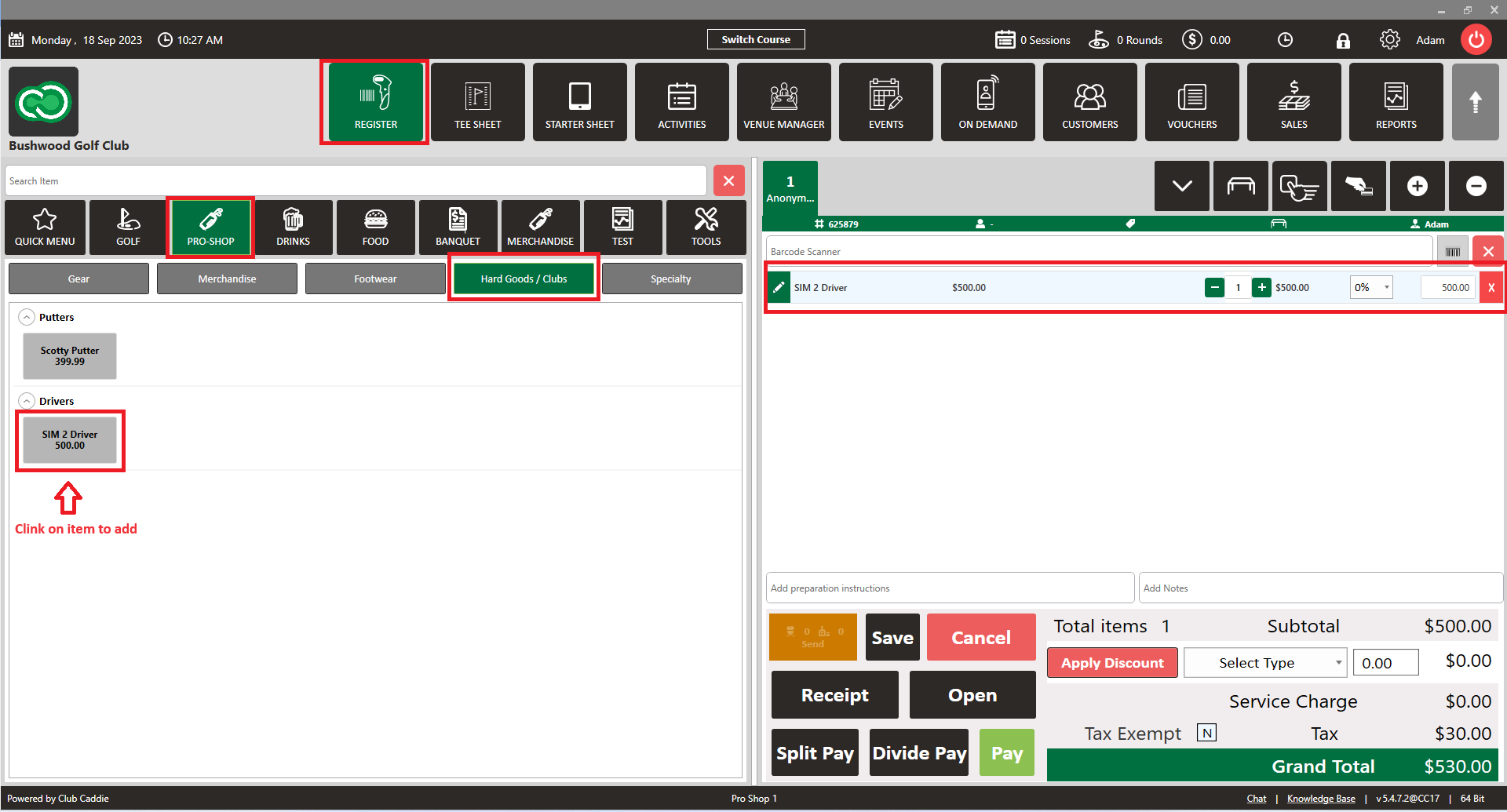
Step 2: Item prices can be edited from the register tab by selecting the amount in the price text field. Once the item prices is input, the changed amount will reflect on the register tab under the discount line.
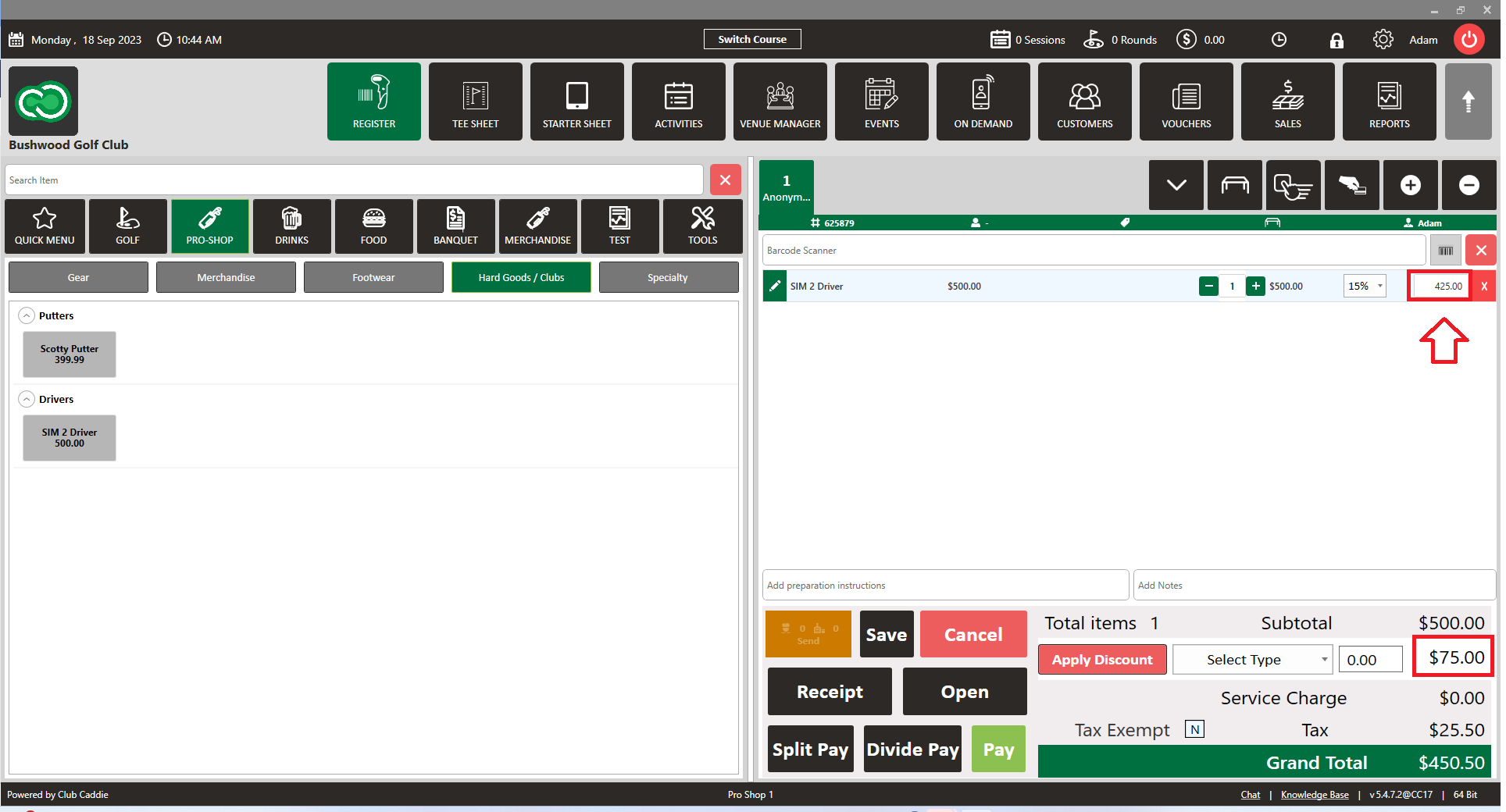
.png?width=200&height=89&name=CC%20%20fiserv.%20(3).png)