Register : Search an Item
Article Contents This article contains a step by step guide on how to search for an item.
Step by Step
Step 1: Navigate to the REGISTER module from the top navigation bar
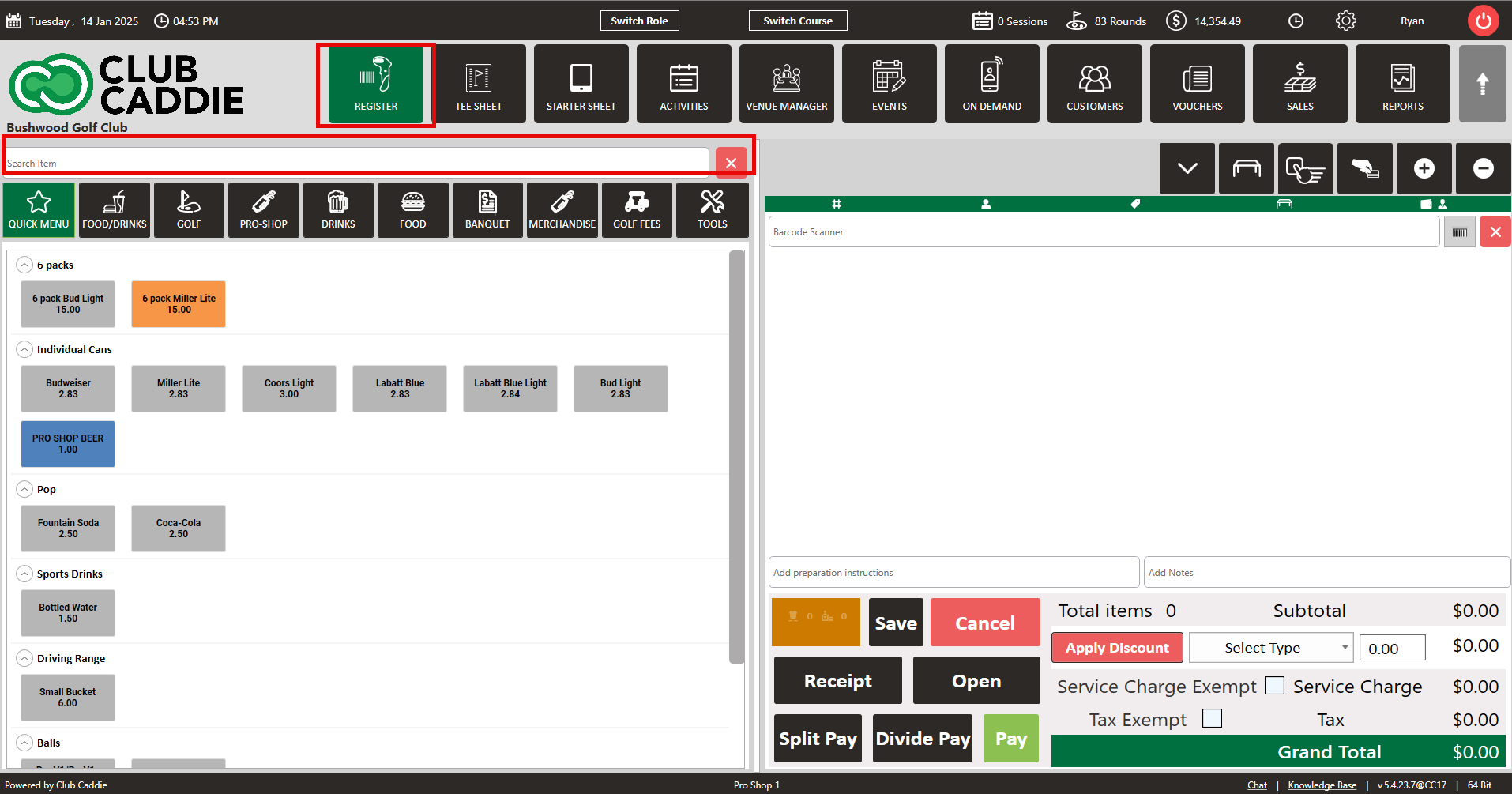
Step 2: Type in the item that you are trying to search for in the search field to search for the particular item. The item will display with the category that the item is housed under.
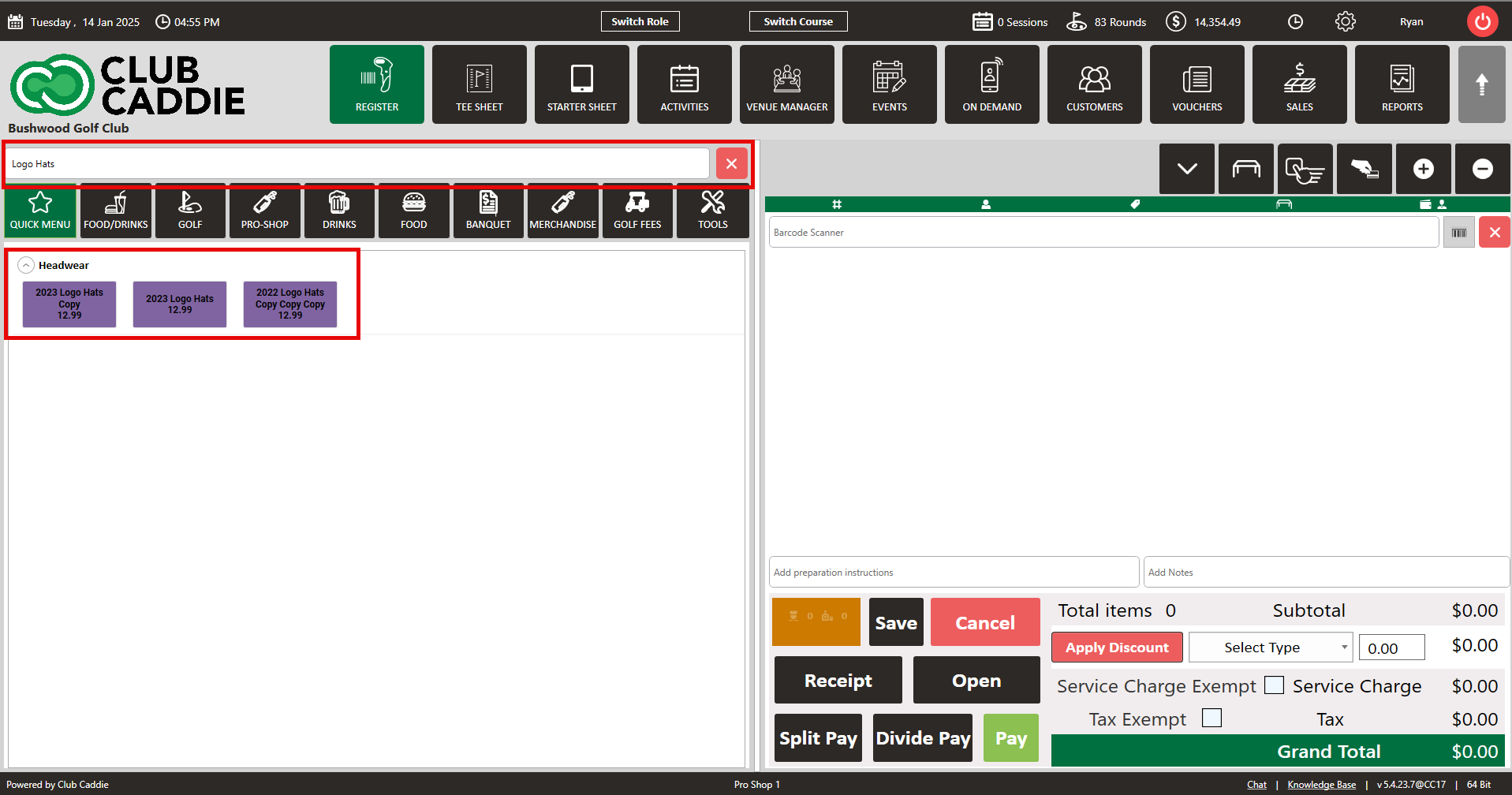
Step 1: Navigate to the REGISTER module from the top navigation bar
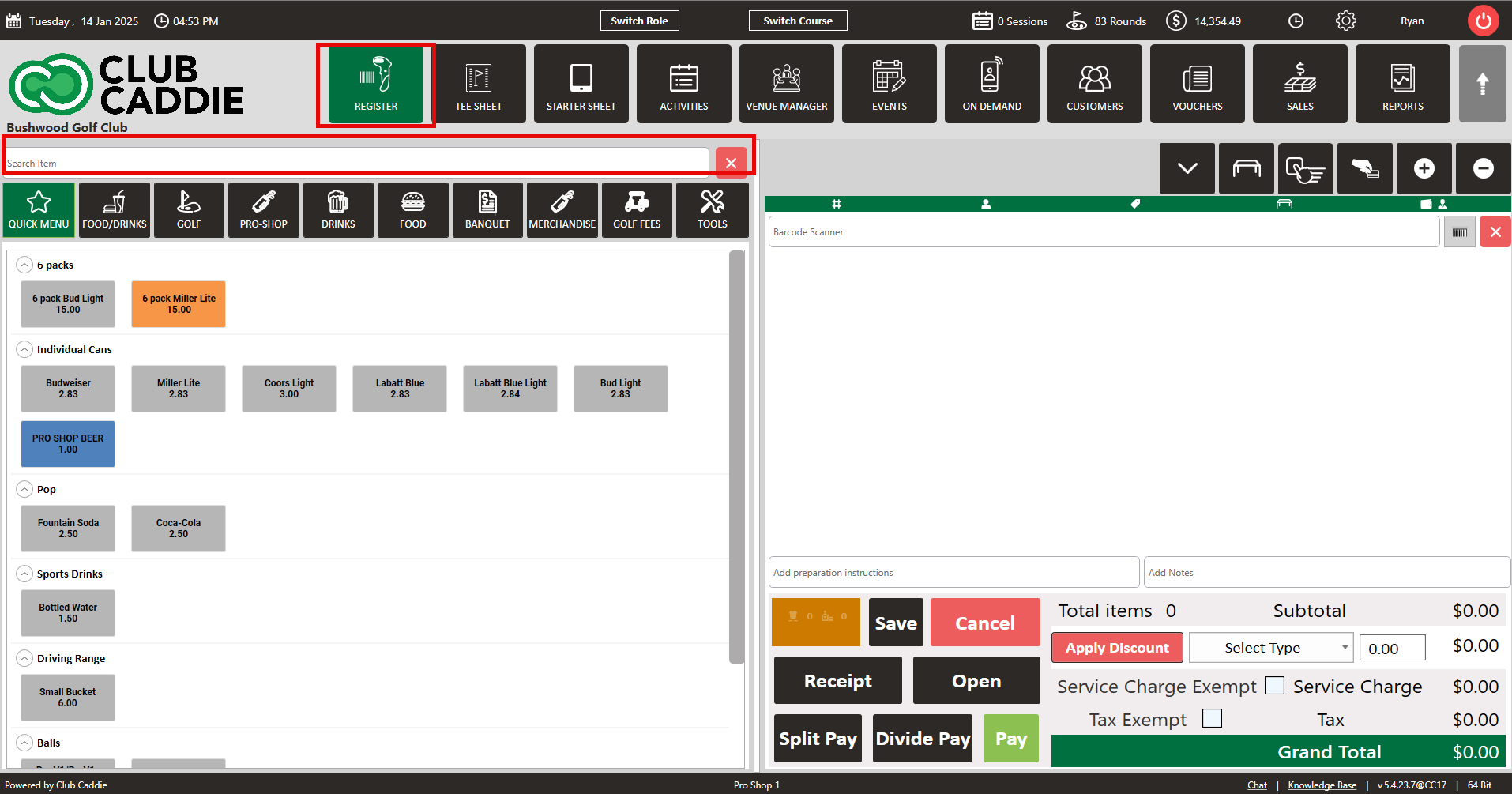
Step 2: Type in the item that you are trying to search for in the search field to search for the particular item. The item will display with the category that the item is housed under.
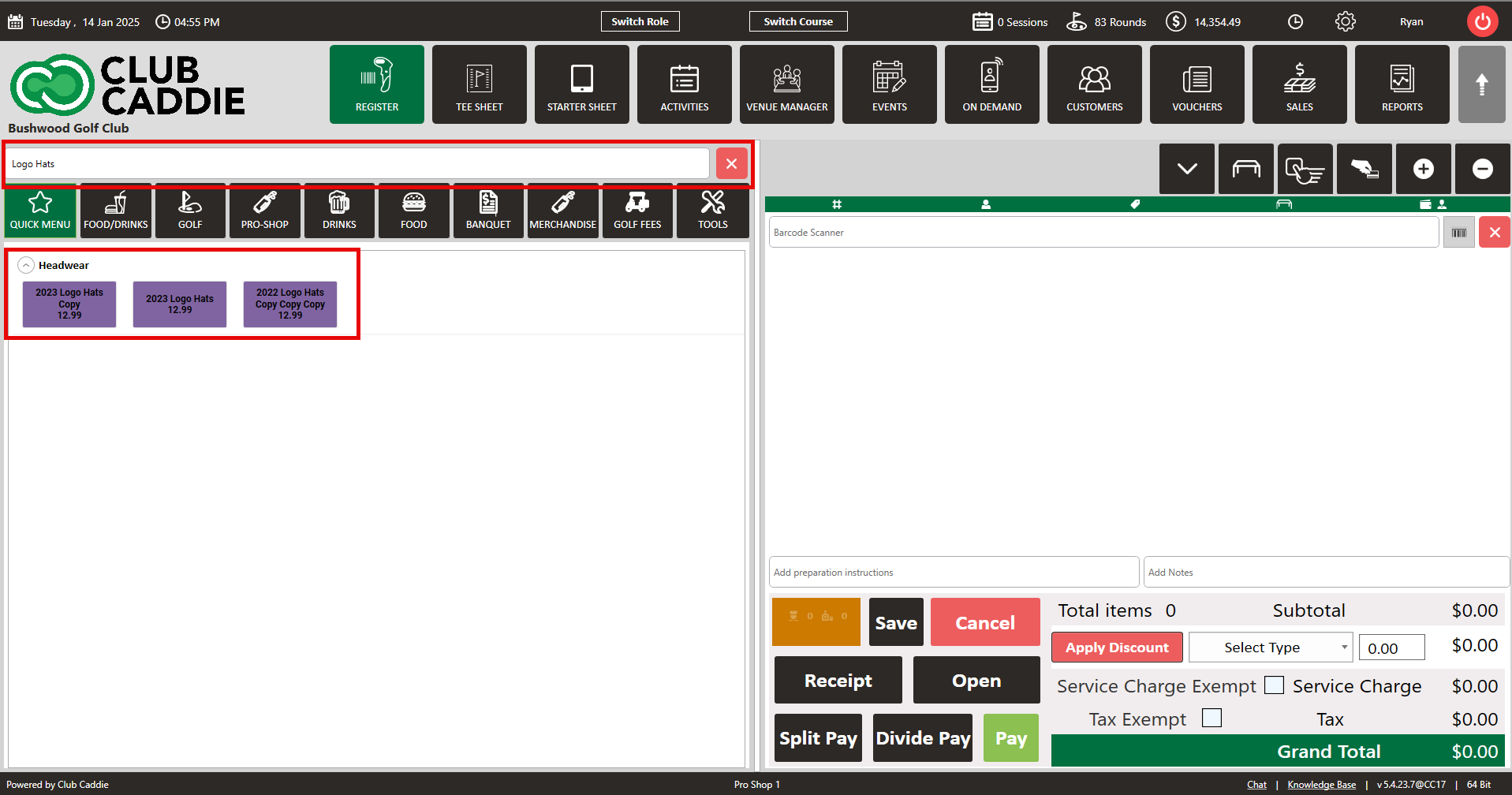
.png?width=200&height=89&name=CC%20%20fiserv.%20(3).png)