Register : Tab Functionality
Creating order using table , seats, tab name, table number, customer name.
Step-By-Step:
Step1: On the Register terminal, click on the table icon on the middle right side. Enter the details like Tab name, Number of seats on the table, and also select the table of choice.
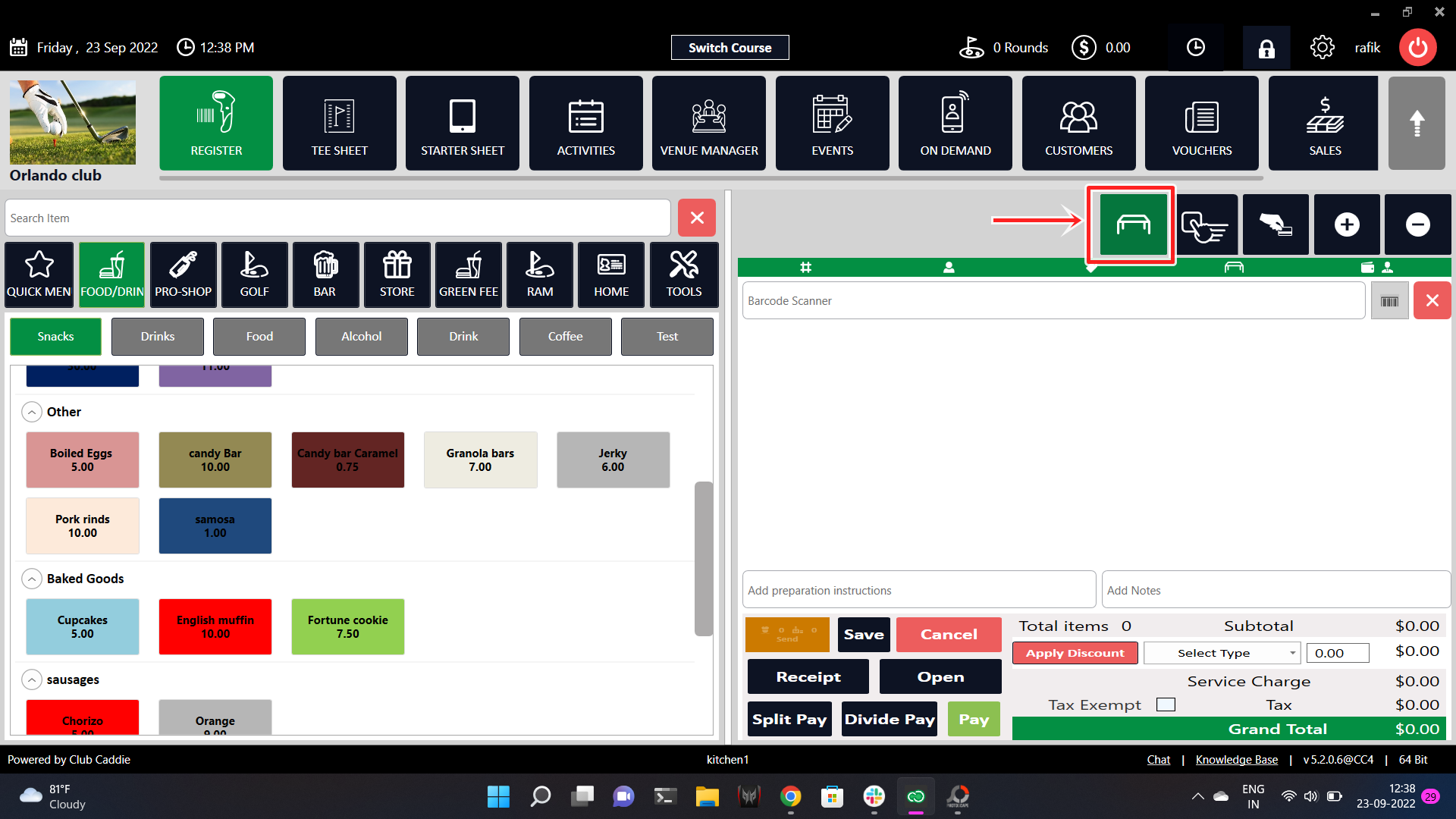
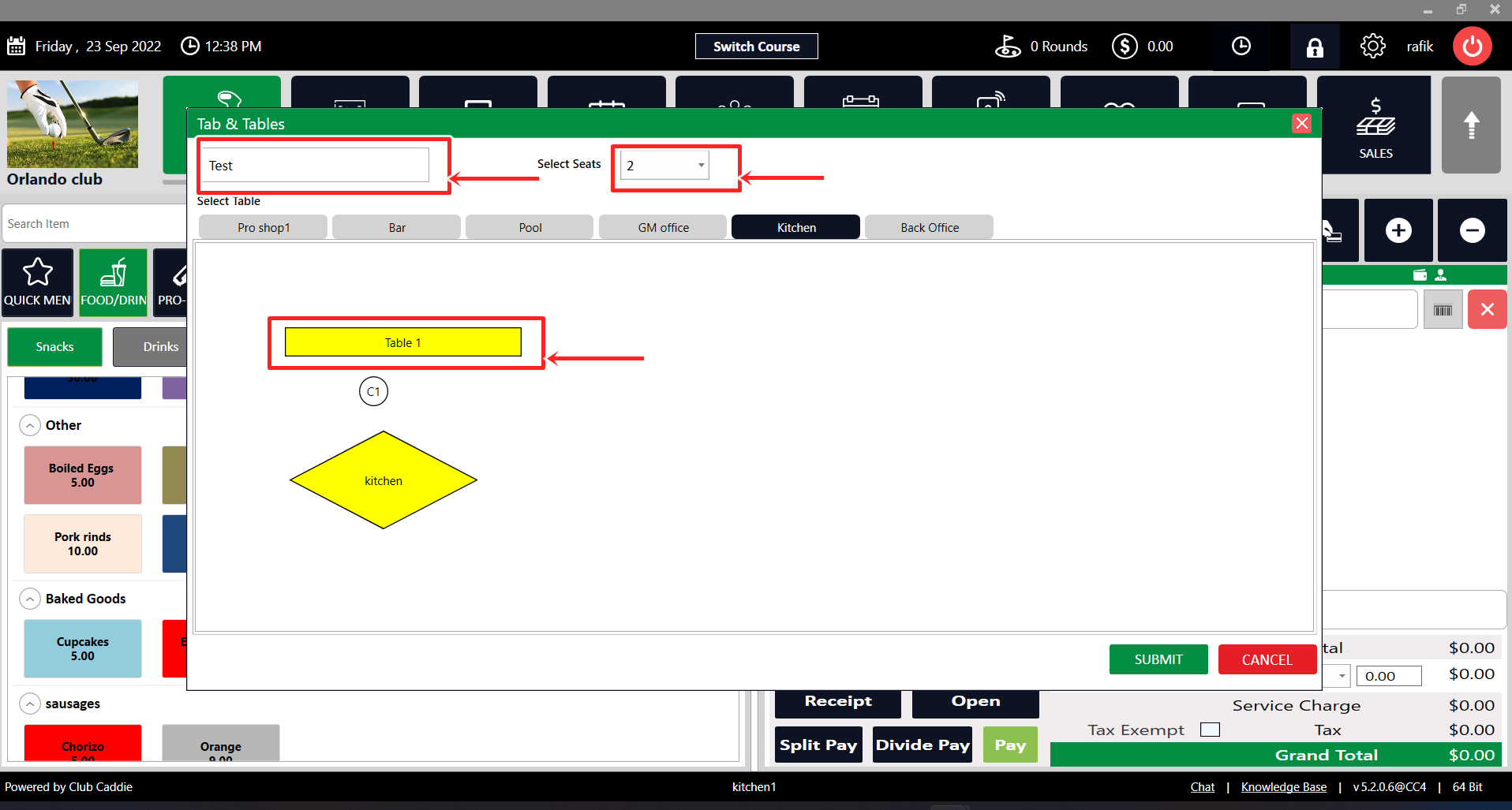
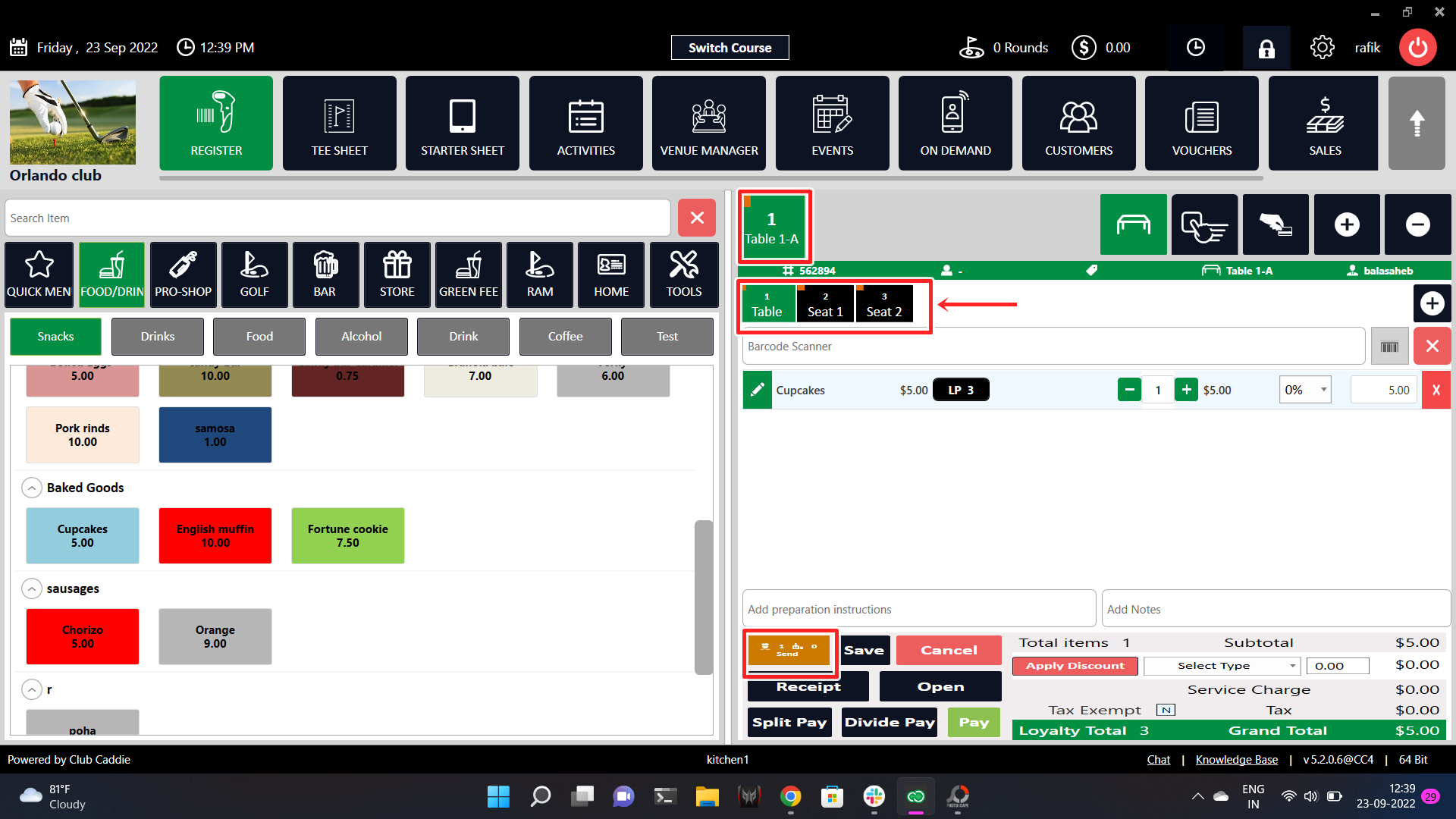
Step 2: Enter the customer name by right-clicking on the open tab. Click on customer and choose from the existing customers or create new ones.
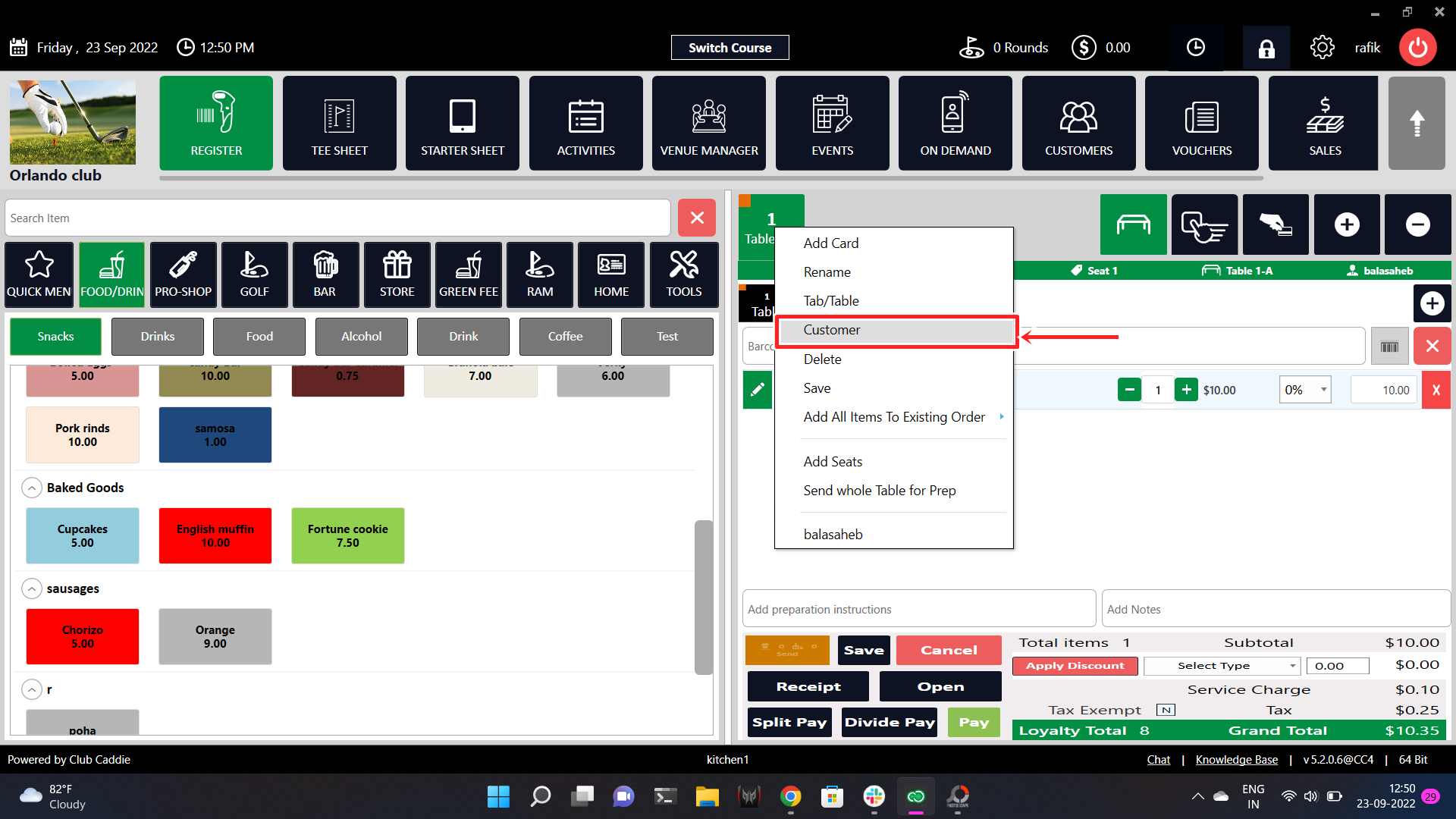
Step 3: After you send the order to the kitchen or KDS, all the details will be visible on the open tab on Club Caddie Online's Kitchen terminal.
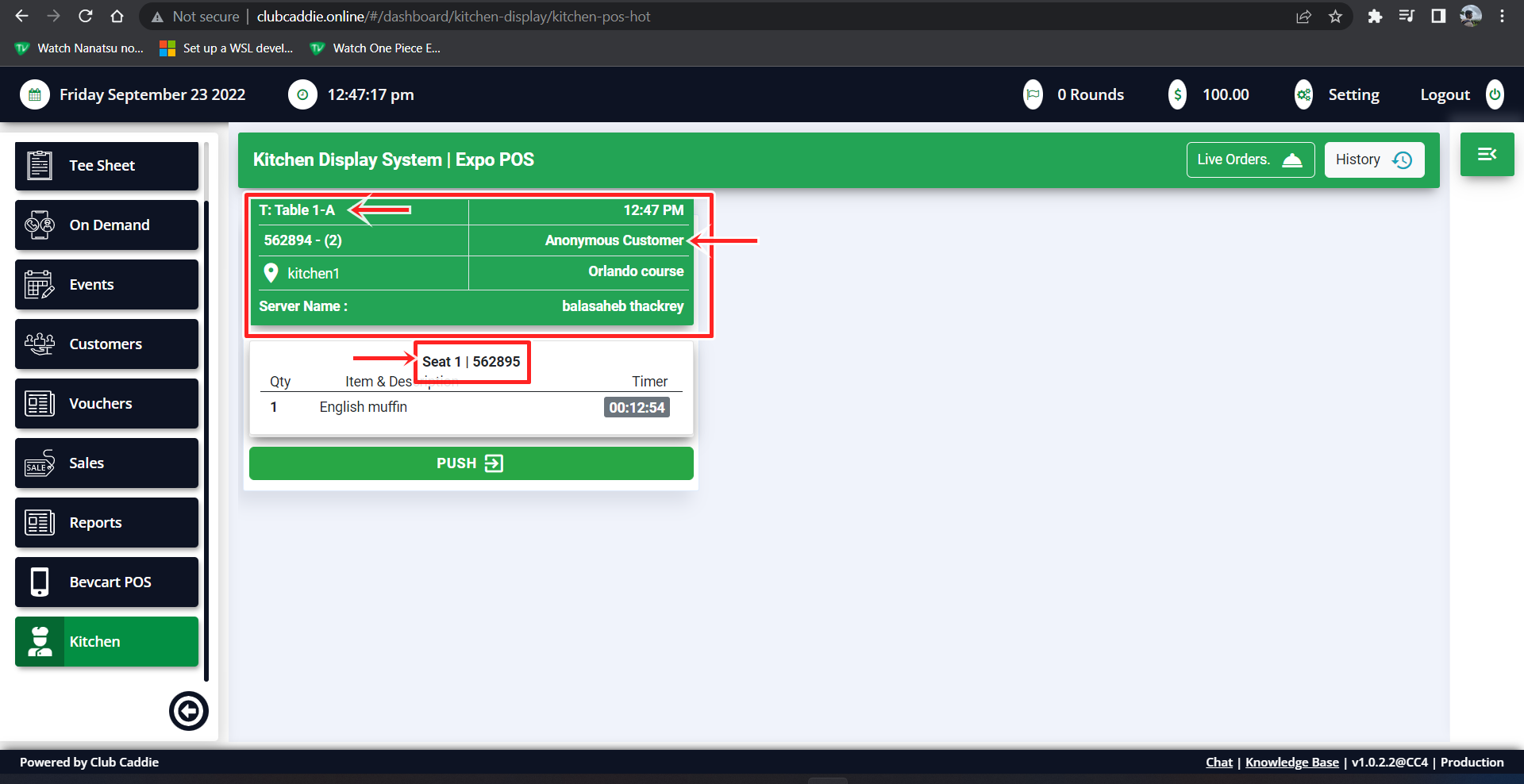
.png?width=200&height=89&name=CC%20%20fiserv.%20(3).png)