Reports : Event Charge Summary Report
Article Contents: This article provides step-by-step instructions for accessing the Event Charge Summary Report.
Step by Step
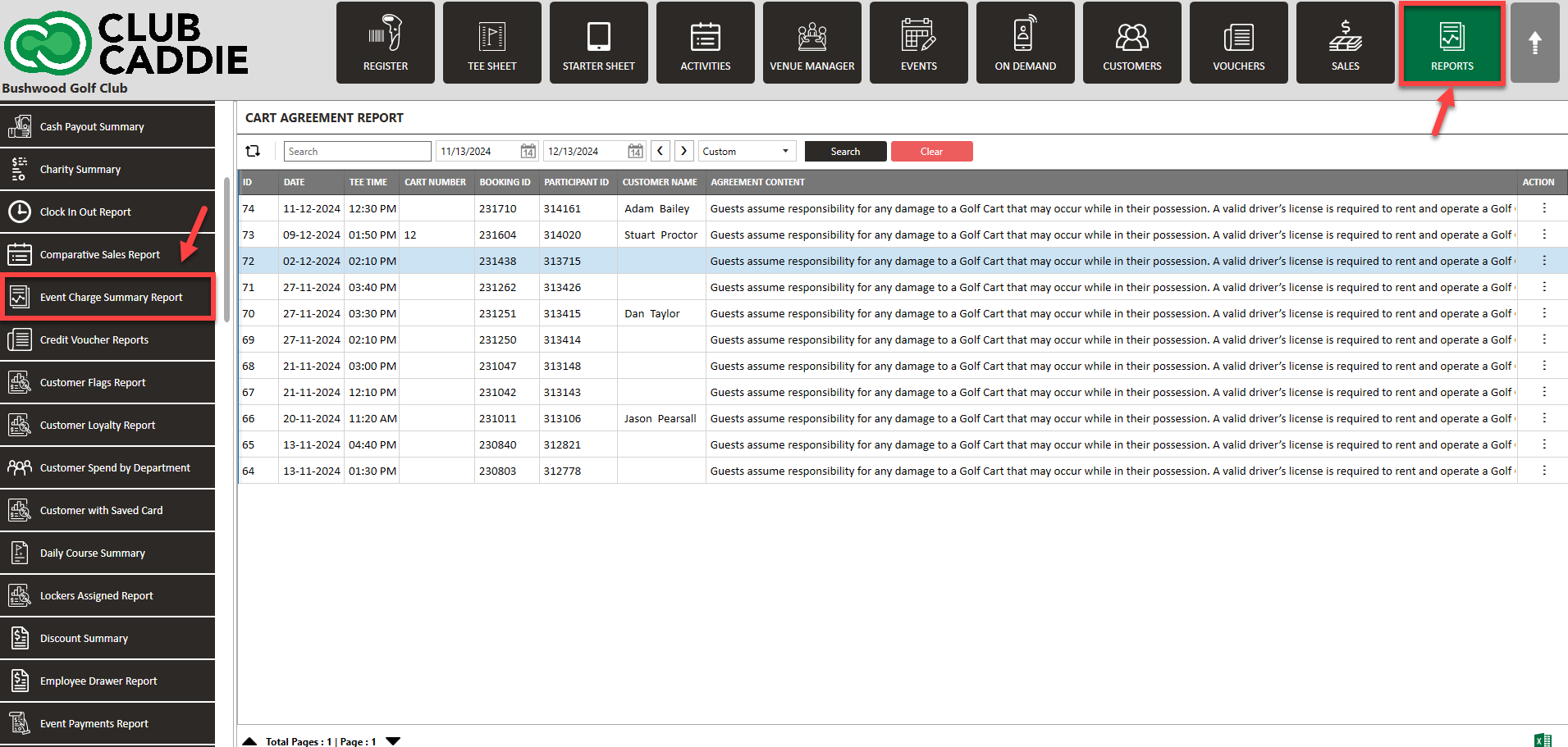
Step 2: You can then filter by date range at the top or you can search by Event Type.
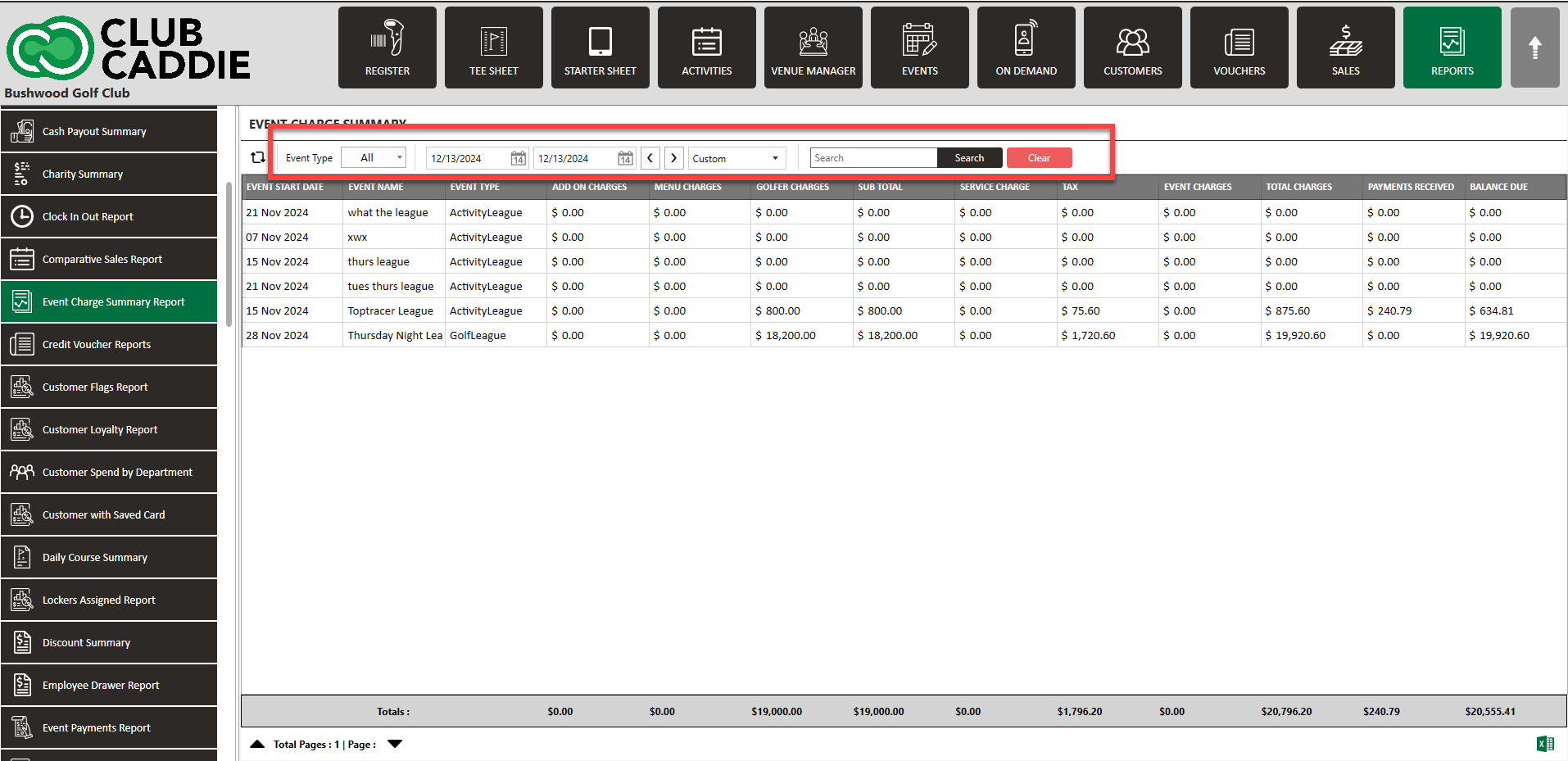
Step 1: Click on the Reports module. Then, click on Event Charge Summary Report from the menu on the left.
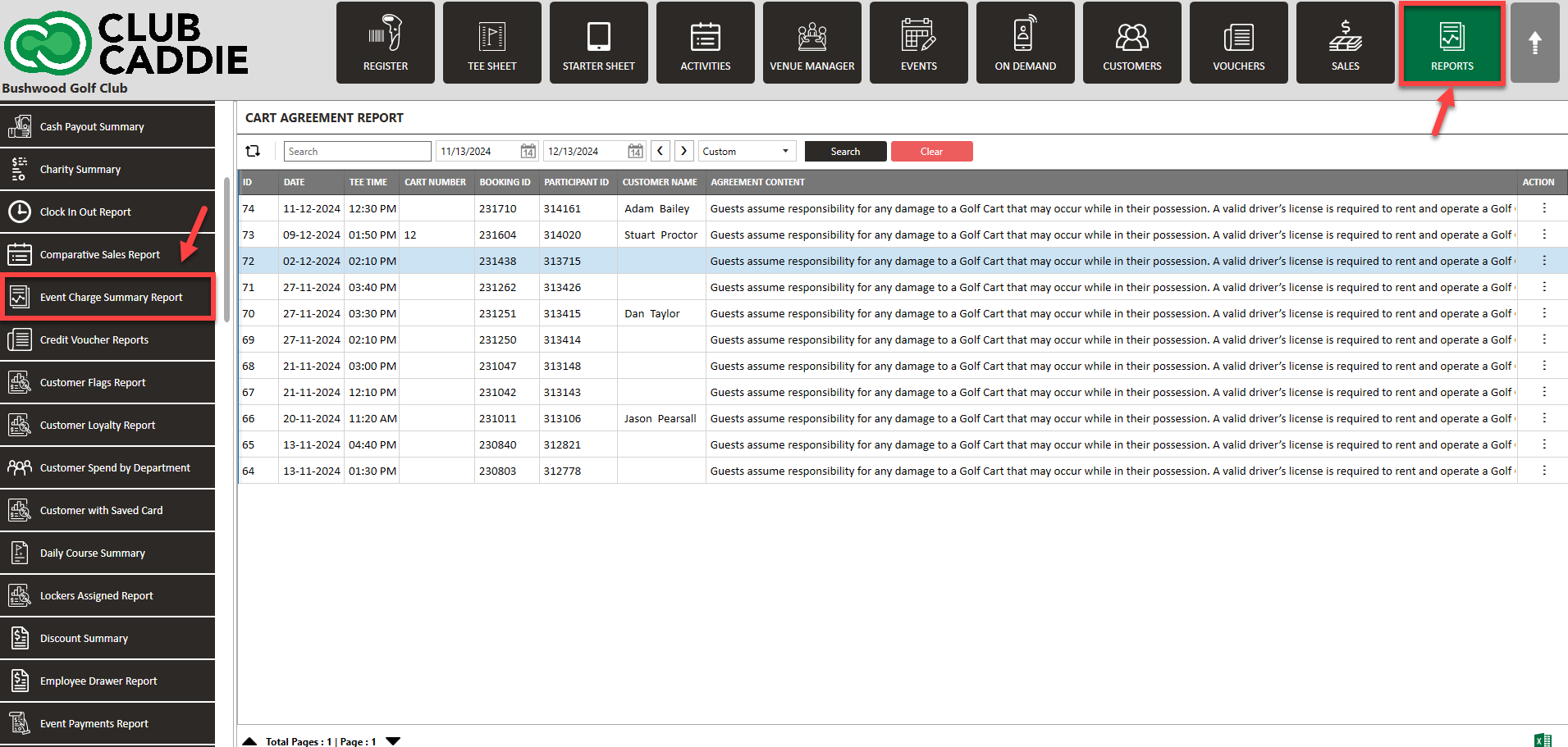
Step 2: You can then filter by date range at the top or you can search by Event Type.
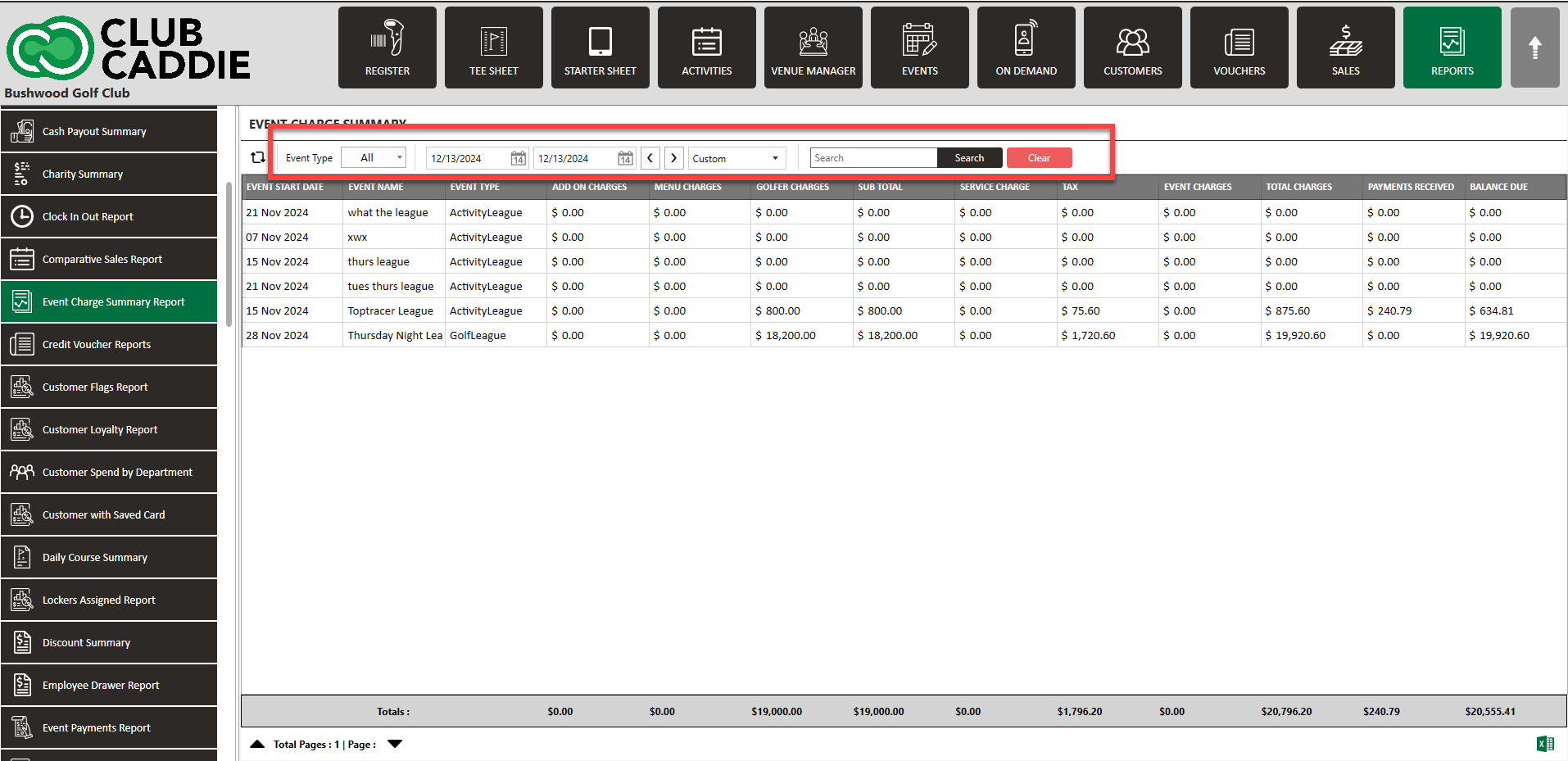
.png?width=200&height=89&name=CC%20%20fiserv.%20(3).png)