Reports : Sales by Employee Report
Article Contents: This article gives an overview of the Sales by Employee report to view total sales by an employee.
Step by Step
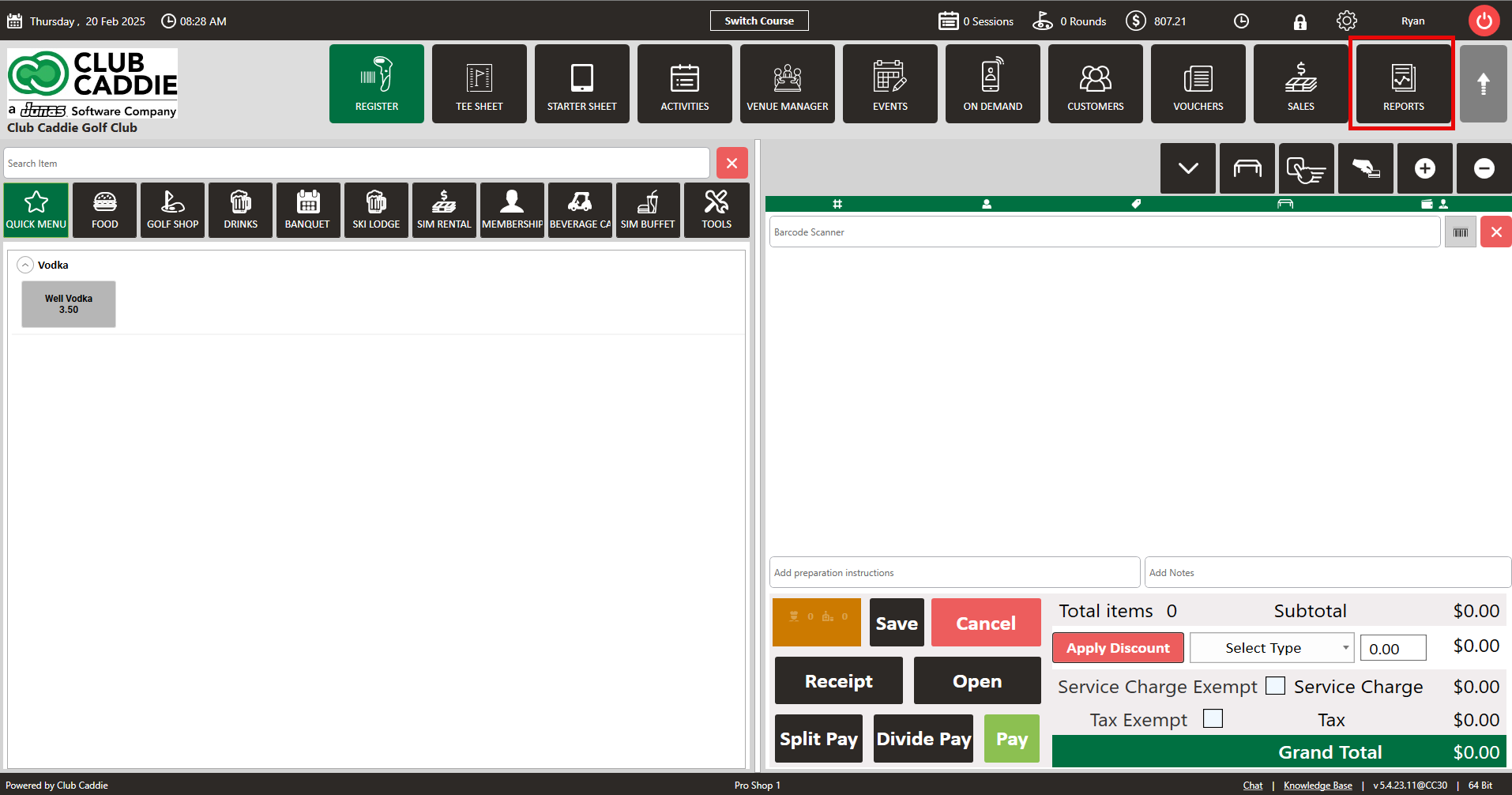
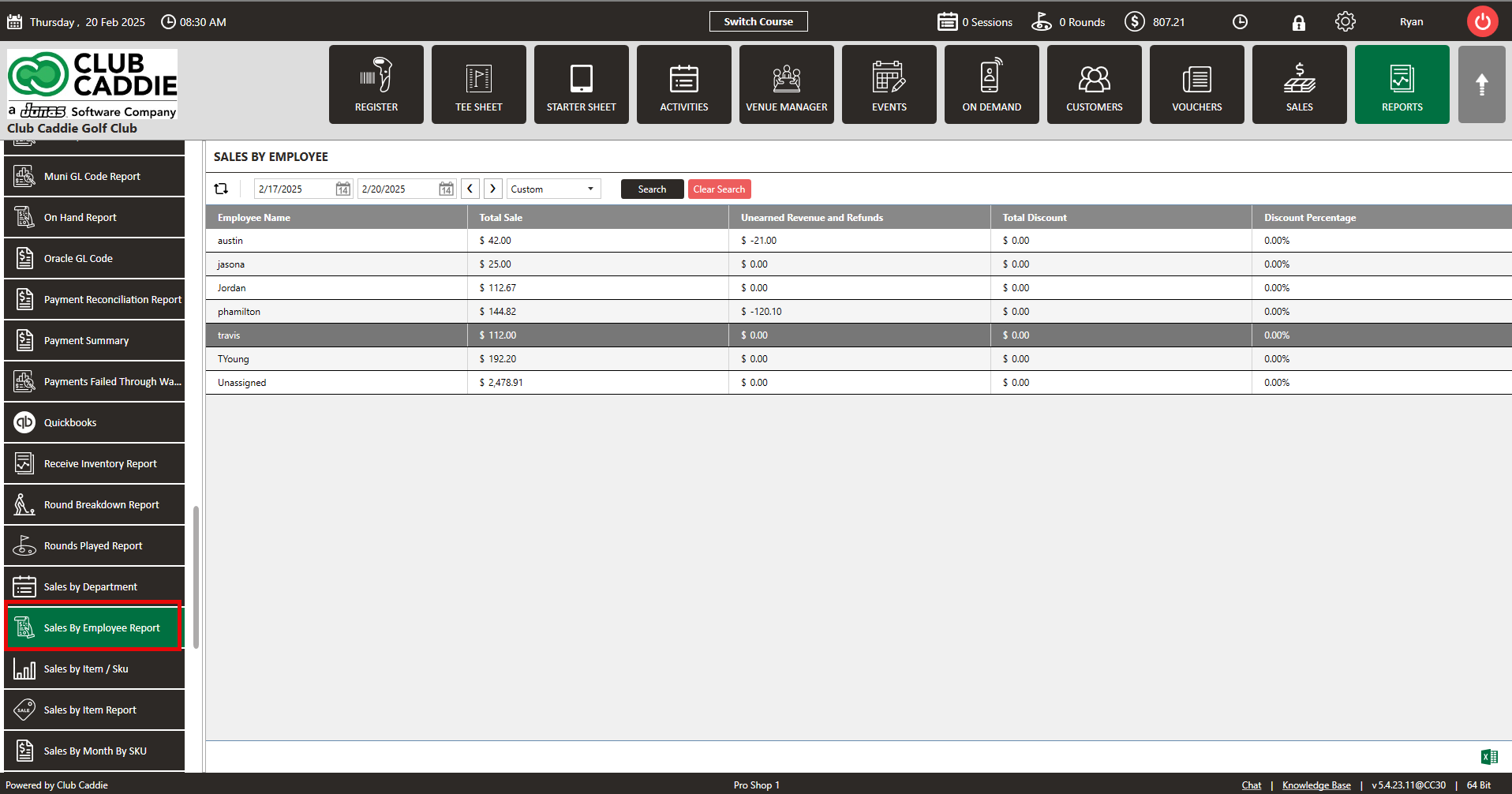
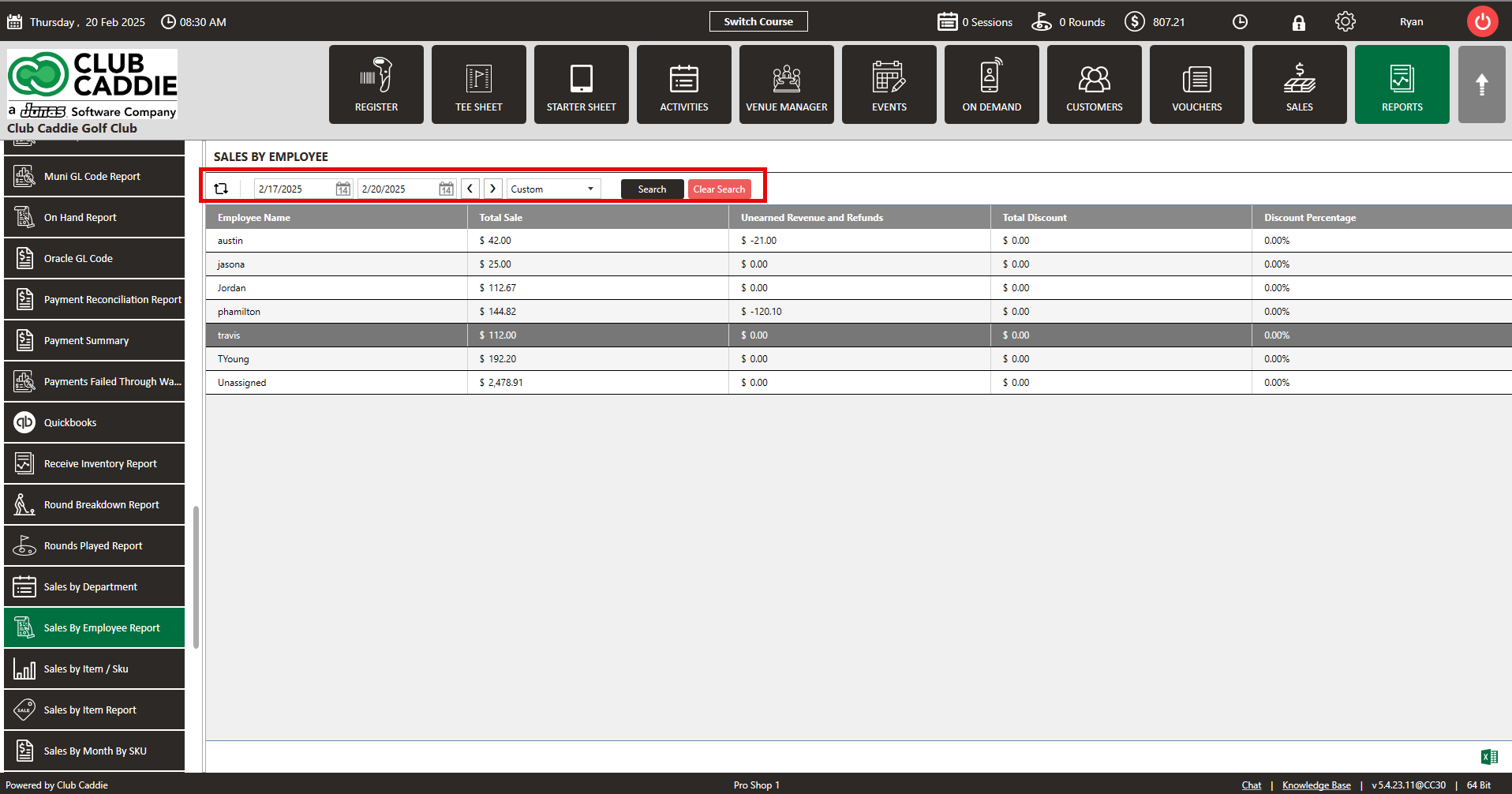
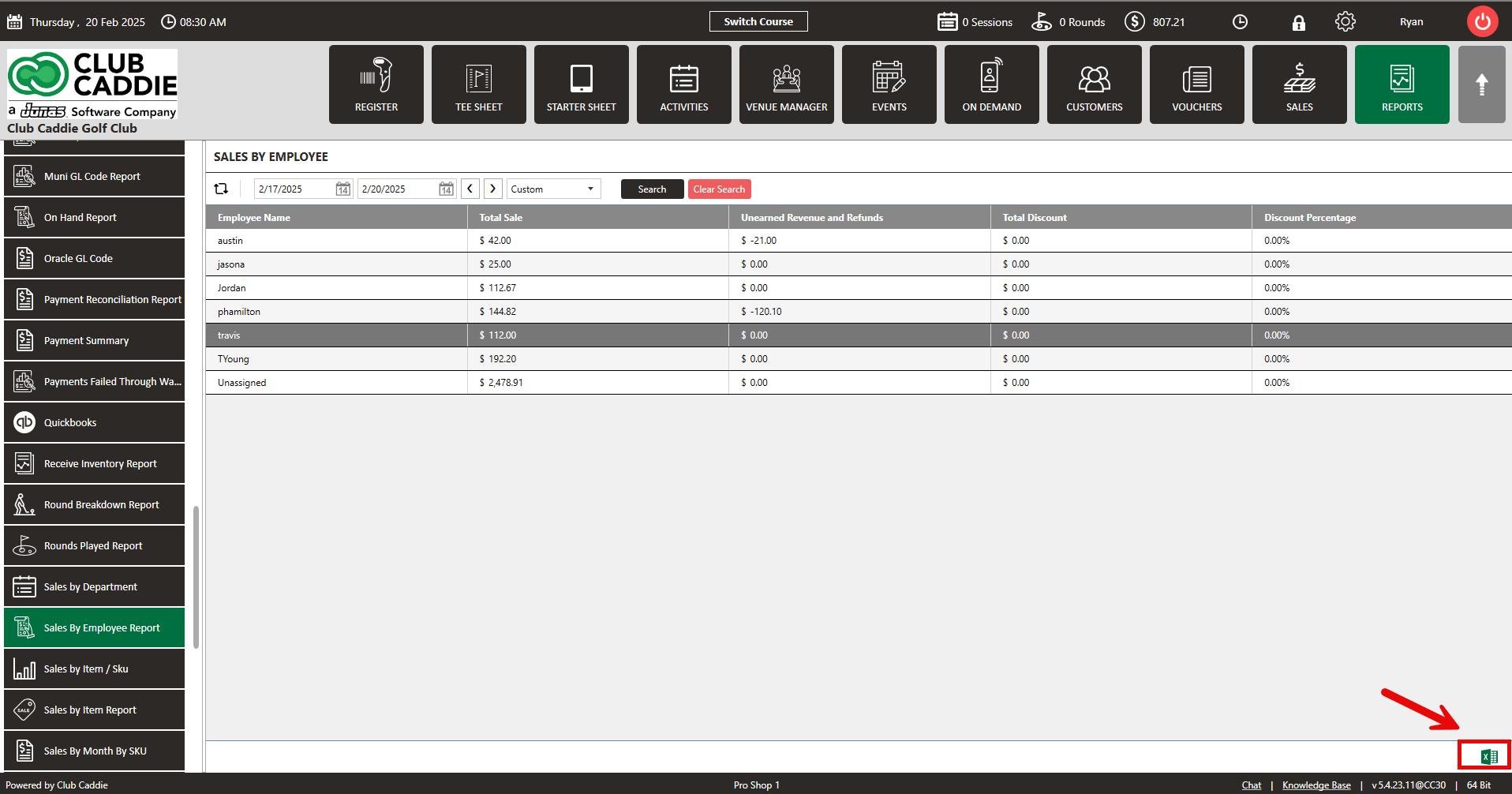
Step 1: Select the
REPORTS module from the module navigation menu.
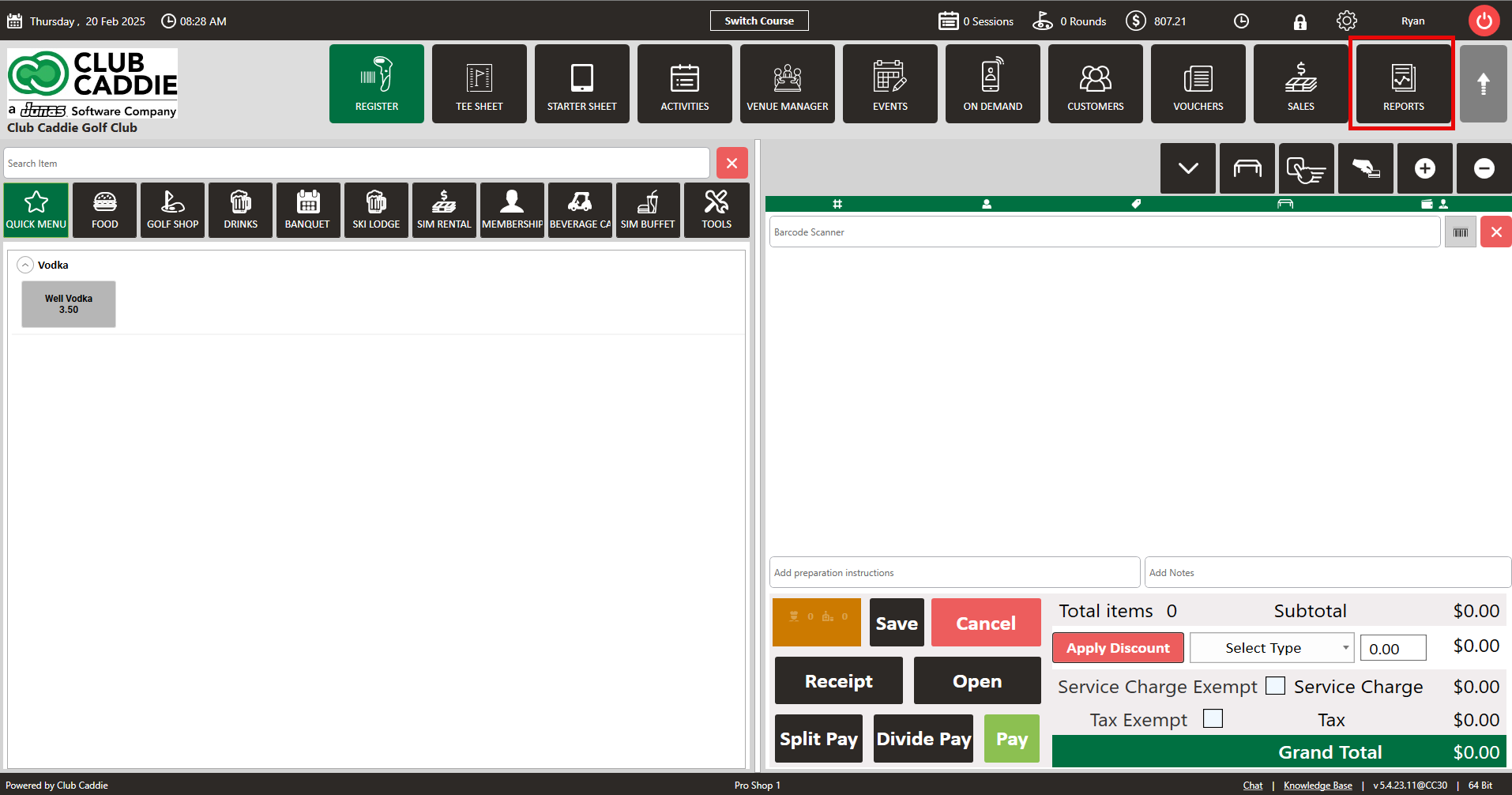
Step 2: Click on the "
Sales by Employee Report".
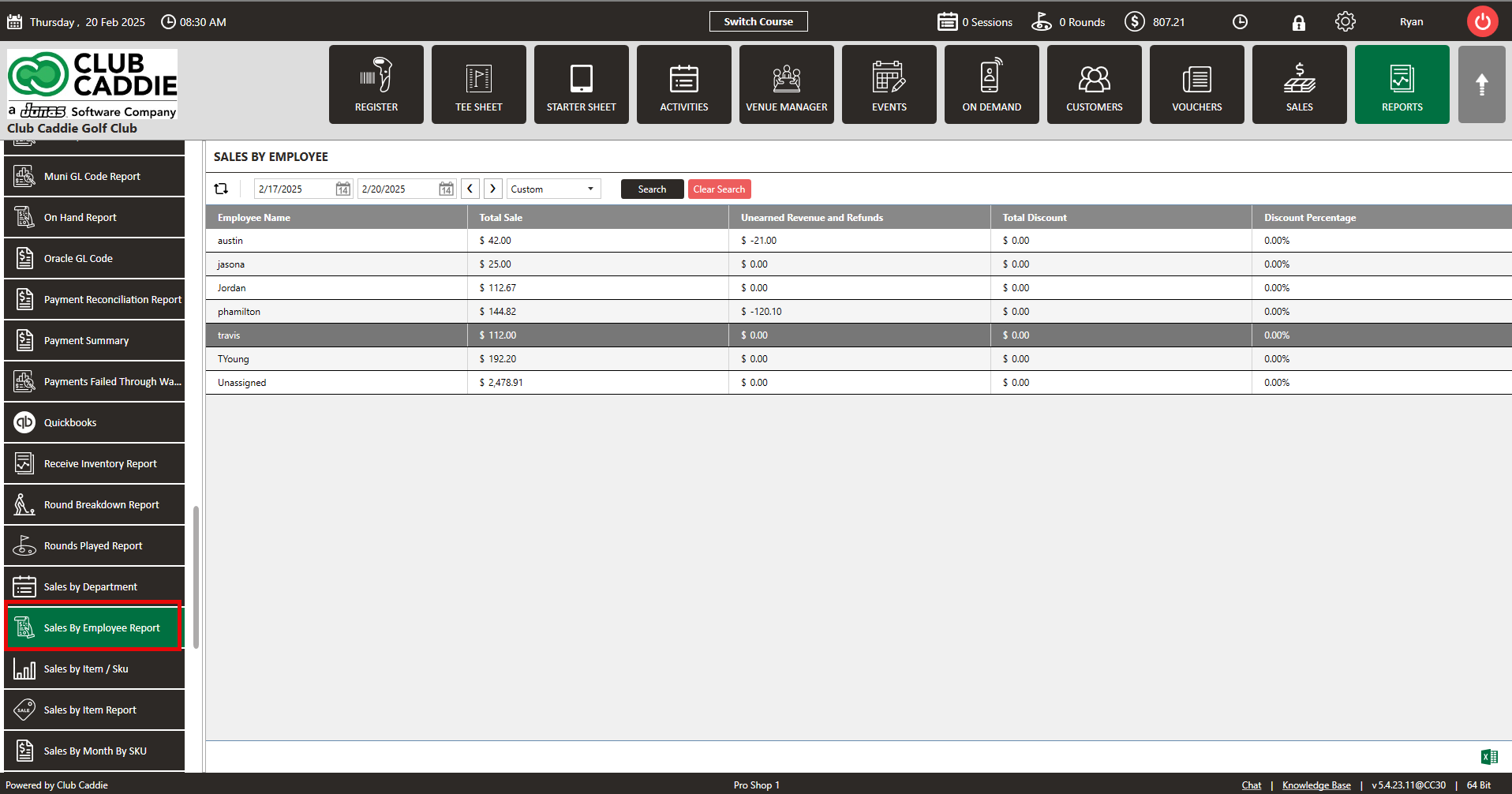
Step 3: Here you will see the employee's total sales. You can search by day, week, or month, or you can search for a specific date.
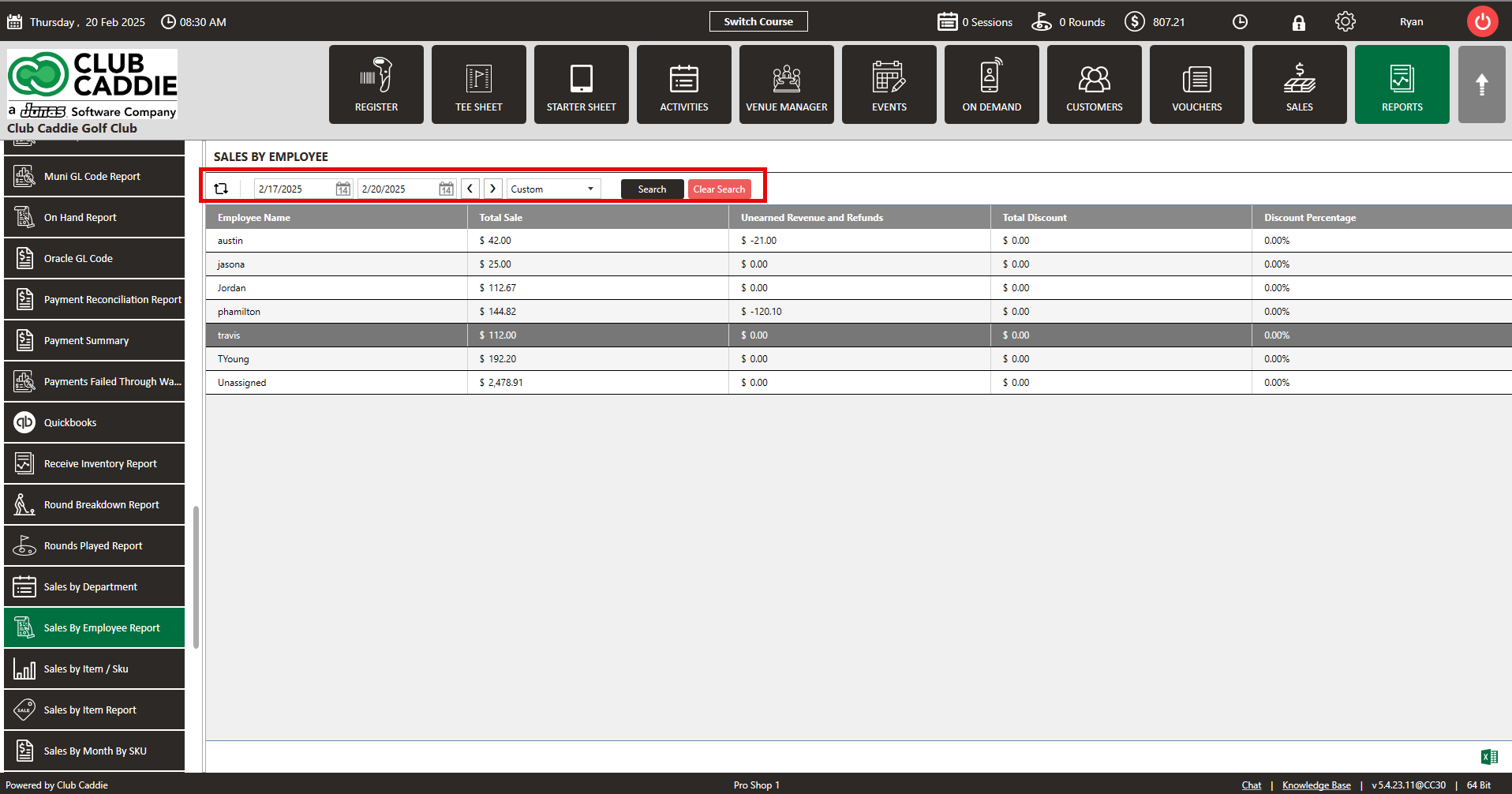
Step 4: Click on "
Export Excel" to download the sales report if you need.
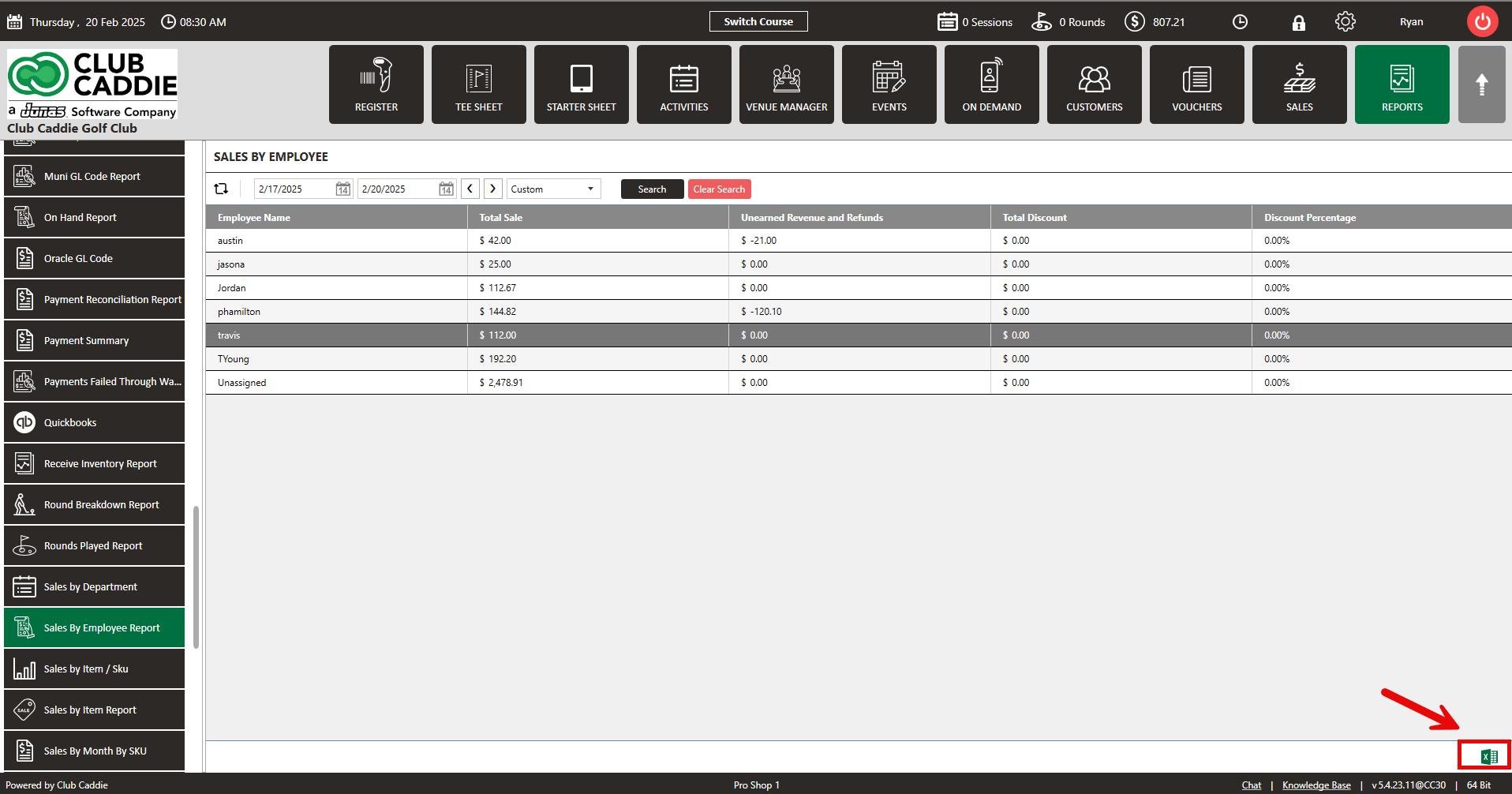
.png?width=200&height=89&name=CC%20%20fiserv.%20(3).png)