Reports : Void/Return Report
Article Contents: This article contains step-by-step instructions on the Void/Return Report.
Step-By-Step:
Step 1: Select the REPORTS module from the module navigation menu.

Step 2: Click Void/Return Report from the left row of the window.
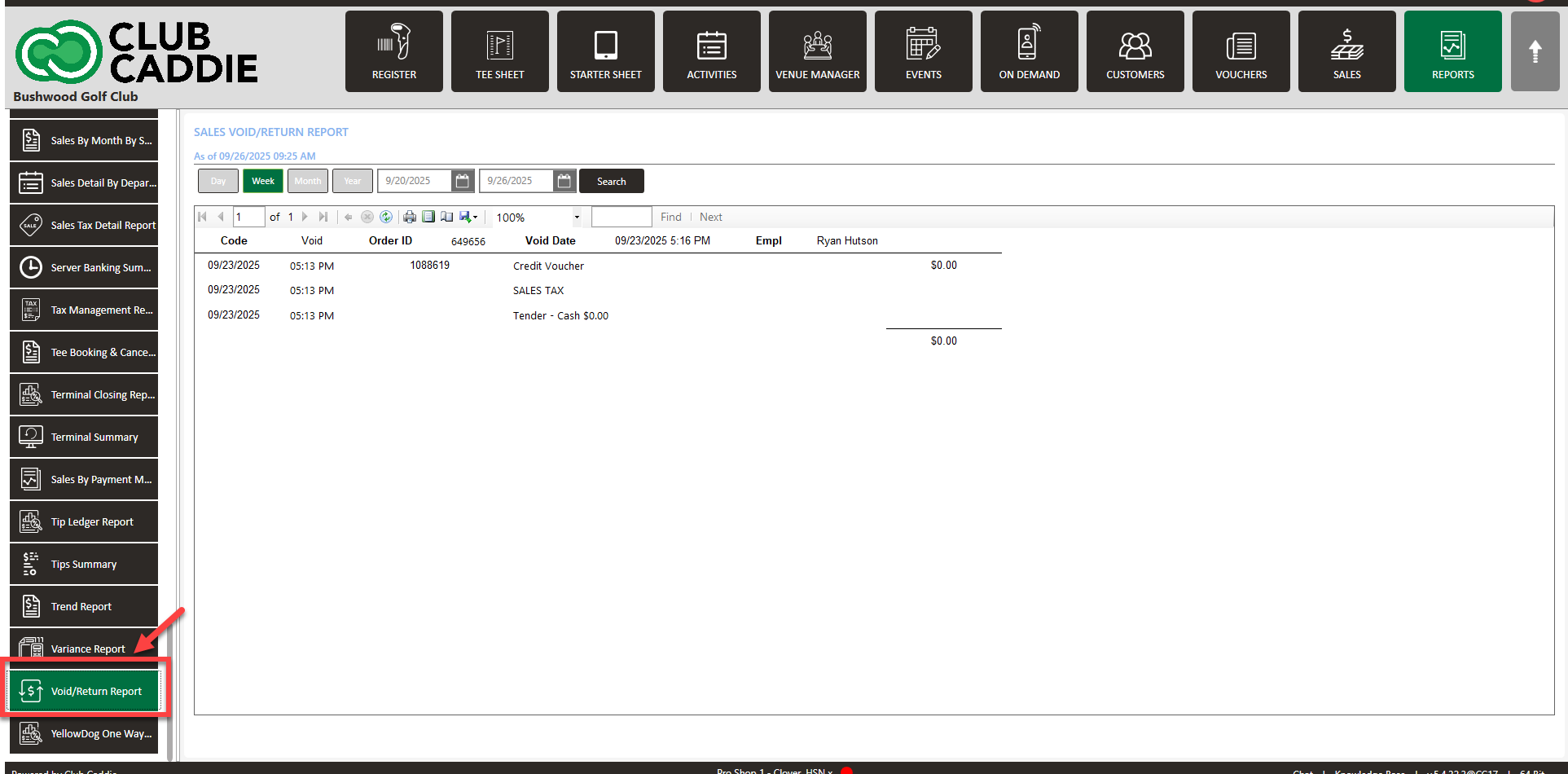
Step 3: The Void/Return report includes void and returns order summaries with Order Id, Void Date, Empl, etc.. The report can be filtered by Day, Week, Month and Year.
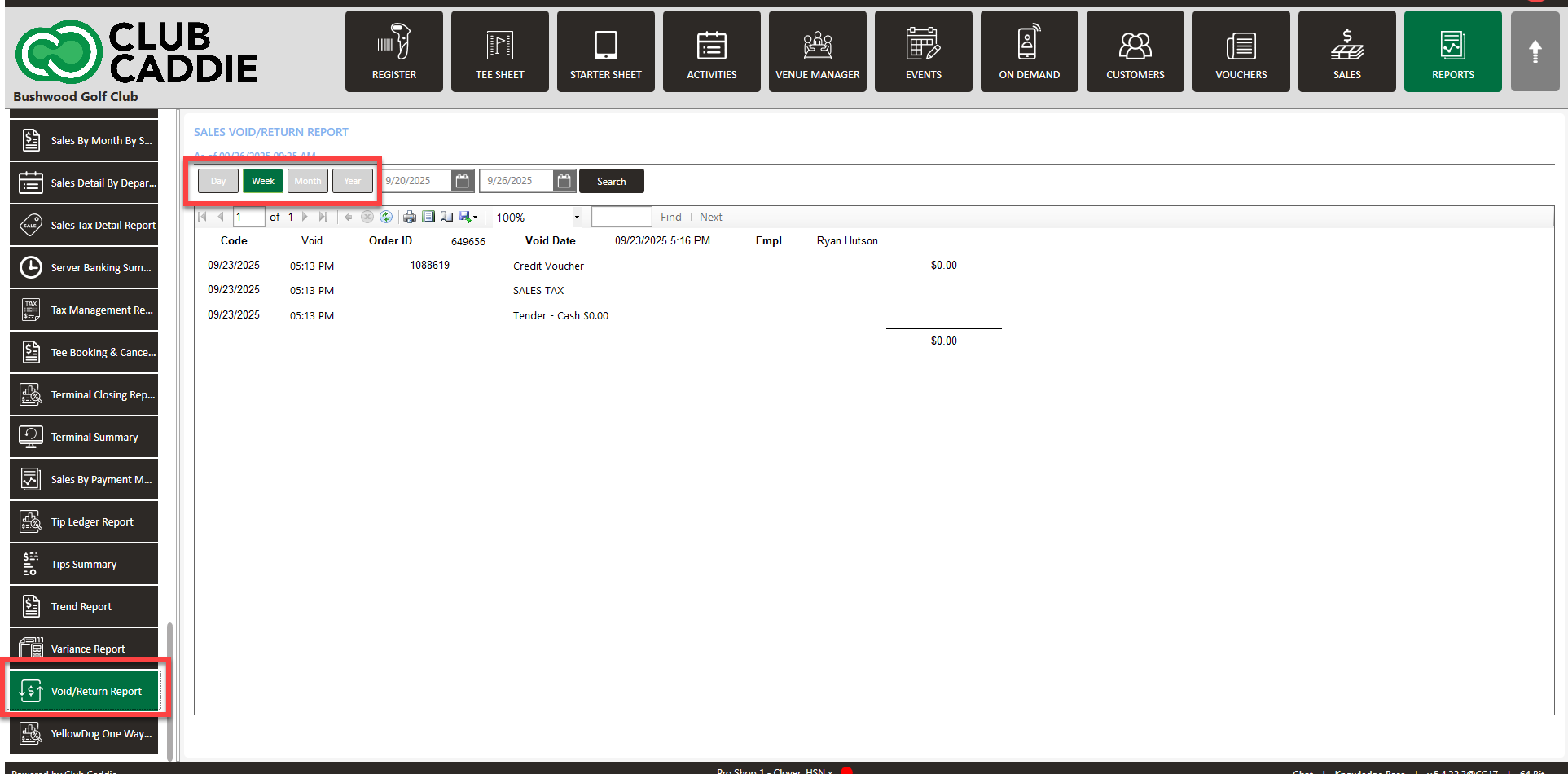
Step 4: Click on the Navbar Excel icon to export the report in Excel, PDF, Word, etc.
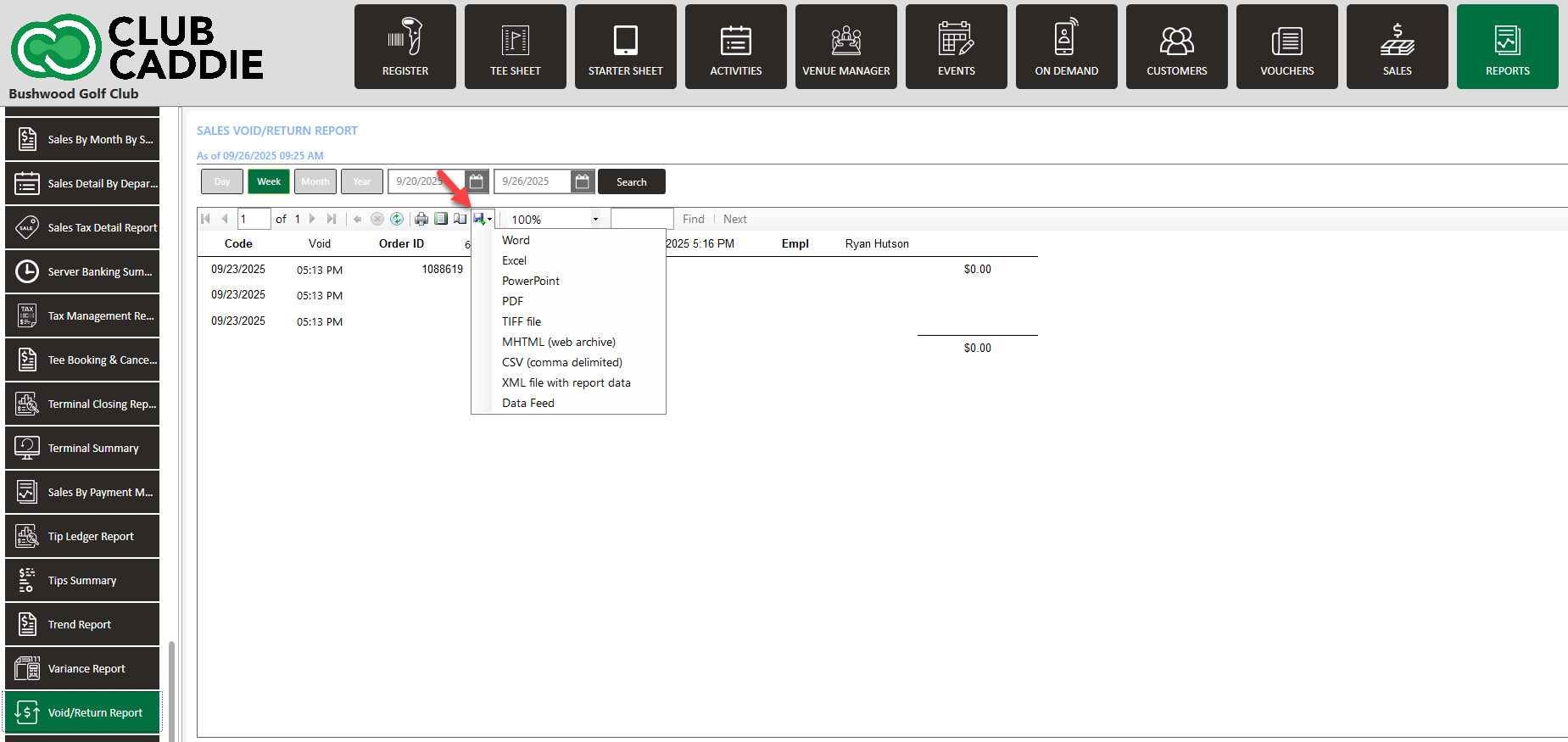
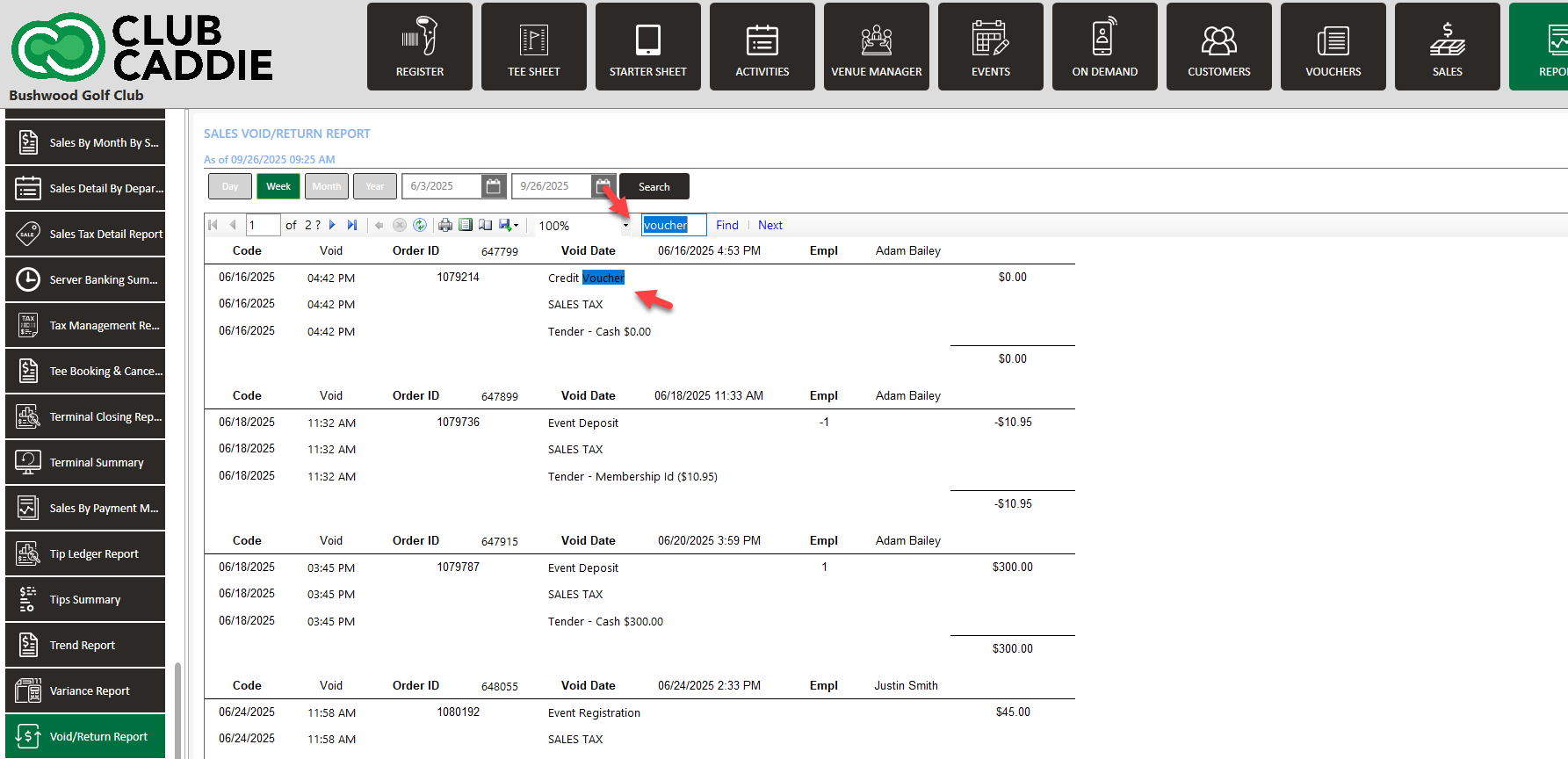
.png?width=200&height=89&name=CC%20%20fiserv.%20(3).png)