Settings : Tax Management Overview
Article Contents: This article contains information on the tax management settings.
Step by Step
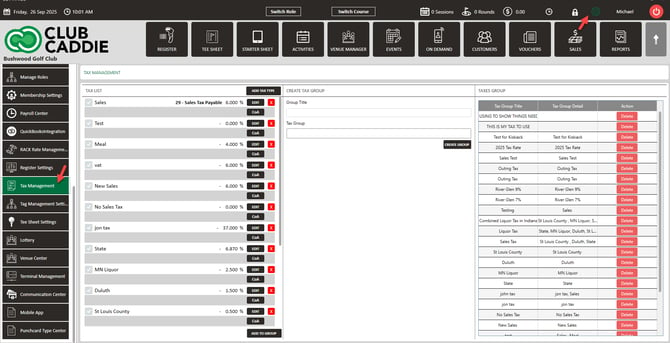
Step 2: Adding New Tax Type: On the TAX LIST column, click on ADD TAX TYPE. Fill in the name of the tax agency. Fill in the percentage applicable for this tax. Multiple taxes can be selected and followed by clicking on ADD TO GROUP. Once completed, click on Save where you will find the tax has been successfully added to TAX LIST. 

The number should be filled in as per the percentage and not as an amount. Also, just use the numbers in the box as the character “%” is already applied.
A pre-created Tax from Tax List or Tax Group cannot be edited. To make adjustments to the tax, it must be deleted from the Tax List or by deleting a tax group from Taxes Group and following the procedure above to create a new tax type or tax group.
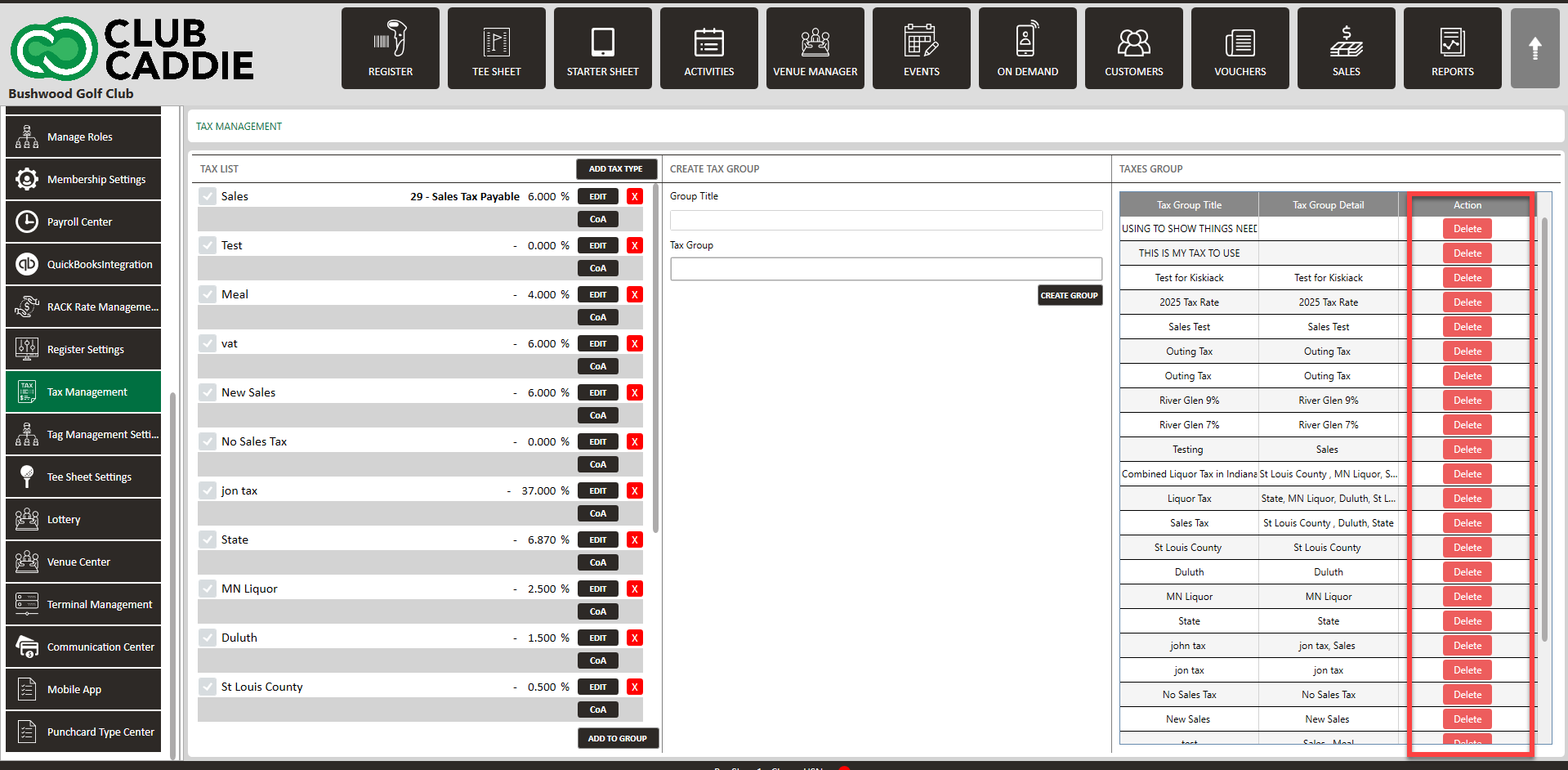
.png?width=200&height=89&name=CC%20%20fiserv.%20(3).png)