Tee Sheet : Booking Confirmation
Article Contents: This article contains step-by-step instructions on sending a booking confirmation.
Article Contents:
This article contains step-by-step instructions on sending a booking confirmation.
Step-by-Step - Booking confirmation
Step 1: Select “Tee Sheet” from the main menu.
Step 2: Select the day and time you wish to book.
Step 3: Once you have entered the information for the tee time, there are two options on the bottom of the window - "Send Confirmation Email" and "Send Confirmation Text". You may select both options, one option, or if you don't want a notification to be sent, leave both boxes blank. Once you click "Reserve" or "Split Reserve", the tee time will be booked and the confirmation will be sent.
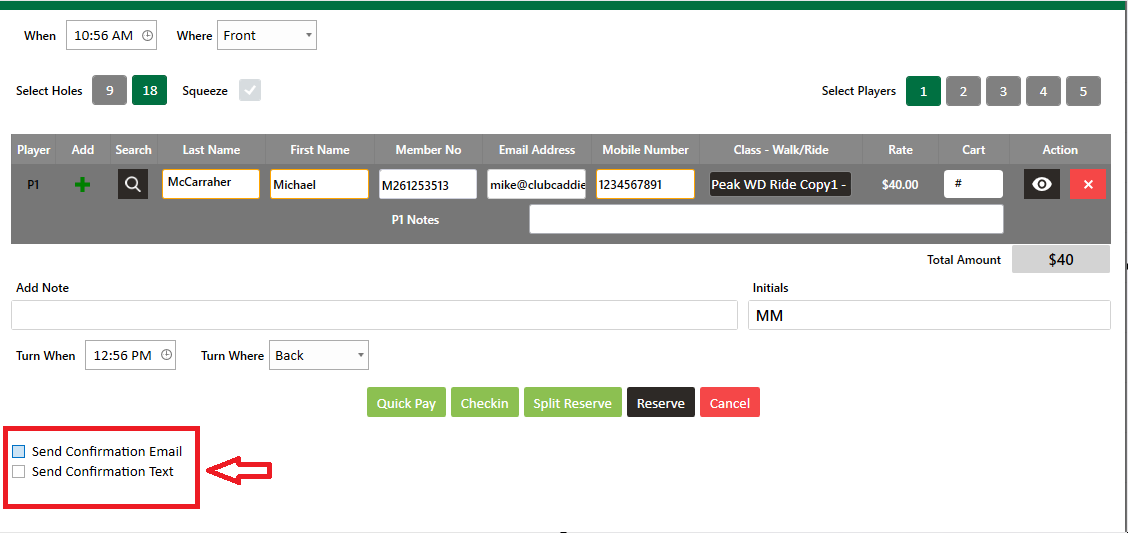
![]()
![]()
If you need to resend the confirmation, this can be done by right clicking on the reservation, Send Confirmation, and then select Email, Text, or Both.
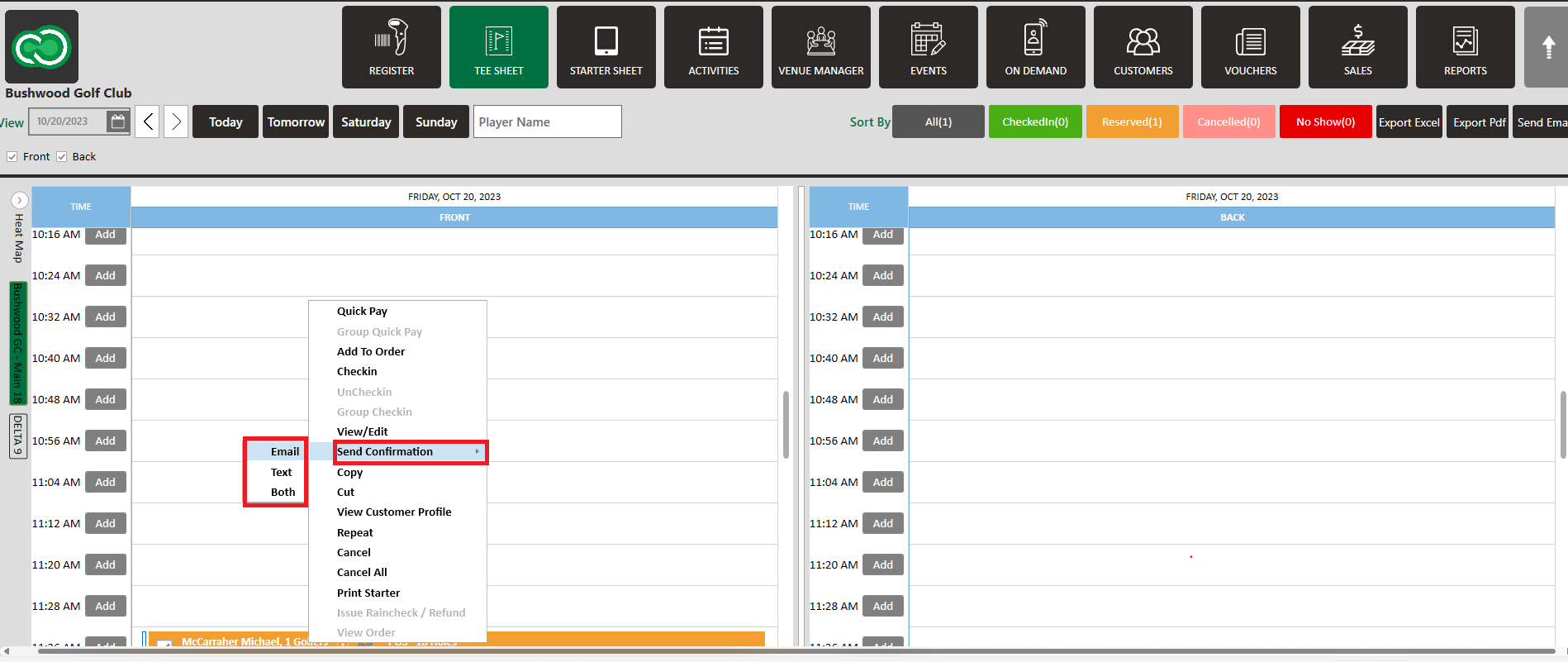
.png?width=200&height=89&name=CC%20%20fiserv.%20(3).png)